Back to blog
How to Create a Portfolio Website That Makes an Impact
Learn how to create a portfolio website that stands out, showcasing your work effectively to attract clients, employers, or business opportunities.

Apr 3 2025

A portfolio website is more than a work showcase; it’s your personal brand statement.
Whether you're a designer, writer, or photographer, a strong portfolio can set you apart.
But here’s the challenge: your site needs to grab attention, showcase your best work, and convince visitors to take action.
In today’s guide, you’ll learn how to create an effective portfolio website that can help you position yourself as an expert in your industry and start attracting clients.
1. Define Your Purpose and Audience
Imagine landing your dream client or job just because your portfolio website made an unforgettable first impression.
Before you start building your portfolio, there are some questions you should ask yourself - and answer:
- What’s the goal? Are you looking for freelance gigs, a full-time job, or new clients?
- Who’s your audience? Potential employers, customers, or collaborators?
- What do they expect? A recruiter wants to see a well-structured resume. A client looks for testimonials.
Your answers will impact your website’s design, content, and the way you present your work.
Think about what makes you unique. What skills set you apart? Highlight those elements.
If you’re a photographer, focus on high-quality visuals.
If you’re a writer, emphasize your engaging texts on your writing portfolio website.
Your portfolio should convince your visitors that you’re the right choice.
2. Gather Inspiration for Your Portfolio Website
Before you start building your portfolio, it’s important to gather inspiration and research what works.
You need to ensure that your website is visually appealing and effective in showcasing your skills.
Here’s how you can get started:
Explore Successful Portfolio Examples
Finding strong portfolio examples is key to creating an impactful website.
Browse platforms like Behance and Dribbble to see what’s working in your industry.
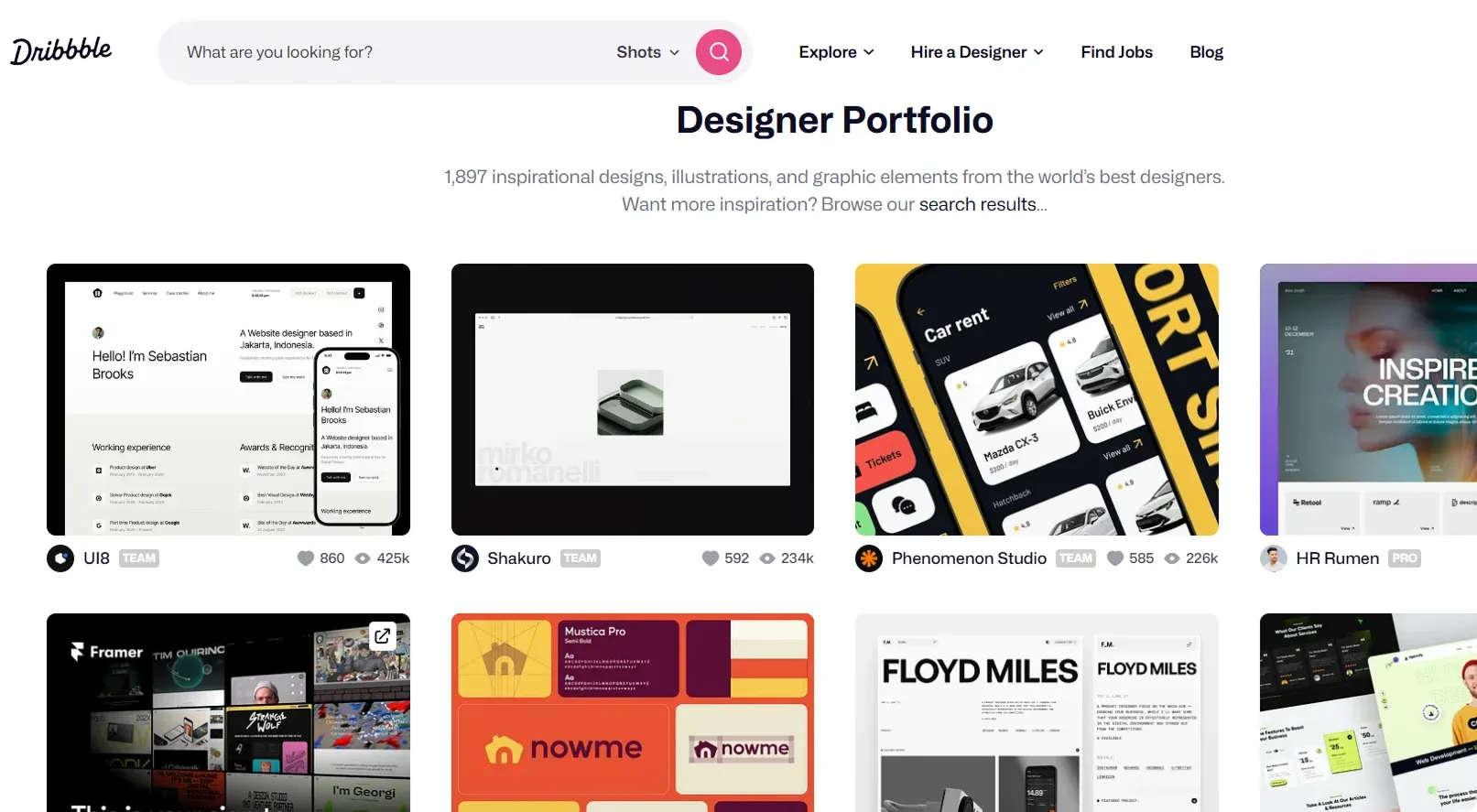
Pay attention to how others present their work, the clarity of their design, and the overall user experience.
These sites are excellent resources for gathering ideas and understanding current design trends.
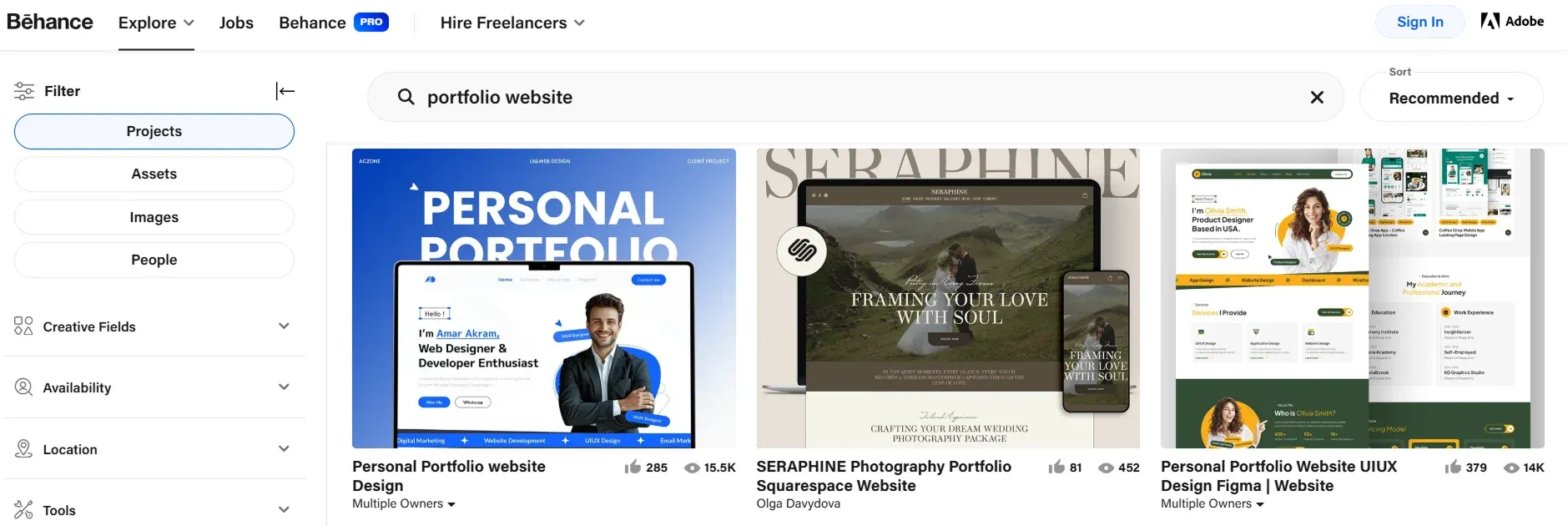
Create a Mood Board for Visual Direction
A mood board is a great tool to visualize your ideas.
Use Pinterest, Figma or a physical board to collect images, color schemes, typography samples, and layout ideas.
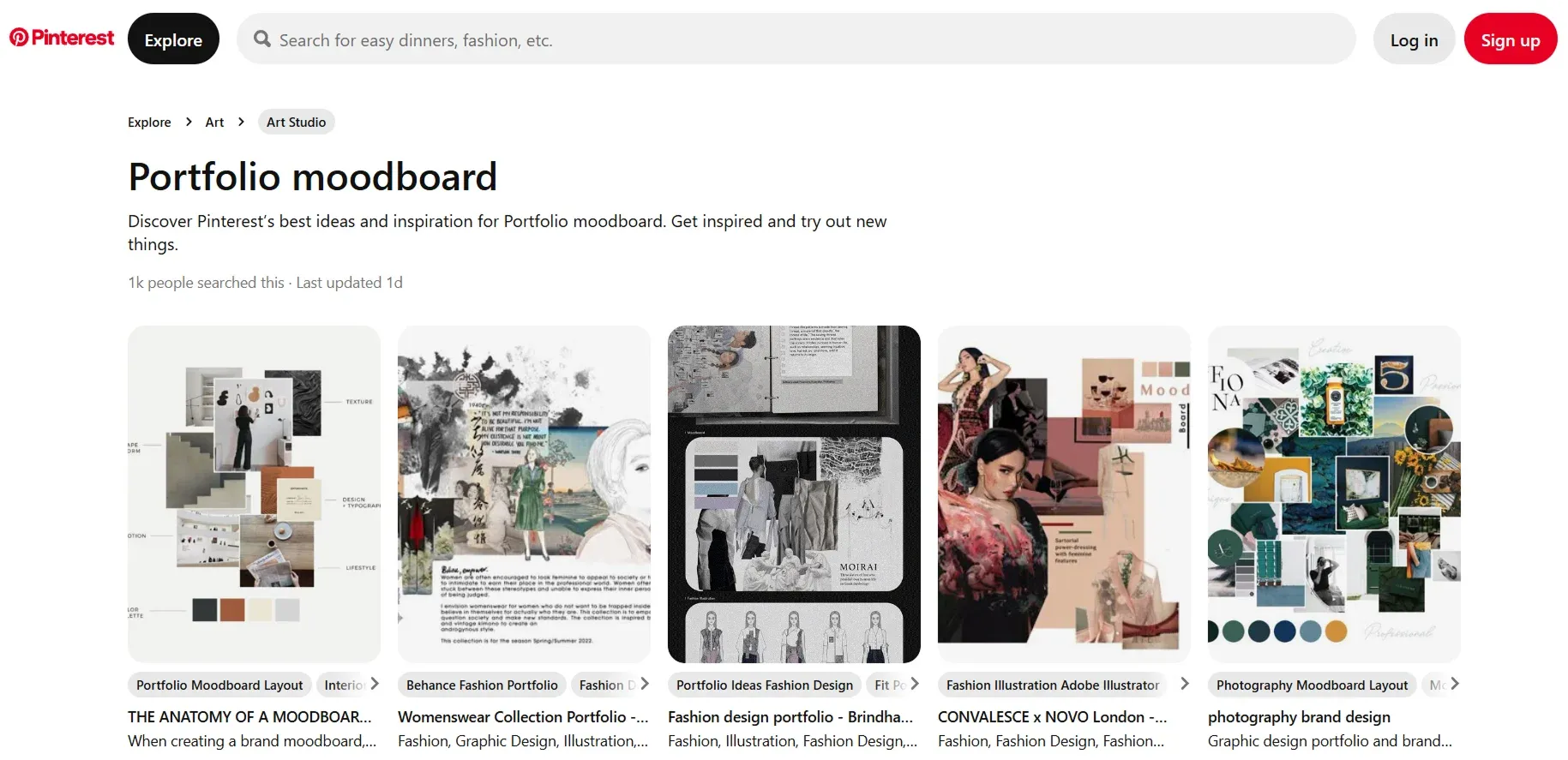
This helps you see your inspiration in one place and ensures your portfolio has a cohesive look.
Analyze Design Trends and Relevance
Keep up with the latest web design trends like responsive layouts, minimalist designs, and bold typography.
However, don’t follow trends just for the sake of it.
Make sure the trends you choose align with your personal brand and convey the message you want to share with visitors.
3. Make Sure Your Portfolio Website Contains These Essentials
A portfolio website isn’t just about displaying your work—it needs structure and a professional touch.
Here are a few main points on how to ensure that:
1. Start with a strong introduction that clearly states who you are, what you do, and why potential clients or employers should care.
Keep it concise but engaging, making sure it reflects your personality and expertise.
2. Showcasing your best work is the heart of your portfolio.
Focus on quality over quantity, selecting projects that highlight your skills and align with your target audience.
If you work in multiple fields, organize your work into sections to make navigation easier.
Make sure to add brief descriptions to explain the project’s purpose, your role, and the results.
3. Optimizing your website for SEO is crucial if you want to get found online.
Here’s what you should do:
- Use relevant keywords naturally in your content,
- add descriptive alt text to images, and
- craft compelling meta titles and descriptions for each page.
If you're targeting clients in a specific area, local SEO can help—mention your location and optimize your site accordingly.
4. Choose the Right Platform
When considering how to build a portfolio website, start by choosing a platform that aligns with your skill level and needs.
Your choice of platform affects design, functionality, and ease of use.
Some platforms are beginner-friendly, so you can easily make websites without coding knowledge. Others have advanced customization.
Factors to Consider When Choosing the Right Platform
Here are some factors to consider when choosing the right platform for your portfolio website:
- Ease of Use – If you’re a beginner, a platform with a drag-and-drop builder like Wix or Squarespace might be the best option. If you’re comfortable with some technical work, WordPress or Webflow offer more flexibility.
- Customization Options – Some platforms limit design freedom with pre-set templates, while others, like Webflow or custom HTML/CSS, allow full control over every element.
- Pricing – Consider your budget. Some platforms have free plans, while others require monthly subscriptions. Custom-built sites can cost thousands upfront.
- SEO and Performance – WordPress offers excellent SEO tools. Platforms like Wix and Squarespace have built-in optimizations. Faster-loading sites rank better and provide a better user experience.
- Scalability – If you plan to expand your portfolio with a blog, online store, or more advanced features, pick a platform that allows for future growth.
- Hosting and Security – Some platforms include hosting and security, while others require separate hosting. Managed hosting services offer better speed, security, and uptime.
- Support and Community – A strong support system is helpful, especially if you run into issues. WordPress has a vast community, while platforms like Wix and Squarespace offer direct customer support.
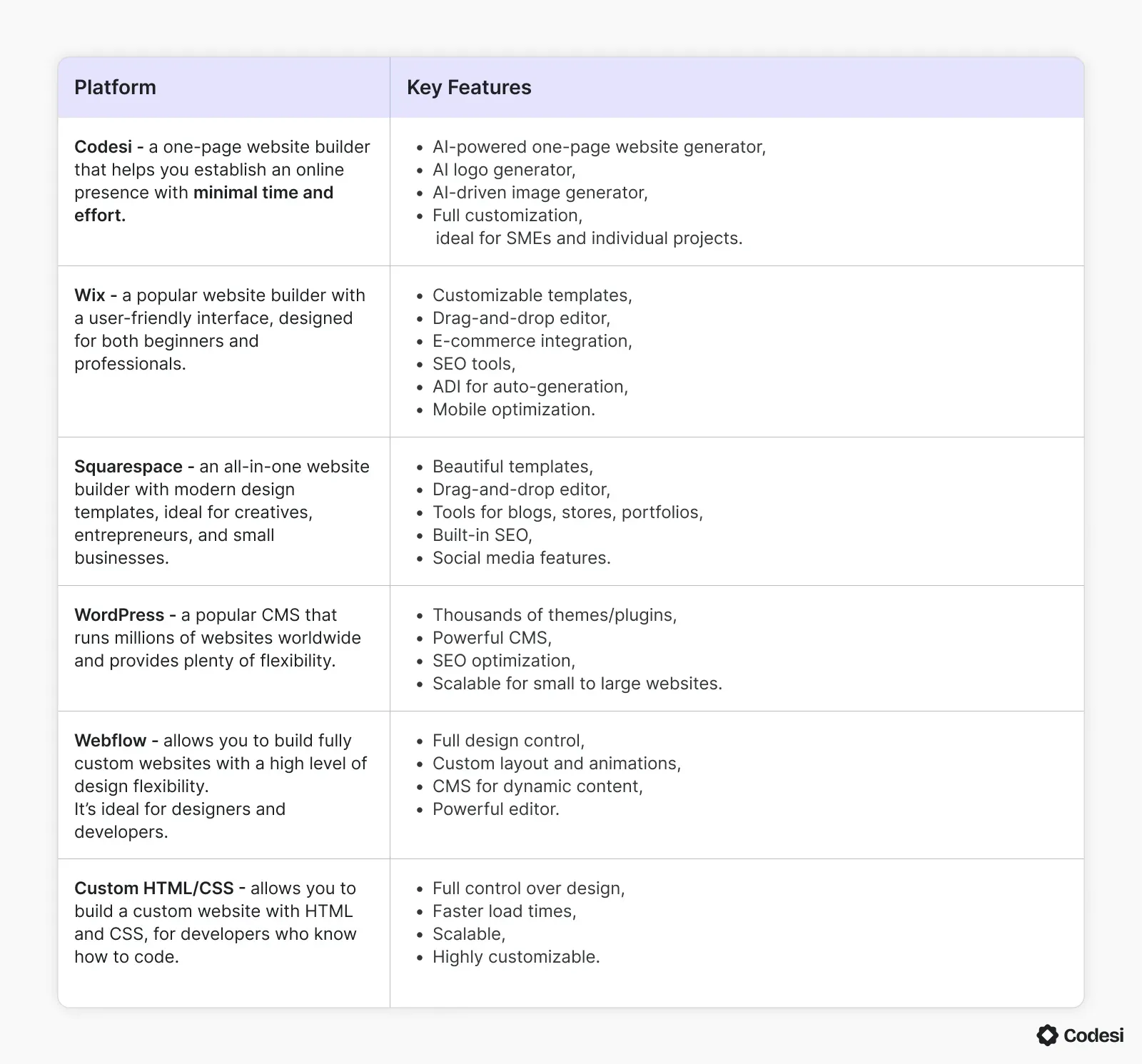
Whatever you choose, make sure it fits your needs and skill level.
Your platform should help you, not slow you down.
5. Pick a Domain Name and Hosting Provider
Your domain name is your website’s address - it should be easy to remember, simple to type, and professional.
A good domain name builds trust and makes your site look more credible.
Tips for Choosing a Domain Name
- 1. Keep it simple - Use your name or business name.
- 2. Avoid numbers and hyphens - They make it harder to remember.
- 3. Use the right extension - “.com” is the most common, but “.design” or “.portfolio” can work too in this case.
- 4. Check availability - Use domain registrars like GoDaddy, Namecheap, or Google Domains to find an available name.
A great domain name can make your portfolio easy to find and share. Choose wisely!
Choosing a Hosting Provider
Hosting is where your website lives. A reliable host ensures your portfolio website loads fast and stays online.
Here is a quick overview of some of the best hosting providers you can explore:
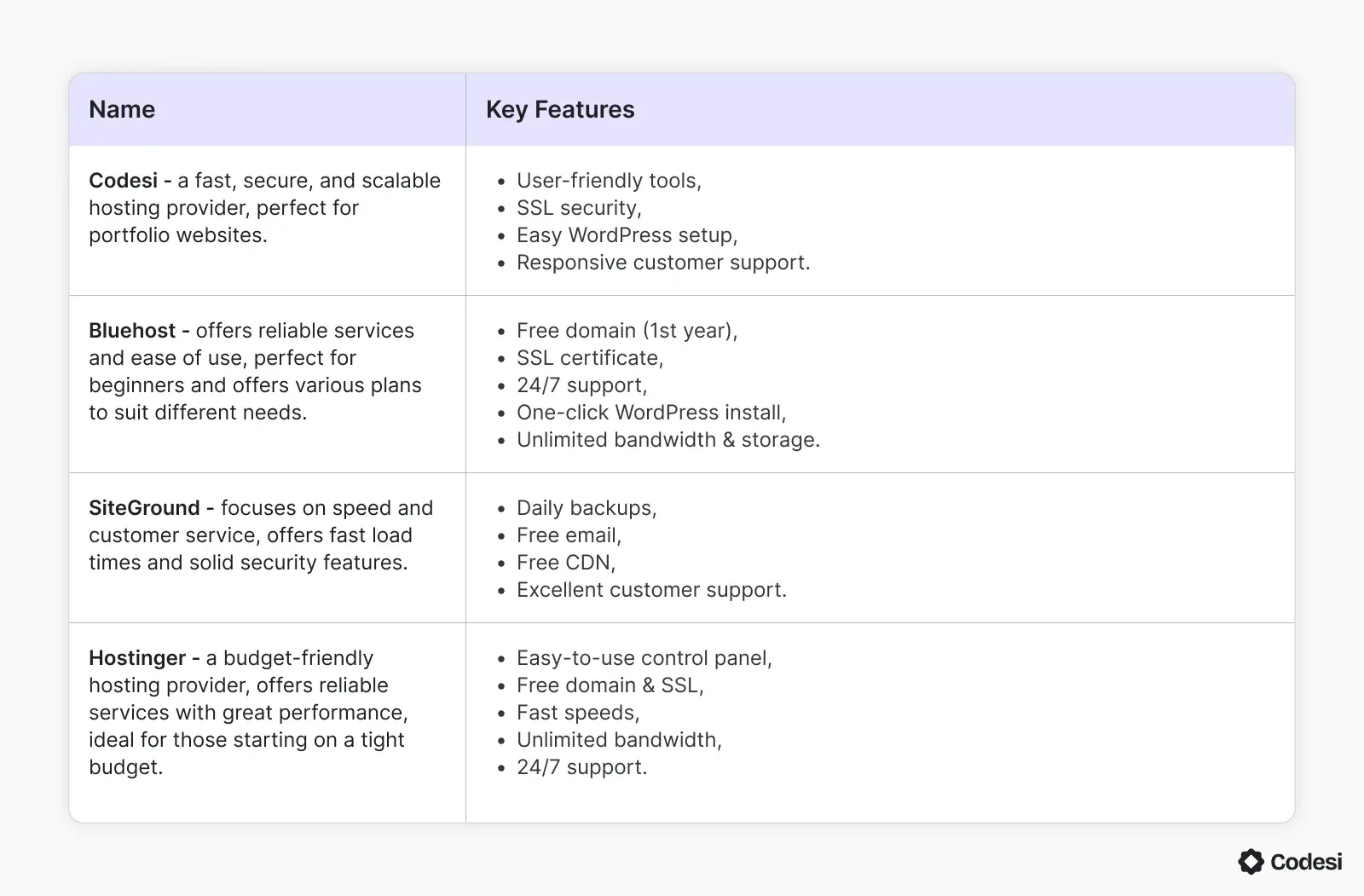
When picking a host, look for good speed, uptime, and support.
A slow or unreliable website can drive visitors away, so invest in quality hosting.
6. Include the Features That Make Your Portfolio Stand Out
A great portfolio isn’t just about what you show—it’s about how easy it is for visitors to navigate and take action.
Here are a few steps on how to provide it:
- Easy-to-Find Contact Information – Your contact information should be easy to find, whether it’s an email address, phone number, contact form, or social media links. If potential clients can’t reach you quickly, they’ll move on.
- Clear Call-to-Action – A strong call-to-action guides visitors on what to do next. Whether you want them to book a consultation, request a quote, or check out more projects, make it clear and direct. Don’t assume they’ll figure it out on their own—tell them what step to take.
- Client Testimonials and Reviews – Adding testimonials and reviews from past clients builds credibility and reassures visitors that you’re reliable. If you’ve worked with notable brands or clients, feature their logos or a short quote about their experience. Trust plays a big role in converting visitors into paying clients.
- Mobile-Friendly Design – Your website also needs to be mobile-friendly. Many people browse on their phones, so your site should load quickly and look great on any screen size.
- Resume and Skills Section – Additionally, include a resume and skills section for visitors who want a quick overview of your qualifications. Some clients prefer a downloadable resume, so providing that option can be useful.
Final Touch: Build a Portfolio Website That Gets You Noticed
Creating a portfolio website that makes an impact is all about showcasing your best work and defining your unique value.
Whether you’re looking for freelance opportunities or full-time employment, a well-crafted portfolio website can help you stand out.
Remember to choose a platform that aligns with your skill level and needs (such as Codesi).
Moreover, don’t forget the importance of a memorable domain and reliable hosting.
By following these steps on how to create a portfolio website, you can create a professional, engaging online presence that attracts clients and collaborators.
How Can Codesi Help?
Codesi is a powerful AI-driven website builder that simplifies the entire website creation process—from building your site to generating stunning visuals and logos that match your brand identity.
With Codesi, you can:
🔥 Quickly design, customize, and refine your website.
🔥 Monitor site performance with Google Analytics and Yandex integrations.
🔥 Experiment with different features to optimize your site.
🔥 Use your own custom domain.
And that’s just the beginning!
Want to see Codesi in action?
Get started for free and explore how Codesi can help you create a portfolio website in minutes.
Keep Learning
Create your website with AI today
Codesi is a platform where you can make a website in 3 minutes.
No coding, no designers, no hassle - just AI.
