Back to blog
Carrd vs. Webflow - Which One To Choose for Website Development?
Compare Carrd and Webflow and explore their features, pricing plans, and pros & cons to understand which one to choose for website development.

Apr 24 2025

Are you looking for a perfect platform to streamline your website development?
Carrd and Webflow are widely used tools, each bringing a unique approach to building websites. While both offer powerful features, they vary significantly in terms of design flexibility, ease of use, and pricing.
In this article, we’ll compare Carrd vs Webflow to help you understand their differences and choose the right one for your project. Let’s get started!
Carrd Overview
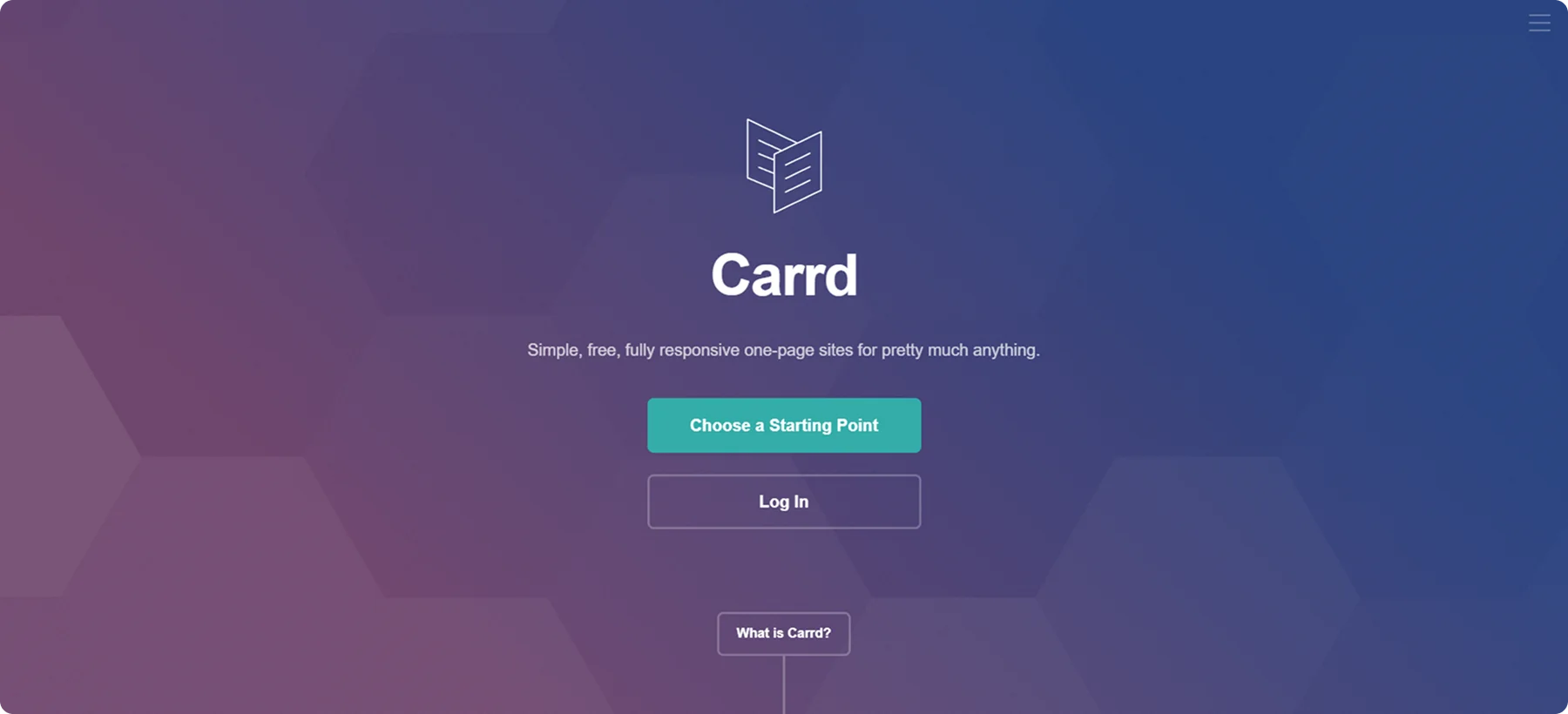
Carrd is a no-code website builder that helps you create sleek, responsive one-page websites with ease.
It offers a user-friendly drag-and-drop interface along with a wide range of customizable templates, making it perfect for beginners and non-technical users.
The platform is well-suited for creating personal portfolios, landing pages, and straightforward business websites, delivering a clean and professional aesthetic.
It also ensures fast loading speeds and full mobile responsiveness, providing a seamless experience across all devices.
Key Features:
1. Advanced Site Controls
Advanced site controls give you the power to fine-tune every aspect of your site, from branding and structure to performance and SEO. Here is what this feature allows you to do:
✨ Custom domain publishing – Publish your site to a personal domain like yourname.com for a more professional presence.
✨ Site icon upload – Add a custom icon to your site for better branding and visibility in browser tabs.
✨ Reusable templates – Build and save custom templates to quickly create consistent designs across multiple sites.
✨ Title and description editing – Update your site’s title and meta description anytime to reflect new content or SEO strategies.
✨ Custom subdomain support – Point your site to a subdomain like portfolio.yourname.com for more flexible organization.
✨ Advanced file customization – Edit site files like robots.txt or ads.txt to fine-tune SEO and ad configurations.
✨ Site cloning – Instantly duplicate your site for backups or to share a copy with someone else.
2. Website Builder
Carrd’s builder offers a clean, efficient interface with a range of features designed to give you full control over your site’s layout and functionality. Here’s a quick overview of what you can do:
✨ Element control – Quickly build and customize your site by adding, moving, editing, deleting, and cloning elements, with advanced options like custom IDs, CSS, and JavaScript for deeper functionality.
✨ Background customization – Enhance your site’s visual appeal by setting backgrounds with solid colors, gradients, images, looping videos, or animated slideshows.
✨ Page structure – Organize your content using the Page element, which manages the layout and positioning of all site components for a cohesive design.
✨ Scroll points – Improve site navigation by creating anchor links that scroll to specific sections of your page, enabling smoother user interaction.
✨ Mobile optimization – Ensure a seamless user experience with automatic element adjustments for mobile screens, with manual controls available for fine-tuning.
✨ Custom code embedding – Extend your site’s capabilities by embedding custom HTML, CSS, or JavaScript code, ideal for third-party widgets or unique features.
3. Media Embeds and Interactive Elements
Bring your site to life with rich media and dynamic content embeds. Here is what this feature allows you to do:
✨ Image and gallery support – Upload individual images or design responsive galleries to showcase your work, products, or brand identity.
✨ Video embeds – Seamlessly embed videos from YouTube, Vimeo, or host them directly to deliver impactful messages or incorporate background video loops.
✨ Audio embeds – Add audio from SoundCloud, Bandcamp, or upload it directly. This option is ideal for music portfolios, podcasts, or audio-based introductions.
✨ Social media integration – Add selected posts from platforms like Instagram, Twitter (X), and TikTok using embed code to enhance your site with social content.
Pros and Cons:
Here are some of the Carrd’s most important pros and cons:
🟢 Pros:
- Beginner-friendly with a simple drag-and-drop editor.
- Modern, mobile-ready templates that look professional.
- Supports embeds, forms, and third-party integrations, such as Stripe and Mailchimp.
🔴 Cons:
- Limited to single-page websites only.
- No built-in support for blogs or online stores.
- Custom design tweaks require CSS or code knowledge.
Pricing
Carrd offers 3 Paid Plans starting at $9 per year.
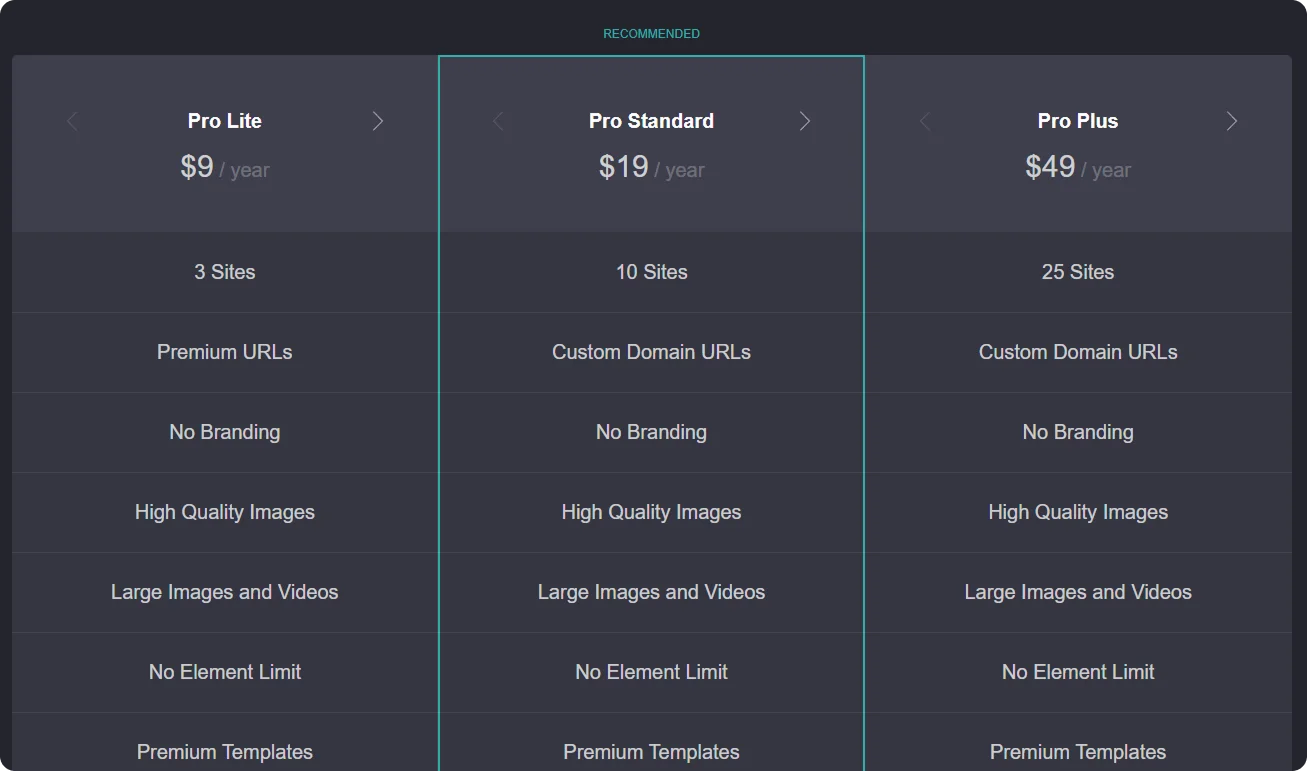
Webflow Overview
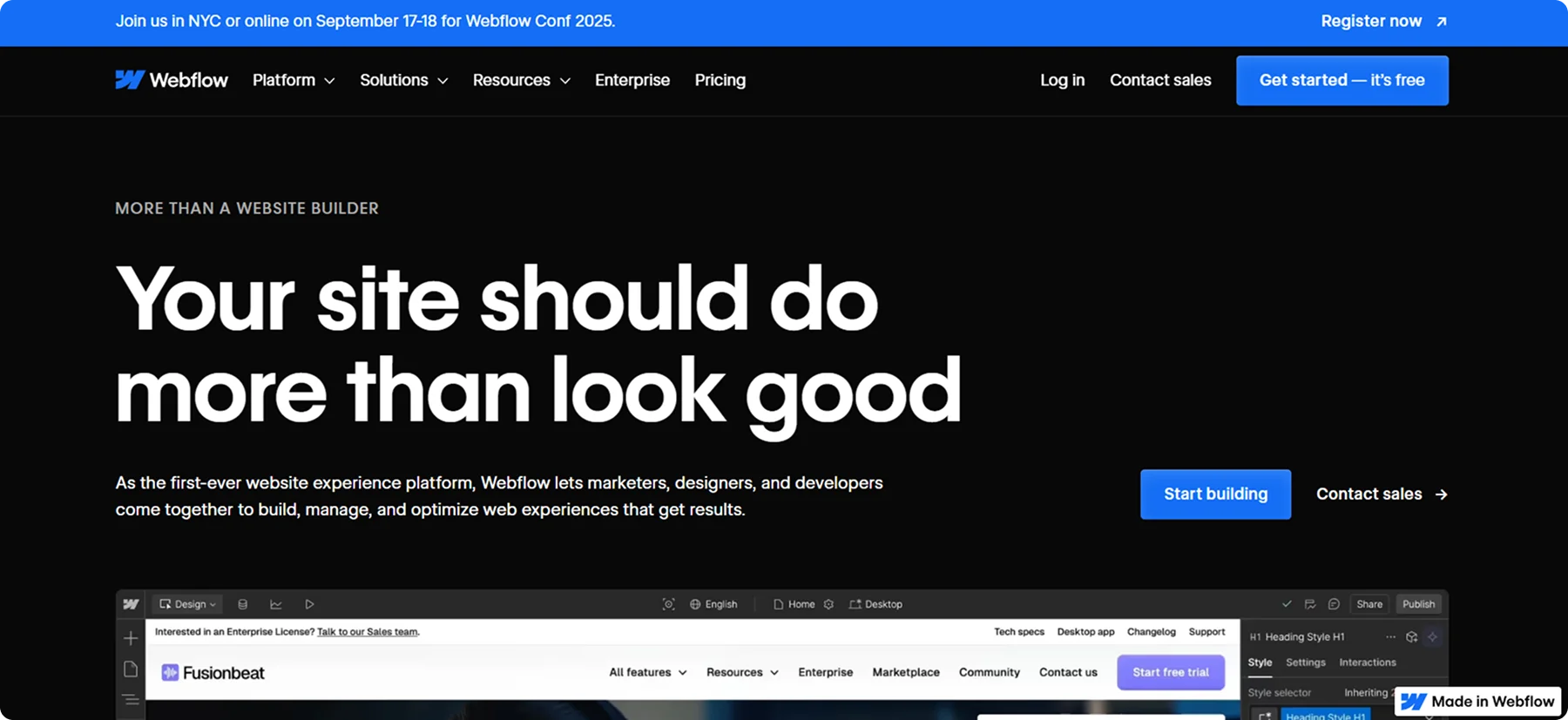
Webflow is a no-code web design and development platform that empowers you to build responsive, professional-grade websites.
It combines a powerful design interface, content management system, and secure hosting into a single, integrated solution, making it ideal for designers and marketers.
Behind the scenes, Webflow generates clean, production-ready HTML, CSS, and JavaScript, giving you complete creative control without sacrificing technical quality.
With advanced features like animations, interactions, dynamic content, and built-in SEO tools, Webflow provides a modern and efficient way to build and scale high-performing websites.
Key Features:
1. Site Builder
Webflow gives you the power of coding in a simple visual interface, so you can quickly build beautiful websites and enhance them even further with custom code when needed. Here is what it allows you to do:
✨ Code-based design – Design the layout and style by visually adjusting elements on a canvas, while Webflow writes the underlying code for you.
✨ Easy content management – Update website content directly on the page without complex dashboards or developer assistance.
✨ Visual interactions – Build animations and interactions using a no-code interface powered by CSS and JavaScript capabilities.
✨ Rapid landing page creation – Quickly build marketing or campaign pages without waiting on development resources.
✨ Shared design libraries – Maintain visual consistency by sharing components, variables, and assets across multiple sites.
2. Manage Site
Webflow empowers you to manage localized content, CMS entries, and site performance, giving you complete control over your site’s global experience. Here are its key capabilities:
✨ Localized site building – Design and build multilingual sites visually in Webflow, with seamless locale switching and previewing before publishing.
✨ Image and alt text localization – Customize images and alt text per locale to deliver accessible and relevant experiences across regions.
✨ Contextual CMS editing – Create and edit CMS content directly on the visual canvas, seeing updates live and generating new landing pages quickly.
✨ Scalable traffic support – Handle high traffic volumes effortlessly, with infrastructure that grows alongside your site's popularity.
✨ High-performance hosting – Enjoy fast, reliable hosting with global performance to ensure your site loads quickly for all visitors.
3. Optimization Tools
Optimization tools help you create high-performing, user-focused experiences by providing built-in support for analytics, testing, personalization, accessibility, and SEO. Here’s what this feature enables you to do:
✨ Analyze – Gain a unified view of visitor behavior with native analytics, helping you make informed decisions that improve engagement and site performance.
✨ Optimize – Increase conversion rates with powerful marketing tools like built-in A/B testing and AI-driven content personalization tailored to your audience.
✨ Localization – Create more inclusive experiences with tools that simulate visual disabilities, check text contrast ratios, and provide a WCAG-compliant audit trail.
✨ SEO – Improve your site’s visibility and search rankings with advanced SEO controls, high-speed hosting, and a flexible CMS designed for discoverability.
Pros and Cons:
🟢 Pros:
- Highly customizable with a visual drag-and-drop builder.
- Fast, secure hosting with SSL and auto-backups.
- Built-in SEO tools like meta tags and sitemaps.
🔴 Cons:
- Takes time to learn, especially for beginners.
- Confusing pricing with separate site and workspace plans.
- Fewer native integrations compared to other platforms.
Pricing
Webflow offers a General Plan that includes: a Free Plan, 3 Paid Plans starting at $18 per month, and an Enterprise Plan with custom pricing.
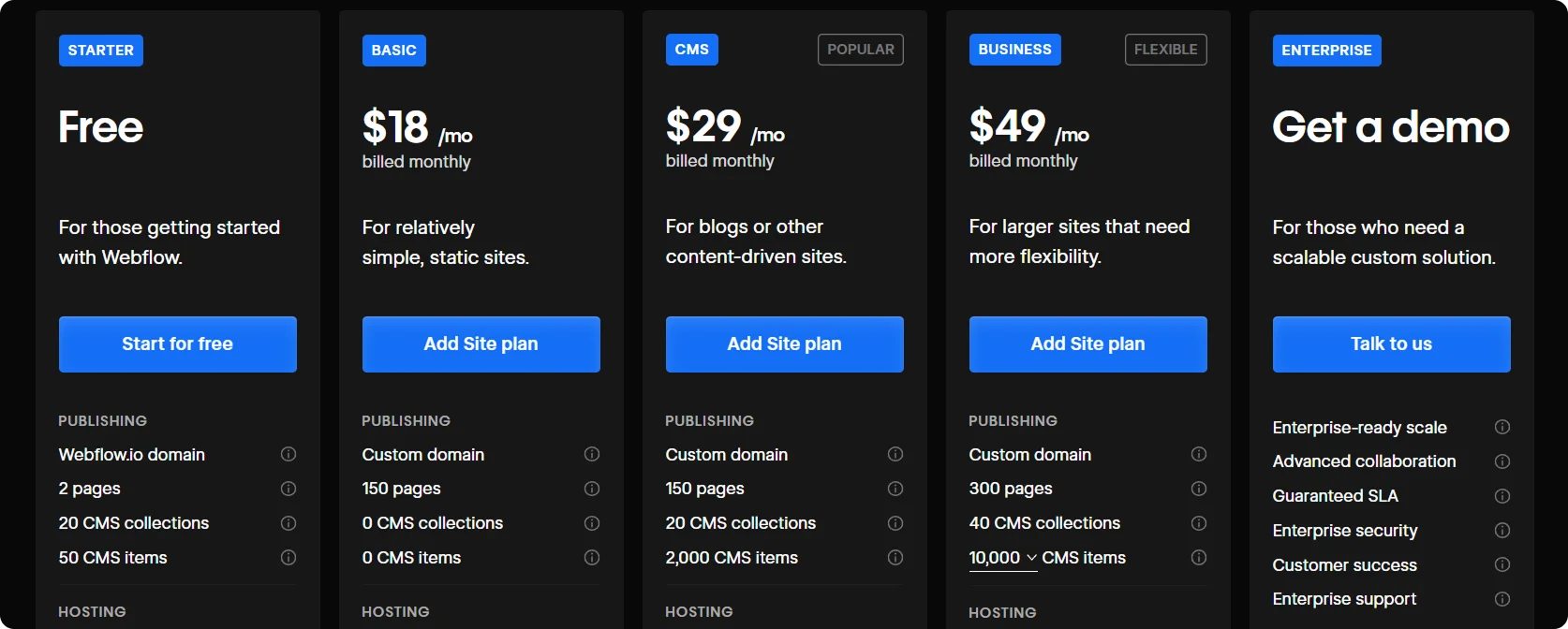
For an eCommerce site, Webflow offers 3 Paid Plans starting at $42 per month.
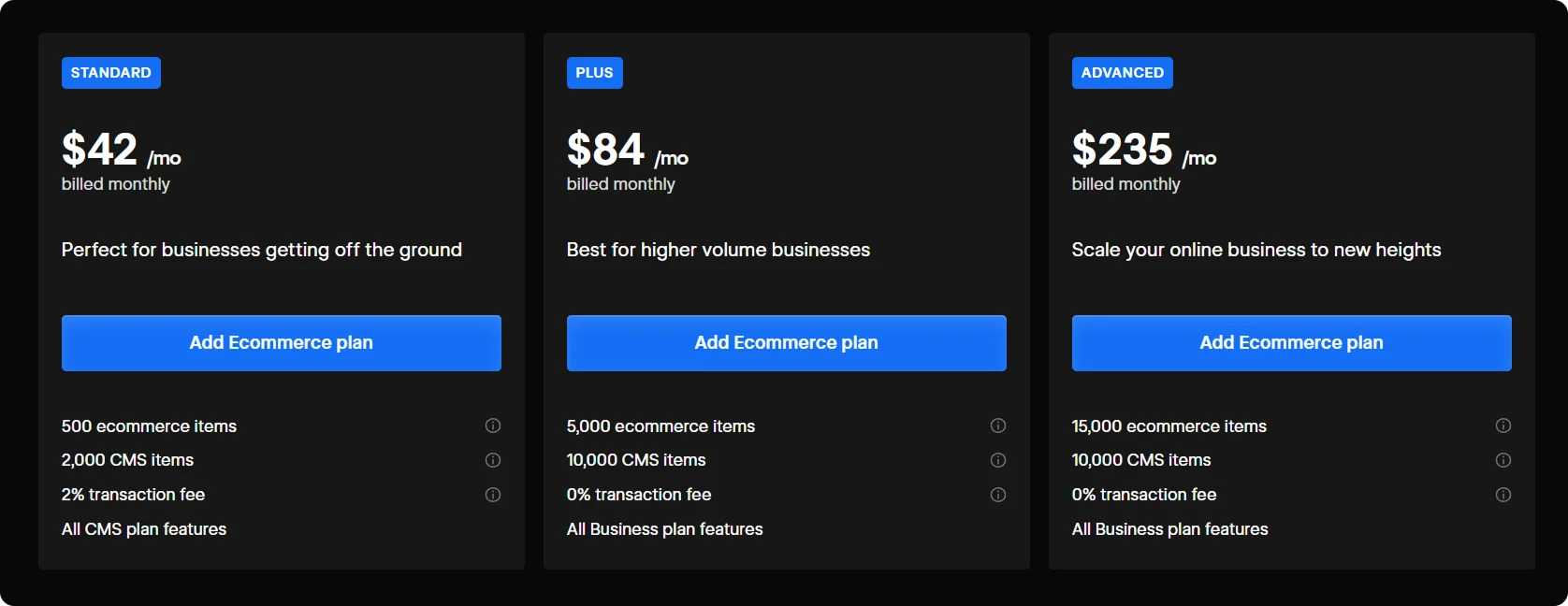
Carrd vs. Webflow: Which One to Choose?
Carrd is an excellent choice for beginners and individuals who need a fast, stylish one-page website with minimal hassle.
Its simple drag-and-drop editor, mobile-friendly templates, and low-cost pricing make it ideal for personal portfolios, landing pages, or basic business sites.
Webflow, by contrast, is a robust platform designed for professionals who want complete creative control and scalability.
With its powerful design tools, built-in CMS, and advanced SEO and localization features, Webflow is better suited for complex, multi-page websites, especially for businesses and agencies.
If you need a simple, affordable, and easy-to-use solution, Carrd is a solid pick. For those aiming for high customization, dynamic content, and room to scale, Webflow offers the tools to bring more ambitious projects to life.
However, if you are looking for a website builder that can help you create professional one-page websites in minutes, Codesi is the perfect choice for you!
Codesi – A Viable Alternative
Codesi is an AI-powered one-page website builder that makes it simple to create a professional online presence in under 3 minutes.
No coding or technical skills are required, making it an intelligent and efficient solution for anyone looking to get online quickly and easily.
Perfect for small businesses, startups, and personal projects, Codesi includes three powerful tools:
- AI Landing Page Generator
- AI Logo Generator
- AI Image Generator
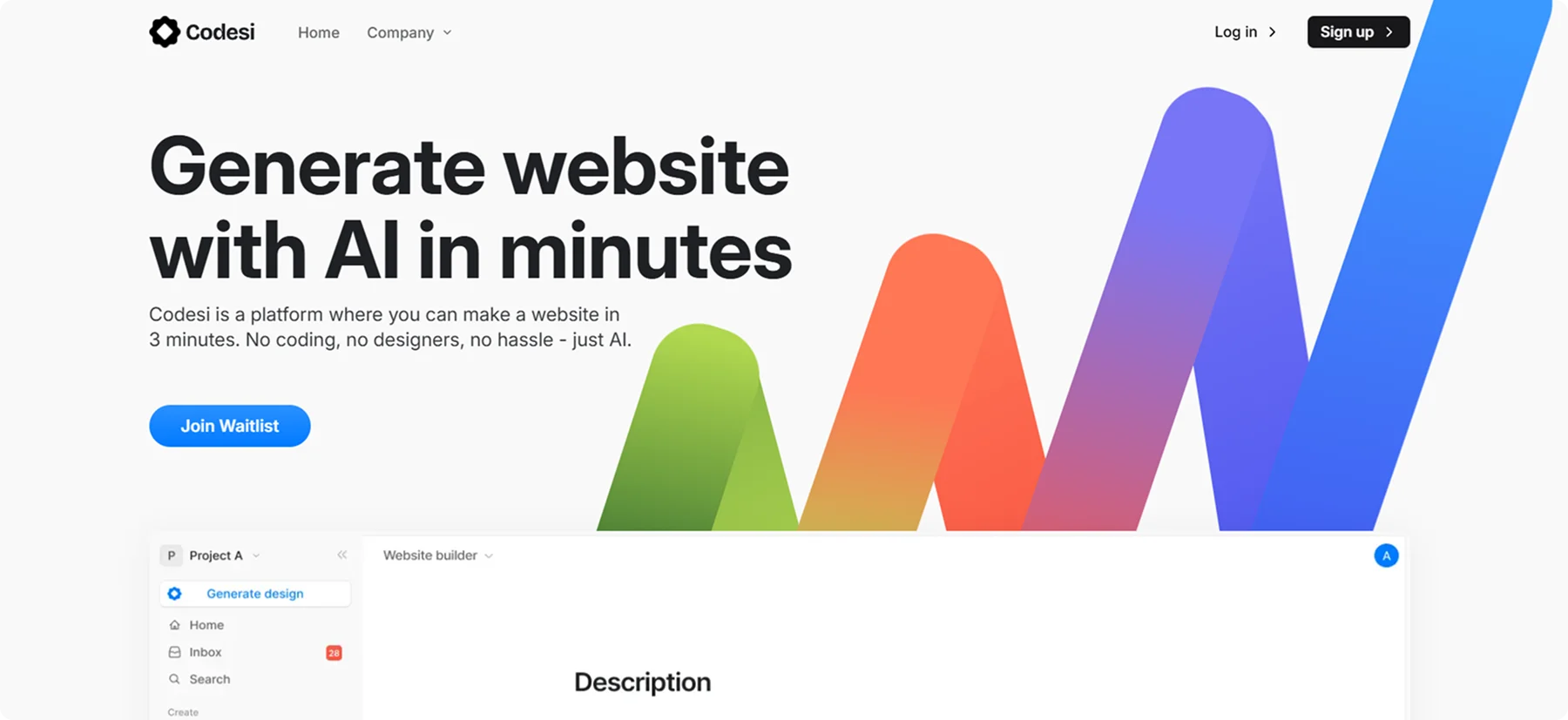
Unlike traditional website builders that rely on generic templates and stock photos, Codesi uses AI to generate personalized, high-quality designs based on your text prompts. Every site is uniquely crafted, helping your brand stand out from the very beginning.
Here are Codesi's key features:
Creating and launching your website has never been easier. With the AI Landing Page Generator, simply enter a prompt and go live with a single click.
Here’s what you can expect:
✨ Instant website creation – Generate a fully structured, visually engaging landing page complete with relevant content and images, all based on your prompt.
✨ Customizable design – Choose the sections you need, apply your preferred color scheme, and tailor the layout to match your brand identity.
✨ Built-in editor – Easily update text, replace images, rearrange sections, or remove elements using the intuitive integrated editor.
✨ Domain flexibility – Publish your site to a custom domain (e.g., yourdomain.com) or use our free hosting with a ready-to-share link (e.g., codesi.ai).
✨ Live preview – Review a fully interactive preview to ensure everything looks just right before going live.
✨ Integrated feedback forms – Collect inquiries and feedback through built-in forms, with submissions delivered directly to your inbox.
✨ Performance tracking – Connect Google Analytics to monitor site traffic, understand visitor behavior, and measure engagement in real time.
To create a unique logo, the process is the same as building a website. You provide the ideas, and we handle the design.
From just a prompt, our system creates a high-quality, custom logo for you, which you can easily personalize by changing the colors, fonts, brand name, and slogan.
Your logo pack includes 4 unique logo designs, each in 3 different styles:
- Text and slogan to the right of the logo
- Text and slogan below the logo
- Logo-only version (no text or slogan)
3. AI Image Generator
Transform your ideas into striking visuals. Just enter a text prompt, and our AI instantly generates high-quality, custom images designed to match your vision.
Codesi’s free option includes:
- 5 Free website generation on Codesi’s subdomain.
- 20 Free logo creations.
- 10 Free image creation and downloads.
Paid option depends on the number of generations you create, and it ranges from $5 for 5 generations to $35 for 50 creations.
If you want to publish more than one website on Codesi’s subdomain or publish the website on your own domain, Codesi will charge hosting, starting from $20 for 1 month.
Start with Codesi for free and create high-quality websites in minutes!
Create your website with AI today
Codesi is a platform where you can make a website in 3 minutes.
No coding, no designers, no hassle - just AI.
