Back to blog
Single Page vs Multi Page Website - 5 Key Differences
Learn the key differences between single-page and multi-page websites. Discover which approach offers better user experience and conversions.

Apr 4 2025
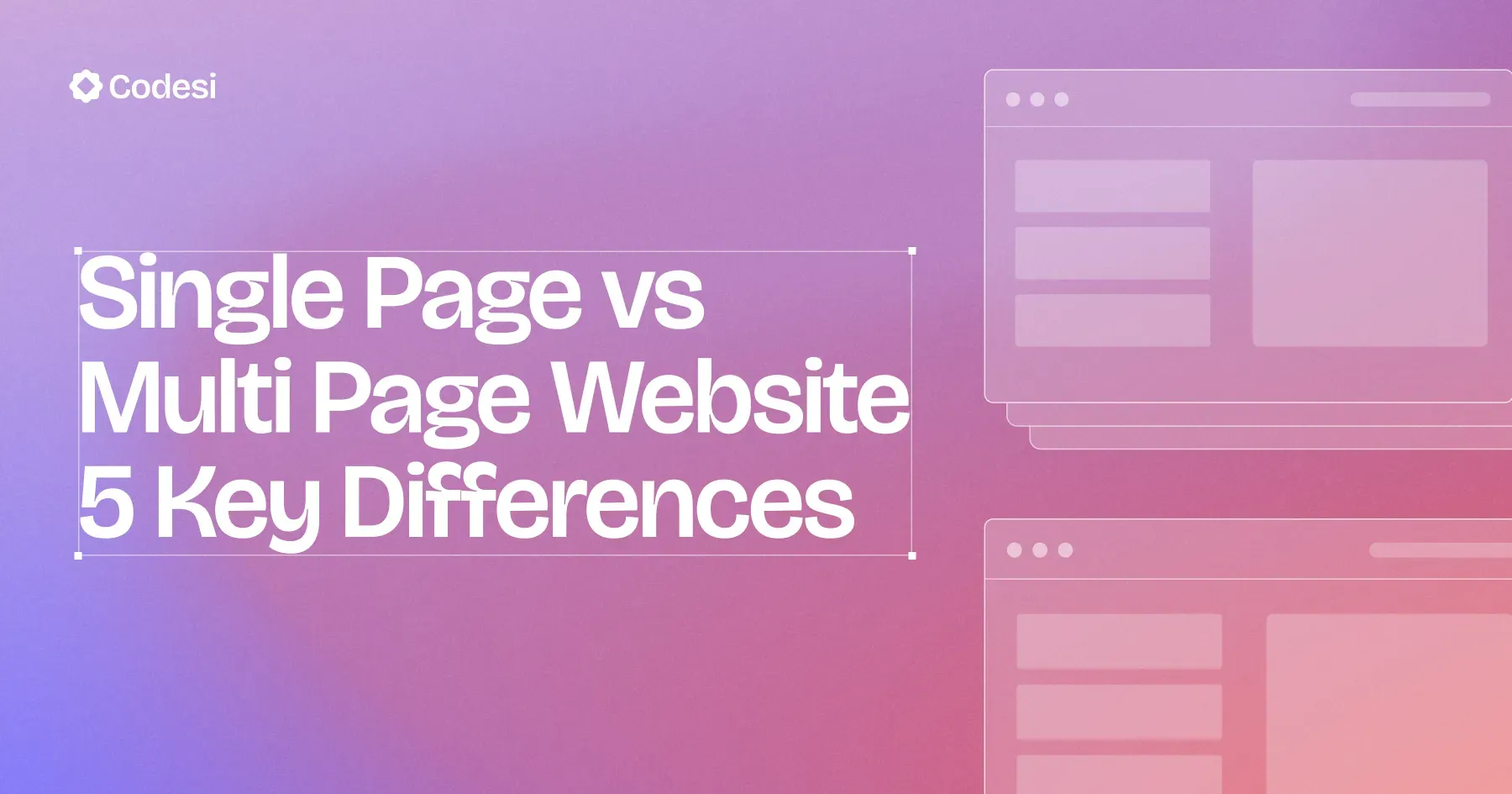
Businesses once favored multi-page websites for handling large amounts of content. But as mobile browsing took over, single-page websites surged in popularity for their speed and simplicity. Now, the choice isn’t just about trends but what works best for your brand and audience.
This guide breaks down the differences between single-page and multi-page websites, the benefits of each, and how to pick the right structure for your business.
What is a Single-Page Website?
A single-page website is a design format with all the content on a single, scrollable page. Instead of navigating to multiple pages, users scroll down or use anchor links to access various sections.
This design focuses on delivering a streamlined and linear user experience, guiding visitors through the content in a specific order.
For example, Balsoy is a condiment combining vinegar and soy sauce into a single product.

Its page is interactive, with the bottle holding a focal focus no matter how long down the page you scroll. You can find everything you need with a smart, aesthetically pleasing, and intuitive design – from short history, ingredients, and contact form.

Best for:
Single-page websites are particularly effective for businesses or projects with a narrow focus. They allow you to control how users consume content, making them ideal for storytelling or when the goal is to direct users toward a specific outcome.
What is a Multi-Page Website?
A multi-page website, in contrast, consists of multiple interconnected pages.
Each page provides detailed information about different aspects of a business or service.
For instance, Coal and Canary, a candle-producing company, has separate pages for product categories, warehouse sales, wholesale, candle parties, and their mission.
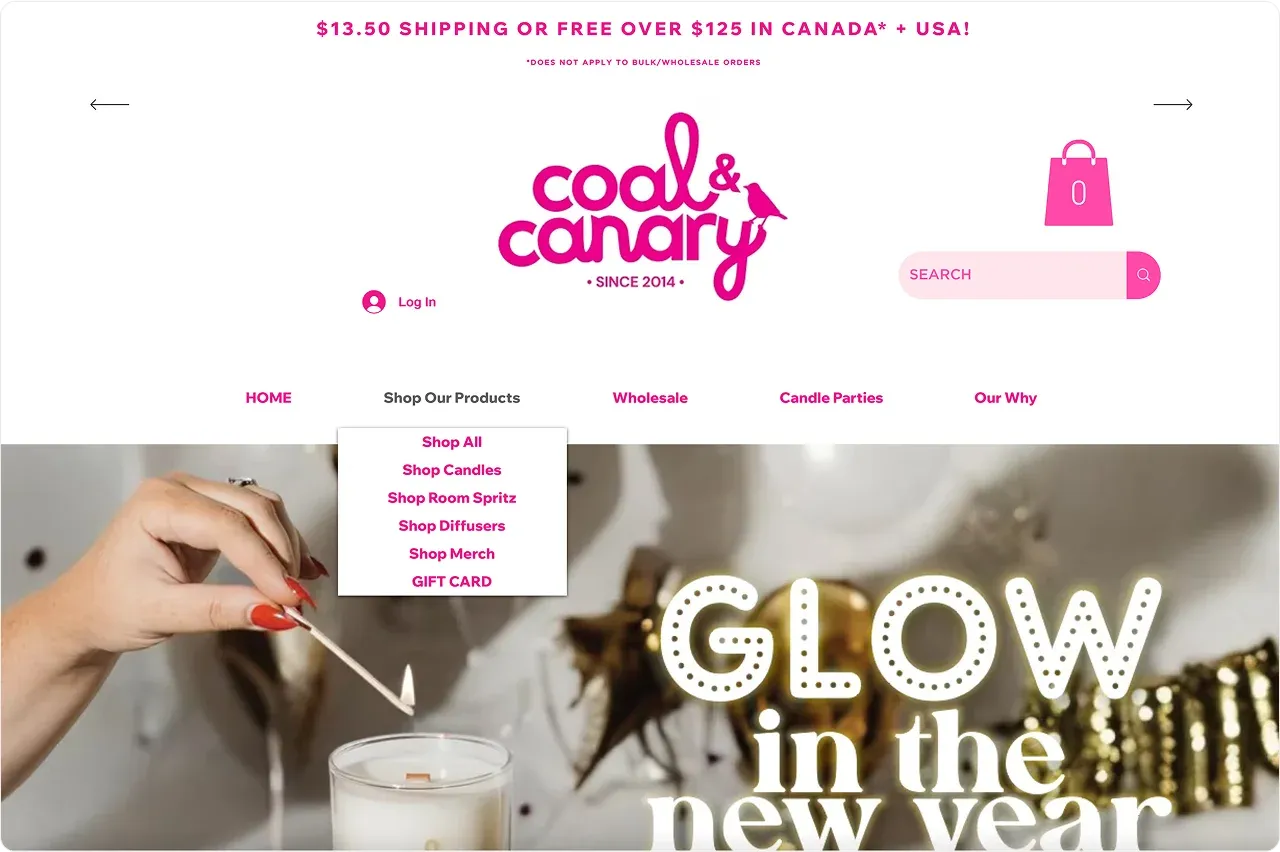
Best for:
Multi-page websites are suitable for businesses that need to organize large amounts of content.
They allow users to navigate through categories, access detailed information, and explore different areas of the site without feeling overwhelmed.
This format also supports more extensive SEO strategies, as each page can target specific keywords, helping the site rank for a variety of search terms.
One of the stand-out examples is, of course, Amazon.
Its vast inventory is accommodated on a multi-page structure, enabling customers to find and purchase products easily.
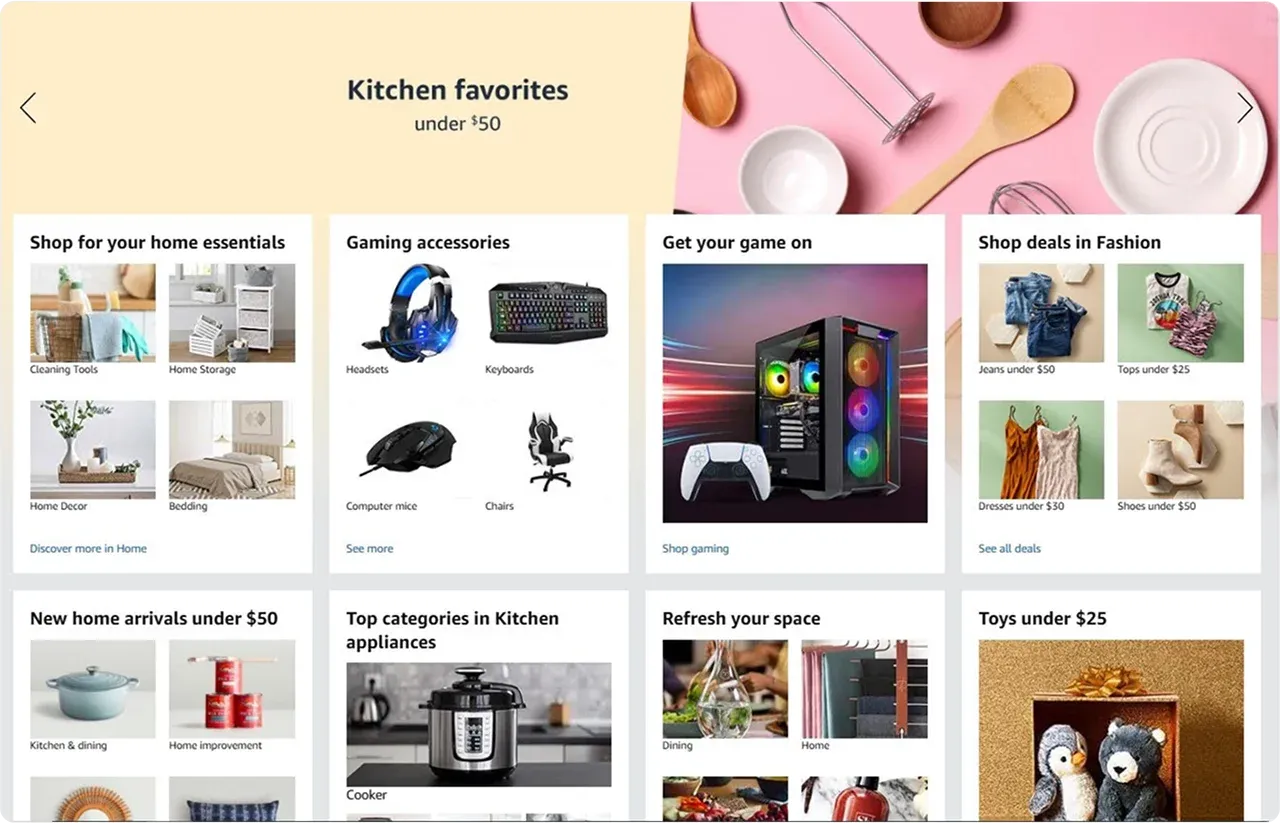
Single-Page vs. Multi-Page Websites: 5 Key Differences
Choosing between a single-page and multi-page website depends on factors such as content needs, target audience, and long-term goals.
Below are the key differences that highlight the strengths and limitations of each format.
1. Navigation
Single-page websites offer a straightforward navigation experience.
Users simply scroll through the content or click on anchor links to jump to specific sections. This simplicity minimizes distractions and ensures that users follow the intended flow of information. It is particularly effective for mobile users, as scrolling is a natural action on touchscreens.
This format allows users to easily locate specific information without scrolling through an entire page. While effective for detailed content, poorly designed menus can create a frustrating experience, especially on mobile devices.

In contrast, multi-page websites use traditional navigation menus, which can include dropdowns, submenus, and search bars.
This format allows users to easily locate specific information without scrolling through an entire page. While effective for detailed content, poorly designed menus can create a frustrating experience, especially on mobile devices.
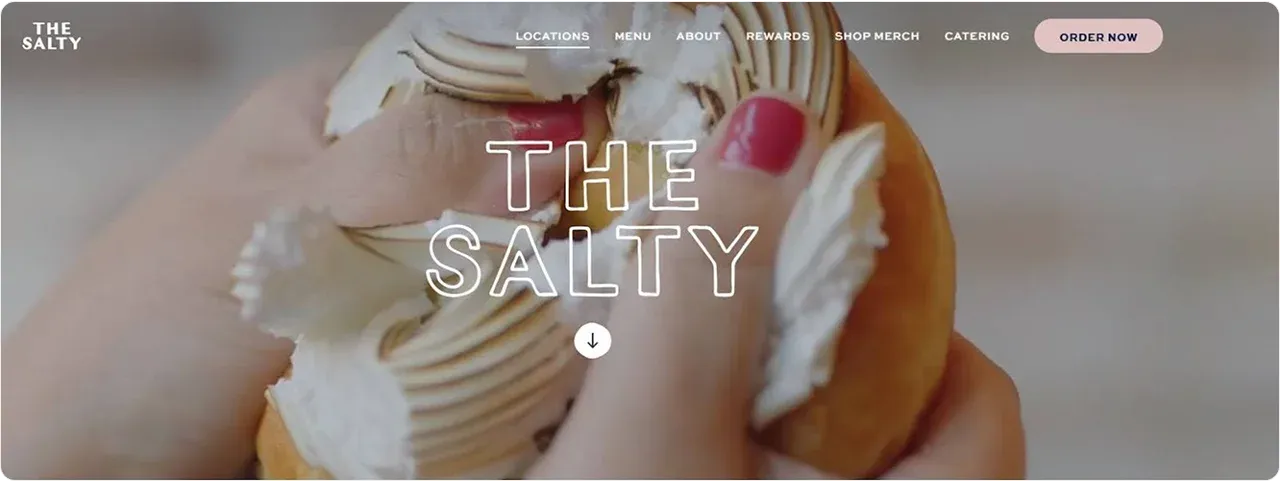
2. SEO and Keyword Targeting
When it comes to SEO, multi-page websites have a clear advantage.
Each page can target specific keywords, allowing for better visibility across diverse search queries.
For instance, a multi-page site for a plumbing business has pages targeting keywords like “emergency plumbing,” “pipe repair,” and “affordable plumbing service,” ensuring broader search engine coverage.
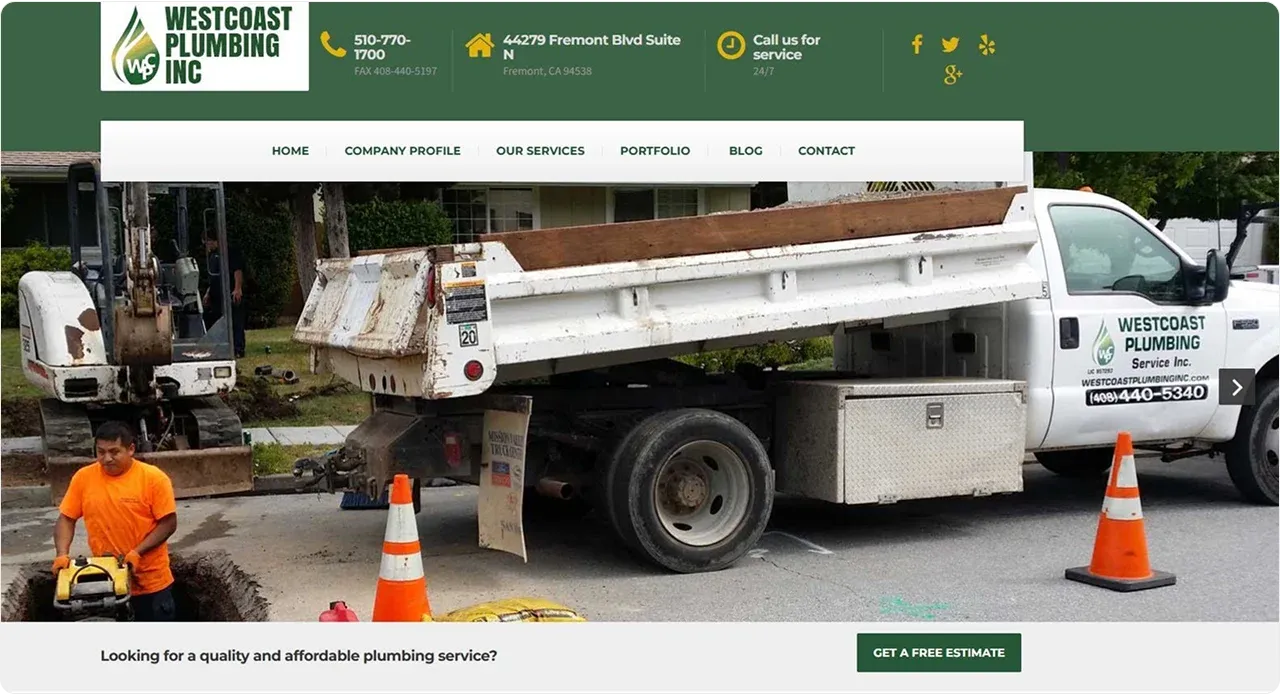
Single-page websites, on the other hand, face limitations in this area.
Since all content resides on a single URL, the ability to target multiple keywords is significantly reduced.
While a single-page site can still rank well for a specific niche or a tightly focused keyword, it may struggle to compete with multi-page sites in more competitive markets.
3. User Experience (UX)
Single-page websites excel in creating a seamless and immersive user experience.
When all the necessary information is presented in a linear format, they guide users through a clear narrative.
This design is particularly effective for storytelling, product launches, or event promotions where the goal is to keep the user focused and engaged.
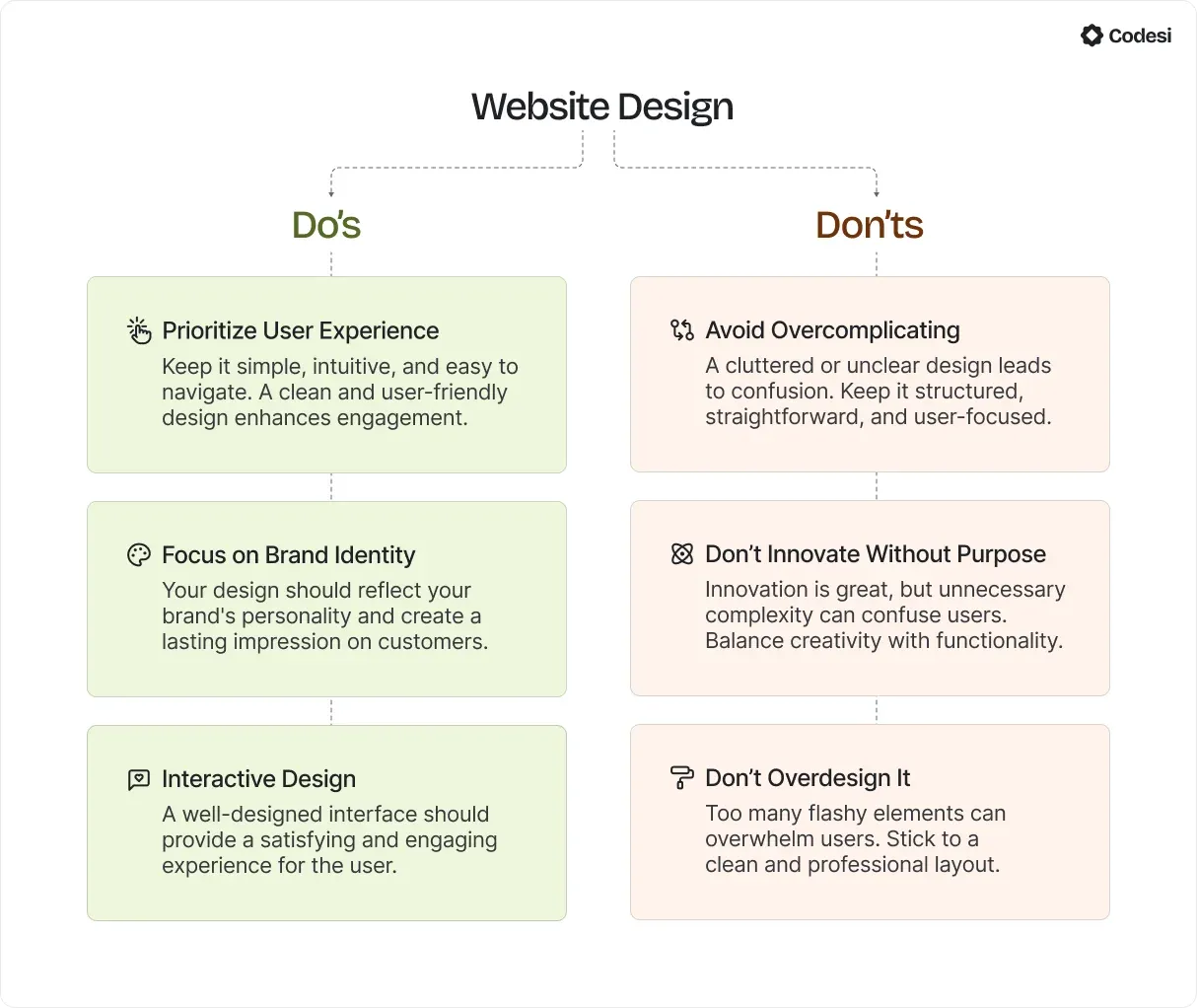
Multi-page websites provide a different kind of user experience. They allow visitors to explore content at their own pace, offering detailed information through well-structured pages. However, users may find it harder to stay focused if the navigation is overly complex or the site contains too many distractions.
4. Scalability
Scalability is a significant factor when deciding between single-page and multi-page websites. Single-page sites are inherently limited in their ability to grow.
Adding new sections or expanding content can quickly clutter the design, often necessitating a complete overhaul.
Multi-page websites, by contrast, are highly scalable.
Businesses can easily add new pages for additional services, products, or blog posts. This flexibility ensures that the website can evolve alongside the business, accommodating future growth without major redesigns.
5. Mobile Experience
The mobile experience is critical when many users access websites exclusively through smartphones.
Single-page websites are naturally suited to mobile devices because of their scroll-based design, which aligns with touch gestures. Users can quickly consume information without dealing with complex menus or navigation.
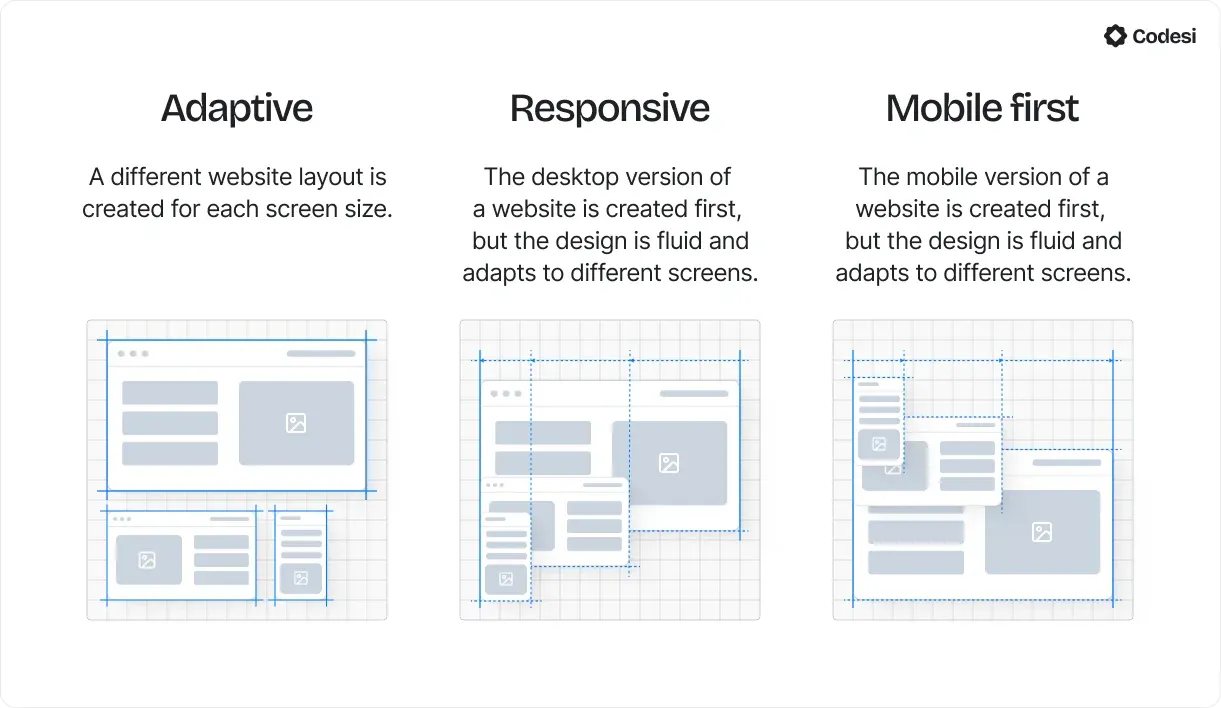
While multi-page websites can also deliver excellent mobile experiences, they require careful optimization. Responsive design is essential to ensure that menus, links, and content adapt seamlessly to smaller screens.
Advantages of Single-Page Websites
Single-page websites are gaining popularity due to their simplicity and effectiveness in specific scenarios. Below are some key advantages:
✔️ Ease of Navigation: All information is presented on one page, eliminating the need for multiple clicks.
✔️ Improved Engagement: Users are more likely to consume content fully, as the linear format keeps them focused.
✔️ Cost-Effective: Single-page websites are typically faster and cheaper to develop.
✔️ Better for Storytelling: The format is ideal for guiding users through a narrative or sales funnel.
✔️ Mobile-Friendly: Scrolling-based navigation enhances the mobile user experience.
Advantages of Multi-Page Websites
Multi-page websites remain the go-to format for businesses requiring detailed content and broader functionality. Here’s why:
✔️ SEO Versatility: Multiple pages provide more opportunities to target diverse keywords, improving search visibility.
✔️ Content Depth: Businesses can present detailed information without overwhelming users.
✔️ Scalability: Adding new pages is easy, making it a future-proof option.
✔️ Traditional Navigation: Users are familiar with menu-based navigation, which improves usability.
✔️ Professional Appearance: Multi-page websites often feel more comprehensive and trustworthy.
Disadvantages of Each Format
While both single-page and multi-page websites have their strengths, they also come with drawbacks.
Single-Page Websites
❌ SEO Limitations: Difficulty in targeting multiple keywords reduces search visibility.
❌ Scalability Issues: Adding new content can compromise the design.
❌ Limited Content Scope: Best suited for projects with concise messaging.
❌ Overwhelm Potential: Poorly structured content may lead to user frustration.
Multi-Page Websites
❌ Higher Maintenance: More pages require more frequent updates and monitoring.
❌ Complex Navigation: Poorly designed menus can confuse users.
❌ Longer Development Time: Multi-page websites take longer to design and build.
How to Choose Between Single Page vs Multi Page Website
The decision between a single-page and a multi-page website depends on your specific needs, audience preferences, and long-term objectives.
If your business has a narrow focus and primarily targets mobile users, a single-page website may be the better choice.
However, if you offer a wide range of products or services or if SEO is a priority, a multi-page structure is likely to serve you better.
How to choose?
Start by assessing your content needs. If all your essential information can fit on one page without feeling cramped, a single-page website can be an excellent option.
On the other hand, if you need to include detailed descriptions, multiple product categories, or a blog, a multi-page website is the way to go.
Consider your audience’s preferences as well. Mobile-first audiences may appreciate the simplicity of a single-page site, while users seeking detailed information will benefit from a well-organized multi-page layout.
Anyhow, whichever you choose, this checklist will help you build a highly responsive website:
Comprehensive Web Design Checklist
Research and Planning
◽ Conduct user research to understand your audience's needs.
◽ Analyze the market and competitors to identify trends and gaps.
Designing Your Website
◽ Create a responsive layout that adapts to different devices.
◽ Build and test your layout using wireframes to refine the design.
◽ Develop a strong and consistent branding strategy.
Setting Up Technical Essentials
◽ Secure a domain name that aligns with your brand.
◽ Choose a reliable hosting provider for seamless performance.
◽ Install an SSL certificate to ensure site security.
Content Development
◽ Gather and optimize images to improve loading times and quality.
◽ Write compelling and brand-aligned website copy to engage visitors.
Marketing Integration
◽ Verify that tracking codes (e.g., Google Analytics) work properly.
◽ Set up and connect necessary integrations and plug-ins.
Ensuring Legal Compliance
◽ Add essential disclosures, such as terms of service and privacy policies.
◽ Ensure the website complies with data protection laws (e.g., GDPR).
Testing and Optimization
◽ Perform usability testing to confirm the website functions as intended.
◽ Address any issues found during user tests for a smooth experience.
How to Use Codesi to Build Your Website
Creating a website with Codesi isn’t just about speed. It’s about crafting something truly unique to your brand. Here’s how you can turn your vision into a reality using this AI-powered tool:
1️⃣ Start with Your Vision
Begin by describing what you want your website to look like. Are you launching a new product, showcasing a portfolio, or building an online store? Codesi takes your input and designs a layout that reflects your goals, style, and brand voice.
2️⃣ Let AI Do the Heavy Lifting
In just minutes, Codesi generates a fully responsive, professional one-page website. For now, Codesi specializes in single-page sites, so if that’s what you need, this is the perfect tool for you.
3️⃣ Personalize with Precision
Want to make it uniquely yours? Rearrange sections, pick your favorite colors, and update content with ease.
Whether swapping out images or tweaking headlines, Codesi gives you full control without complicating the process.
4️⃣ Build Your Brand Identity
A strong website needs a strong brand. Codesi helps you create custom logos tailored to your business. You’ll get several variations to choose from so you can find the perfect design that represents your brand identity.
5️⃣ Create Visuals That Stand Out
Generic stock photos can feel uninspired. With Codesi’s AI Image Generator, you can create visuals that capture your brand’s personality and align with your value proposition.
6️⃣ Optimize for Performance
Codesi integrates with Google and Yandex analytics to help you track your website’s performance. You can monitor traffic, understand user behavior, and make informed adjustments to improve conversions.
Why Codesi Stands Out?
Codesi is not just another website builder. It is designed to help you create a site that reflects your vision and engages your audience.
Its specialization in one-page websites makes it an ideal solution for those looking for a focused and streamlined online presence.
Ready to get started?
Start for free today and create a converting website in minutes with Codesi. Your professional site is just a few clicks away!
Create your website with AI today
Codesi is a platform where you can make a website in 3 minutes.
No coding, no designers, no hassle - just AI.
