Back to blog
Best 10 Jimdo Alternatives To Consider for Your Business in 2025
Looking for Jimdo alternatives? Explore the top options with advanced design, customization, and features to build your website with ease!

Apr 3 2025
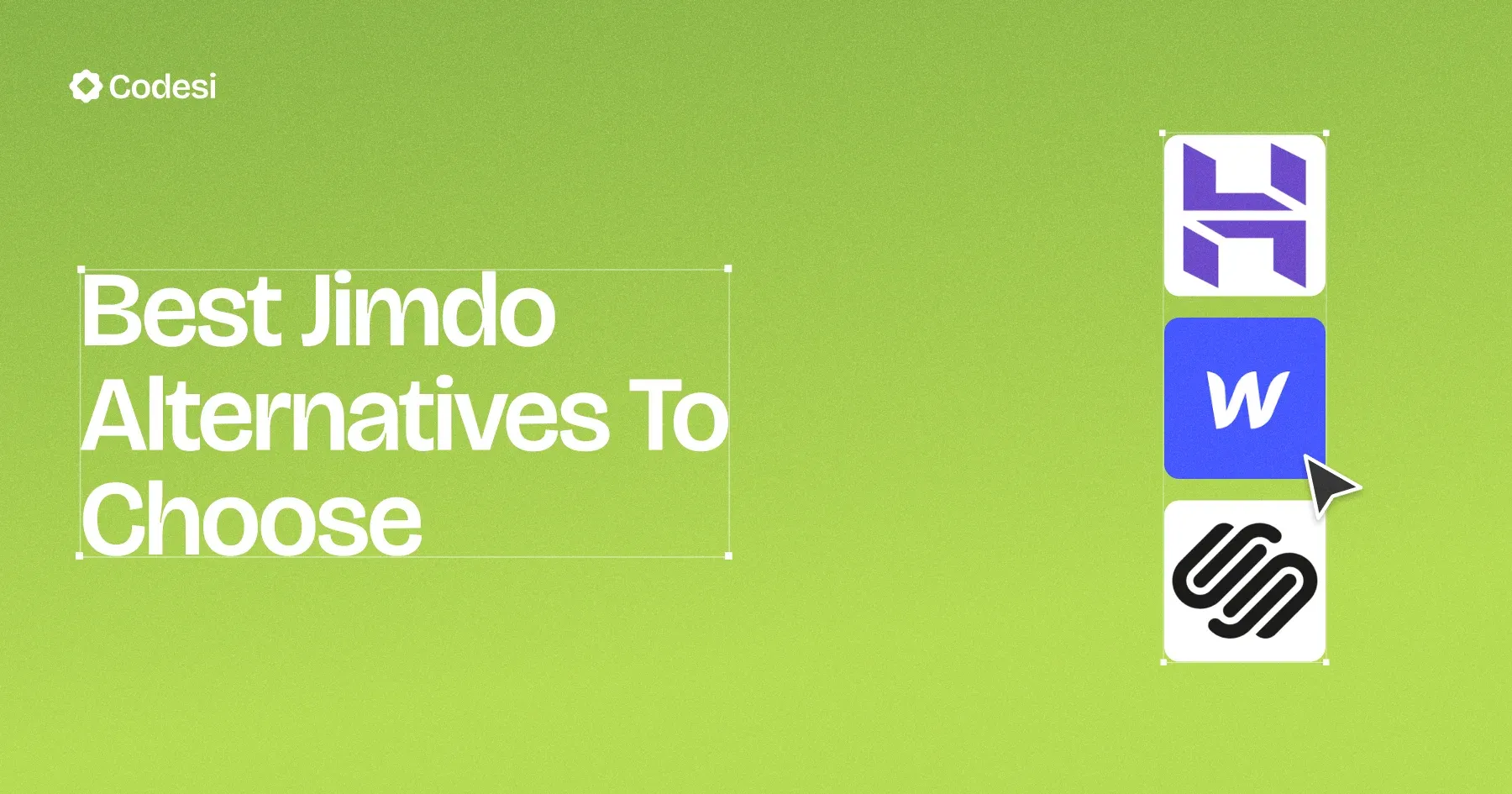
Are you looking for a website builder that can help you create stunning sites without coding? While Jimdo is a popular choice, many other platforms offer unique advantages that may align better with your goals.
Some platforms focus on advanced design flexibility, while others excel in eCommerce features or AI-powered website creation.
In this article, we’ll dive into the top 10 Jimdo alternatives for 2025 to help you find the perfect website-building solution. Let’s get started!
10 Best Jimdo Alternatives to Try in 2025
Here’s a breakdown of our top picks for Jimdo alternatives.
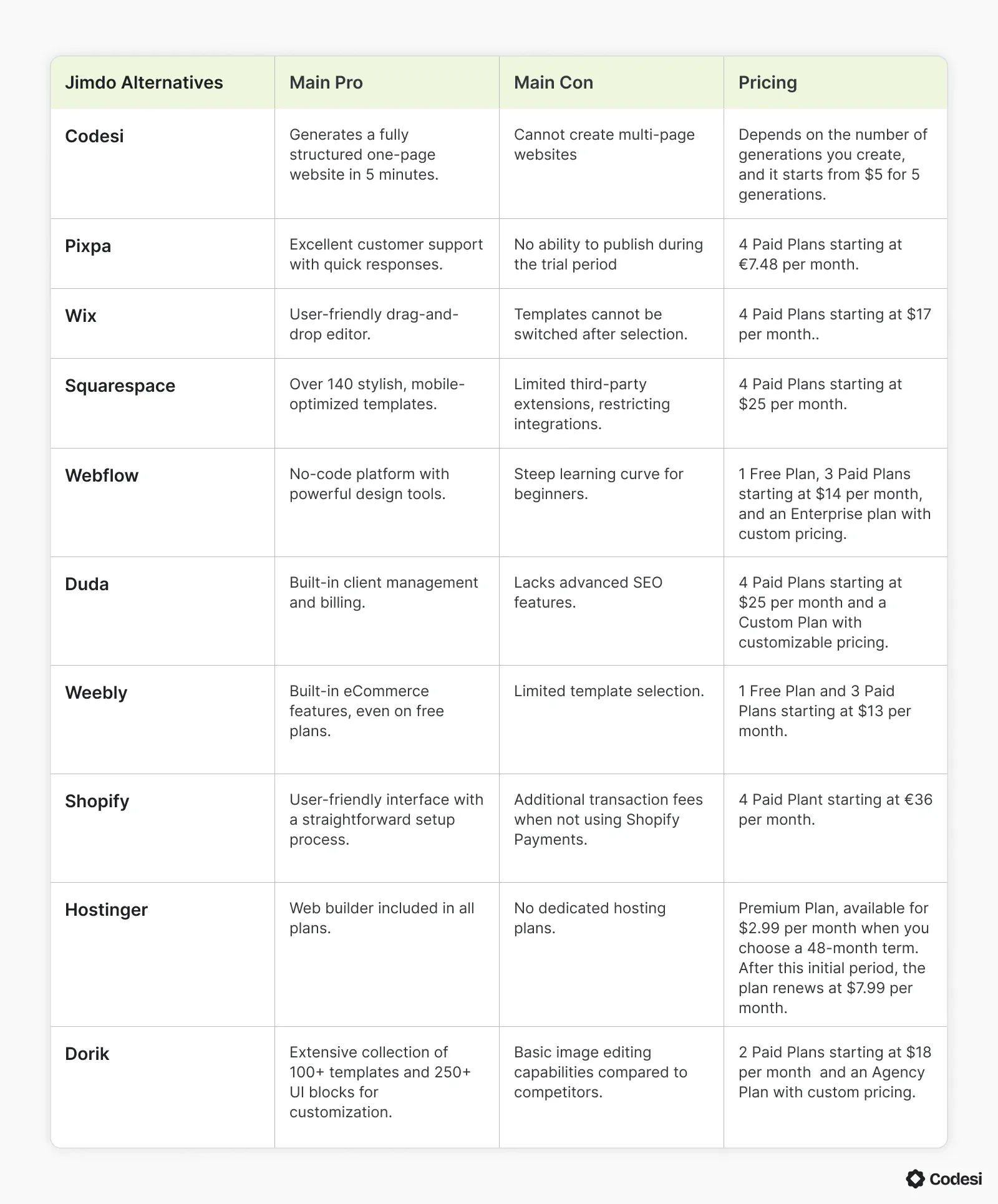
1. Codesi
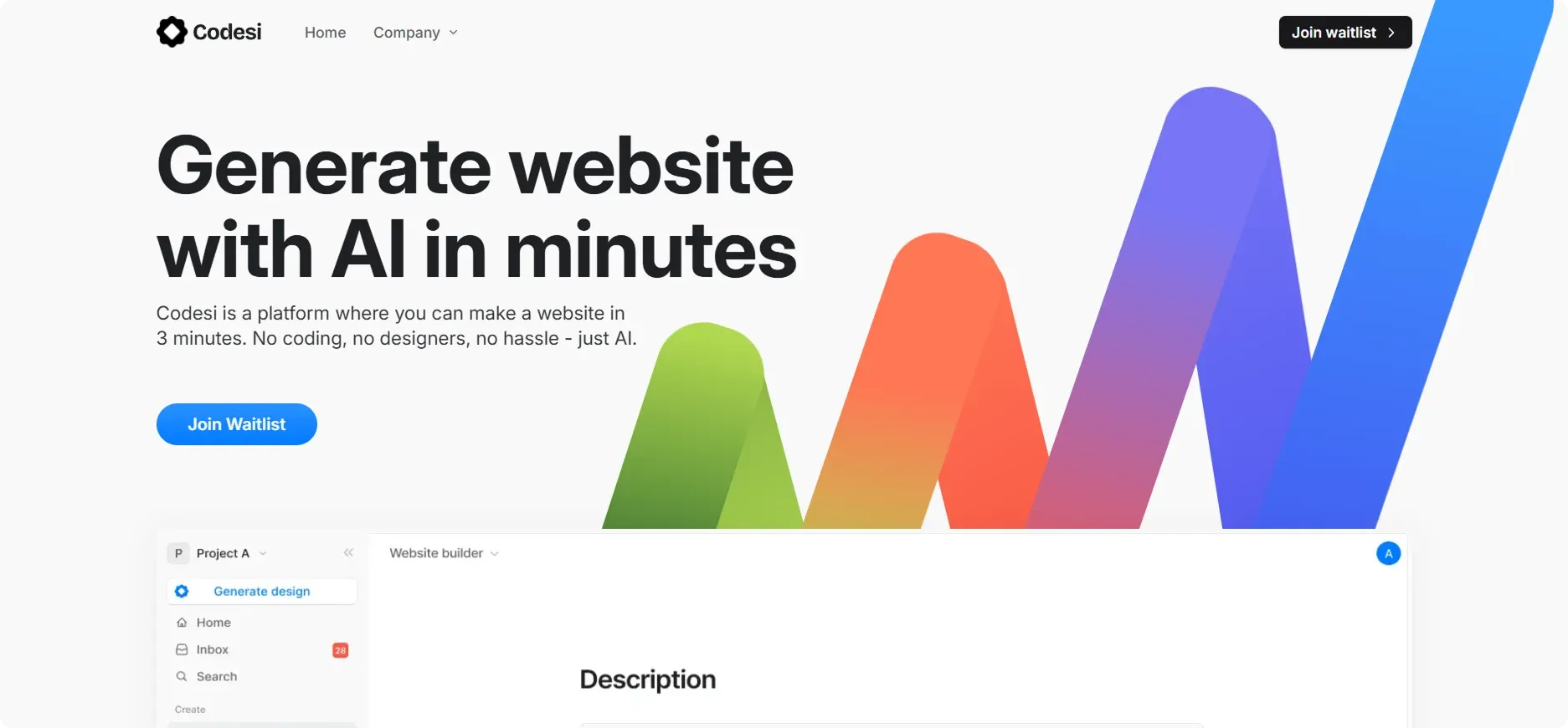
Codesi is an AI-powered one-page website builder that helps you create a digital presence quickly and effortlessly without the need for extensive time or effort.
It’s an ideal solution for SMEs, newly registered companies, or individual projects looking for a simple yet effective way to get online.
Our three main products include:
- AI Landing Page Generator
- AI Logo Generator
- AI Image Generator
Unlike traditional website builders that rely on generic templates and stock photos, Codesi uses AI to offer robust customization options, ensuring each design is unique and tailored to your inputs.
Key features:
✨ AI One-Page Website Generator
With Landing Page Generator, building and launching your website has never been easier. Just enter a prompt, and with one click, your page is live!
Here is what this feature allows you to do:
- Instant website creation – Simply type a prompt, and we’ll generate a fully structured landing page with content and images. You don't need any coding or design experience.
- Customizable design – Choose the sections you want, pick a color scheme, and make it match your brand effortlessly.
- Built-in editor – Modify text, swap images, rearrange sections, or remove anything you don’t need, all with a built-in editor.
- Domain flexibility – Publish on your custom domain (yourdomain.com) or use our free hosting with a ready-to-go link (e.g., codesi.ai).
- Live preview – See your website instantly after generation and ensure everything looks perfect before publishing.
- Built-in feedback forms – Easily collect visitor responses and inquiries, delivered straight to your email.
- Track performance – Connect Google Analytics to monitor traffic, visitor behavior, and real-time engagement.
✨ AI Logo Generator
Just like with website building, you provide the input, and we generate a high-quality, custom logo that you can refine by adjusting colors, fonts, brand names, and slogans.
Your logo pack includes 4 unique logos, each available in 3 variations:
- Text and slogan on the right
- Text and slogan below
- Logo-only version (no text or slogan)
Transform your ideas into stunning visuals! Just enter a text prompt, and our AI will generate custom, high-quality images designed to match your vision.
Pros and Cons:
🟢 Pros:
- Instantly generates a fully structured one-page website with AI.
- Offers robust customization with built-in editing and branding options.
- Includes AI-powered tools for logos and images, enhancing digital presence.
🔴 Cons:
- Cannot create multi-page websites at the moment
Pricing
Codesi’s pricing depends on the number of generations you create.
Free option includes:
- 5 Free website generation on Codesi’s subdomain.
- 20 Free logo creations.
- 10 Free image creation and downloads.
Paid Option:
Depends on the number of generations you create, and it ranges from $5 for 5 generations to $35 for 50 creations.
If you want to publish more than one website on Codesi’s subdomain or publish the website on your own domain, Codesi will charge hosting, starting from $20 for 1 month.
2. Pixpa
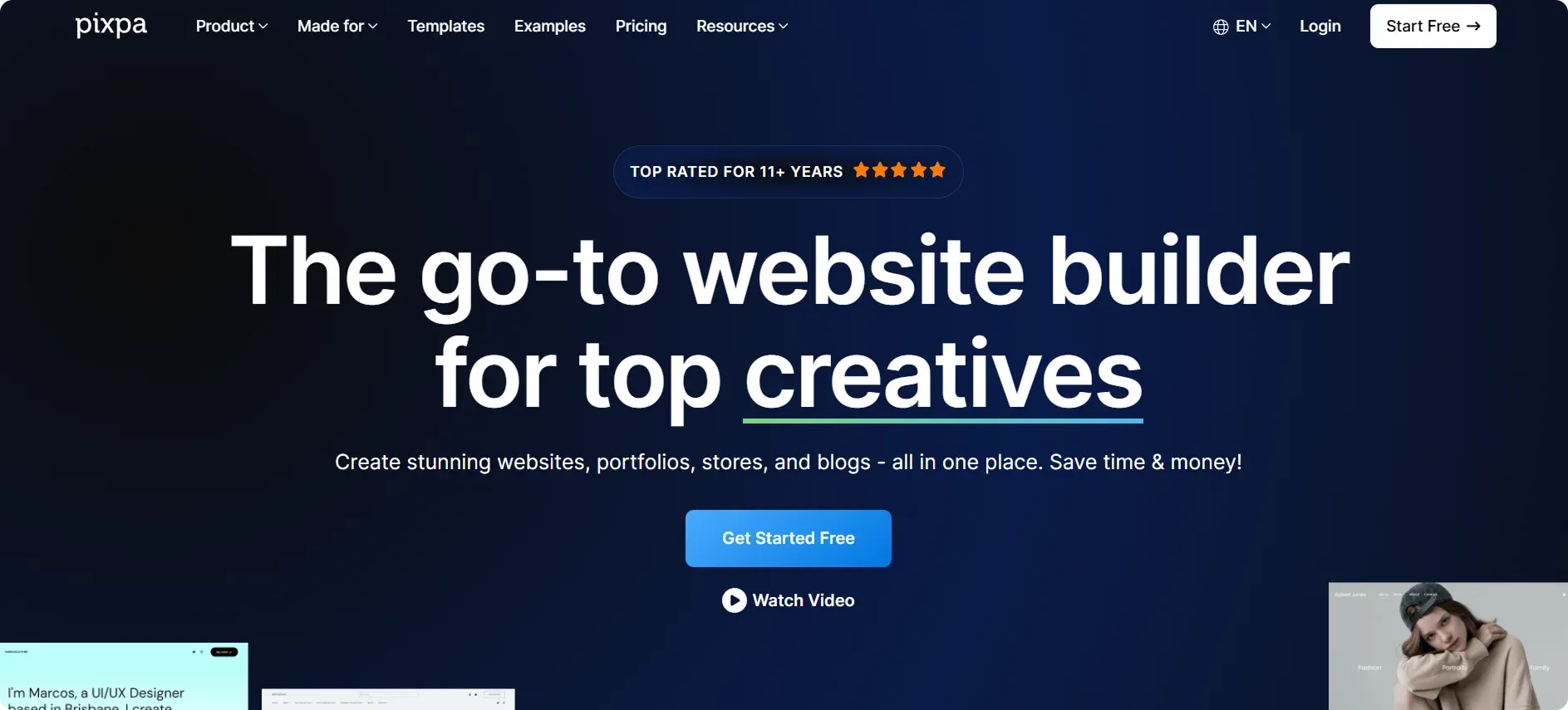
Pixpa is an all-in-one website builder for creatives that enables you to build portfolio websites, online stores, and blogs.
It offers 200+ fully customizable, mobile-friendly templates and an intuitive drag-and-drop editor with no coding required.
With integrated SEO tools, marketing features, and 24/7 customer support, Pixpa simplifies website creation while ensuring a professional and visually appealing online presence.
Key features:
✨ Drag-and-drop builder – Easily create and customize your website without coding using a simple drag-and-drop interface.
✨ Tailored SEO for every page – Optimize your website’s visibility by customizing metadata for each page, blog post, product, and gallery to improve search rankings and social media shares.
✨ Switch website templates anytime – Change your website’s look with a single click, even after it’s live, to explore different styles and find the perfect fit for your brand at no extra cost.
✨ Multimedia support – Embed videos, slideshows, and audio to create an interactive and engaging portfolio experience.
Pros and Cons:
🟢 Pros:
Extremely easy to use, making it ideal for beginners.
Excellent customer support with quick responses.
Unique app galleries enhance website design and user experience.
🔴 Cons:
The cheapest plan is too restrictive, making it nearly unusable.
No ability to publish during the trial period.
Cannot reuse photos across multiple galleries without reloading them.
Pricing
Pixpa offers 4 Paid Plans starting at €7.48 per month.
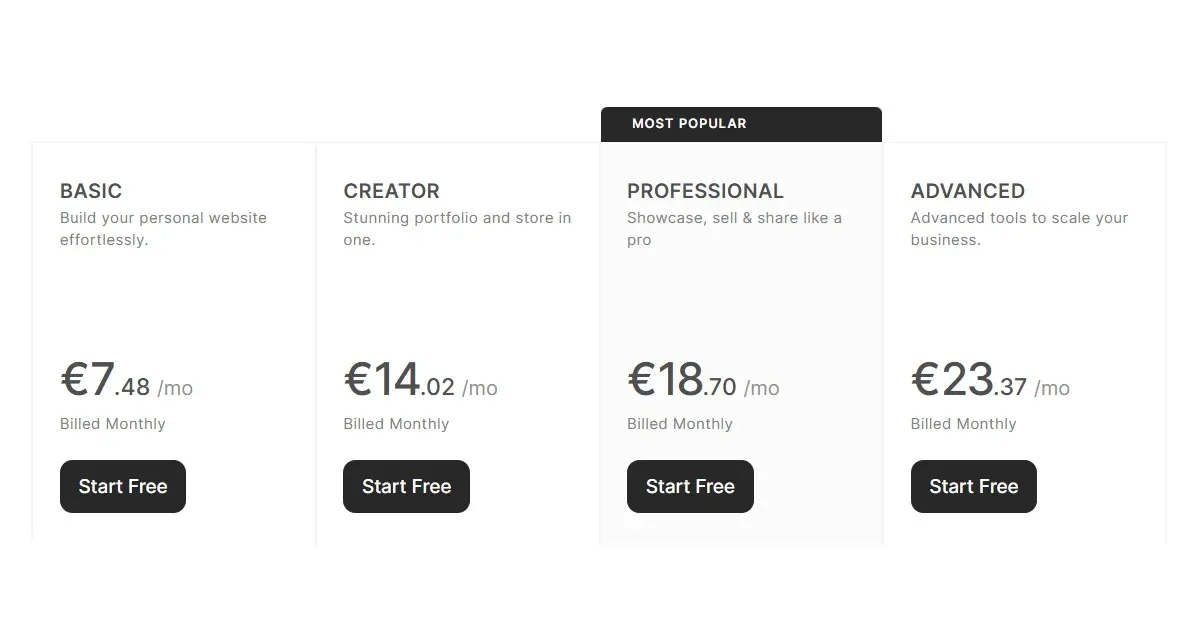
3. Wix
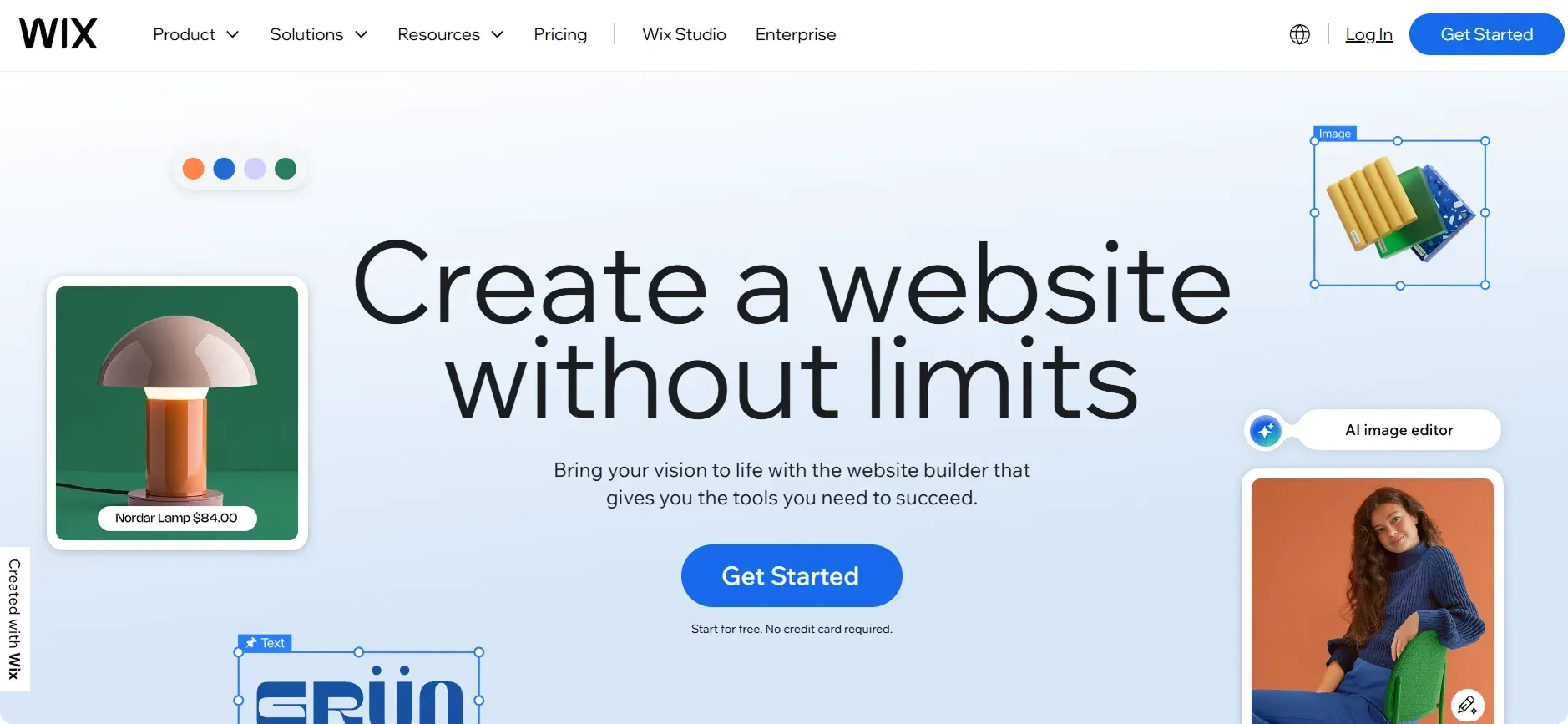
Wix is a versatile website builder that allows you to create and customize professional websites using AI-powered tools, designer-made templates, and an intuitive drag-and-drop editor.
It offers robust features for businesses, including eCommerce, SEO tools, marketing automation, and a centralized dashboard for managing payments, customer interactions, and analytics.
With enterprise-grade security, fast loading speeds, and 24/7 support, Wix provides a reliable platform for individuals and businesses to build and scale their online presence.
Key features:
✨ Website creation – Engage in a seamless chat-based process where AI transforms your business ideas into a fully functional, customized website.
✨ Flexible design customization – Modify elements such as layouts, fonts, colors, and text within the AI website builder to align with your brand’s identity.
✨ Dynamic page structuring – Experiment with different page arrangements and layouts to create a visually appealing and user-friendly website.
✨ AI-assisted content generation – Leverage AI-driven writing tools to craft compelling website copy, adjust tone, and maintain a consistent brand voice across all pages.
Pros and Cons:
🟢 Pros:
Fast website performance.
Extensive template library.
User-friendly drag-and-drop editor.
🔴 Cons:
Templates cannot be switched after selection.
Free plan includes Wix branding.
Analytics and tracking require a premium plan.
Pricing
Wix offers 4 Paid Plans starting at $17 per month.
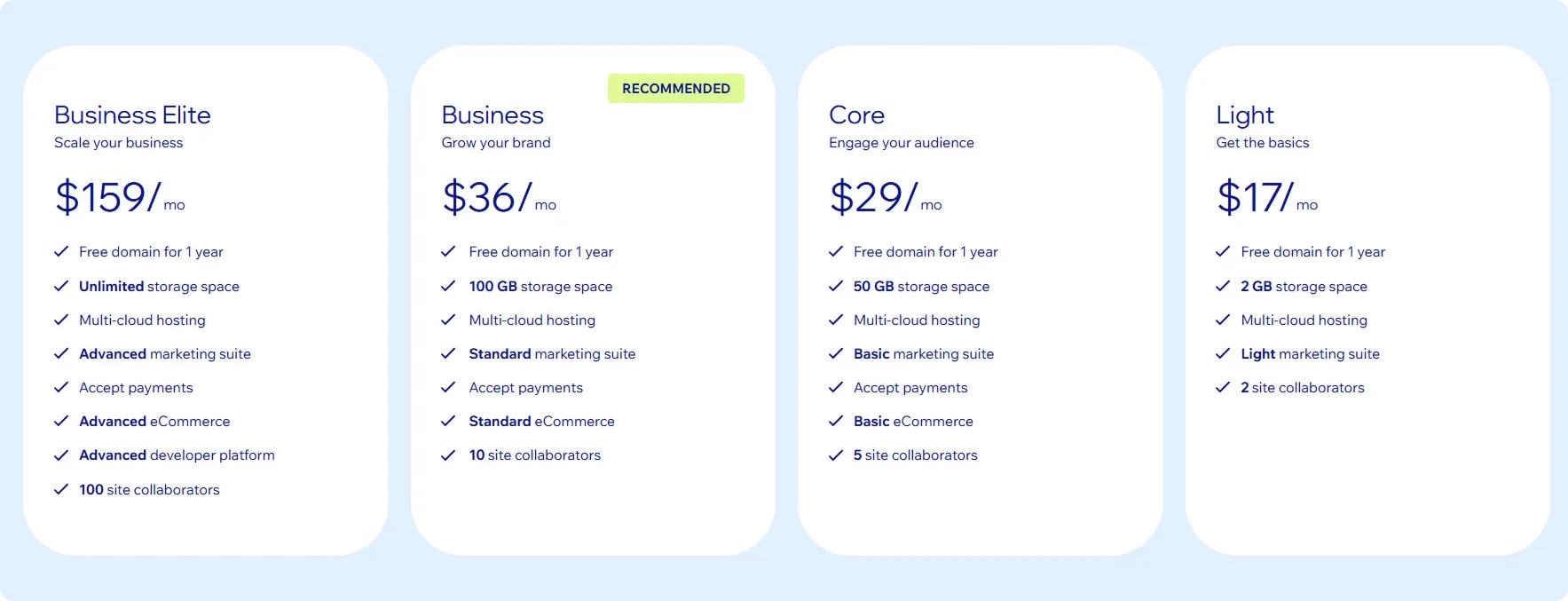
4. Squarespace
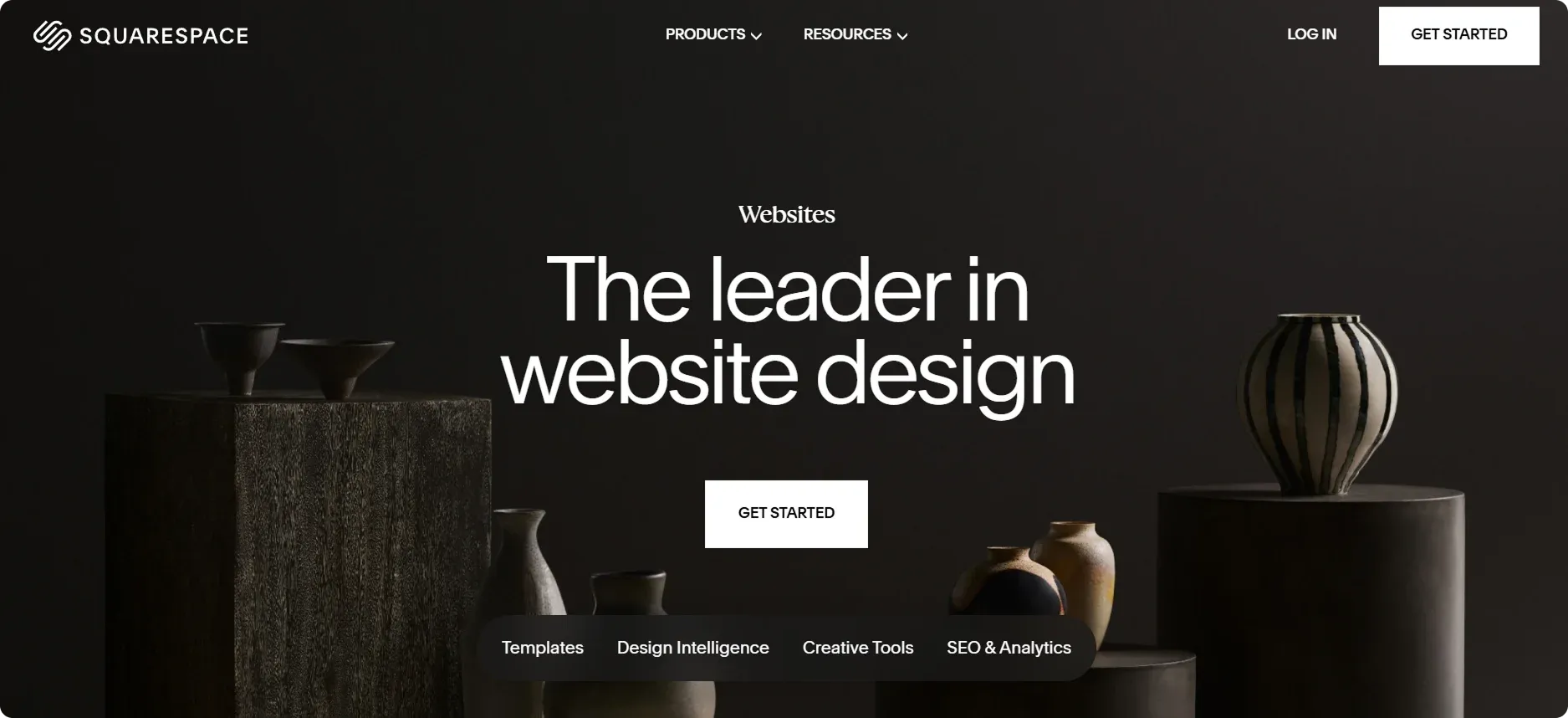
Squarespace offers an all-in-one platform for building and managing websites, featuring customizable templates, AI-assisted design, and a drag-and-drop website builder.
You can create online stores, book appointments, and sell digital or physical products with built-in ecommerce, invoicing, and scheduling tools.
Additionally, Squarespace provides marketing features such as SEO tools, social media integration, email campaigns, and analytics to help you attract and engage customers.
Key features:
✨ Drag-and-drop editing – Enables easy website design directly on the grid with Fluid Engine, requiring no coding experience.
✨ Style previews – Allows you to browse and apply curated font, color, and button styling combinations.
✨ Flexible layouts – Lets you rearrange content and images within sections with a single click for a fresh look.
✨ Responsive design – Ensures websites look great across desktops, mobiles, and tablets with automatic optimization.
Pros and Cons:
🟢 Pros:
Over 140 stylish, mobile-optimized templates.
Advanced blogging features.
24/7 live chat support with helpful screencasts.
🔴 Cons:
No auto-save or version history in the editor.
Limited navigation depth, making large sites tricky.
Limited third-party extensions, restricting integrations.
Pricing
Squarespace offers 4 Paid Plans starting at $25 per month.
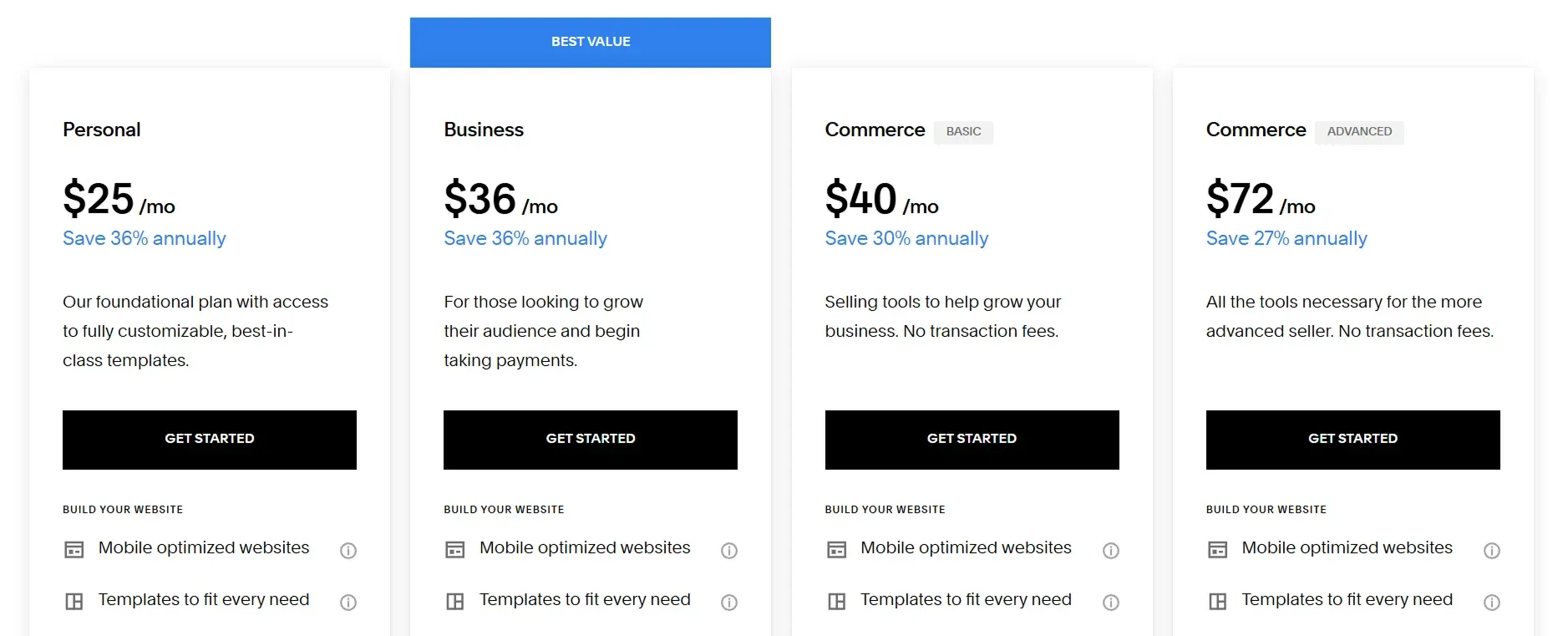
5. Webflow
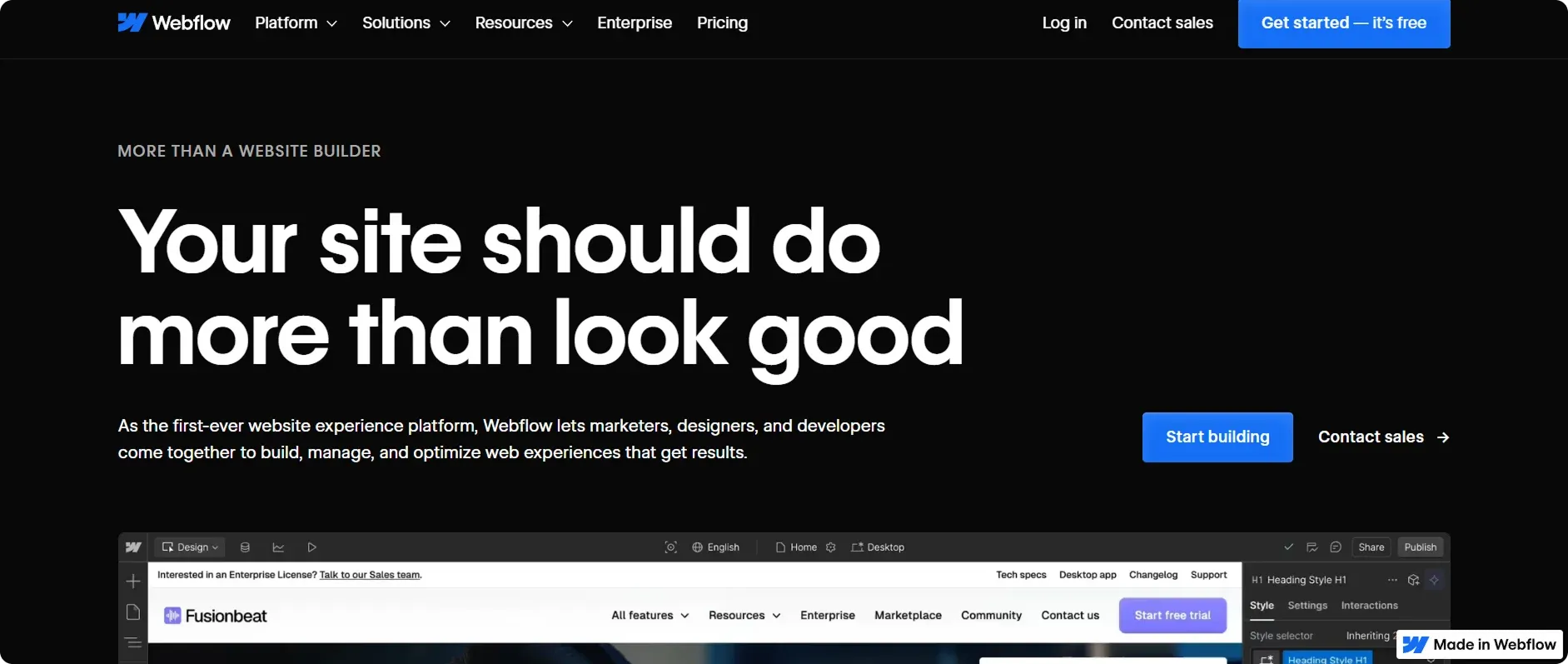
Webflow is an all-in-one website experience platform that empowers designers, marketers, and developers to build, manage, and optimize high-performing websites without extensive coding knowledge.
It offers a visual-first design approach, a powerful CMS for content management, AI-powered personalization, and integrations to streamline workflow and collaboration.
With tools for A/B testing, localization, and analytics, Webflow enables you to drive real results by enhancing user engagement and optimizing site performance.
Key features:
✨ Visual code integration – Transforms code into a visual canvas, enabling you to create websites quickly while allowing custom code extensions.
✨ Advanced interactions & animations – Supports scroll-based and multi-step interactions using GSAP, Spline, 3D, Lottie, and Rive without requiring coding knowledge.
✨ No-code design systems – Empowers non-technical teams to build on-brand sites using reusable design elements like variables, components, and libraries.
✨ AI-powered development – Uses Webflow AI Assistant to accelerate website creation by applying existing design systems to new page sections.
Pros and Cons:
🟢 Pros:
Responsive and mobile-friendly design.
No-code platform with powerful design tools.
Clean and intuitive interface.
🔴 Cons:
Steep learning curve for beginners.
Limited free templates available.
Support is email-only.
Pricing
Webflow offers 1 Free Plan, 3 Paid Plans starting at $14 per month, and an Enterprise plan with custom pricing.
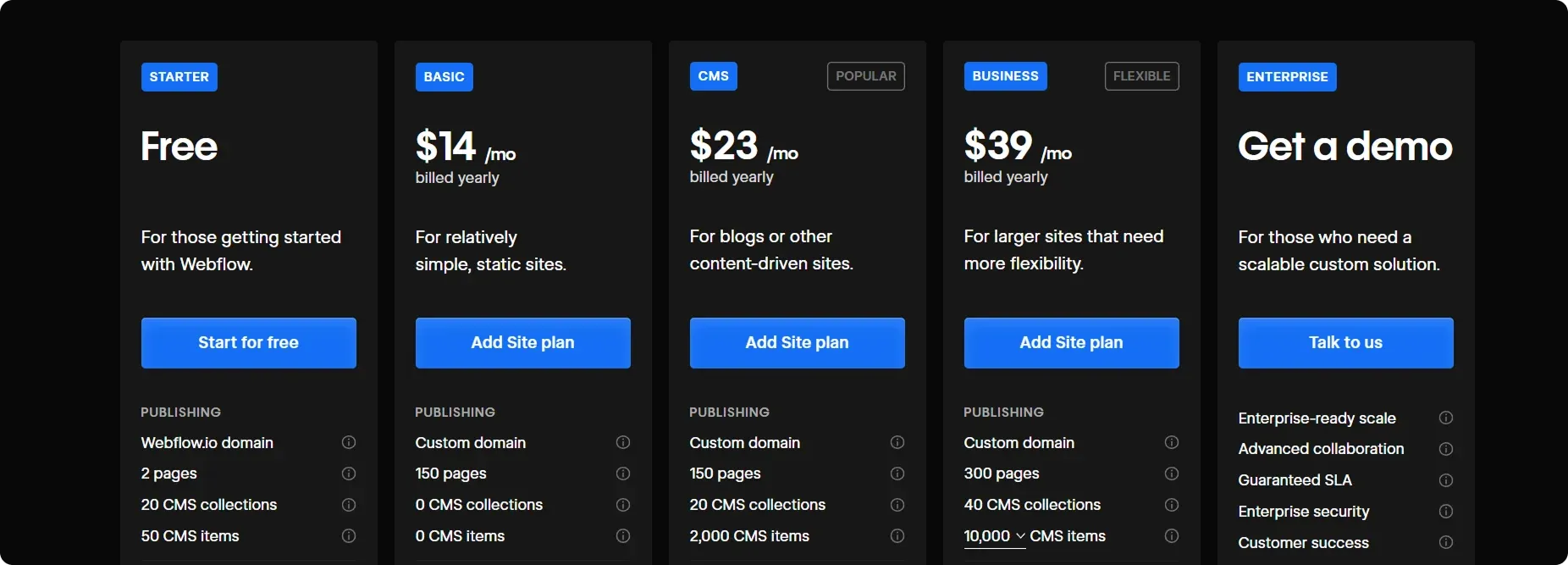
6. Duda
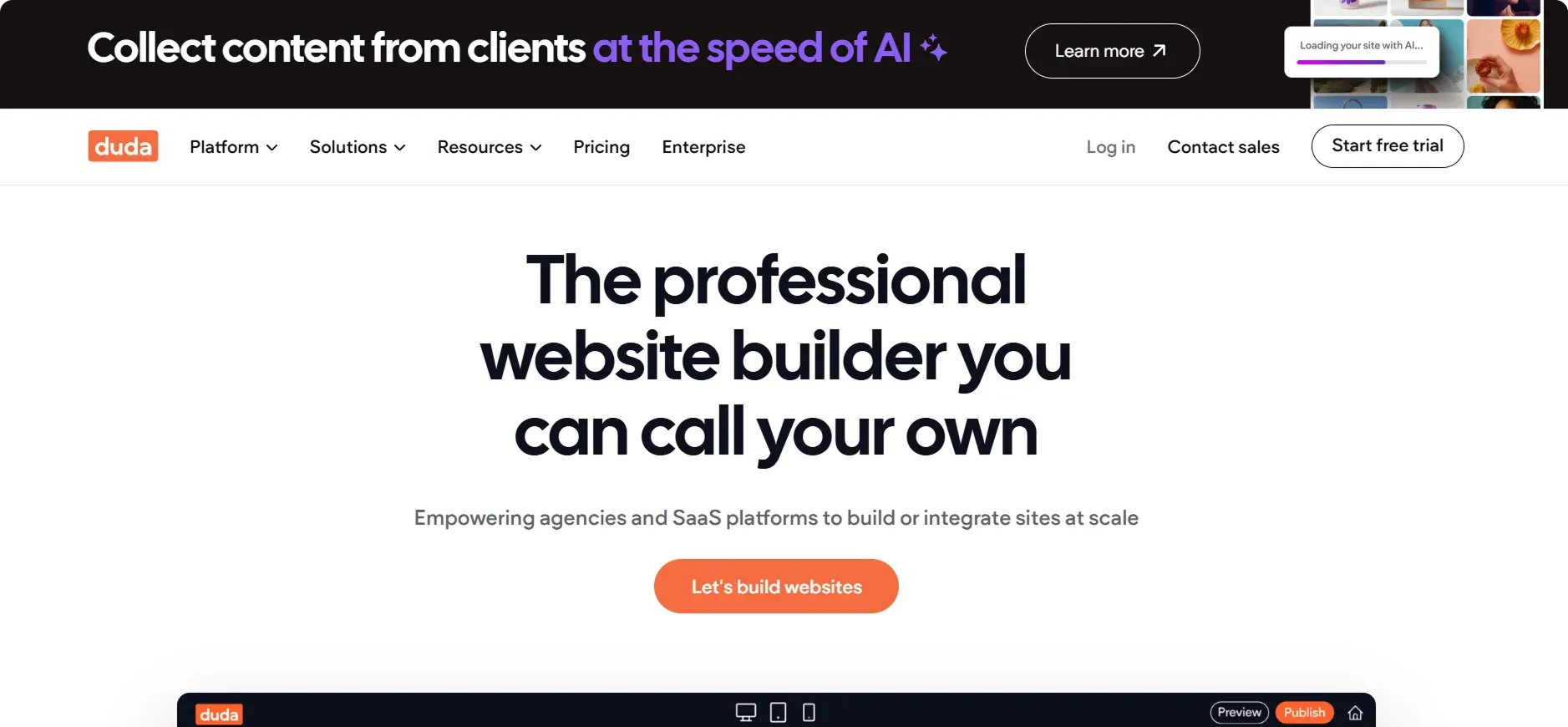
Duda is a website builder that helps agencies and SaaS platforms create and manage websites at scale with a fully white-labeled experience.
It leverages AI-powered tools and automation to streamline workflows, reduce manual tasks, and accelerate the website development process without sacrificing quality.
Duda offers SEO-optimized and high-performance site-building capabilities, allowing you to create fast-loading and highly functional websites.
Key features:
✨ Kickstart site build – Gathers information and assets to generate multi-page websites with suggested designs, layouts, text, and visuals.
✨ Instant section generation – Creates visually appealing and relevant sections for any part of your site, including images and copy, in seconds.
✨ Start with templates – Choose from dozens of professionally designed, responsive templates that are ready to customize.
✨ Automated SEO optimization – Instantly generate SEO metadata, including titles, descriptions, and image alt-text, for the entire site with one click.
Pros and Cons:
🟢 Pros:
Modern, well-designed templates.
Built-in client management and billing.
Custom widget builder for added functionality.
🔴 Cons:
Limited customization for advanced developers.
Limited app marketplace.
Lacks advanced SEO features.
Pricing
Duda offers 4 Paid Plans starting at $25 per month and a Custom Plan with customizable pricing.
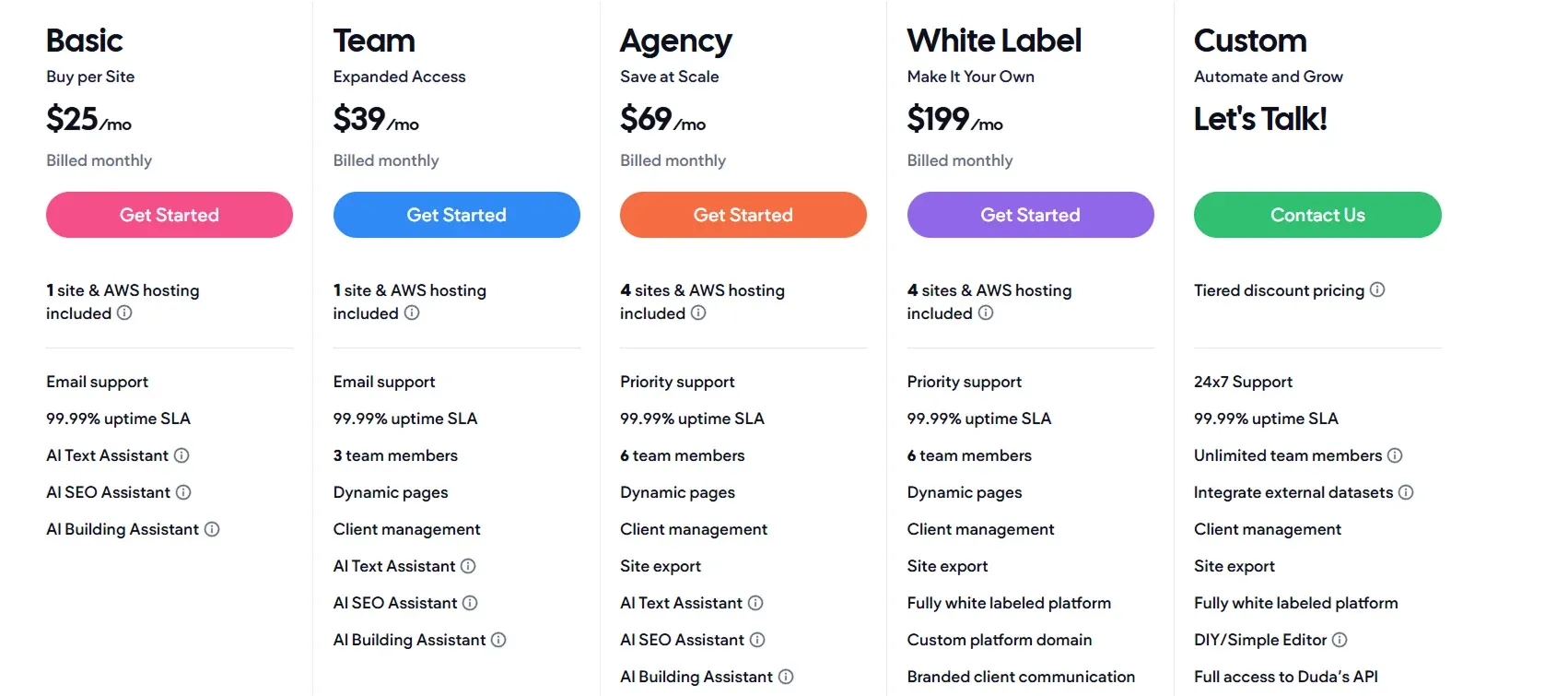
7. Weebly
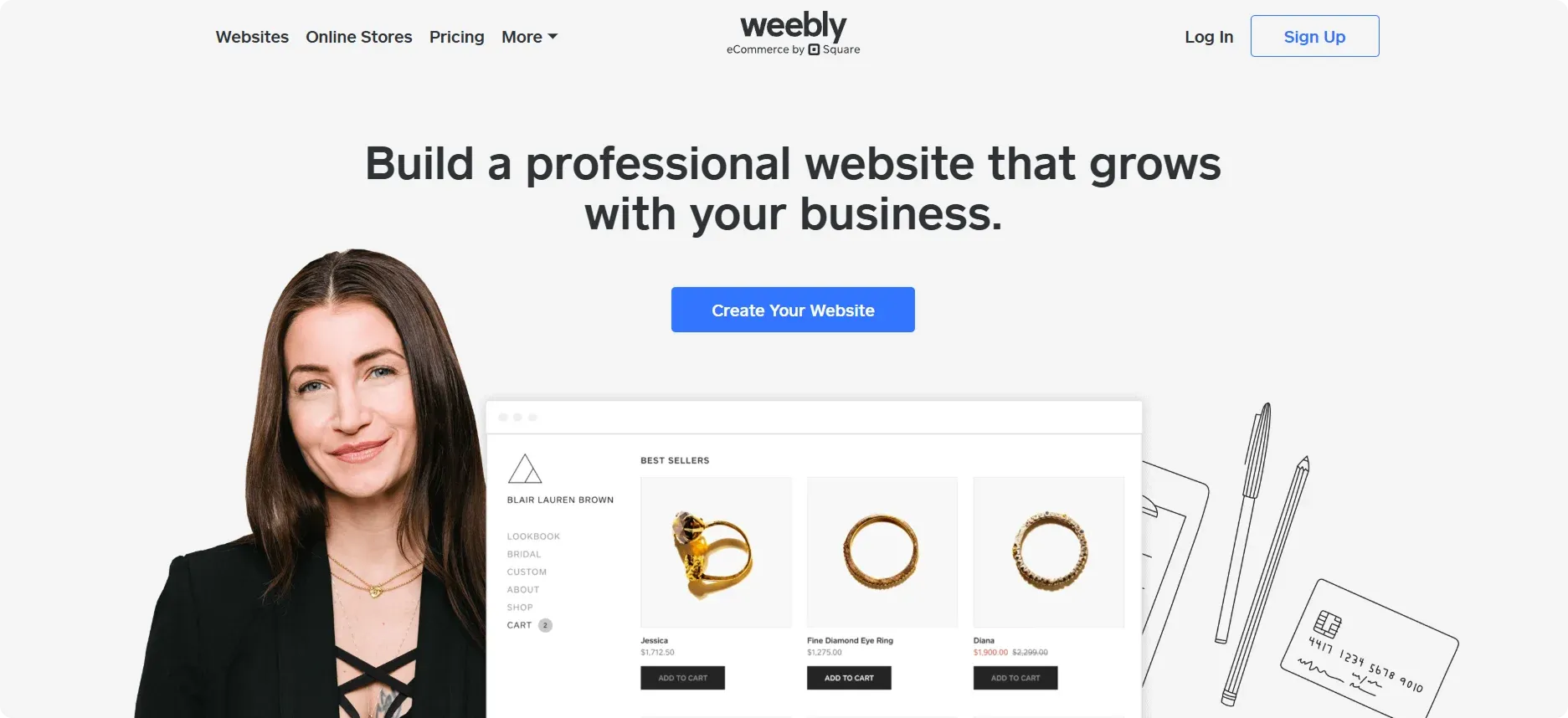
Weebly is a user-friendly website builder that provides customizable designs and essential tools to help you create professional websites for free.
It offers integrated eCommerce solutions through Square, allowing you to manage orders, payments, and shipping.
Additionally, Weebly includes marketing tools like Facebook ads and automated email campaigns to help you attract and grow your customer base.
Key features:
✨ Custom templates – Provides fully editable, professionally designed website templates for complete creative control and customization.
✨ Website builder – Enables drag-and-drop website creation with intuitive tools for a code-free design experience.
✨ Reliable hosting – Delivers high-performance, free hosting with fast load times and consistent site availability.
✨ Analytics dashboard – Offers real-time tracking and insights to monitor website performance and visitor behavior.
Pros and Cons:
🟢 Pros:
User-friendly drag-and-drop interface.
Affordable pricing plans.
Built-in eCommerce features, even on free plans.
🔴 Cons:
Limited template selection.
Outdated template designs.
Rigid customization options.
Pricing
Weebly offers 1 Free Plan and 3 Paid Plans starting at $13 per month.
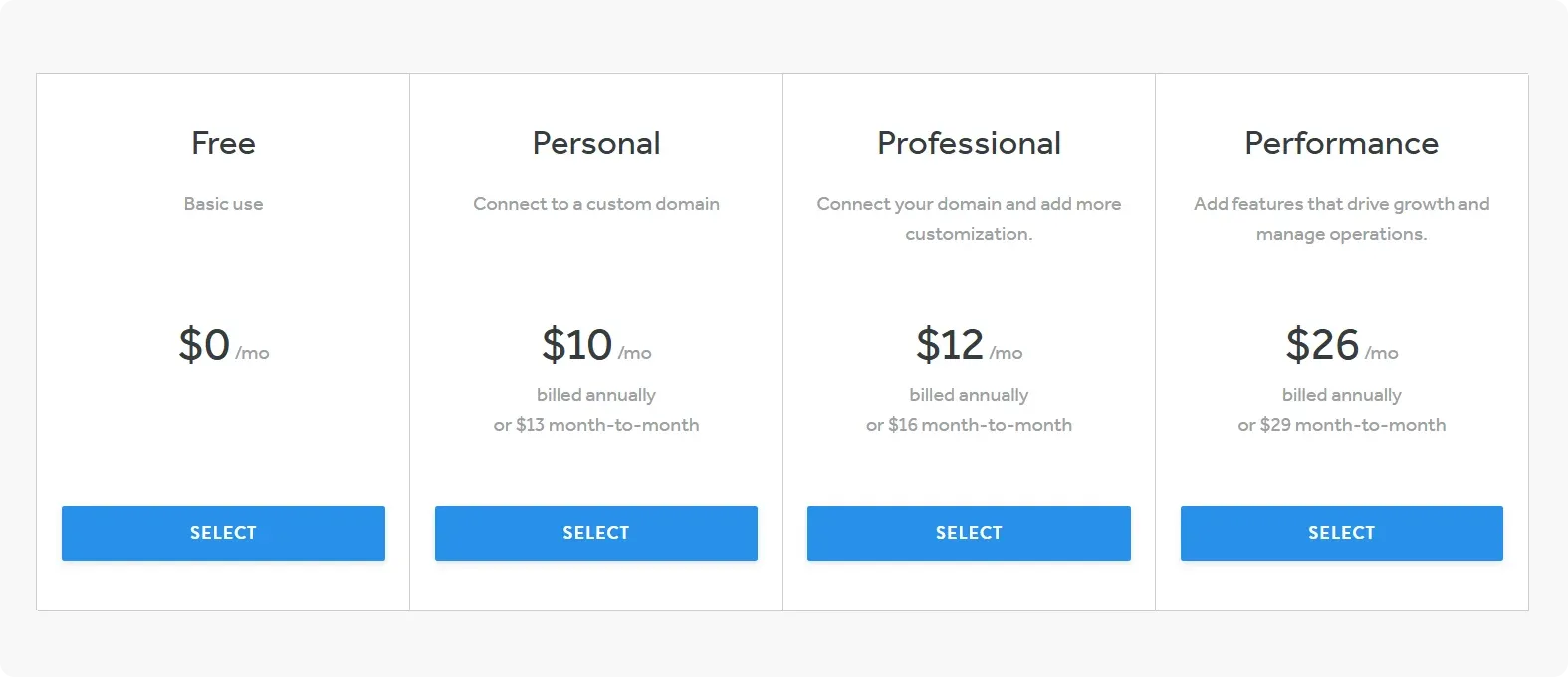
8. Shopify
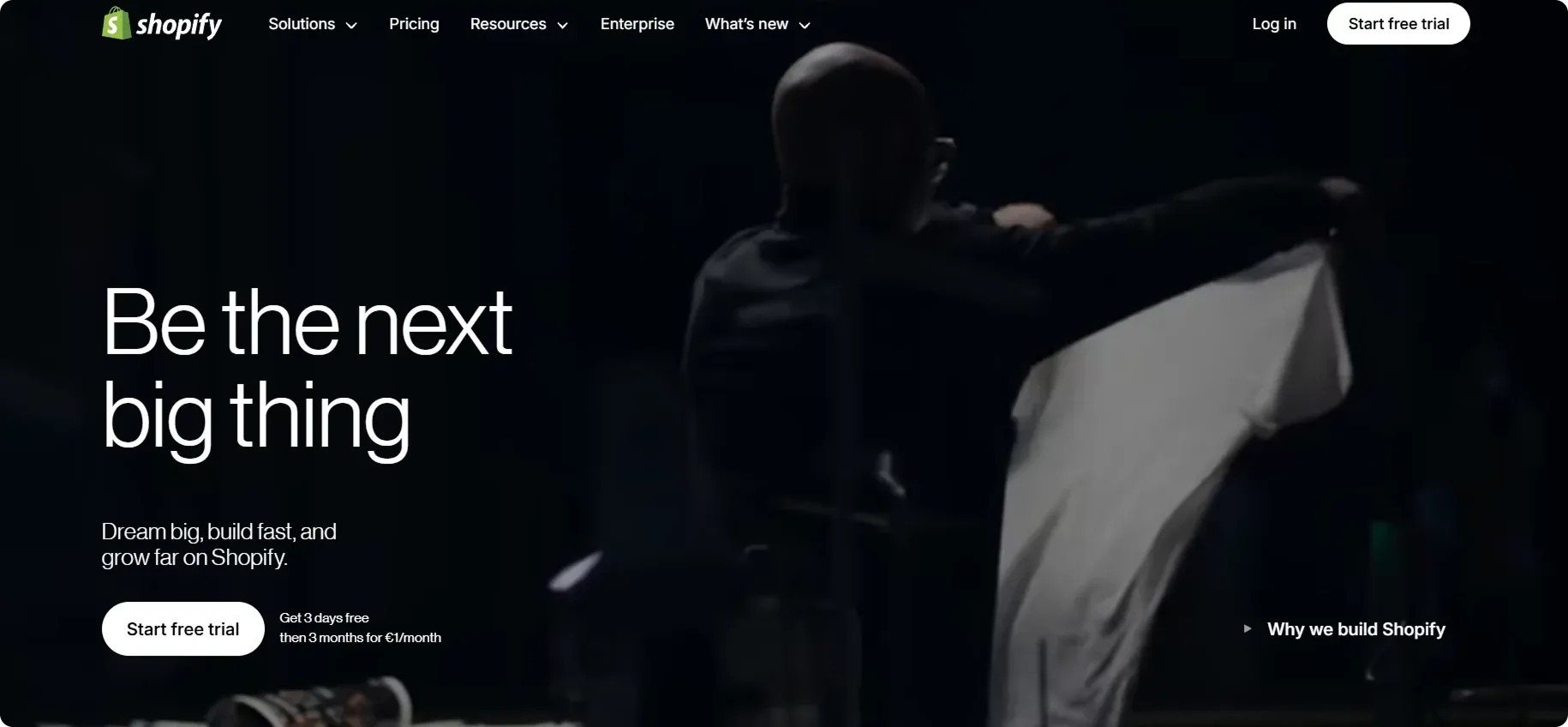
Shopify provides a comprehensive commerce platform that enables you to start, sell, market, and manage your operations.
With tools for website customization, multichannel selling, global expansion, and seamless checkout, Shopify supports businesses of all sizes, from solo entrepreneurs to large enterprises. It offers AI-powered automation, financial services, and extensive third-party app integrations to help you scale efficiently and maximize sales.
Key features:
✨ Fully customizable website builder – Create a unique online store with editable design themes, custom products, and access to over 8,000 apps.
✨ Sell products online – Build an ecommerce website to sell products using various sales channels, apps, and POS integrations.
✨ No-code website builder – Design your website with drag-and-drop functionality, while advanced users can edit HTML and CSS.
✨ Custom domain ownership – Purchase and manage your domain directly through Shopify using built-in tools like the Business Name Generator.
Pros and Cons:
🟢 Pros:
User-friendly interface with a straightforward setup process.
Extensive app store offering diverse functionalities.
24/7 customer support available through multiple channels.
🔴 Cons:
Additional transaction fees when not using Shopify Payments.
Dependence on third-party apps for advanced features.
Limited customization options without coding knowledge.
Pricing
Shopify offers 4 Paid Plant starting at €36 per month.
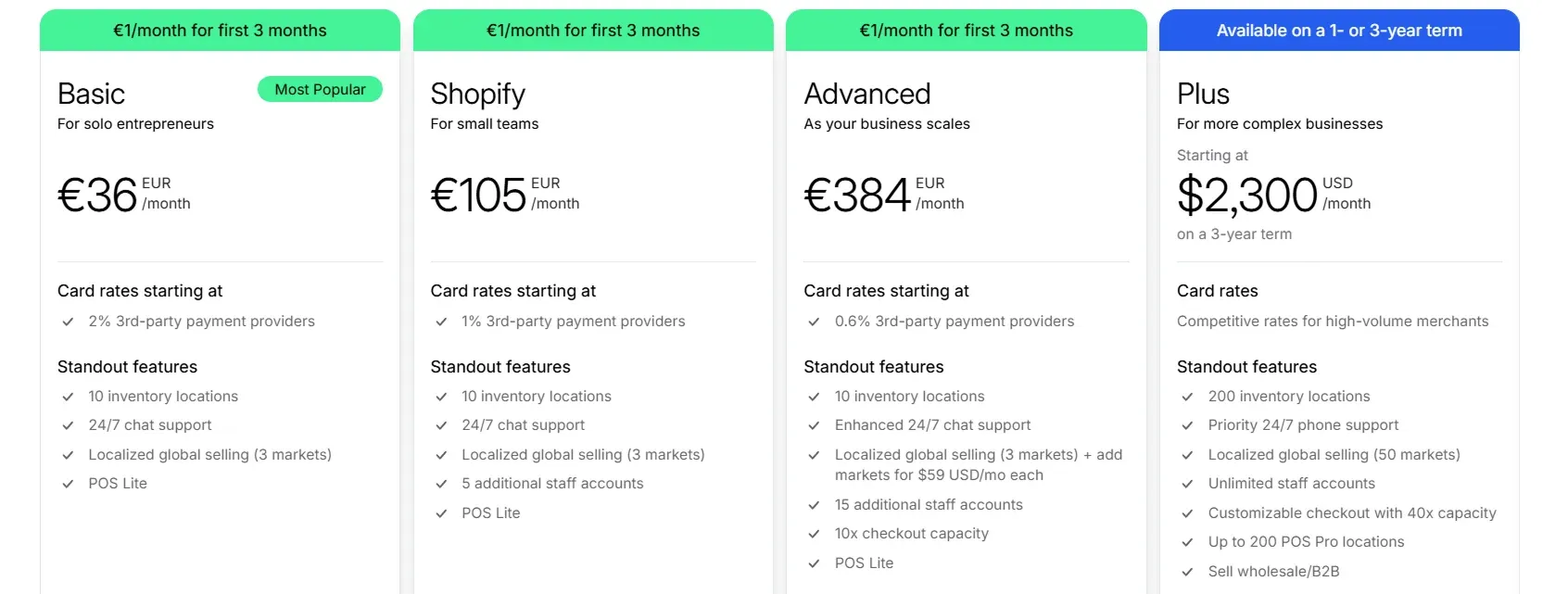
9. Hostinger
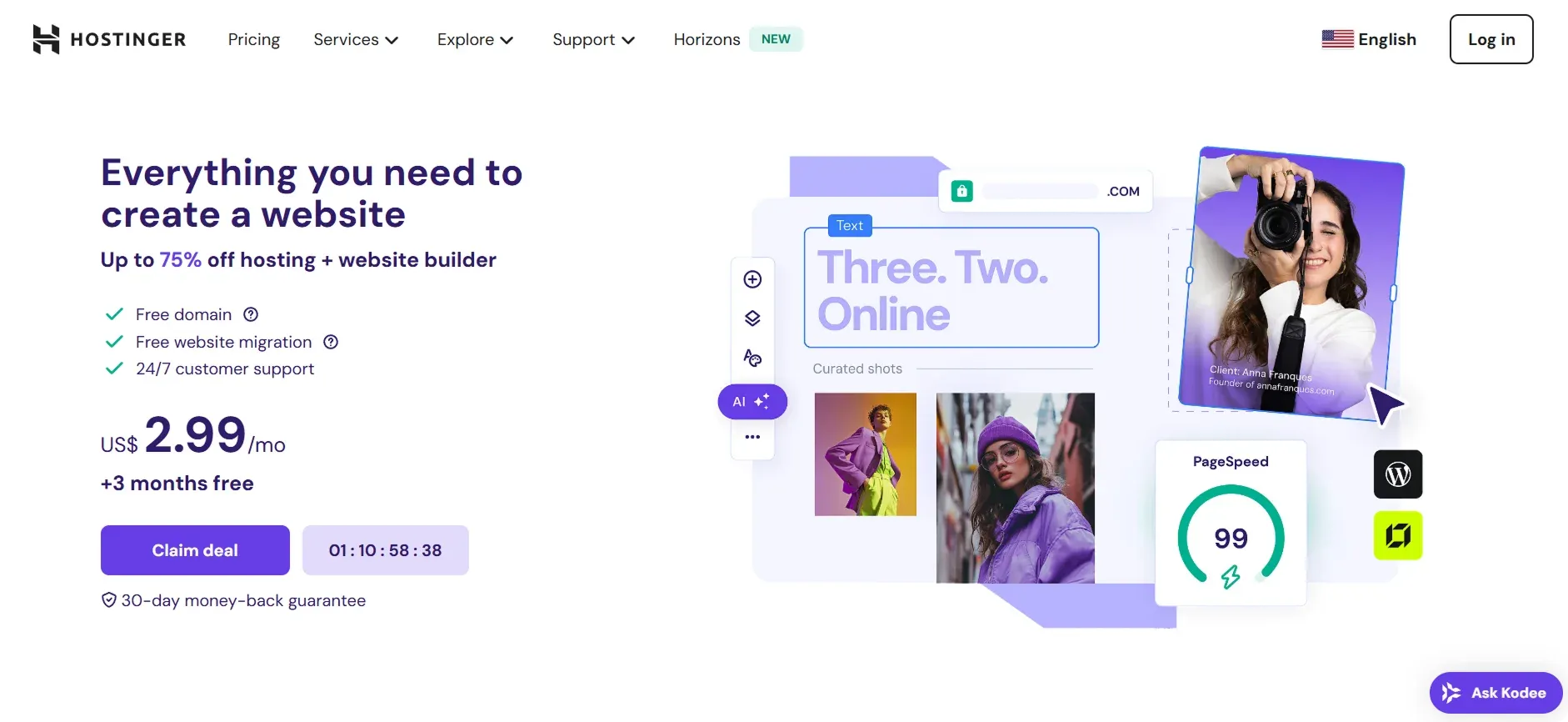
Hostinger is a web hosting provider that offers reliable and high-performance hosting solutions for individuals and businesses.
It provides various services, including managed WordPress hosting, website builders, free domain registration, automated website migration, and robust security features.
With an easy-to-use dashboard and global data centers, Hostinger ensures fast, secure, and efficient website performance for users worldwide.
Key features:
✨ Smart grid alignment – Maintain a structured, professional, and visually appealing layout with an intelligent grid system that keeps all elements perfectly aligned.
✨ Color & font customization – Modify colors, fonts, and other design aspects to reflect your brand identity and create a cohesive visual experience.
✨ Element customization – Rearrange, resize, and customize individual components to build a website that aligns with your creative vision and functional needs.
✨ Cross-device editing – Create, edit, and publish your website on both desktop and mobile devices for a smooth and flexible experience.
Pros and Cons:
🟢 Pros:
Web builder included in all plans.
Free domain, business email & SSL.
Powerful WordPress tools & staging.
🔴 Cons:
hPanel can be laggy at times
VPS hosting is not beginner-friendly.
No dedicated hosting plans.
Pricing
Hosting offers three paid plans. The most affordable option is the Premium Plan, available for $2.99 per month when you choose a 48-month term. After this initial period, the plan renews at $7.99 per month.
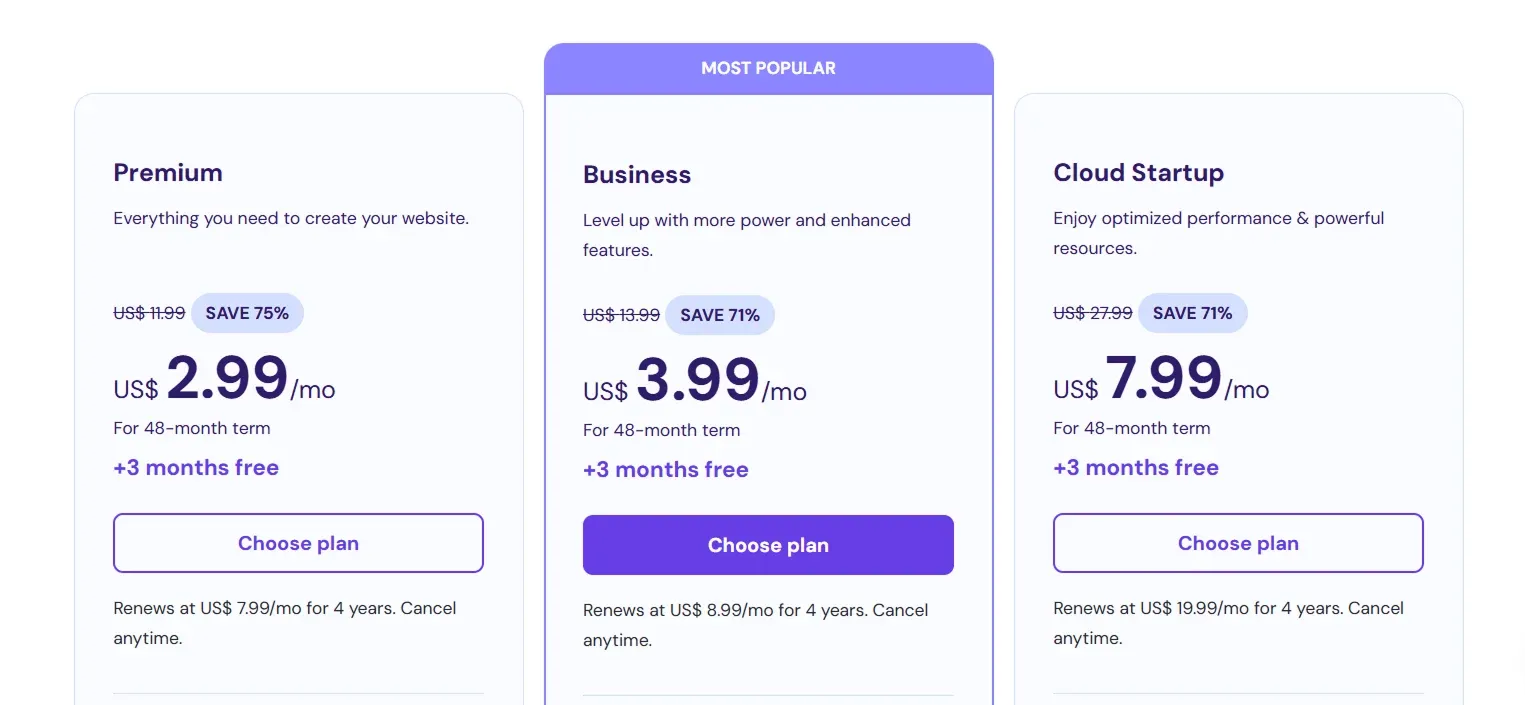
10. Dorik
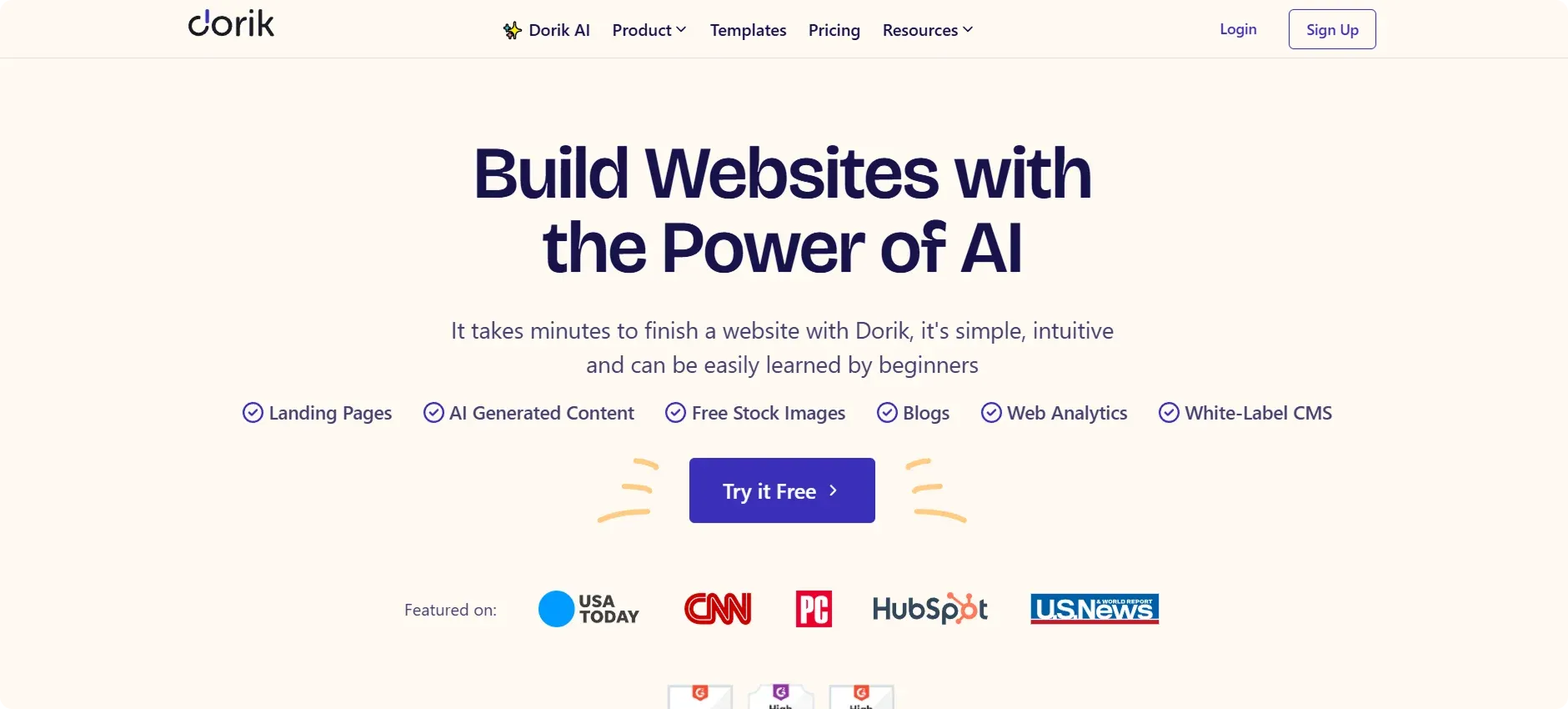
Dorik is a no-code AI-powered website builder that allows you to create professional websites in minutes without any coding knowledge.
It features AI-generated content, pre-designed templates, a drag-and-drop builder, and integrations with tools like Airtable, Zapier, and Stripe.
With built-in SEO optimization, analytics, and reliable hosting, Dorik provides an all-in-one solution for individuals and businesses to launch and manage their online presence.
Key features:
✨ Drag and drop editor – Easily move and place components anywhere on your website without coding.
✨ Large template library – Access a wide range of pre-designed UI blocks and elements for quick customization.
✨ SEO-optimized pages – Utilize built-in SEO tools to add meta titles, keywords, and enhance search rankings.
✨ User analytics – Track and analyze visitor behavior to gain insights and improve website performance.
Pros and Cons:
🟢 Pros:
Intuitive drag-and-drop interface with no coding required.
Extensive collection of 100+ templates and 250+ UI blocks for customization.
Unlimited storage and bandwidth across all plans.
🔴 Cons:
Limited e-commerce features.
Basic image editing capabilities compared to competitors.
Some users report occasional confusion between Classic and CMS offerings.
Pricing
Dorik offers 2 Paid Plans starting at $18 per month and an Agency Plan with custom pricing.
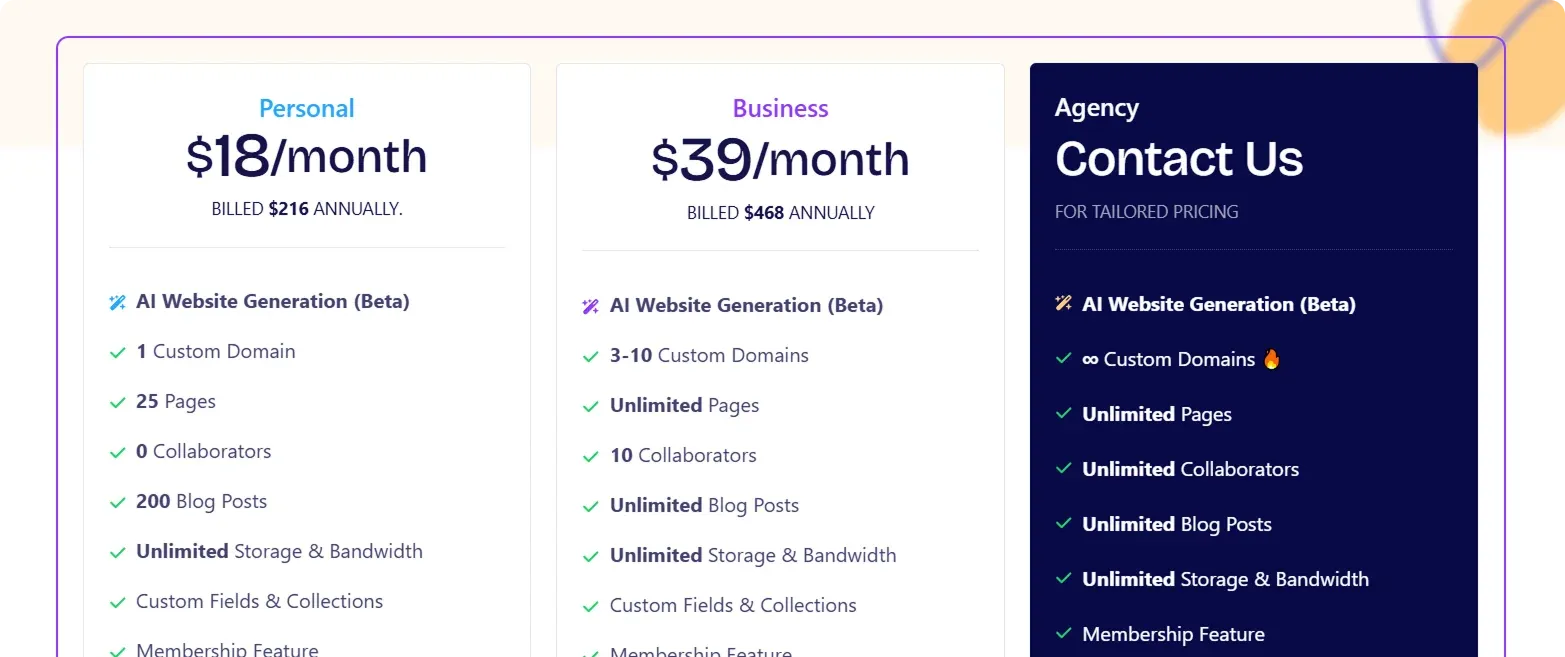
To Wrap Things Up
Now that you know the top 10 Jimdo alternatives, it is time to choose the one that best fits your needs.
If you prioritize AI-powered tools and automation, Wix and Webflow are excellent choices for creating dynamic and highly customizable websites.
For creatives and portfolio-based sites, Pixpa and Squarespace offer stunning design options with intuitive editing features.
However, if you are looking for an all-in-one solution, Codesi is the perfect choice!
Why Should You Choose Codesi?
Codesi is the ultimate AI landing page builder for beginners, making it easy to create fully customized, high-performing pages in minutes!
The best part? You don’t need any coding or design skills!
But it doesn’t stop there!
Codesi goes beyond just design. It helps you test and optimize your page for the best results. Plus, with Google Analytics and Yandex integrations, you can track traffic and conversions effortlessly.
Start with Codesi for free and create fully customized landing pages, logos, and images with minimal effort!
Create your website with AI today
Codesi is a platform where you can make a website in 3 minutes.
No coding, no designers, no hassle - just AI.
