Back to blog
How to Design a Website Using AI in 2026 [+ 5 Best Practices]
Learn how to design a website using AI, leveraging smart tools and automation to create a professional, high-converting site with ease.

Apr 3 2025
![How to Design a Website Using AI in 2026 [+ 5 Best Practices]](https://codesi.ai/admin/static/Cover_e6e0d20a96.webp)
Do you want to create your own website but don’t have any coding skills?
What if we told you that you can create professional websites in a matter of minutes, without any experience?
Thanks to advancements in AI-powered website builders, designing a stunning, fully functional site has never been easier.
In this article, you will learn how to design a website using AI without writing a single line of code. Let’s get started!
How AI-Driven Solutions Revolutionize Website Creation?
AI-powered tools are transforming website development, making the process faster, more accessible, and cost-effective.
Here are some benefits of creating a website using AI:
🟢 Faster development timelines – Traditional website development can take weeks or even months.
AI automates time-consuming tasks like layout generation, color coordination, and typography selection, allowing you to focus on core work instead of getting bogged down in coding.
🟢 No technical expertise required – AI removes the hassle of coding by handling the complex backend work for you.
With intuitive, user-friendly interfaces and drag-and-drop editors, anyone can design a website without writing a single line of code.
🟢 Cost-effective solutions – Hiring a web developer or agency can be costly, especially for startups and small businesses.
AI-powered website builders provide budget-friendly subscription plans, making professional web design more affordable.
🟢 Built-in design inspiration – AI-powered platforms suggest layouts based on your industry, niche, or preferred aesthetic.
These tools provide curated templates for various website types, allowing for quick and seamless adjustments.
Limitations of AI in Web Development
While AI provides numerous advantages, it also has certain limitations that you should be aware of:
⭕ Limited customization – If you need to create a complex website that requires special functionalities, it may push AI tools beyond their comfort zone.
Platforms that excel at standard e-commerce or blog setups but might struggle with advanced features like complex membership systems or unique data integrations.
⭕ Possible design similarities – If everyone uses the same templates, automated layouts can start to look the same. This lack of variety can make designs feel generic and uninspired.
To stand out, add personalized touches like unique images, branded elements, or custom fonts.
⭕ Dependence on the platform’s ecosystem – Relying heavily on one AI means you remain bound to its updates, pricing, and support policies.
Weigh the pros and cons before committing, especially if you expect your site to grow and change over time.
How to Design a Website With Codesi in 7 Easy Steps
Codesi is an AI website builder that helps create a stunning, high-quality website in a matter of minutes.
Instead of relying on stock images and templates, Codesi’s AI creates unique, personalized designs based on your inputs and prompts.
Here is how you can do it in 7 easy steps:
Step 1: Enter your website name
To start creating, you will be asked to give your website a name.
Not sure about the final name yet? No worries! You can always change it later
Step 2: Describe your business
When you name your website, you will be asked to provide a brief description of your business, services, or project.
Codesi’s AI uses this information to generate a unique website layout, complete with customized text and relevant images.
Unlike traditional website builders, every site is original and tailored to reflect your brand’s personality and vision perfectly!
You don’t have to spend time writing long paragraphs or putting in much effort. Just give us a prompt, and we’ll handle both the text and provide unique images!
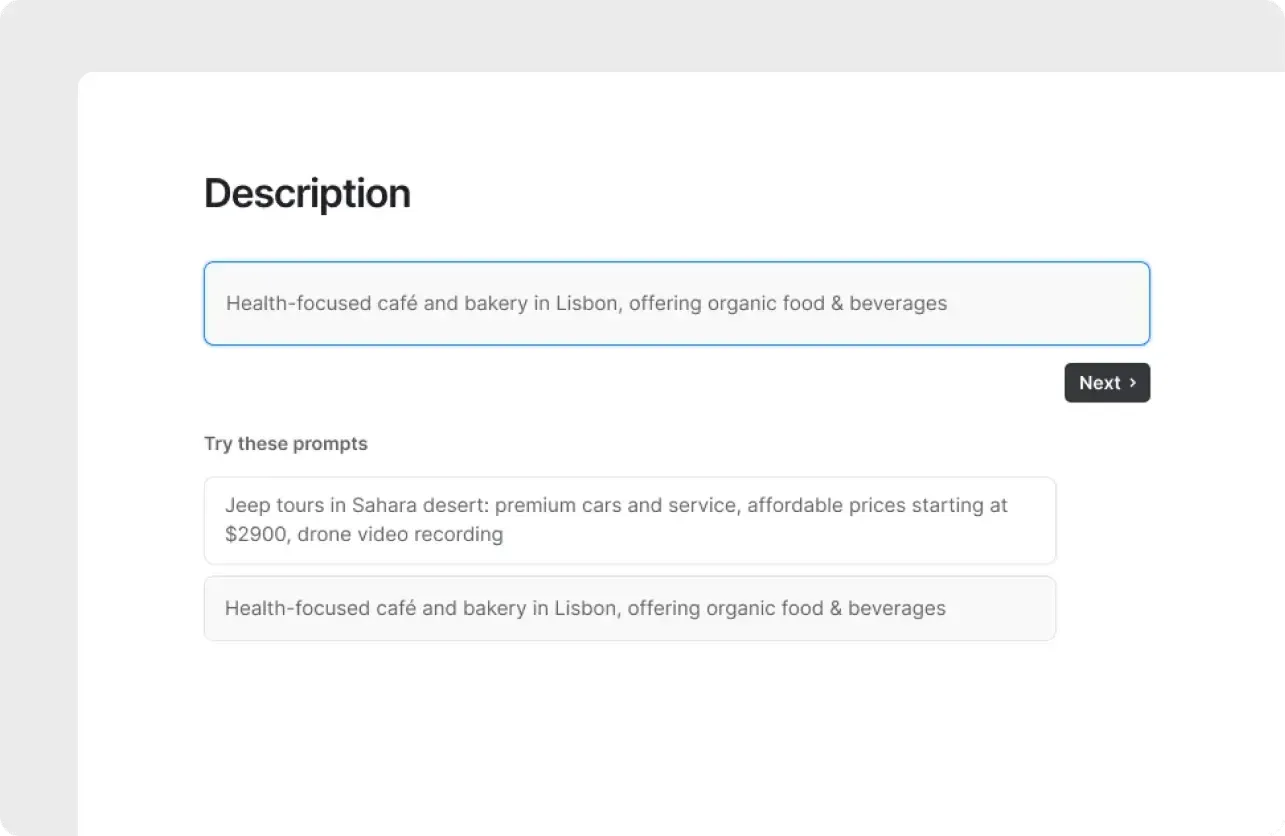
Step 3: Choose your website’s style & preferences
In this step, you can fully customize your website exactly as you imagined it.
Codesi allows you to choose from various color palettes, font styles, and layout structures to create the perfect look.
The best part? You can do this without any previous design experience.
Step 4: Add additional adjustments
Once your design is ready, with the Codesi editing tool, you can make additional adjustments in seconds. This feature allows you to:
- Modify the text to match your message.
- Swap images to fit your brand’s style.
- Rearrange sections for the perfect layout.
With the real-time preview feature, you can see your changes instantly, ensuring your design looks exactly how you want it!
Step 5: Decide what contact information to display
Before launching, you’ll be asked which contact details you’d like to include on your website. You can choose to display or opt out of sharing:
- Phone number
- Address
- YouTube
Step 6: Save all your designs in one place
Every version of your website is saved in one place, making it easy to revisit, update, or completely redesign.
With just one click, you can access it, change the layout, or make any modifications whenever needed.
Step 7: Publish instantly & go live
Once you're satisfied with your website, publish it with a single click. Choose a custom domain or use a free subdomain provided by Codesi.
Your site will be live in seconds, fully secured with SSL encryption, mobile-optimized, and ready to welcome unlimited visitors.
Best Practices for Designing a Website
Now that you know how to design a website with the help of Codesi, let’s explore some best practices to enhance its functionality, user experience, and overall effectiveness.
1. Optimize Your Site with Personalization & Unique Design
A website stands out when it feels authentic and visually distinct. Instead of using generic AI-generated content or stock templates, make small but impactful tweaks to create a memorable experience.
For example, you can:
- Share original content – Share brand stories, real photos, or customer experiences to build authenticity. For 68% of consumers, brand stories play a key role in influencing their purchasing decisions.
- Customize your visuals – Adjust colors, fonts, and icons to reflect your brand's identity. For instance, blue is the most commonly used color in corporate identity and is favored globally, conveying professionalism and trustworthiness.
- Prioritize genuine connections – Featuring real people in your imagery can enhance trust. In fact, landing pages with authentic human images convert 45% better than those using generic stock photos.
2. Edit and Review AI-Generated Website Content
AI-generated content can be a powerful tool, but it’s not perfect.
It can sometimes include errors, outdated information, or inconsistencies that can harm your brand's image. To maintain a professional, polished, and trustworthy presence, you should consistently review, refine, and humanize AI content so it feels authentic and aligned with your brand’s voice.
To maintain a professional, polished, and trustworthy presence, you should consistently review, refine, and edit AI-driven content.
Codesi allows you to connect Google Analytics and track traffic to your website. Once you integrate it into your website, you can:
View your website in a clickable format for easy navigation.
Receive feedback forms directly in your email.
📌 Did you know?
In October 2024, MySpiritHalloween.com published an article about a Halloween parade in Dublin.
This article, partially generated using ChatGPT, inaccurately announced a parade that was not scheduled to take place. The misinformation led to thousands gathering for a non-existent event, causing confusion and disappointment.
While this example didn’t have serious consequences, the same can’t be said for Causal, Contently, and Better Cloud.
Each of these companies experienced a traffic drop of over 90% after they began mass-generating articles and webpages with AI.
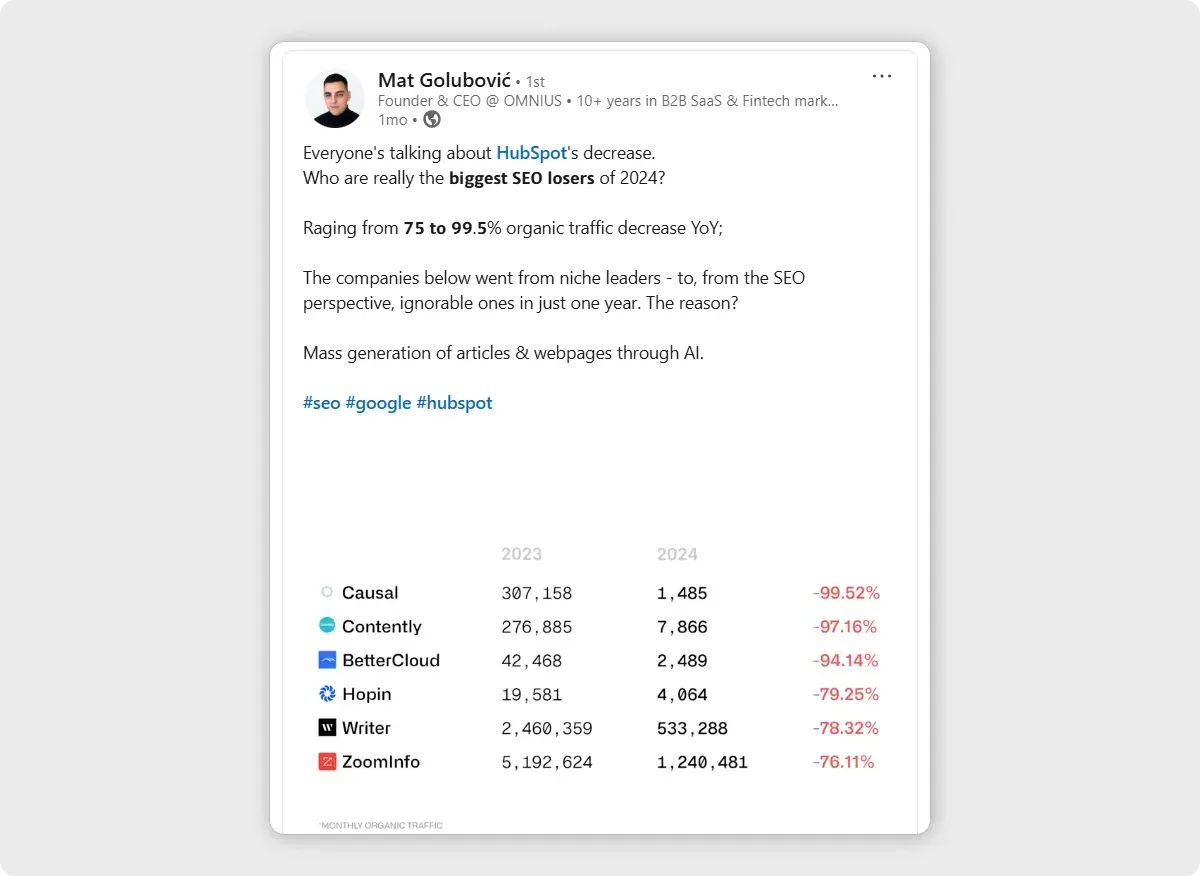
3. Prioritize SEO for Better Visibility
Even the most well-designed website is ineffective if people can’t find it. Your websites should be optimized for search engines to ensure higher rankings and organic traffic.
Here’s how to integrate SEO best practices:
✅ Use AI-powered SEO tools – Platforms like SurferSEO, Clearscope, and RankIQ analyze search trends, competitor content, and keyword density to provide real-time recommendations. This way, they help you create content that aligns with what users are actively searching for and improve your chances of ranking higher on search engines.
✅ Optimize meta tags and descriptions – Use clear, keyword-rich titles and descriptions to make your content more visible.
Ensure that every meta description is engaging and includes a strong call-to-action (CTA).
✅ Improve page speed – Slow-loading websites drive users away. Optimize performance by compressing images, enabling lazy loading, and minimizing unnecessary scripts to ensure faster load times.
If a page takes longer than 3 seconds to load, more than 53% of users will abandon it.
💡Tip
More people are turning to AI-driven search engines like ChatGPT, Bing AI, and Perplexity AI to find information.
To stay visible, focus on using natural, conversational language and long-tail keywords, as that’s how people phrase their queries in AI-assisted searches.
For example, instead of targeting "website design tips," use a more natural phrase like "What are the best website design tips for small business owners?" or "How can I create a professional website without coding?"
4. Test on Multiple Devices
Before launching your design, make sure it looks and functions properly on different devices, including smartphones and tablets.
While AI platforms often create responsive layouts, it's still crucial to check if:
- Fonts are clear and easy to read across different resolutions.
- Images are properly scaled and do not appear stretched or pixelated.
- Buttons are large enough to tap comfortably, with enough spacing to prevent misclicks.
- Navigation remains intuitive, and interactive elements (such as dropdowns and sliders) work as expected.
- Loading speeds are optimized, and the design does not cause excessive lag on older devices.
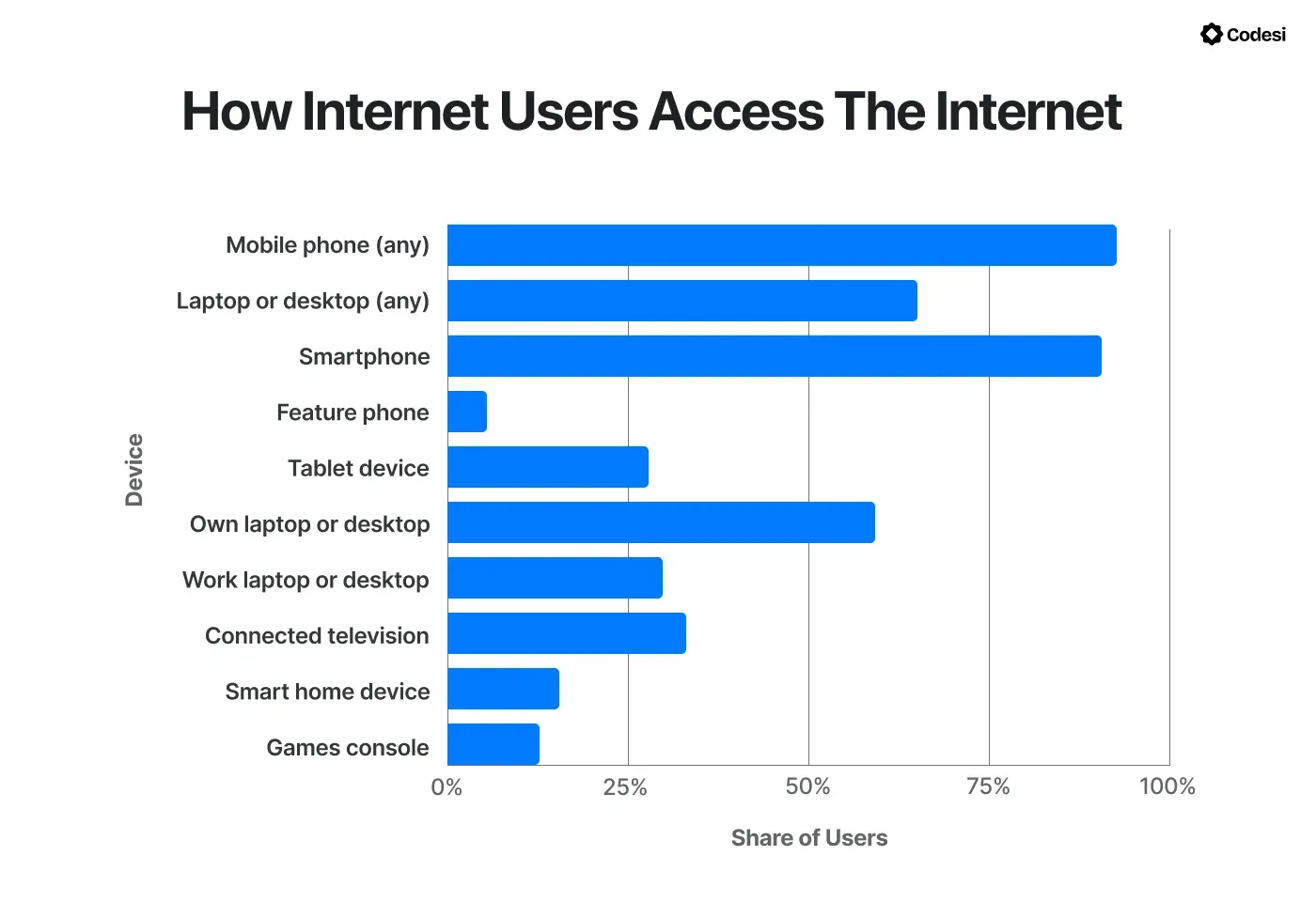
Studies show that 88% of users are unlikely to return to a website after a bad experience, with poor responsiveness being a major factor.
To ensure seamless compatibility across various screen sizes and browsers, such as Chrome, Safari, Firefox, and Edge, leverage emulators, browser developer tools like Chrome DevTools' device mode, and cross-browser testing.
5. Leverage Analytics & Continuous Optimization
A website should never be a “set it and forget it” project.
To maximize success, you must continuously analyze user behavior and site performance. Regular insights help you uncover opportunities for growth and improvement, ensuring your website evolves with user needs.
1️⃣ Start by integrating analytics tools such as Google Analytics or Matomo to track key performance indicators like page views, bounce rates, and conversion.
2️⃣ Once you have reliable data, experiment with targeted improvements:
- Reposition call-to-action buttons to make them more noticeable
- Refine headlines and messaging to boost clarity and engagement
- Adjust page layouts to streamline navigation and highlight key content
3️⃣ Go beyond basic metrics for maximum engagement:
- Predict user behavior based on historical data
- Recommend design optimizations tailored to your audience
- Personalize content for a more relevant user experience
💡Tip
One powerful way to refine these improvements is through A/B testing.
It is one of the most widely used methods for conversion optimization, second only to analytics.
For example, Dell, a multinational technology company, reported a 300% increase in conversion rates from A/B testing alone.
However, avoid modifying multiple elements at once, as this makes it harder to determine which specific change led to improvements. Focusing on a single adjustment ensures clearer insights into what works best.
Go Beyond Website Design With Codesi
Now that you know how to design a website using AI, let’s explore some additional ways Codesi can help you boost your digital presence:
✨ AI Logo Generator
Creating a logo is as simple as designing a website! Just enter your text, and our AI will generate a unique logo tailored to your input.
You can easily customize it by adjusting colors, switching fonts, and even adding your brand name and slogan.
You'll receive a pack of four logos, each in three variations:
- Text and slogan on the right
- Text and slogan on the bottom
- Logo-only version (no text or slogan)
✨ AI Image Generator
Turn your ideas into stunning visuals! Our AI-powered tool transforms text prompts into unique, high-quality images customized to your needs.
Interested to try it out?
Start with Codesi for free and create your website in minutes!
FAQs:
Can AI Enhance an Existing Website?
Absolutely. AI can optimize your website by personalizing user experiences, analyzing visitor behavior, and improving site performance.
It can also automate routine tasks like updating content, checking for broken links, and implementing SEO best practices.
Can AI Tools Improve Website Usability?
Yes, AI-driven web design tools enhance usability by analyzing user interactions and preferences. They help create personalized, engaging interfaces while streamlining the design process.
How Can AI and Human Creativity Work Together in Web Design?
While AI can suggest designs and optimize elements based on user behavior, the final creative decisions should remain in human hands.
The best approach is collaboration. AI handles efficiency, while human designers bring originality and brand identity to the forefront.
How Can AI Assist in Website Content Creation?
AI-powered tools like Codesi, Copy.ai, Writer, and Jasper can generate website content based on your input, whether a topic, keywords, or a brief description.
These tools create SEO-optimized content quickly, but it’s essential to review and refine the output to ensure it aligns with your brand’s voice and business goals.
Keep Learning
Create your website with AI today
Codesi is a platform where you can make a website in 3 minutes.
No coding, no designers, no hassle - just AI.
