Back to blog
11 Tips On How To Create A Company Website in 2026
Explore tips on how to create a company website that builds trust, attracts customers, and drives real results even if you have no technical skills.

May 2 2025

Whether you’re a solopreneur or running an established business, your website might be the most valuable asset you own, and it’s definitely a must for every business that drives revenue.
Creating a website in 2026 is definitely not difficult with the number of creation tools available online.
In this article, we’ll break down how to create a company website that attracts customers, builds trust, and drives real results.
We're not just talking about why your business needs a website — we’ll break down how to build one that actually works for your business and it's also easy to make.
Why Do You Need a Website For Your Company?
A website is your digital storefront, allowing people to learn about your products or services, view your portfolio, or get in touch with you at any time.
Apart from that, it also:
- Builds credibility and trust: With a proper website, you position yourself as an authority in your industry. By adding testimonials and customer reviews, you present your business as trustworthy.
- Gives insights through analytics: You can see how users are finding and using your website, which can help you make smart business decisions.
- Provides visibility 24/7: Your website works when you're sleeping. Customers can find it anytime, no matter where they are.
- Reaches more customers: With a website, anyone can access your website at any time. This gives you a chance to develop your business.
11 Tips To Create a Company Website That Attracts Leads
Here are some things you should do to have a high-quality company website:
1. Define Your Website Goals
Websites come with different goals.
Before you engage in the process of creating one, ask yourself a few crucial questions:
- Why am I creating this website?
- Who is my target audience?
- How can this website help my business?
A company website’s purpose is to communicate, connect, and convert.
It tells the story of your brand, explains your products or services, and leads potential customers toward taking meaningful actions — whether making a purchase, requesting a quote, or simply learning more about the product or service.
The goals you set will guide every decision you make, from choosing the right layout and content, to selecting the appropriate features and tools.
Clear goals also help you measure success and adjust strategies over time. Don’t overlook this!
2. Pick a Domain Name
Choosing a domain name looks like an easy task, but in reality it’s not necessarily as easy.
In order to get a name that matches your brand identity, you have to keep a few things in mind.
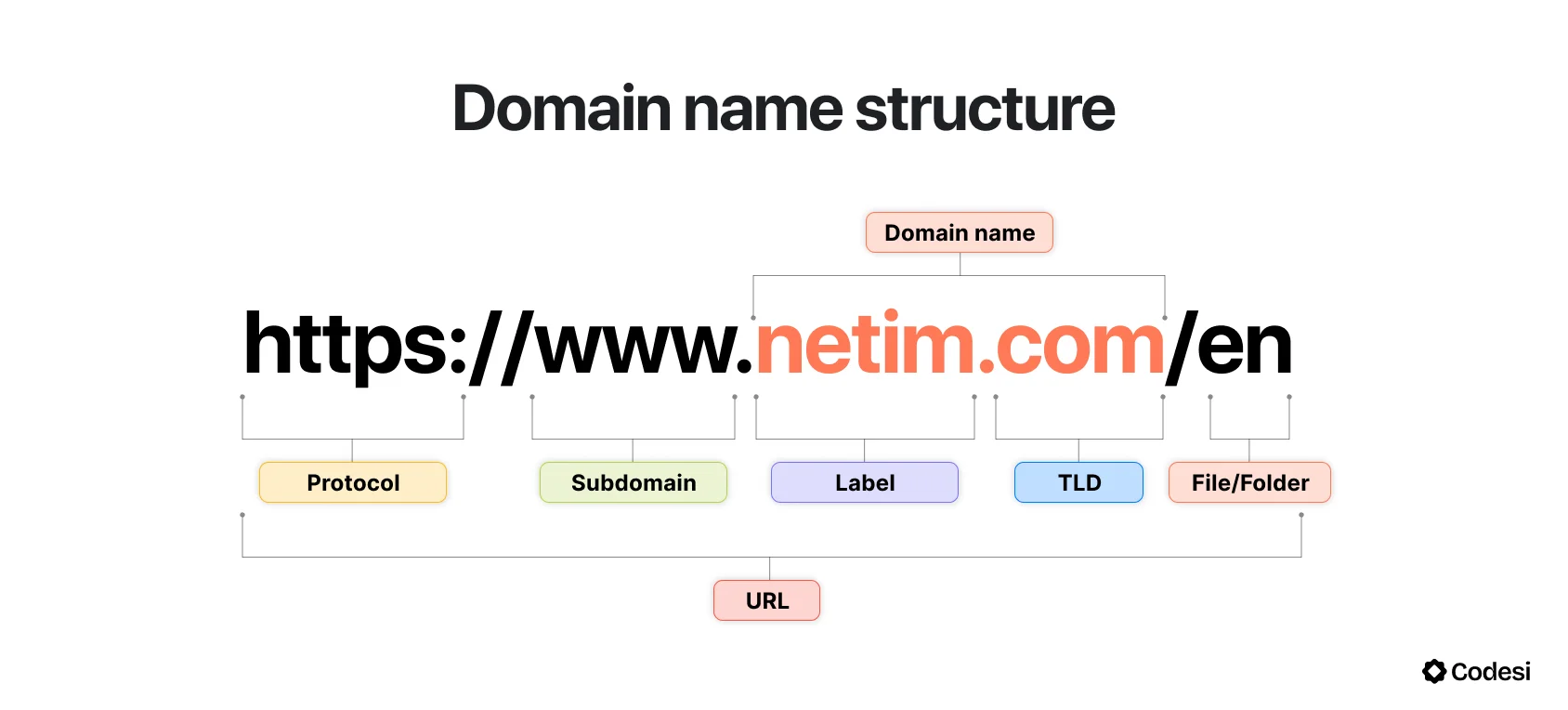
The name has to be short and easy to remember, while being unique.
Also, you should consider its SEO value, keyword relevance, and how the domain sounds when pronounced aloud.
This all means that you often have to get creative and not to confuse your audience.
AI tools can help you with that in no time.
They analyze your industry keywords and trends, as well as relevant terms to generate creative and SEO-friendly domain names.
If prompted well, they can also consider the tone, style, and messaging of your brand, making sure that the name fits your overall identity, and sends the right message.
3. Select a Hosting Provider
Hosting is a place where your website lives.
Websites consist of files like images, videos, text, and code, and hosting is the place where these files are being stored.
Most web hosting providers will help you choose a plan and walk you through the entire setup.
There are numerous types of website hostings you should be aware of. Some of them include:
- Shared hosting: They mean that your website is sharing space with other websites, and this is the type of hosting most beginners will need.
- VPS hosting: It offers a shared server with other websites, but you get your own space to handle more visitors.
- Cloud hosting uses a network of virtual servers that run on cloud technology. It allows flexibility in scaling resources up or down, based on your demand.
- Dedicated hosting is your very own server. This is a choice of big servers with lots of visitors and lots of traffic.
Each of these types of hostings has its own advantages and disadvantages, so the right choice depends on your website's size, traffic, and technical requirements.
4. Choose a CMS or a Website Builder
A content management system, CMS, is a platform that allows you to create, add and change your content on the website.
Some of the best known are WordPress, Joomla, Drupal and other alternatives.
Of course, there are ready-to-use website builders that are more user-friendly for beginners, such as Wix, Weebly, Dorik, GoDaddy, Hostinger and others, which have AI tools that let you put in a prompt, and significantly speed up the process of making a website.
Others, like Codesi.ai that are entirely based on AI, are way cheaper and more efficient.
5. Plan Your Website Structure
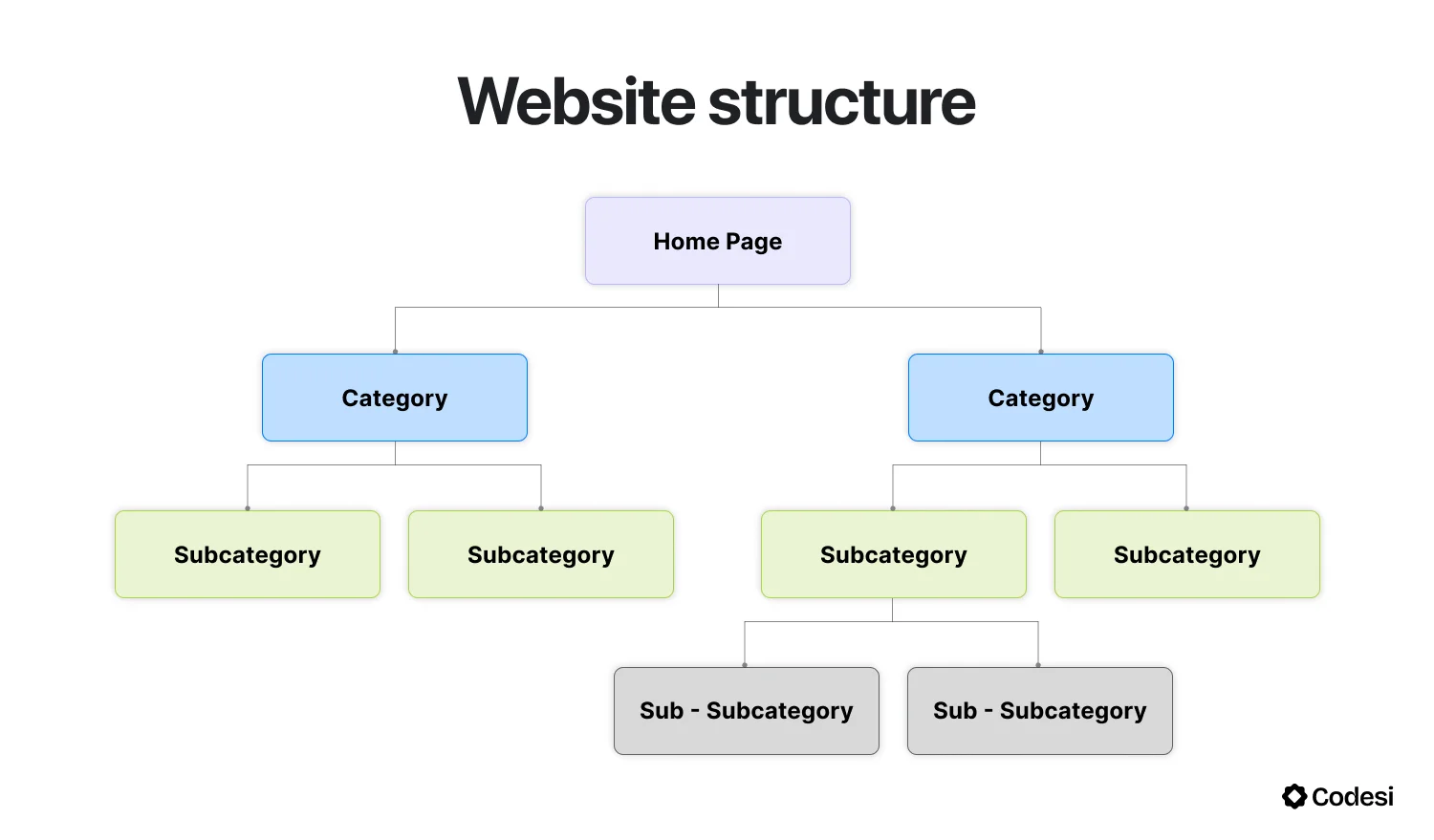
The website structure is one of the most important parts of a website, because it ensures easy navigation,and easy navigation is a must on its own.
Users don’t want to waste time on figuring out where to click next, because the next website is just a few clicks away. Your competitors probably know this.
The layout of your website needs to be intuitive and well-organized.
You can start by deciding what the main and secondary pages should be.
Keep it simple, because the more pages you have, the more complex your website will be, therefore the bigger possibility to overwhelm your potential customers.
6. Keep Your Design Simple
This one is pretty similar to the previous part and it boils down to not overwhelming potential customers.
The website's design should be fairly simple. Google's logo has four colours, why would you have twenty four?
Apart from choosing fewer colors, you should keep paragraphs shorter than six lines and make bullet points to make the information more scannable and likely to be read.
In terms of hierarchy, make sure that your content also includes proper headings, subheadings, tables, infographics and other things to ensure readability.
7. Add Content
Use of plain English on websites is very much appreciated.
Speak directly to your target audience, using simple, straightforward wording that’s easy to understand.
Focus on benefits, not just features, and make sure every section answers some of the potential customer’s questions, like How can this product or service benefit me? or Why should I choose your business over competitors?
Always make sure to have a comprehensive and concise About section, and include direct CTA in the end of your copy to ensure that visitors know what steps to take next.
8. Optimize Your Website For Mobile
We are all aware that mobile phones have surpassed desktops in terms of internet usage.
As of March 2025, mobile devices had approximately 63.31% of global internet traffic, while desktops contributed 36.69%.
If your website isn’t designed to work smoothly on smaller screens, visitors are likely to leave within seconds.
Mobile optimization means that buttons are easy to tap, pages load quickly, content is readable, etc.
Of course, Google prioritizes mobile-optimized websites, which means that your website will rate higher if you meet those expectations.
9. Integrate Payment Options
Payment options boost conversion rate, increase customer trust and give users all-in-one experience.
A smooth, simple, and secure payment process reduces the chances of cart abandonment.
One more benefit of having payment methods included on your website is the global reach.
Payment integrations that support international payment methods open the door to a global audience.
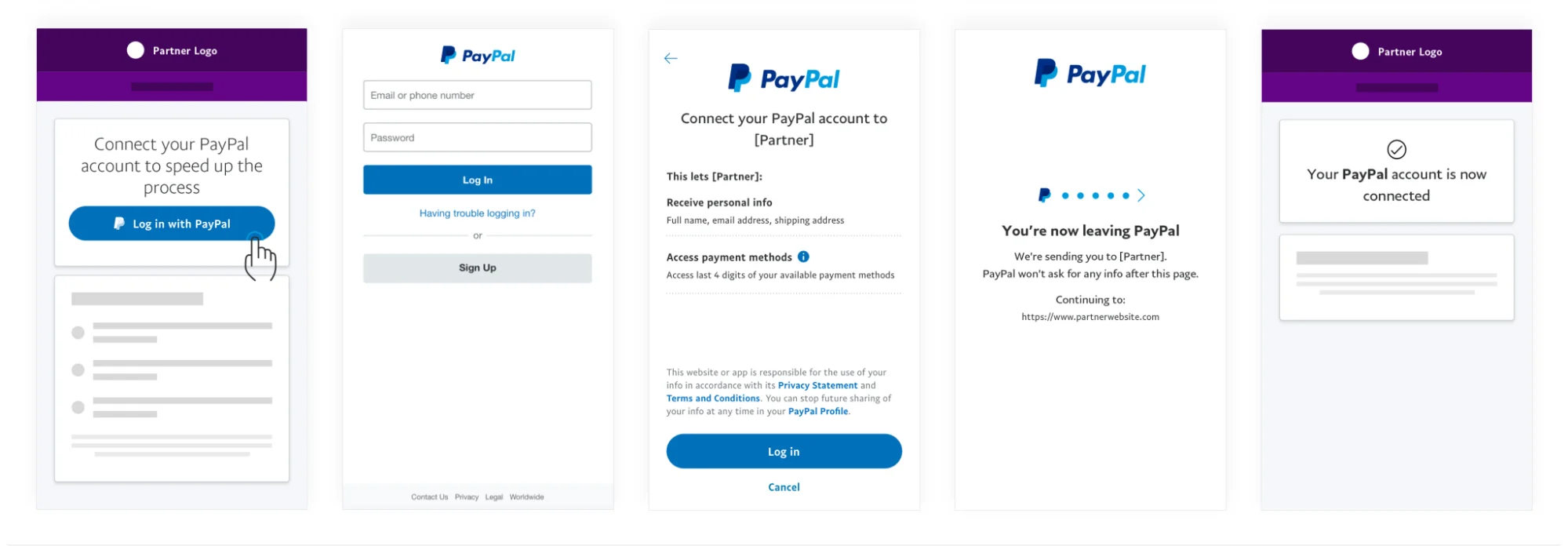
Many website builders support multiple payment options, including credit cards and e-wallets.
There are no-code payment options, like PayPal and Stripe, that allow integration on a website.
Those are important features that customers look for when buying a product or a service.
10. Integrate Social Media
Social media integration is another important part when building a website.
It expands your online presence and connects your brand with users who are already active on social media.
It also allows visitors to easily share your content and participate in conversations, which increases traffic and brand awareness.
Codesi.ai allows you to integrate essential features like links to social media, contact forms, and more, all without needing to know how to code.
11. Track Web Performance
To fully understand your website’s performance, take a look at the web analytics tools and study your site’s traffic trends.
Visitor behavior can give you valuable insights, like where your users come from, how they found your website and which pages they stay on the longest time.
In the case of Codesi.ai, these performance tracking features are integrated into the platform, allowing you to monitor and improve your website's effectiveness with minimal manual intervention.
What to Begin With?
You don’t need to be a professional developer to build your company website.
If you're looking to build a professional, user-friendly website for your business without the hassle of learning code or even hiring a developer, an AI website builder could be the perfect solution.
Creating a website for your business doesn't have to be an uphill battle.
We can tell you that the process can be quick, easy, and highly effective, even for beginners or small business owners with no technical knowledge.
The key is to start by defining your website’s goals and understanding what you want to achieve.
From there, choosing a memorable domain name, selecting a hosting provider, and planning a simple, easy to navigate structure, are essential steps.
With mobile optimization and clear and engaging content, you can be sure that your website works well and meets your customers' needs.
Integrating payment options and social media links will further help boost trust and engagement.
Using AI builders, like Codesi.ai, simplifies this process by helping you design and generate content, and even create logos in minutes.
We hope you found the tips on how to create a company website useful!
How Can Codesi.ai Help You Create a Company Website?
We do not exaggerate when we say that Codesi.ai can help you with all of the mentioned steps in just a few minutes.
Codesi.ai is a website builder that can make a quality website quickly, efficiently, and at a low cost. It can make not only the website structure, but also generate images, copy and make logos from scratch.
The logos come in a package of 4, each with 3 variations.
You can customize all the details, change the layout, rearrange, choose and remove blocks, change colors, edit logos, and much more.
You simply input some basic details about your company, and the AI will take care of everything from the layout to the design, creating a professional-looking site in just a few clicks.
Don’t wait! Sign up for free and test all the features today!
Create your website with AI today
Codesi is a platform where you can make a website in 3 minutes.
No coding, no designers, no hassle - just AI.
