Back to blog
7 Best Wix Alternatives To Consider For Building a Website
Looking for Wix alternatives? Discover the top website builders to consider—compare features, pricing, and ease of use to find the right solution.

Apr 6 2025

A drag-and-drop editor and a vast range of website templates are just some of the things that make Wix a very popular website builder.
Nonetheless, popular as it is, Wix may not be everyone’s cup of tea.
Whether you are searching for advanced customization or additional features, checking other builders can help you find the tool that meets your business needs.
Since the website builder's niche is bubbling with so many tools, we’ve done the legwork and crafted a list of the 7 Wix alternatives you should definitely check out.
Let’s dive in!
7 Wix Alternatives Worth Checking
Before we discuss each alternative in greater detail, here’s a quick overview.
| Stellar Feature | Main Drawback | Pricing | Free Trial | |
| Wix | Vast website template library | The free version displays Wix ads on your website. | Starts at $17 a month. | 1 Free Plan with Wix branding and a subdomain |
| Wix Alternatives | ||||
| Codesi | An AI website generation in under 10 minutes. | Lacks built-in plugins to accept payments, but it’s on the way. | Depends on the number of generations you create, and it starts from $5 for 5 generations. | 5 Free website generations on Codesi’s subdomain. 20 Free logo creations. 10 Free image creation and downloads. |
| Webnode | A language switcher for setting multilingual sites | Limited customization options | Currently start at $4.50 monthly. | 1 Free Plan with .webnode.com domain and a banner ad. |
| Jimdo | Integration with your social media accounts | Lacks more options for website types | Starts at $11 monthly. | 1 Free Plan with limited access to the features and Jimdo’s subdomain |
| Hostinger | Web hosting capabilities | All eCommerce tools and most AI tools are only on a premium plan.
| Starts at $2.99 per month.
| No, but there’s a 30-day money-back guarantee policy.
|
| Weblium | AI Design Supervisor, an intelligent system that automatically adjusts the visual aspects of a website during the editing process.
| eCommerce capabilities are weaker than in similar tools. | Starts at $8.25 monthly.
| 1 Free Plan with Weblium Banner. ✅ 14-day Free Trial with limited access to features. |
| Duda | Website Personalization Tools that redirect users to different pages based on their browsing behavior. | Steeper pricing for agencies | Starts at $25 monthly. | ✅ |
| Squarespace | Modern templates | Doesn’t have an AI logo generator | Starts at $25 monthly | ✅ |
*All pros and cons are based on user reviews on G2, Trustpilot, Capterra, and TrustRadius.
1. Codesi
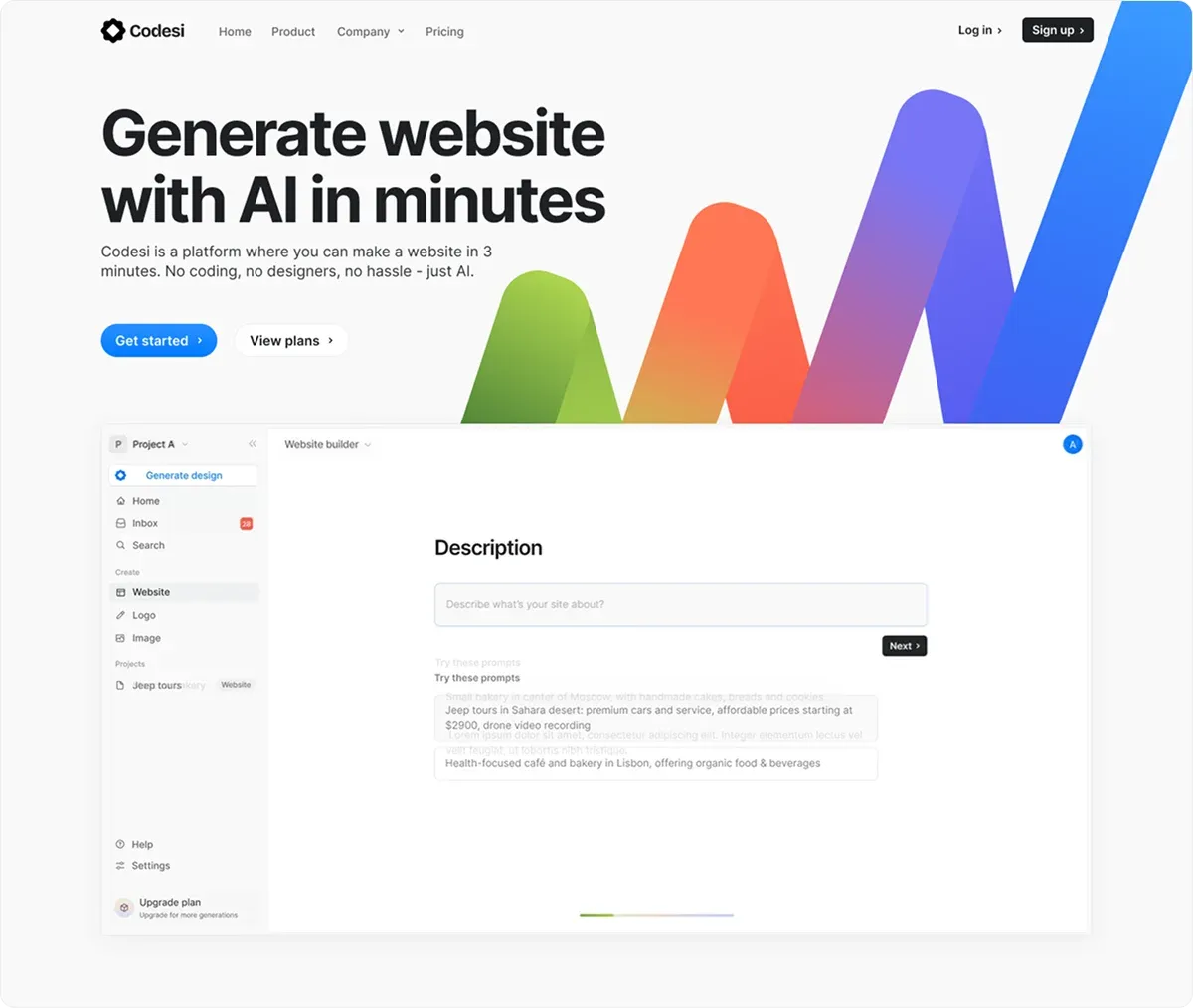
Codesi is an AI website builder that offers tools to enhance your digital presence without excessive time or money investment.
It enables you to create one-page websites and landing pages for business and personal projects.
To help you do so, Codesi offers 3 key products:
- AI One-Page Website Generator
- AI Logo Generator
- AI Image Generator.
Relying solely on your inputs and prompts enables Codesi’s AI tool to help you create unique and personalized products.
Key Features:
🔥 AI One-Page Website Generator
Our text-to-landing AI tool allows you to create landing pages and one-page websites with a feedback form.
we’ll take care of text and illustrations based on your prompts.
Not only do you not need to write significant text portions, but you don’t have to think about the copy, CTAs, page structure, design, etc. It’s all done for you so you’ll get a fully functional website.
Regarding customization, you can:
- Decide which website blocks you want to see, move, or delete.
- Choose the website color,
- Change the wording and images, etc.
Thus, you can tailor the website's color scheme to resonate with your brand identity.
🔥 AI Logo Generator
The process of creating logos is the same as for website creation.
Based on our customer base, most users prefer to use the same tool or app to create both logos and websites.
But, getting back to logo creation — since your input is unique, the result will also be a unique logo.
You can further tweak your design and:
- Edit your logo,
- Change colors and fonts, and
- Add a brand name and slogan.
You’ll get a pack of 4 logos, each with 3 variations:
- With text and slogan on the right side,
- Text and slogan on the bottom, and
- Without text and slogan, so you can choose the one that best aligns with your vision.
🔥 AI Image Generator
This text-to-image tool helps you turn your text prompts into personalized solutions and generate custom and tailored images.
As a result, you don’t need to rely on overtly generic and overused stock photos or templates but actually create visuals that truly resonate with your brand.
🔥 Analytics
Codesi allows you to connect Yandex or Google Analytics and track traffic to your website.
Moreover, you can track and monitor conversions to adjust your marketing and strategy planning.
Pricing
Codesi’s pricing depends on the number of generations you create.
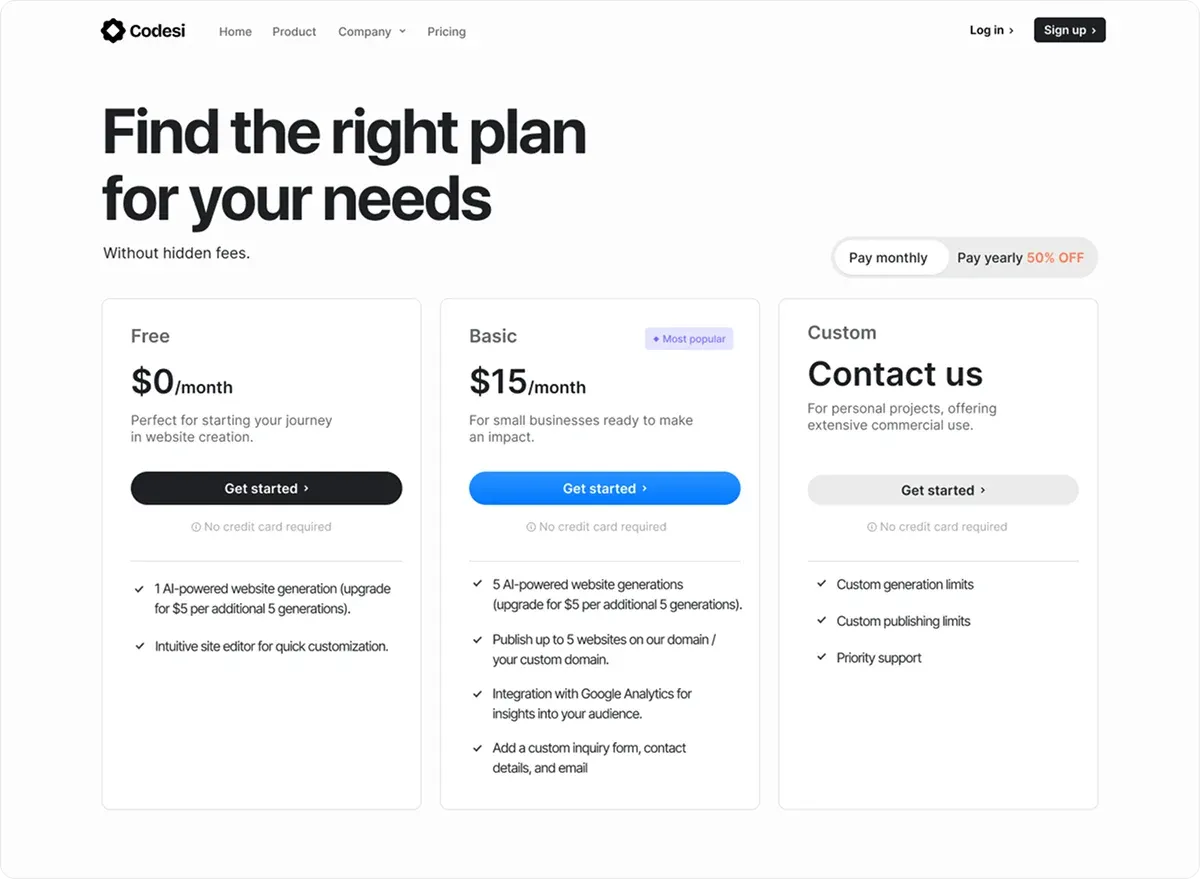
Pros & Cons
✅ Extremely fast, fully functioning website creation in under 10 minutes.
✅ Beginner-friendly and intuitive.
✅ Doesn’t rely on generic images and templates
❌Lacks built-in plugins to accept payments, but it’s on the way.
Where Codesi beats Wix:
Codesi allows for much quicker website creation and has an AI logo generator capability.
Codesi: Scoreboard
We’ve created the scoreboard based on User experience, Features, and Value for money to provide an easy overview of each Wix alternative.
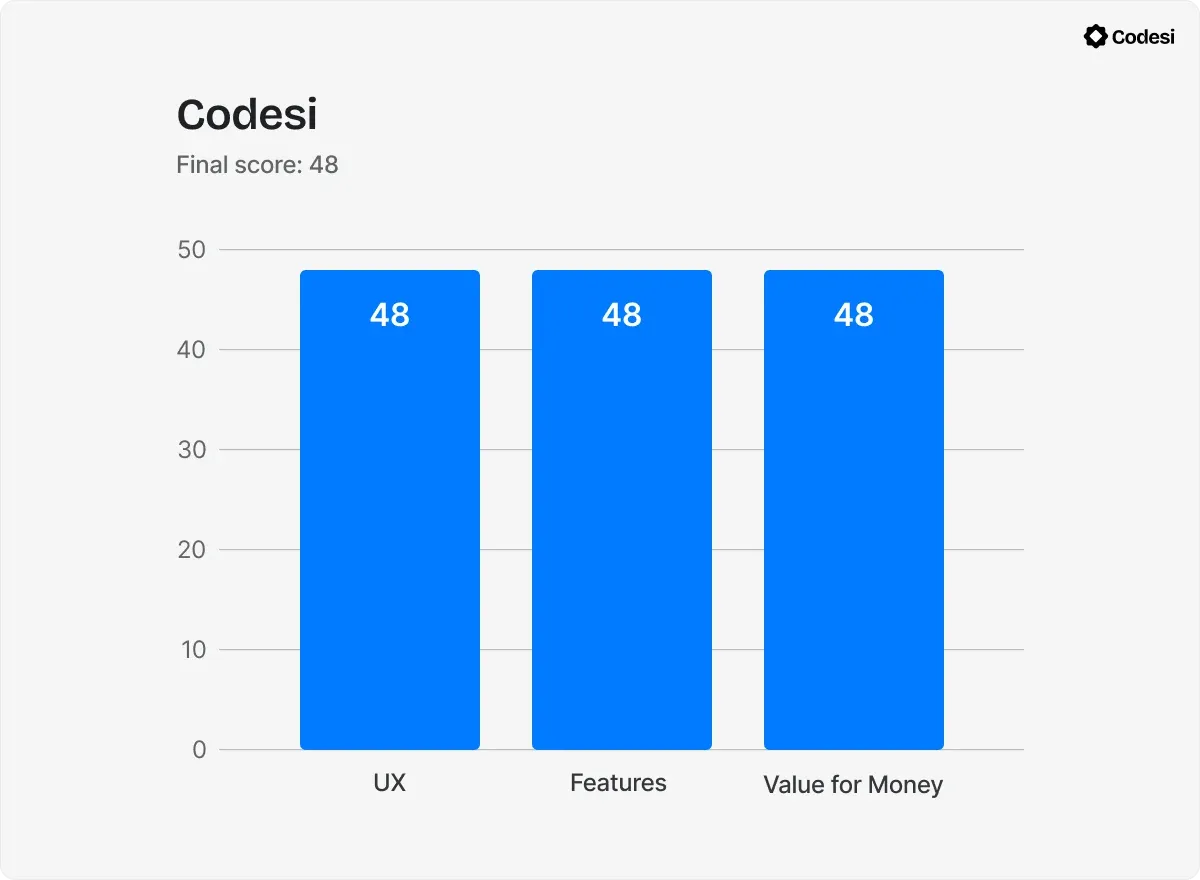
2. Webnode
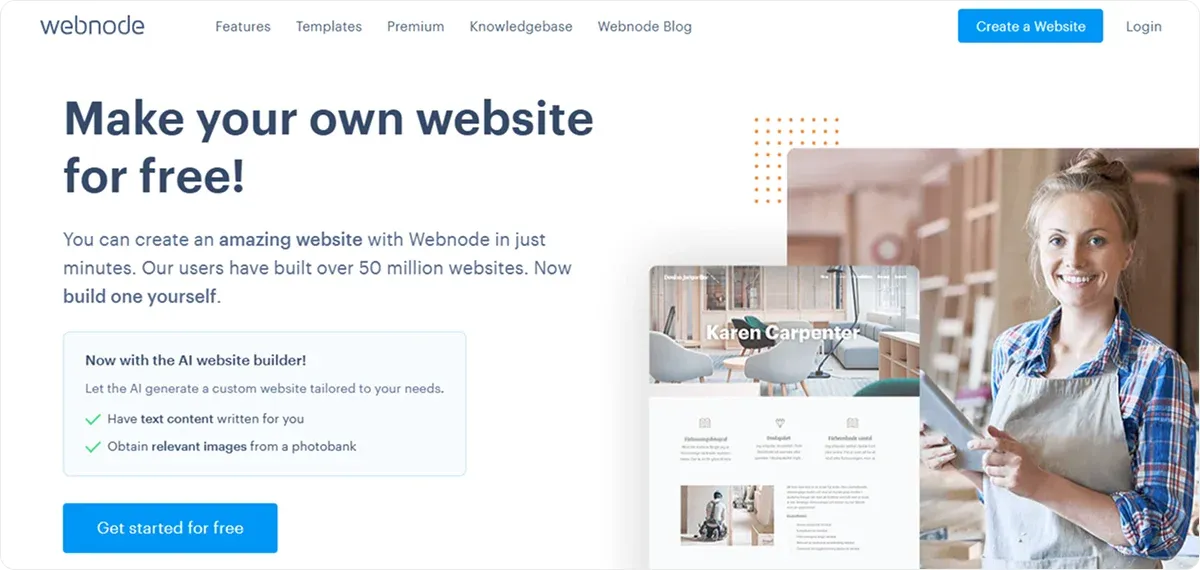
Webnode is a website-building platform that offers tools and features to create and manage various websites, from personal blogs over business ones to online stores.
It integrates with payment gateways, social media platforms, and Google Analytics.
The platform offers 2 types of plans: eCommerce and Website Premium Plans to sell products online or create professional websites, respectively.
Key Features:
✨ AI Website Builder — Generates a website based on your website category, features you want to add, business description, and contact details.
✨ Pre-Designed Templates — You can access customizable templates from the following categories:
- Home and Accommodation
- Portfolio
- Services
- Online store
- Travel & Tourism
- Beauty & Fashion
- Hobby
- Art & Design, etc.
You can also filter them by New and Most Popular categories.
✨ Visual Design Elements — Offers features such as video backgrounds, parallax scrolling effects, and a gallery of royalty-free images and icons.
✨ Form Builder — Allows you to add contact forms, reservation forms, and newsletter sign-ups to your websites, with all entries managed within the platform.
✨ Online Store Creation — You can establish online stores by adding eCommerce functionality to your websites, customizing product pages, and setting a different price, product number, or availability for each variant.
✨ Analytics — Provides insights into the traffic on your website, one-time or repeated visits, where your visitors come from, which pages are the most popular, and other metrics.
Pricing
Webnode has 1 Free Plan, including creating and running a website and unlimited pages.
The domain has a “.webnode.com” extension, and the website has a banner ad.
Besides the Free Plan, there are 4 Premium Plans, currently starting at $4.50 monthly.
Pros & Cons
✅ Has a multiple-language site capability.
✅ Paid plans include email accounts.
❌ Has no social media widgets.
❌ Has limited customization options.
Where Webnode beats Wix:
Webnode has 24 language versions, so you can create your website in the language of your choice.
Webnode: Scoreboard
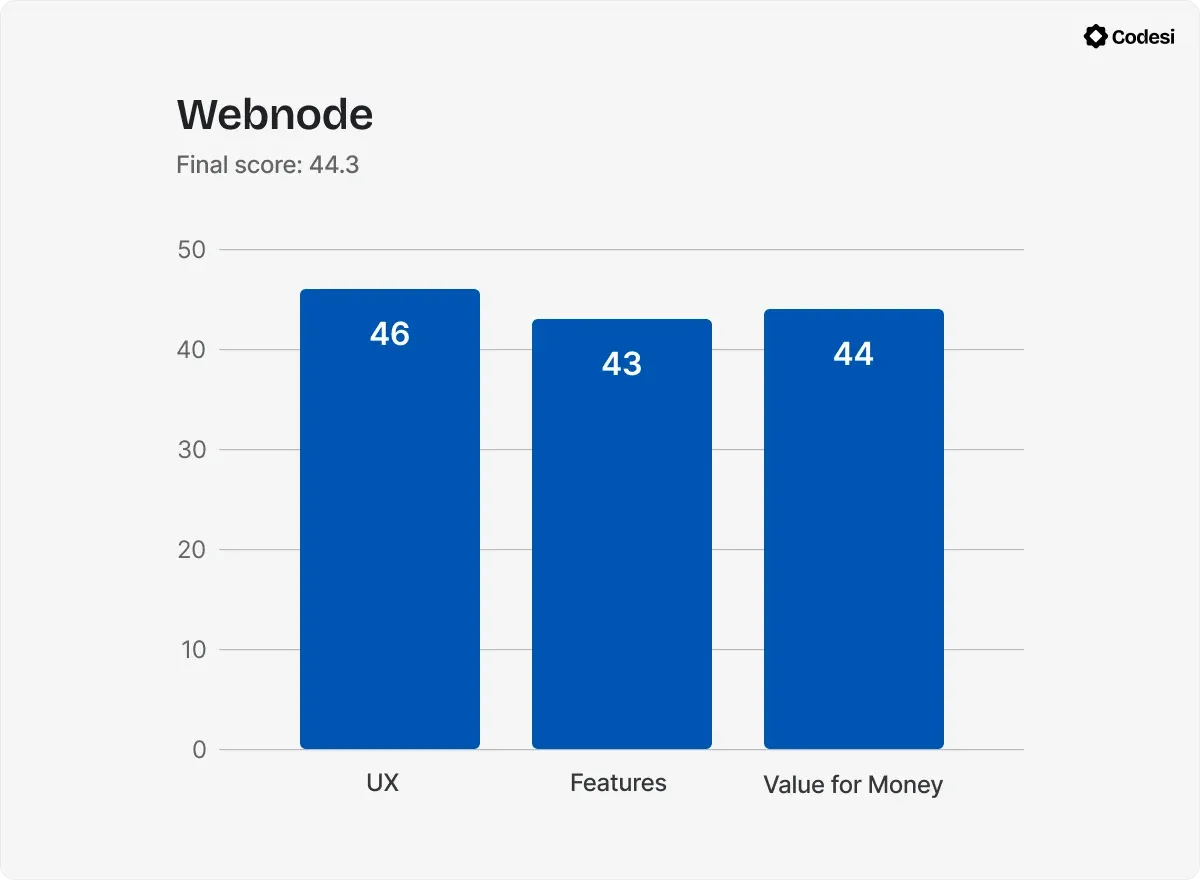
3. Jimdo
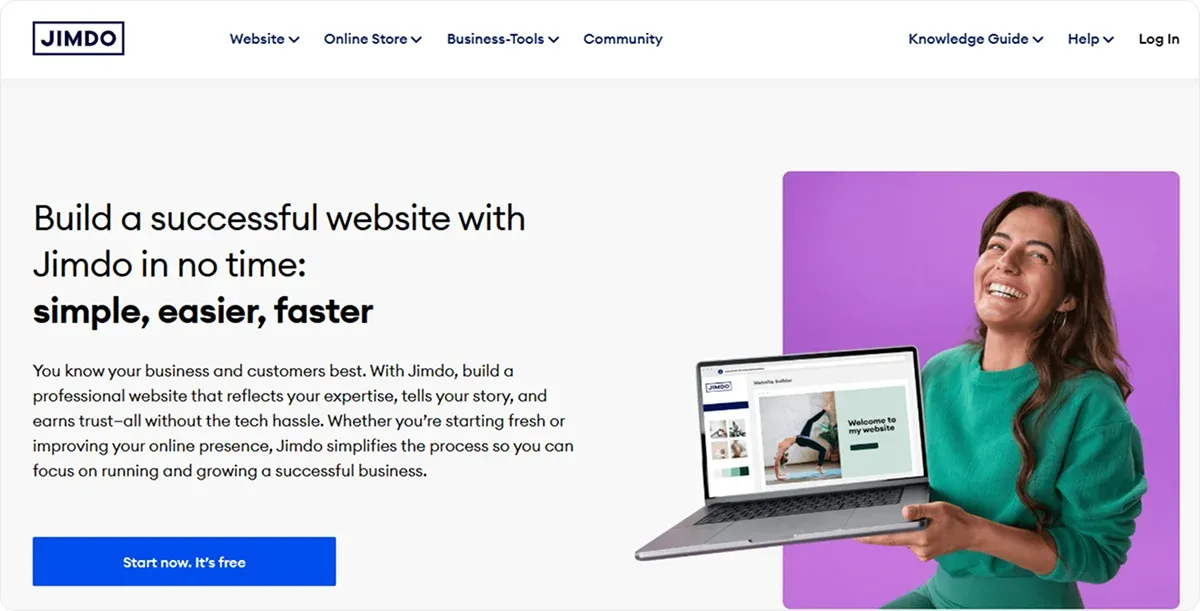
Jimdo allows you to create professional-looking websites without requiring extensive coding knowledge.
You can create various websites, such as landing pages, portfolios, business projects, etc.
If you use Facebook for Business, you can also create an online store and automatically sync your products to Instagram and Facebook.
Key Features:
✨ AI Website Builder — Allows you to generate a website based on your replies about your business, the type of website you want, and your business name.
In addition, you can also pull your business info from social media accounts on Google and Facebook.
✨ Customization — Jimdo is more modest than Wix, but you can modify layouts of different content blocks and switch on and off elements such as text, images, and buttons within the blocks.
It allows you to move and copy blocks, change color themes and fonts, add animations, and add new elements.
✨ Visuals — You can upload images or choose from the Image Gallery. If you’ve connected your social media accounts, the AI tool can pull images from there and also pull a business description from your social media pages.
✨ Online Store Creation — Allows you to create and customize your online store for up to 100 products by choosing colors, fonts, and icons to offer different variants of the same product. You can also connect payment gateways like Stripe and PayPal.
Pricing
Jimdo has 2 pricing sets: one for creating websites and one for creating online stores.
Jimdo’s Website pricing plans offer 1 Free Plan with limited access to the features and Jimdo’s subdomain and 3 Premium plans, starting at $11 monthly.
The Online Store Plans start at $18 monthly and have no Free Plan.
Pros & Cons
✅ Has integration with your social media accounts.
✅ Beginner-friendly and intuitive.
❌ Lacks more options for different website types.
❌ Has more modest customization and eCommerce features.
Where Jimdo beats Wix:
Load times are really fast due to fully responsive and speed-optimized templates.
Jimdo: Scoreboard
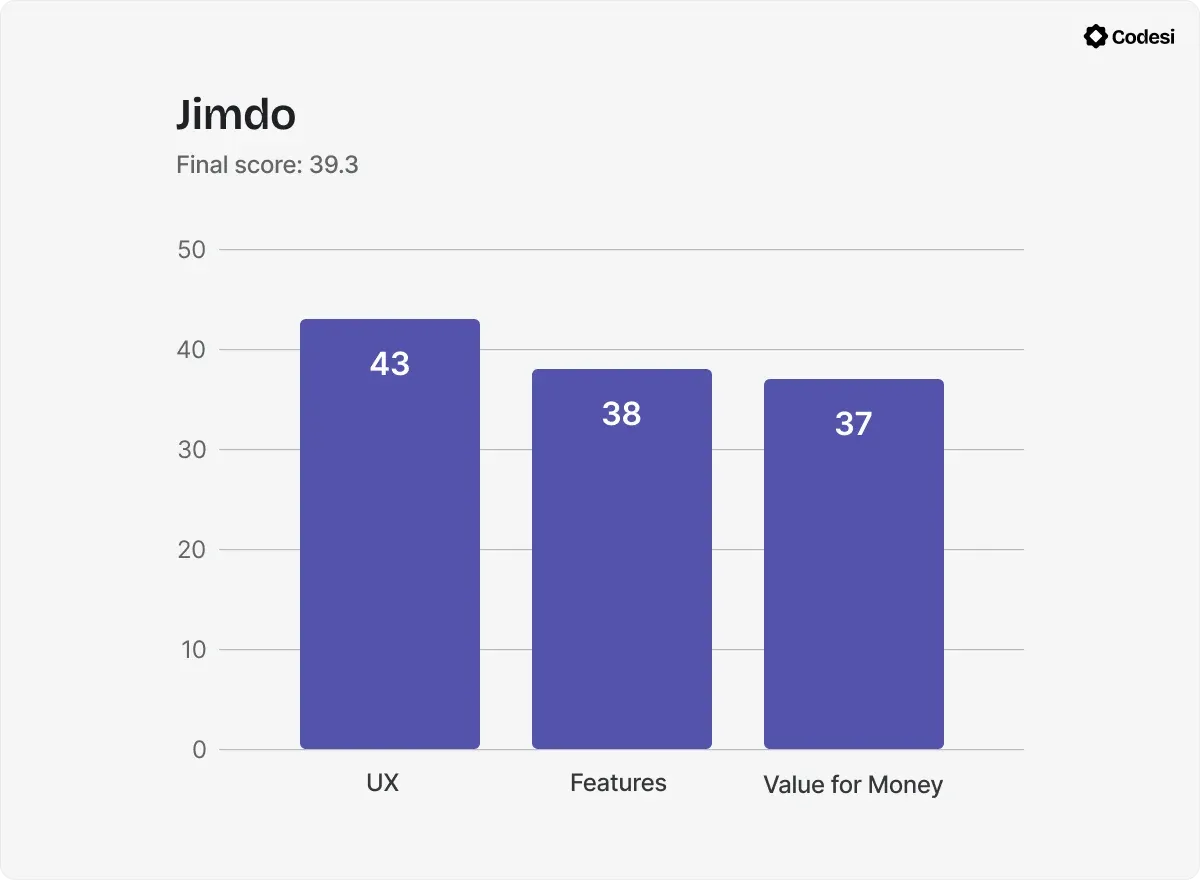
4. Hostinger
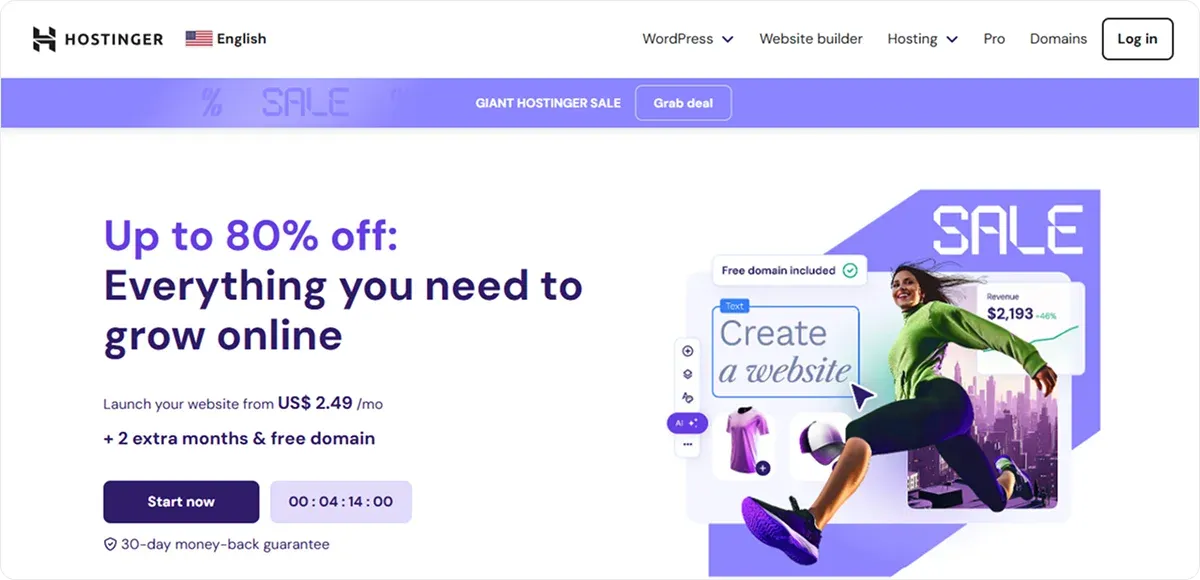
Hostinger is primarily a web hosting provider, but you can also use it to build a website. It also supports online store creation with features like managed WordPress hosting, WooCommerce optimization, and free domain registration.
Key Features:
✨ Hosting Services — Provide multiple hosting options, including shared hosting, virtual private servers (VPS), and cloud hosting, catering to different performance and scalability requirements.
✨ Website Builder — Offers over 150 customizable templates to create websites and rearrange elements, change colors and fonts, and use the smart grid to align elements.
✨ AI Tools — Incorporate AI-driven features, including an AI Website Builder that suggests layouts and content based on user input, and an AI Writer for generating content and blogs.
✨ Control Panel (hPanel) — Facilitates website management with features such as file management, domain management, and access to various hosting tools.
Pricing
Hostinger has 2 Premium Plans, starting at $2.99 per month. There is no Free Trial, but there is a 30-day money-back guarantee policy.
Pros & Cons
✅ Has great web hosting capabilities.
✅ Has attractive pricing.
✅ Hosts AI-powered tools.
❌ All eCommerce tools and most AI tools are only on a premium plan.
❌ Fewer number of integrations with 3rd-party tools.
Where Hostinger beats Wix:
Hostinger is more specialized and focused on hosting and website domain solutions.
Hostinger: Scoreboard
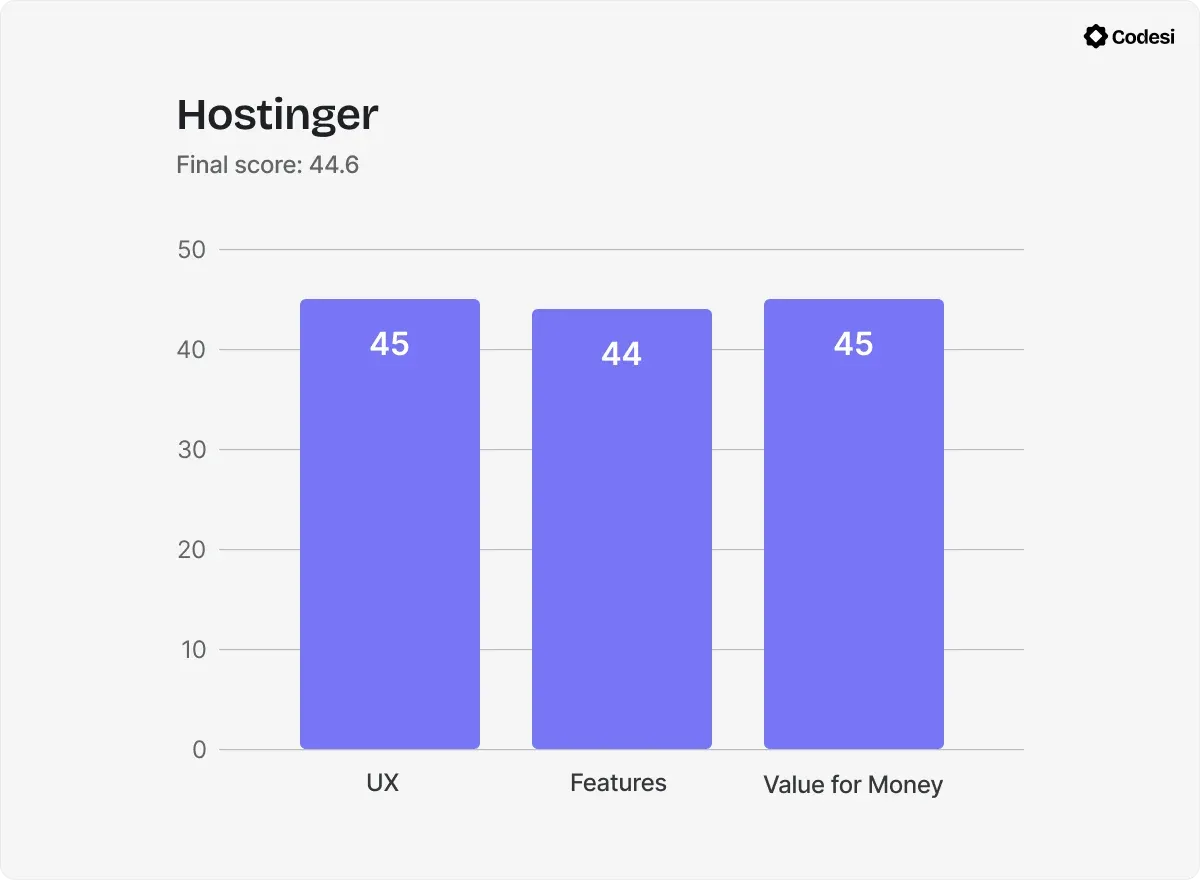
5. Weblium
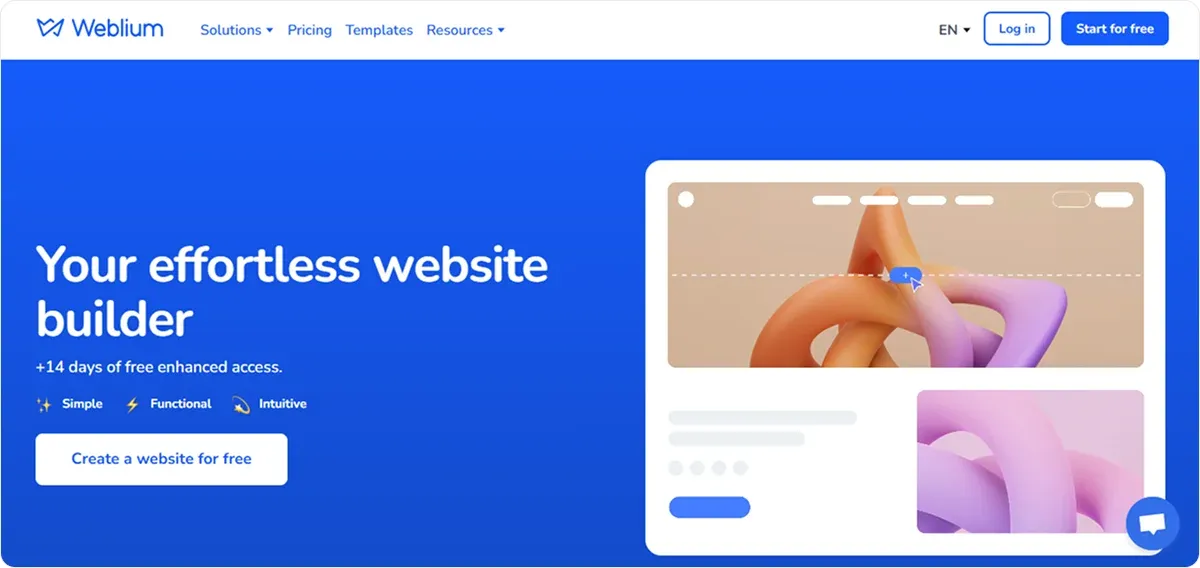
Weblium is a website builder catering to small businesses primarily, but it also enables you to create and launch your own online store.
It also has a white-label website builder functionality to create websites for your customers.
Key Features:
✨ Template Library — Comprises over 300 free website templates spanning categories such as Animal and Pets, Art, Business, Design, etc., with various filters.
✨ Website Builder —Enables you to create a website, add text and visuals, logos, contact forms, live chats and pop-ups.
✨ AI Design Supervisor — An intelligent system that automatically adjusts the visual aspects of a website during the editing process
✨ White-Label Functionality — Allows you to create custom websites and collaborate with your team.
✨ Online Store Creation — Lets you create and launch your online store and also add, edit and delete products, customize the checkout page, and connect payment methods.
Pricing
Weblium has 1 Free Plan with Weblium Banner and 1 Premium Plan, starting at $8.25 monthly.
There is a 14-day Free Trial, but it doesn’t give you access to all the features, such as connecting a domain, website indexing, custom code, etc.
Pros & Cons
✅ Has a user-friendly interface and is beginner-friendly.
✅ The website builder offers custom blocks for further customization.
✅ Has a fully responsive design.
❌ eCommerce capabilities are weaker than in similar tools.
❌ Fewer customization options.
Where Weblium beats Wix:
Weblium is more affordable and is extremely intuitive and beginner-friendly.
Weblium: Scoreboard
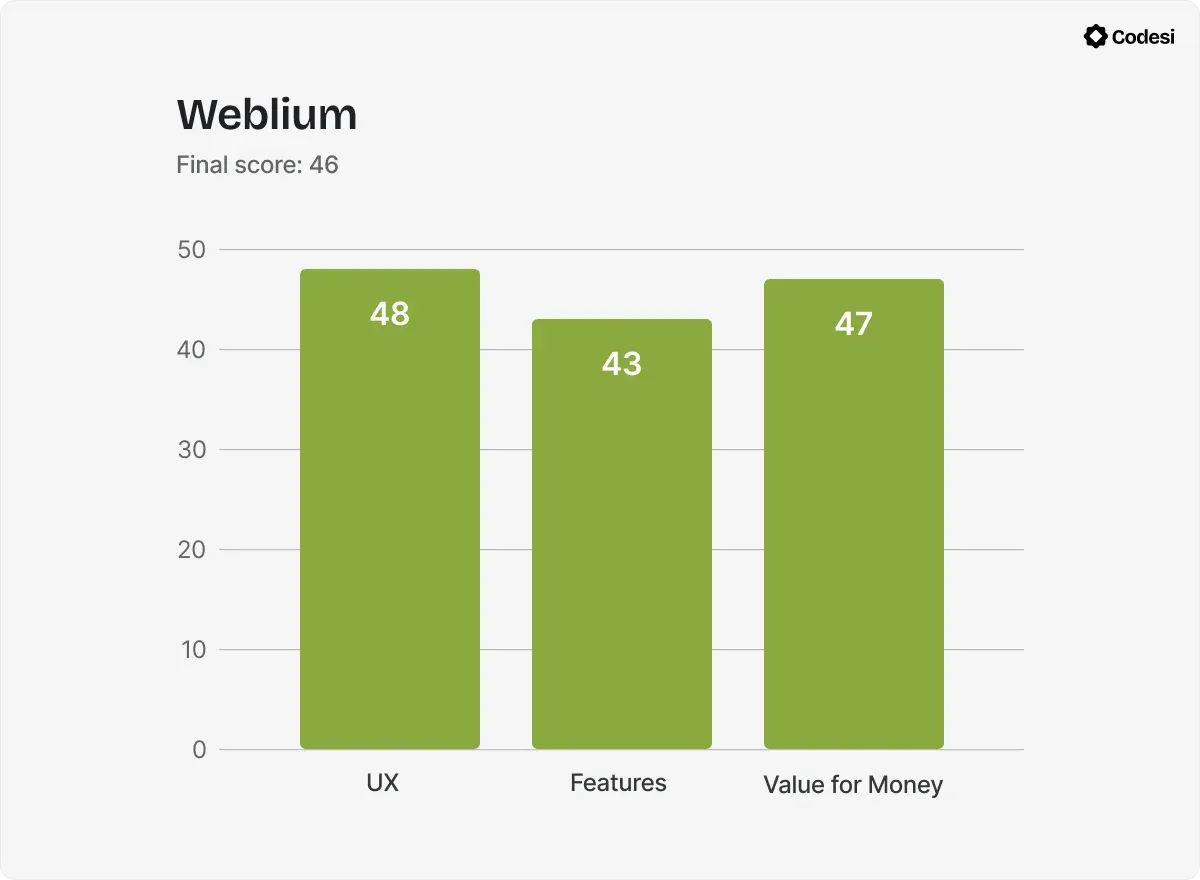
6. Duda
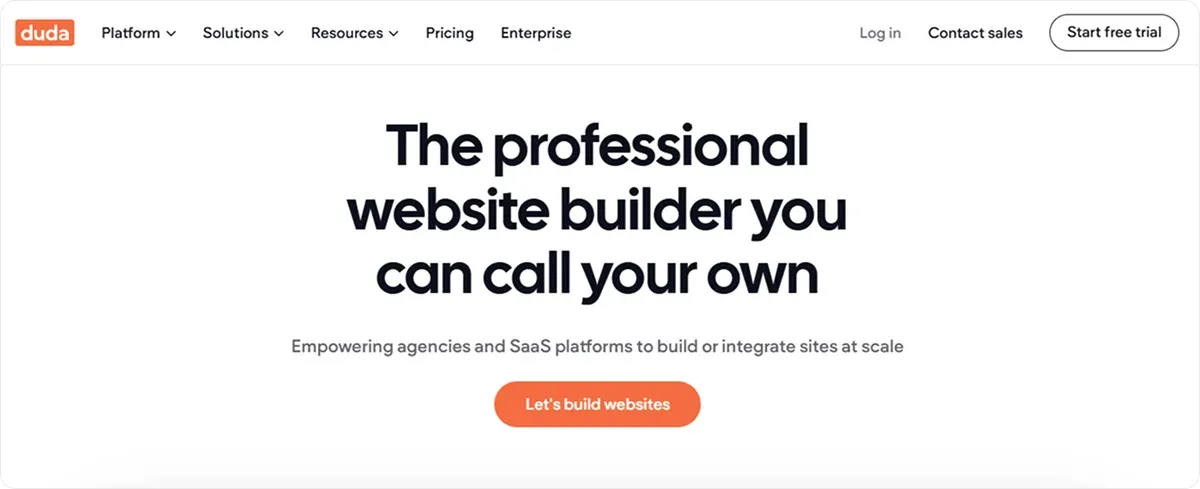
Duda is a website builder catering to agencies, SaaS platforms, and hosting companies that helps you create and manage websites.
Key Features:
✨ Website Builder — A no-code editor that helps you create websites and online stores, add and move elements, visuals, fonts and colors, create reusable elements, etc.
✨ Website Templates — You can either start from scratch or use various customizable templates in categories, such as Store, Business, Events, Lifestyle, Travel, Portfolio, etc.
✨ AI Assistant — Allows you to instantly generate multi-page sites, sections and pages with suggested design, layout, copy, and images based on your business info and input.
✨ Personalization Tools — Enable you to set triggers and actions, such as Welcome Popup, Special Promotion, etc., to personalize the website for a visitor.
Pricing
Duda has 4 Premium Plans, starting at $25 monthly, with a 14-day Free Trial. There is also a Custom Plan.
Pros & Cons
✅ Has a user-friendly interface.
✅ Offers personalization tools for advanced customization.
✅ Has white-label solutions.
❌ The price can be steeper for agencies.
❌ The client billing feature doesn't offer as much control.
Where Duda beats Wix:
Duda has white-label options, and personalization tools to create a custom experience for your website visitors.
Duda: Scoreboard
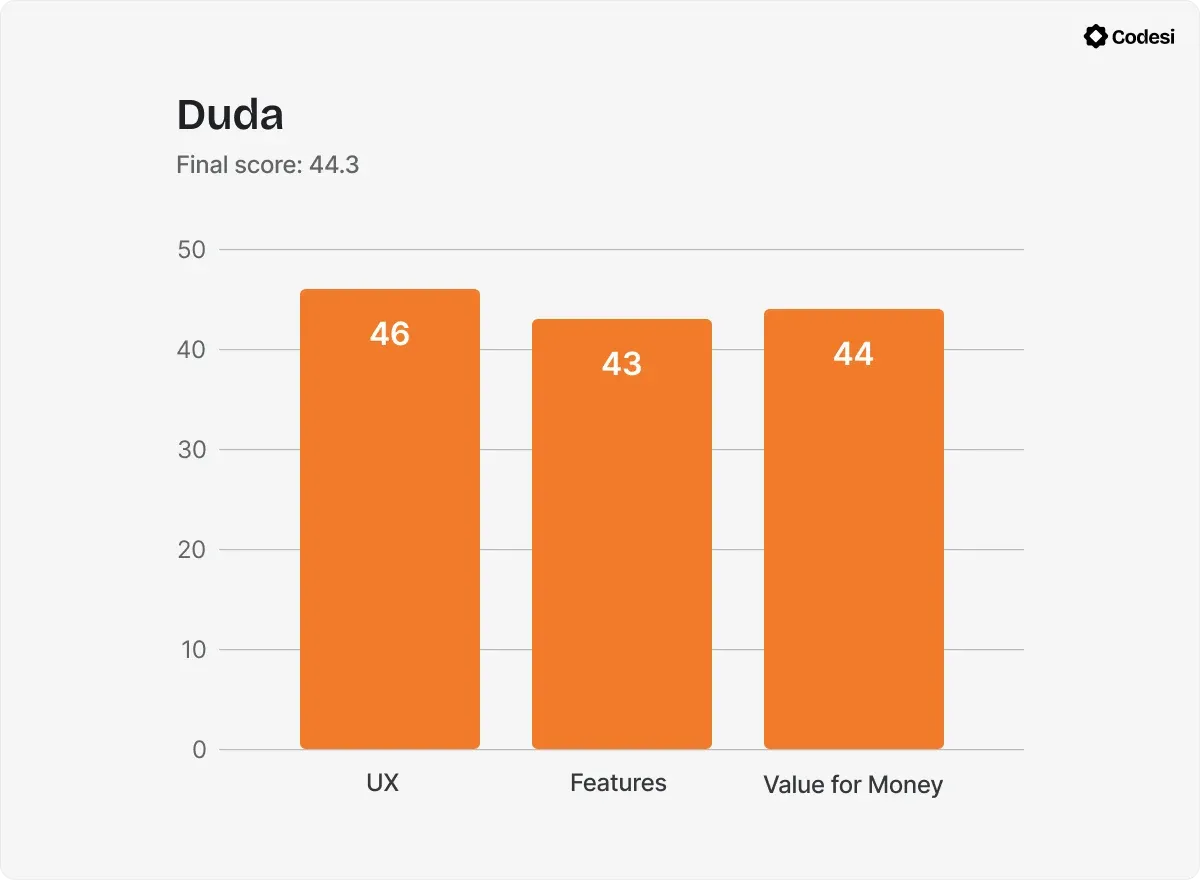
7. Squarespace

Squarespace is a website builder offering various tools and features to help you create and manage websites, portfolios, and online stores.
It caters to creatives and small businesses looking for sleek and modern designs.
Key Features:
✨ Website Templates — You can access templates you can filter by types and topics, such as One Page, Portfolio, Online Store, Blog, etc.
✨ Website Builder — A drag-and-drop editor enables you to add sections, apply color palettes and font packs, change content layout, use animation tools, add photos, video, audio,and more.
✨ Design Intelligence — An AI suite of tools to help you create a website based on your business info and generate copy and adjust it.
✨ eCommerce Capabilities — Enable you to create customizable product pages, manage product inventory, accept multiple online payment options and implement other store management features.
✨ Analytics — Provides insights into who’s visiting your site, how they interact with your content, and overall traffic overview.
Pricing
Squarespace has 4 Premium Plans that start at $25, with a 14-day free website trial.
Pros & Cons
✅ Has great templates and designs.
✅ Beginner-friendly and easy to use.
❌ The system lags occasionally.
❌ Has more limited customization options than similar tools.
Where Squarespace beats Wix:
It offers more flexibility in redesigning your site and more modern templates.
Squarespace: Scoreboard
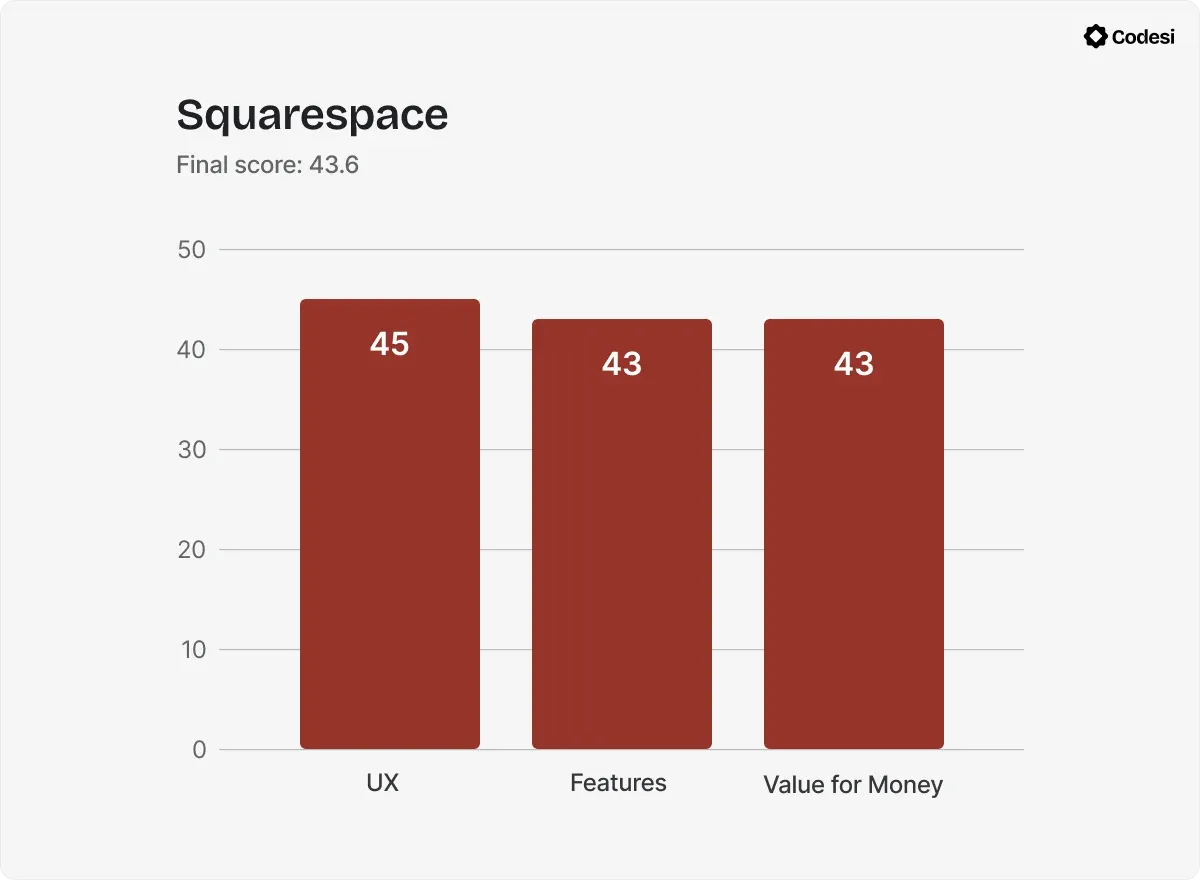
Wix Alternatives: Which One To Choose?
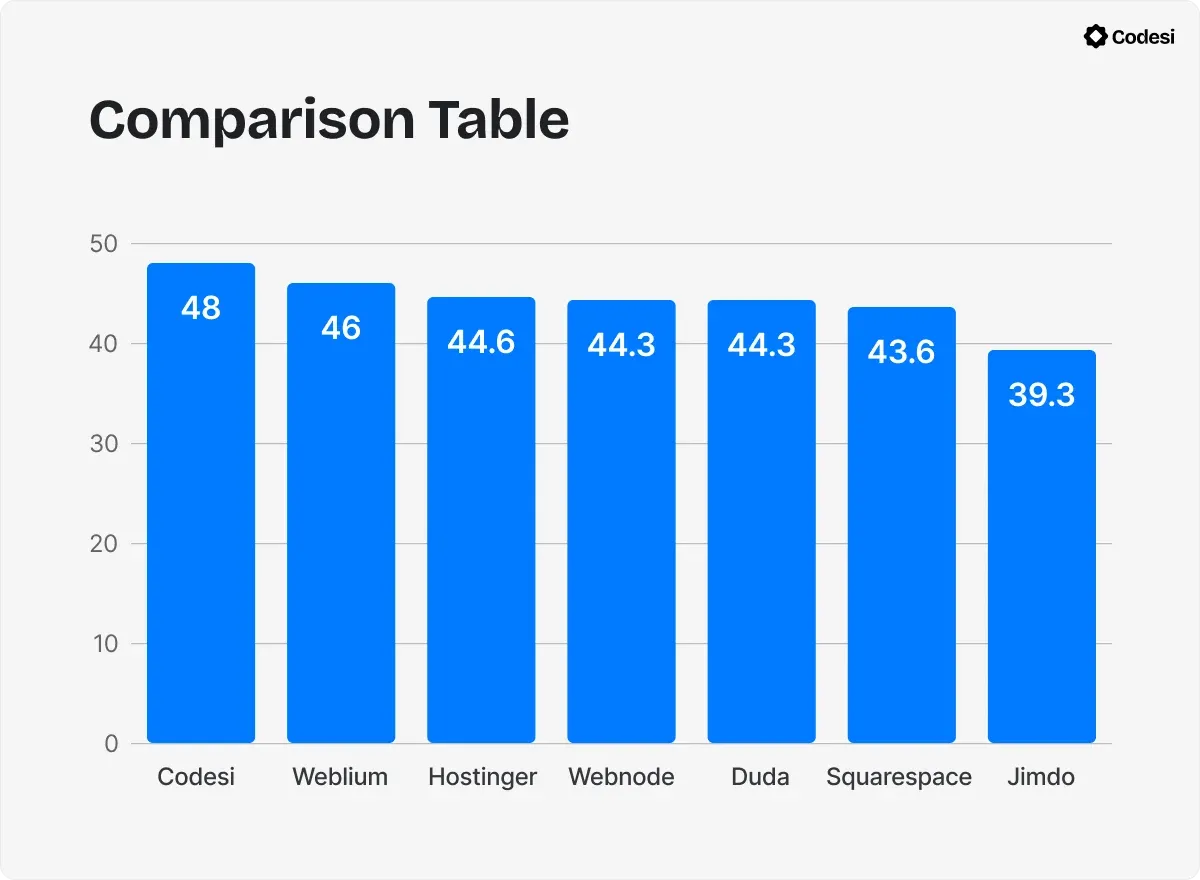
We’re confident that within our top picks of Wix alternatives, you’ll find the solution that meets your needs and aligns with your business goals.
If you want modern templates, Squarespace will make a logical choice.
On the other hand, for web hosting solutions, Hostinger seems like a great fit, whereas Webnode may be an optimal solution if you need to create multi-language websites.
However, one solution offers unparalleled speed of website creation backed by a super intuitive editor.
Enter, Codesi!
Why Should Codesi Be Your Top Pick?
Codesi is an AI-powered website and landing page builder that allows you to create websites, logos, and images with zero coding and without hassle.
Thanks to its AI capabilities, you can create not only functional websites at no time but fully personalize them and tailor them to align with your brand, audience, and business goals.
Thus, you can:
🔥 Create websites, landing pages, logos and visuals from a centralized platform.
🔥 Do your website or landing page digital makeover in under 10 minutes.
🔥 Track and monitor conversions to get insights into what’s working and what's not.
And the list goes on.
Curious to test Codesi out?
Start with Codesi for free and stand out with unique and converting websites that efficiently convey your brand message to your audiences.
Create your website with AI today
Codesi is a platform where you can make a website in 3 minutes.
No coding, no designers, no hassle - just AI.
