Back to blog
7 Best Free AI Image Generators To Try in 2026
Discover the best free AI image generators to create stunning visuals, enhance creativity, and bring your ideas to life effortlessly.

Mar 18 2025

Stunning visuals don't have to come with a hefty price tag.
Thanks to the rise of AI, creating unique and eye-catching images is now more accessible.
But with so many AI image generators popping up, which ones are actually worth your time?
We’ve created a list of the best free AI image generators to create captivating visuals without spending a dime.
7 Best Free AI Image Generators You Should Test
Here’s the breakdown of our top picks. It’s also important to mention that the generators below have Freemium models, daily credits, or limited Free Plans.
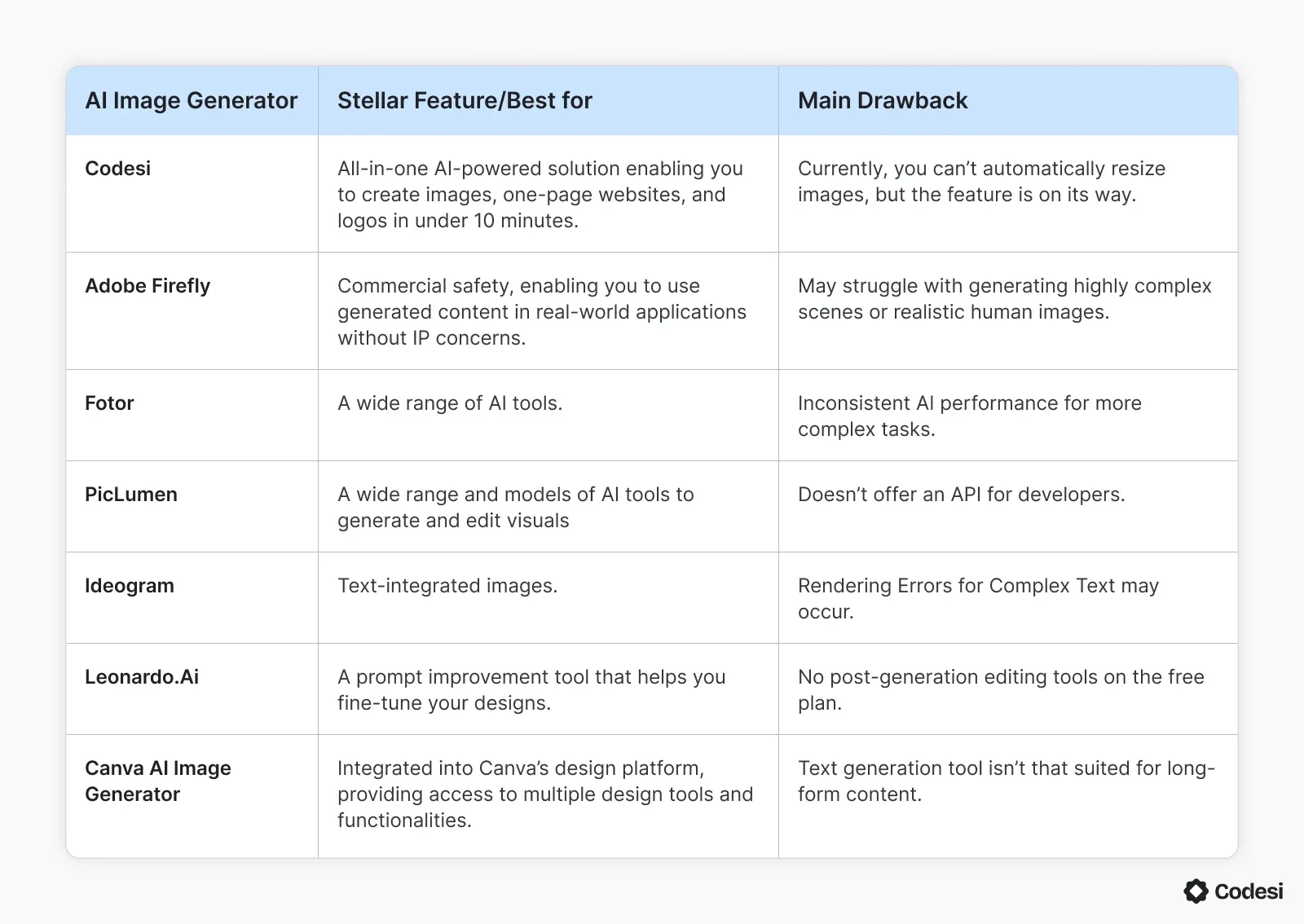
1. Codesi
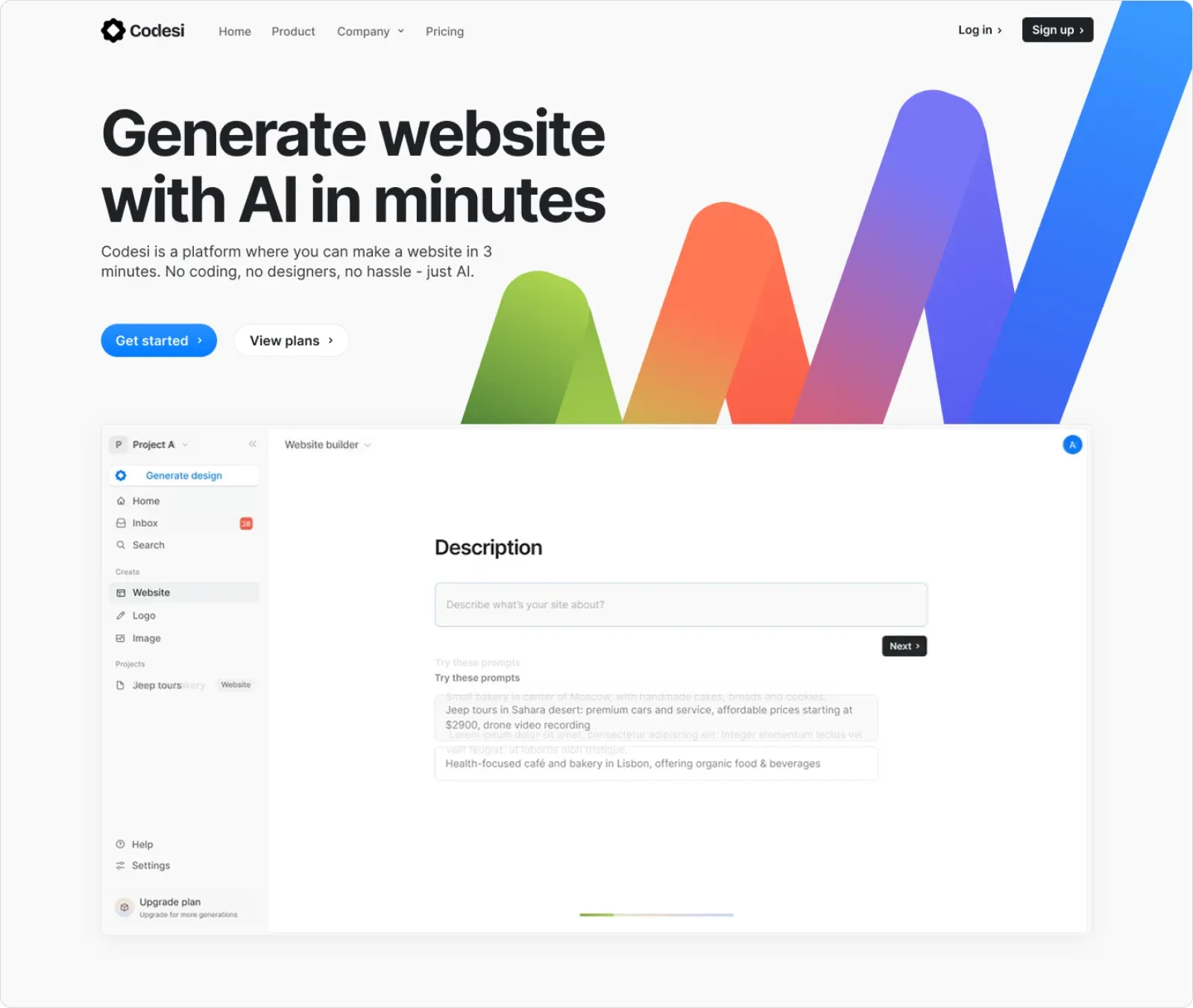
Codesi is your AI-powered shortcut to a compelling digital presence, offering intuitive tools to create stunning visuals without breaking the bank or spending endless hours.
You can also create personalized one-page websites for business or personal projects using Codesi's core AI tools:
- AI Image Generator,
- AI One-Page Website Generator and
- AI Logo Generator.
Simply provide your inputs and prompts, and watch Codesi's AI transform them into uniquely tailored creations.
Key Features:
✨ AI Image Generator
This text-to-image tool helps you turn your text prompts into personalized solutions and generate custom and tailored images. You’ll get a pack of 4 images as an output.
You can customize and tweak the generated image further by:
- resizing,
- fitting,
- cropping,
- making color corrections and other enhancements until you’re happy with the product.
✨ AI One-Page Website Builder
Our text-to-landing AI tool makes creating landing pages and one-page websites easy with a feedback form in under 10 minutes.
You won’t have to think about the copy, CTAs, page structure, design and other elements — it’s all done for you.
What you can do is:
- move and rearrange blocks,
- delete them, and
- choose the colors, images, text, etc.
Thus, you can tailor the website's color scheme to resonate with your brand identity.
✨AI Logo Creator
Creating a logo with Codesi is as easy as generating images and websites.
Our users love the convenience of using a single platform for both logo and website design.
Because your input is unique, every logo is original, too.
You can further tweak your design, edit your logo, change colors and fonts, and
add a brand name and slogan.
Pricing
Codesi allows you to:
- Create and download 10 images for free.
- Generate 5 packs of 4 logos each (20 logos total) for free.
- Generate 5 websites and publish one website for free on our subdomain with an automatically assigned name.
2 Premium Plans start at $15 monthly with no hidden fees.
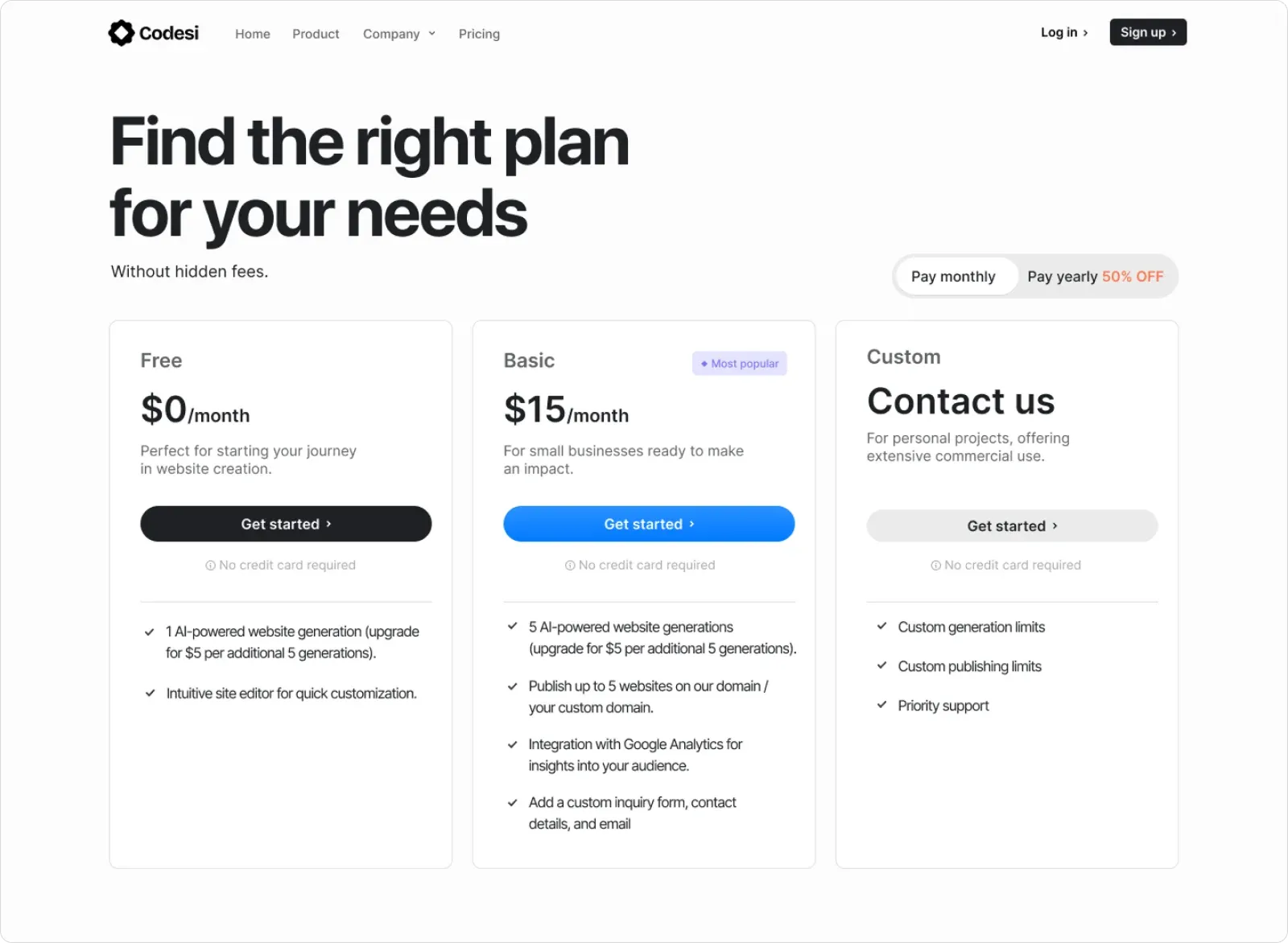
2. Adobe Firefly
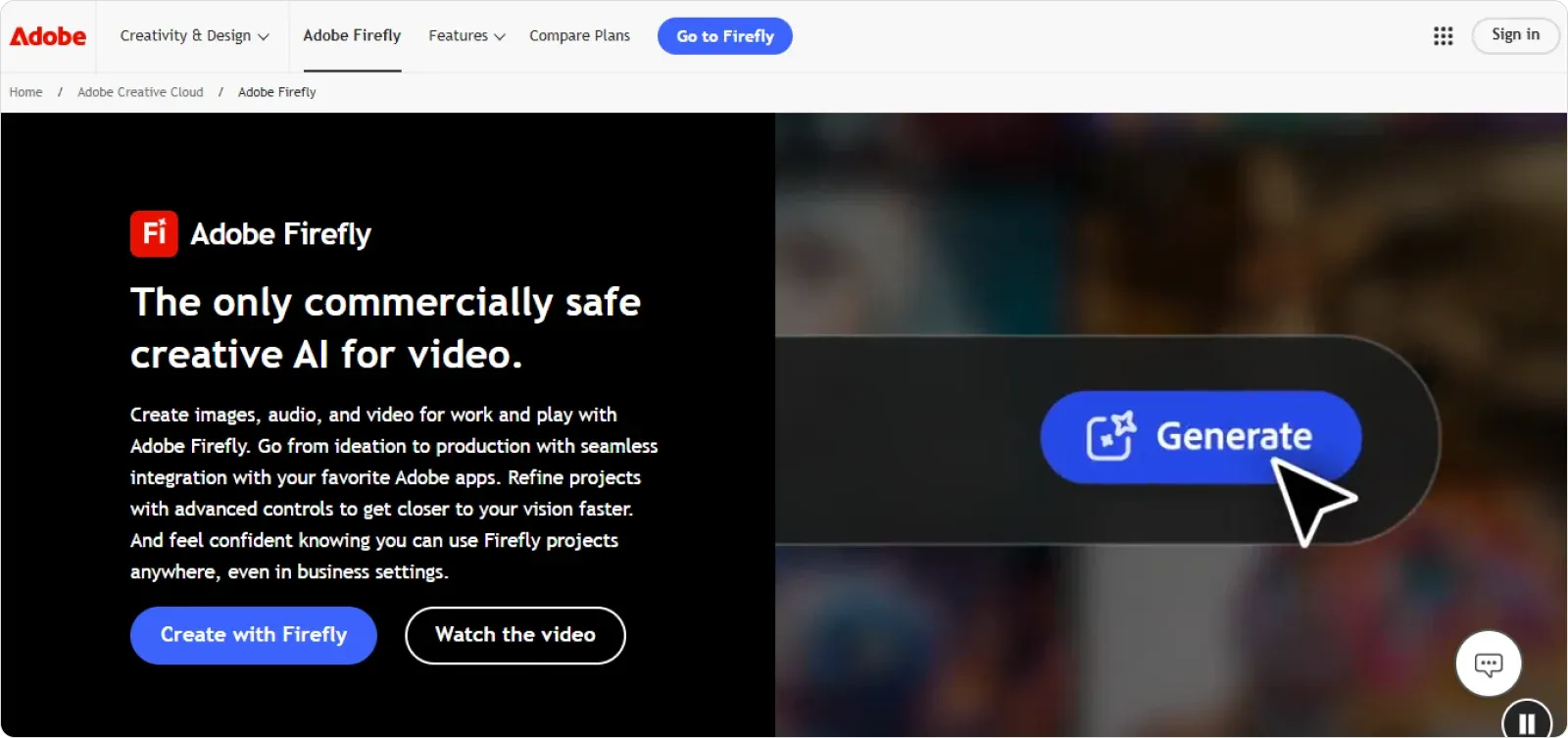
Adobe Firefly is a powerful AI image generator that seamlessly integrates with the Adobe ecosystem, making it an excellent tool for creatives, designers, and marketers.
Besides images, you can also generate videos and audio.
Key Features:
✨ Image Generation — Lets you generate high-quality images from a detailed description. You can also apply styles and textures to your text with a short prompt.
✨ Video Generation — Allows you to pick two still images and use them as keyframes to generate a video, or you can use a text prompt. The tool also generates b-roll, creates visual effects, and refines shots by choosing camera angles, motion, and style.
✨ Generative Fill — Enables you to add or remove elements within an image contextually. Once you select an area and input a prompt, Firefly intelligently fills the space.
✨ Scene to Image — Enables you to create spatial relationships and perspectives using simple 3D shapes. You can also change angles, lighting, and rotation in real time.
✨ Generative expand — Expand images and use a brush to remove objects or paint in new ones.
✨ Template Generation — Allows you to create editable templates from a text description.
Pricing
While a basic Firefly version is free, access to premium features and higher usage limits require a subscription that starts at $9.99 monthly.
3. Fotor
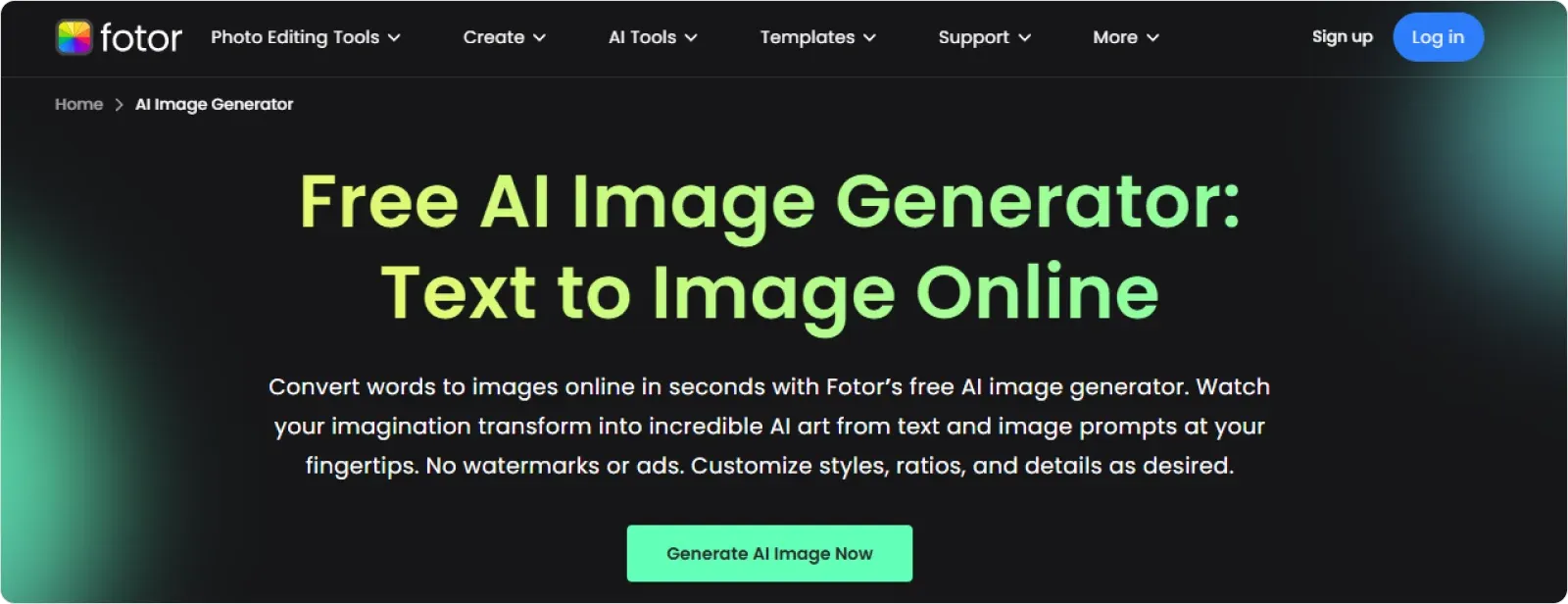
Fotor is a versatile online photo editing and graphic design platform catering to a wide range of users, from casual hobbyists to professional designers.
Besides regular photo editing tools, Fotor provides a suite of AI tools, such as Image Generator, Art Generator, Photo Effect, Photo Enhancer, BG and Object Remover, and many others.
Key Features:
✨ AI Image Generator — You can type your simple text description, and the AI generator lets you create high-quality images in various styles like digital art, realistic photos, and 3D designs.
✨ AI Photo Enhancer — Automatically improves image quality by adjusting lighting and unblurring images
✨ AI Image to Image Generator — once you’ve uploaded a reference image, you should select a desired artistic style, customize the quantity, model, style, similarity, and negative prompts to get enhanced images.
✨ Edit Text in Image — Allows you to change text in images while keeping the same font. Otherwise, you can choose from over 1,000 fonts in the Font Generator Library.
✨ AI Image Extender — Expands images beyond their original borders and supports PG, PNG, and HEIC files. You can adjust the extension size by zooming out or by adjusting pixels. You can also select from the aspect ratio presets, and the AI tool will add new fillings based on the context of the original.
Pricing
Fotor offers 8 free credits for your first trial, and you can also earn credits for free with daily check-ins.
4. PicLumen
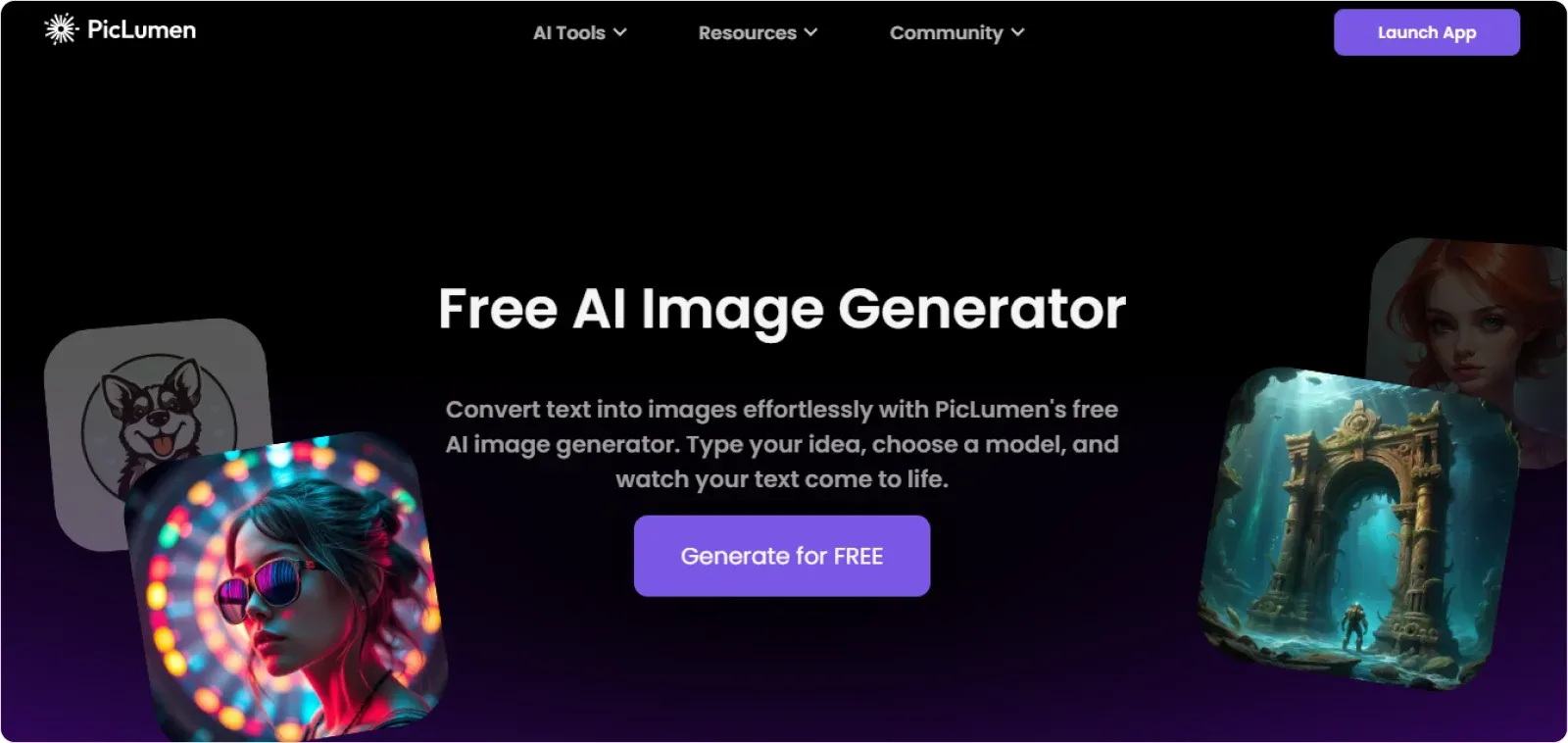
PicLumen is an online platform that uses AI technology to provide comprehensive image editing and generation tools, catering to both amateur and professional creators.
It allows you to either refine existing photos or create visuals from scratch.
You can generate images for marketing campaigns or produce visuals for social media posts.
Key Features:
✨ AI Image Generator — Enables you to convert text into images and choose styles, such as Concept art, Character design, Logo design, Fashion design, Product images, and others. You can also upload an image as a reference point
✨ AI Image Extender — Adds content to the edges of your AI-generated images or uploaded photos. This way, you can create larger visuals while preserving the original image style.
The tool allows you to customize canvas sizes and try different aspect ratios and areas for extension: left, right, top, or bottom.
You can enlarge your visuals by a maximum of two times the original image
✨ AI Replace — Enables you to remove, replace, or enhance elements in your visuals. You can also fix and swap objects, add missing details, and customize them.
✨ AI Color Replacer — Allows you to modify colors with text prompts in specific areas for a more appealing look. It’s useful to iron out smaller design imperfections, especially in the face and hands area.
✨AI Image Upscaler —The tool enables you to transform images into sharp 4K visuals, a good option for large prints or high-definition screens.
You can upscale images by 200% and choose precise scaling options, such as 1.25x, 1.5x, or 2.0x, without pixelation or distortion.
Pricing
PicLumen offers 2 plans or modes:
The Relax mode is available for free users or when Lumens are depleted. This mode is slower but still allows unlimited image creation with PicLumen.
The Fast Mode offers quick image generation for paid subscribers using Lumens, while free users can use 10 image generations daily.
The prices start at $5 monthly.
5. Ideogram
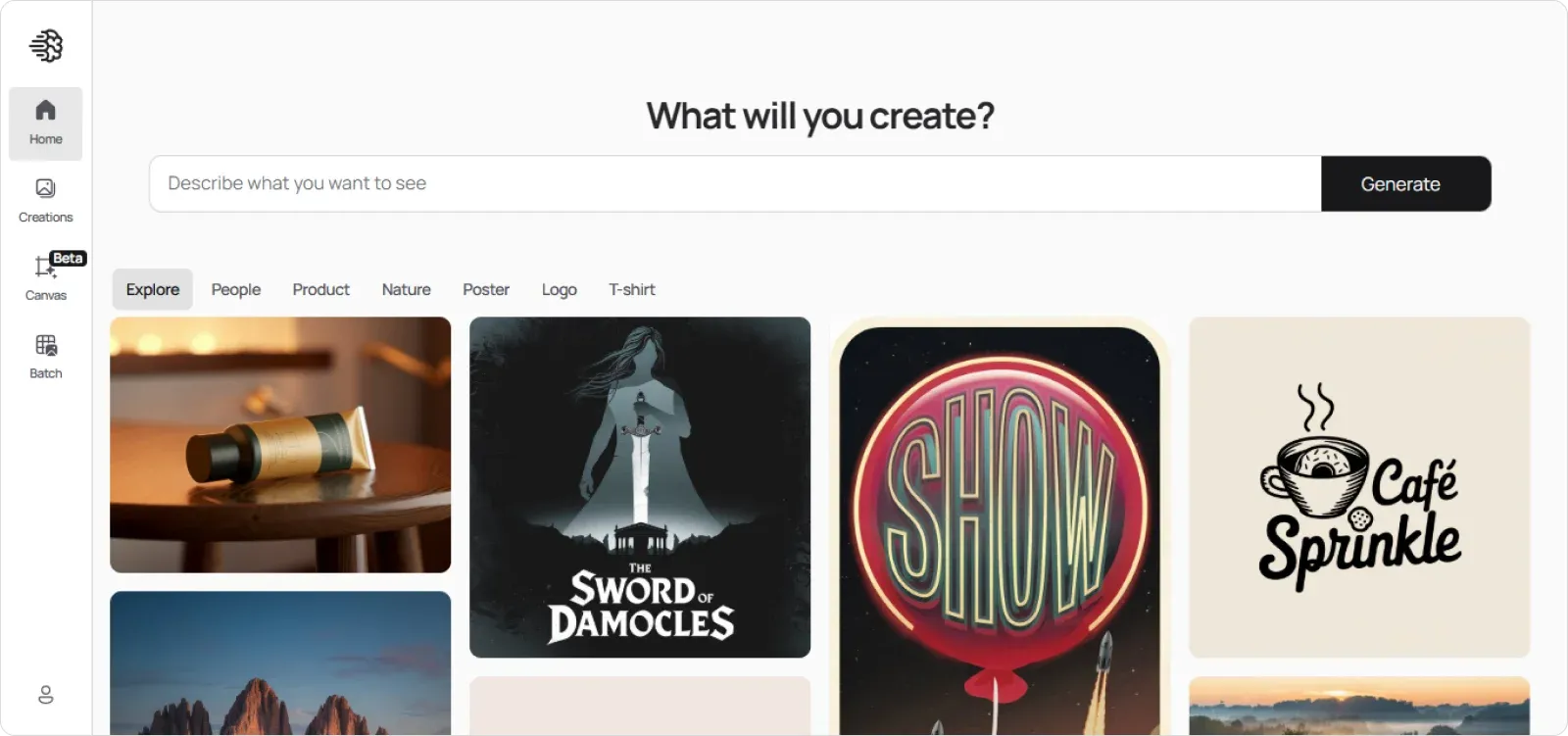
Ideogram is an AI-powered text-to-image generator that creates images based on your description.
Its text rendering feature enables you to generate clear and legible text within images, making it particularly useful for graphic design, branding, advertising, and digital content creation.
Key Features:
✨ AI Image Generator — Enables you to generate, browse, and filter previously generated images. You’ll get a set of 4 images to further upscale, remove the BG, apply color changes, etc.
✨ The Editor tool — Allows you to modify your image by cropping, resizing, changing colors, drawing, using the eyedropper function, etc.
✨ Magic Prompt — Interprets your original prompt and optimizes it to enhance your image and provide more variations.
✨ Negative Prompt — Enables you to instruct the AI on what to avoid or exclude in the generated image to produce images that more closely match your style.
✨ Multiple Image Download — Allows you to download the selected images as a single ZIP file. After decompression, all the images will be in PNG format if you have a Basic Plan or higher or in JPEG format for Free Plan users.
Pricing
Ideogram has 1 Free Plan with limited access to more advanced features and 4 Premium Plans, starting at $8 monthly.
6. Leonardo.Ai
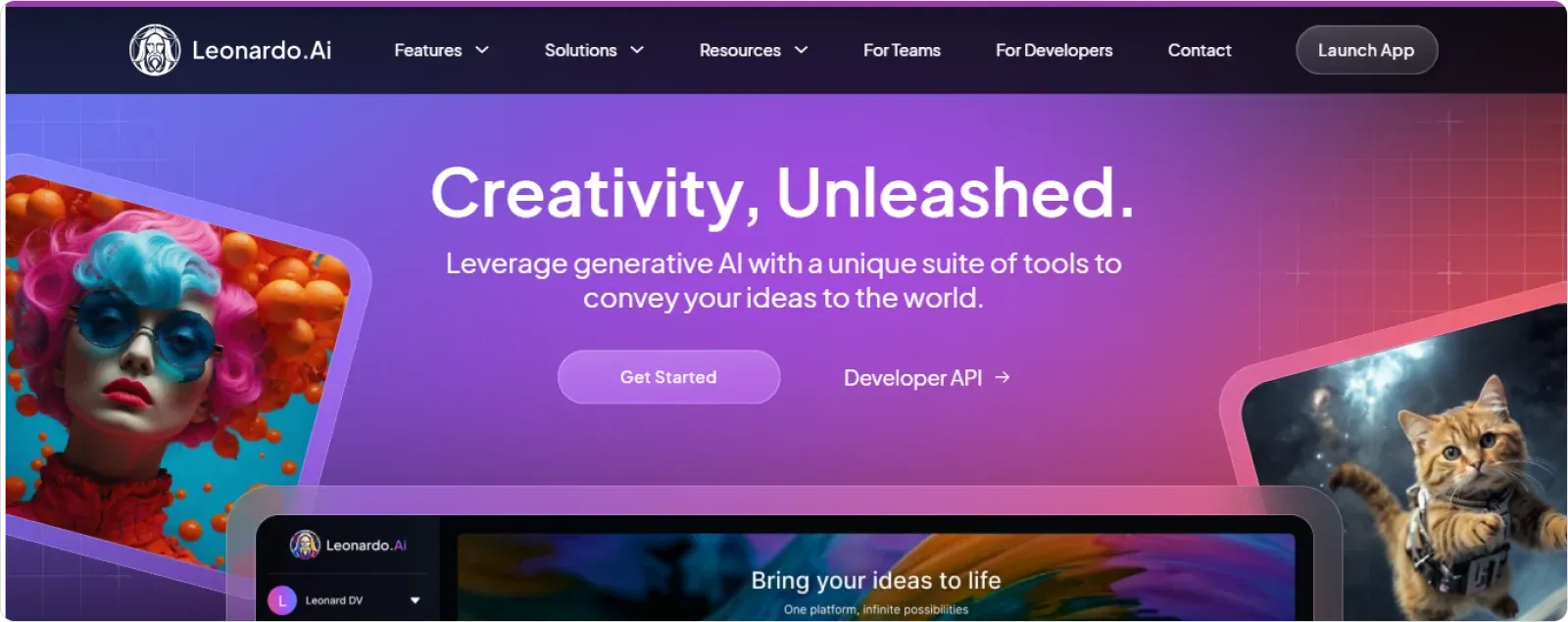
Leonardo.Ai is a versatile and user-friendly AI image-generation platform catering to artists, designers, and content creators.
In addition to image tools, it has AI video creation and editing services.
Key Features:
✨ AI Image Generator — Creates images based on your prompts and allows you to render text.
✨ Canvas Editor —Allows you to edit and refine images, add new ideas and tweak old, incorporate text, and apply other changes to your creative work.
✨ AI Marketing Tools — You can choose from various models and presets and add style elements or upload your own images to create headers, blog imagery, and social media graphics.
✨ Transparent PNG Maker — Enables you to create background-free images for banner design PNGs, T-shirt design PNGss, graphic design PNGs, etc. You can upscale and edit them further in the Canvas Editor.
Pricing
With the free plan, you get a daily quota of tokens with no expiry date. However, within the Free Plan, you can’t use post-editing tools.
7. Canva AI Image Generator
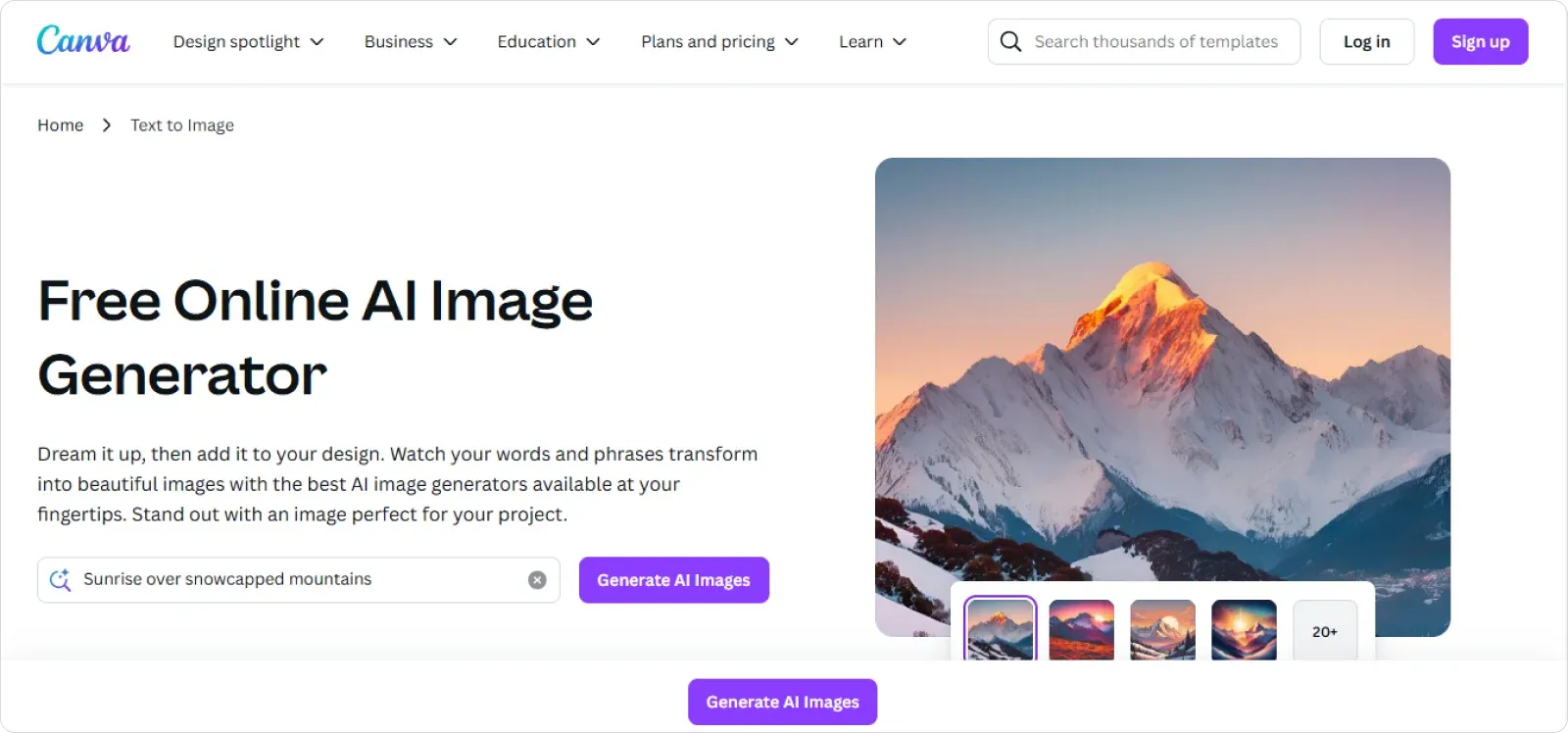
Canva AI Image Generator enables you to quickly create images and visuals based on your text input.
You can do it in 2 ways, with
- Canva’s Magic Media tool, and
- AI Image generator apps like DALL·E by OpenAI, Imagen by Google Cloud, and DreamLab.
All the generator apps except DreamLab are part of Premium Plans.
Magic Media Tool is free for up to 50 creations in total.
Canva’s generator is easy to use and integrates smoothly with Canva's existing suite of design tools.
Key Features:
✨ Magic Media’s Text to Image Tool — Enables you to generate images and choose style options like Watercolor, Filmic, Neon, Color Pencil, and Retrowave, and aspect ratio.
✨ Text to Graphic Tool — You can describe your idea, and the tool will generate graphics, icons, stickers, and illustrations matching your style or brand.
✨ Magic Edit — Lets you add to, replace, or edit your image with a short written prompt. Thus, you can change the color or texture of an object, swap the background, etc.
✨ Add Text to Photo — Allows you to add a text box or choose from different font combinations and formatting styles. The tool also enables you to customize your text’s color, alignment, and spacing.
✨ Photo Effects Library — Gives access to a selection of adjustable color filters and fun photo effects to remix your photo.
Pricing
Magic Media's AI image generator allows Canva Free users to perform up to 50 queries. Canva’s Premium Plans start from $15 monthly.
6 Features to Look for in an AI Image Generator
When selecting an AI image generator, it's essential to chekc how much the tool and its features align with your creative or business needs and technical requirements.
Here are the key aspects you should include in your evaluation:
1. Image Quality — Opt for generators capable of producing high-resolution and realistic images, suitable for both digital and print applications.
2. Customization Options — Look for features that enable you to adjust elements like colors, fonts, overall structure and composition, providing greater control over the final image. The best generators also respond well to detailed AI image prompts, allowing you to specify exactly what you want rather than settling for generic results.
3. User-Friendly Interface — An intuitive design ensures that users of all skill levels can navigate the tool effectively, streamlining the creative process.
4. Output Formats — Ensure the tool supports various output formats, such as JPEG, PNG, SVG) to meet different project requirements.
5. Generation Speed — Efficient processing times facilitate quick iterations and real-time design adjustments, crucial for meeting tight deadlines.
6. Data Security and Privacy — Confirm that the platform adheres to data protection regulations and ensures the confidentiality of your uploaded content.
Which Free AI Image Generator is The Best for You?
The best AI image generator is ultimately the one that best fits your specific business needs, aligning seamlessly with your overall goals and long-term scalability.
Fotor and PicLumen can be good solutions if you need versatile AI tools under one roof, while Ideogram may be a good fit if you need visuals with text.
However, if you're looking for a tool that offers high customization and is fully tailored to your brand and customers' preferences, Codesi is the tool for you.
Why Opt for Codesi?
Codesi, an AI-powered solution, helps you create stunning images, websites and logos.
Moreover, you can personalize every detail to:
- Match your brand,
- Engage your audience and
- Achieve your business goals.
Codesi empowers you to:
🔥 Create unique imagery tailored to your needs and avoid relying on overused stock photos.
🔥 Revamp your website or landing page in under 10 minutes.
🔥 Track conversions via Google Analytics and Yandex integrations and gain insights to optimize your performance.
Ready to experience the Codesi difference?
Start with Codesi for free and create visuals that truly resonate with your audience, building a stronger, more authentic brand connection.
Keep Learning
Create your website with AI today
Codesi is a platform where you can make a website in 3 minutes.
No coding, no designers, no hassle - just AI.
