Back to blog
Wix vs. Jimdo: Which One Is Better For You in 2025?
Compare Wix and Jimdo and explore their features, pricing plans and pros & cons to understand which is the best website builder for your needs.

Mar 27 2025

Are you searching for the ideal website builder to launch your online presence in 2025?
While Wix and Jimdo are popular choices, they differ significantly in terms of functionality, customization options, and overall user experience.
Selecting the right platform requires careful consideration of your specific needs, technical skill level, and long-term goals.
In this article, we will dive into a detailed comparison of Wix vs. Jimdo to help you make an informed and strategic decision.
Let’s get started!
Jimdo Overview

Jimdo is a user-friendly website builder that helps entrepreneurs and small businesses create professional websites quickly and easily, without needing technical skills.
It offers customizable templates for business sites, online stores, portfolios, and essential tools like SEO, secure payments, and contact forms.
With Jimdo, you can easily customize your site to reflect your brand and build trust with a professional online presence.
The platform also provides a supportive community where self-employed professionals can learn, share, and grow together.
Key Features:
1. Website Builder
With Jimdo’s all-in-one website builder, you can easily create a professional website, open an online store, take bookings, add legal pages, and more without the need for programmers or designers.
Here is what it allows you to do:
✨ Edit your design anytime – Customize your site’s appearance with easy tools to upload your logo, add images, and auto-match your colors.
✨ Use your domain – Give your website a professional edge by connecting a custom domain you already own or selecting a new one.
✨ Get your next customer – Add powerful GDPR-compliant Smart Forms to capture leads, grow your email list, or collect valuable feedback.
✨ Made for mobile – Ensure your website looks and works great on any screen size, including phones, tablets, and desktops.
✨ Copyright-free photos – Use a vast collection of high-quality, royalty-free images tailored to your industry and style.
✨ Connect your social media – Instantly bring in your business info and visuals by connecting your social media profiles.
✨ SEO – Boost your search rankings with automated SEO and personalized keyword tips to increase traffic.
✨ Statistics – Track visitor behavior and traffic sources to refine your content and marketing efforts.
✨ Business listings – Automatically sync your business details across 10+ platforms to improve online visibility.
✨ Breaking news – Highlight important updates with a customizable banner that keeps your visitors informed.
2. Online store
Effortlessly create a professional online store from anywhere, with features tailored for the self-employed and tools to sell to customers everywhere.
Here are Jimdo's online store features:
✨ No commission fees – Keep 100% of your revenue with zero sales commissions, so everything you earn stays in your pocket.
✨ Local pickup – Let local customers order online and collect in person, skipping the packing and shipping process.
✨ Flexible payment options – Accept payments through PayPal, SEPA direct debit, and more to suit local and international buyers.
✨ GDPR-compliant legal pages – Automatically generate Terms & Conditions, Return Policies, and more with legally secure templates.
✨ Social media integration – Sync your products to Instagram and Facebook so followers can browse and buy directly while scrolling.
✨ Mobile-optimized experience – Build and manage your store on any device, and offer seamless mobile shopping for your customers.
3. Portfolio Website
Showcase your work, skills, and personal brand with a beautifully customized site designed to leave a lasting impression.
Here is what you can do with this feature:
✨ Customizable design – Allows you to personalize your portfolio with chosen colors, fonts, and even a custom logo for a polished, professional look.
✨ Visual showcase – Supports high-impact slideshows and beautiful layouts to highlight creative work effectively.
✨ Free to start – Offers a free plan with the option to upgrade to premium as your needs grow.
✨ Portfolio creator – Guides you through 4 simple steps to build a complete portfolio site, even without design experience.
✨ Creative-focused templates – Offers specialized templates for photographers, graphic designers, artists, and models.
✨ Booking features – Allows photographers and creatives to accept client bookings through their site.
Pros and Cons:
Here are some of the most important pros and cons of Jimdo according to Capterra, G2, and Software Advice user reviews.
🟢 Pros:
- Modern, responsive templates make sites look great.
- Easy to use and great for beginners and small businesses.
- Free plan is good for learning or personal projects.
- New sites get decent domain authority for SEO.
- Works well for blogs, portfolios, and small stores.
🔴 Cons:
- Renewal notices can be unclear or late.
- Blogging features are limited.
- No integration with Amazon or eBay.
- Can’t sell digital products.
- Some users report poor customer support.
Pricing
Jimdo’s Website pricing includes a Free Plan and 3 Paid Plans starting at €11 per month.
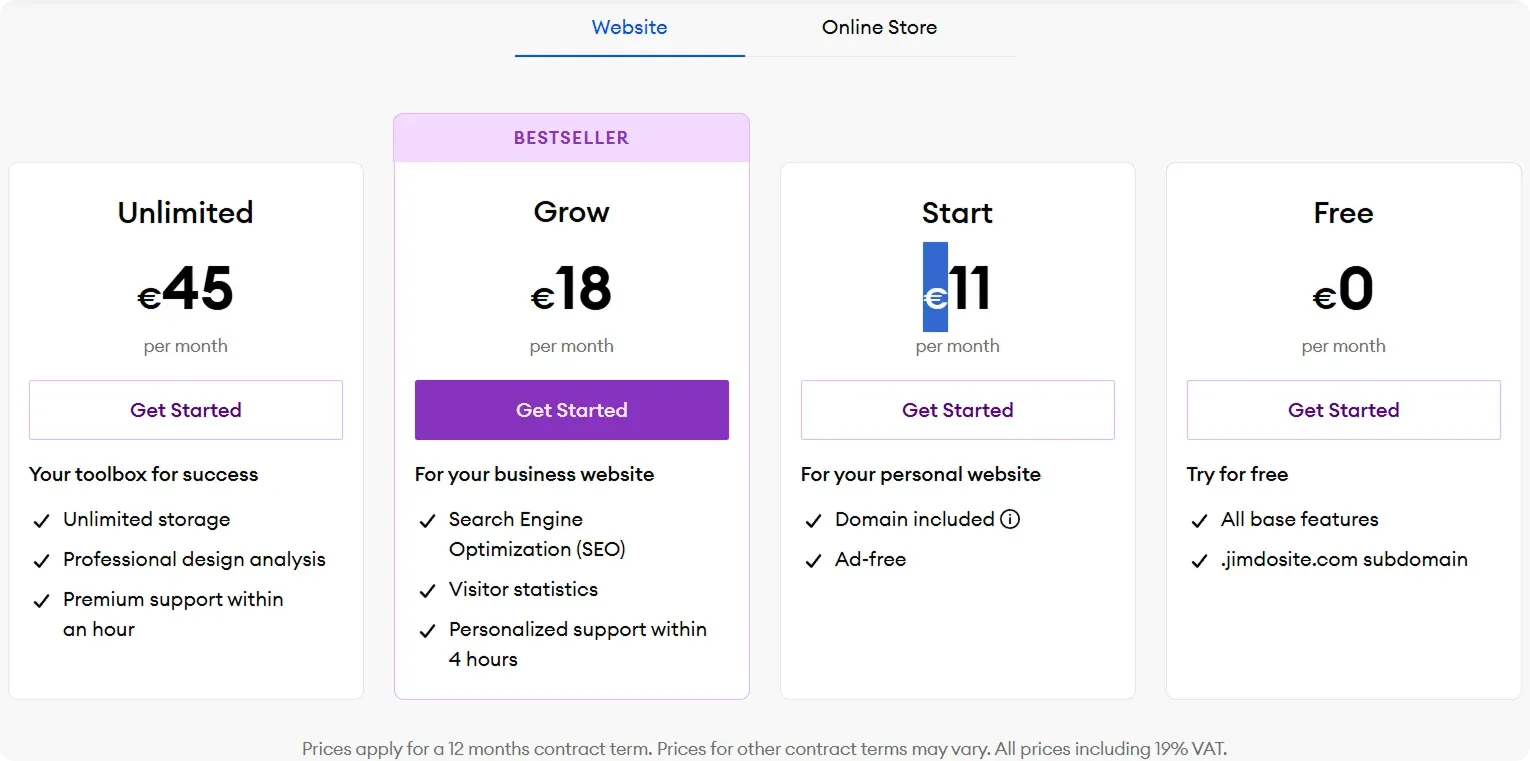
Online Store pricing includes 3 Paid Plans starting at €18 per month.
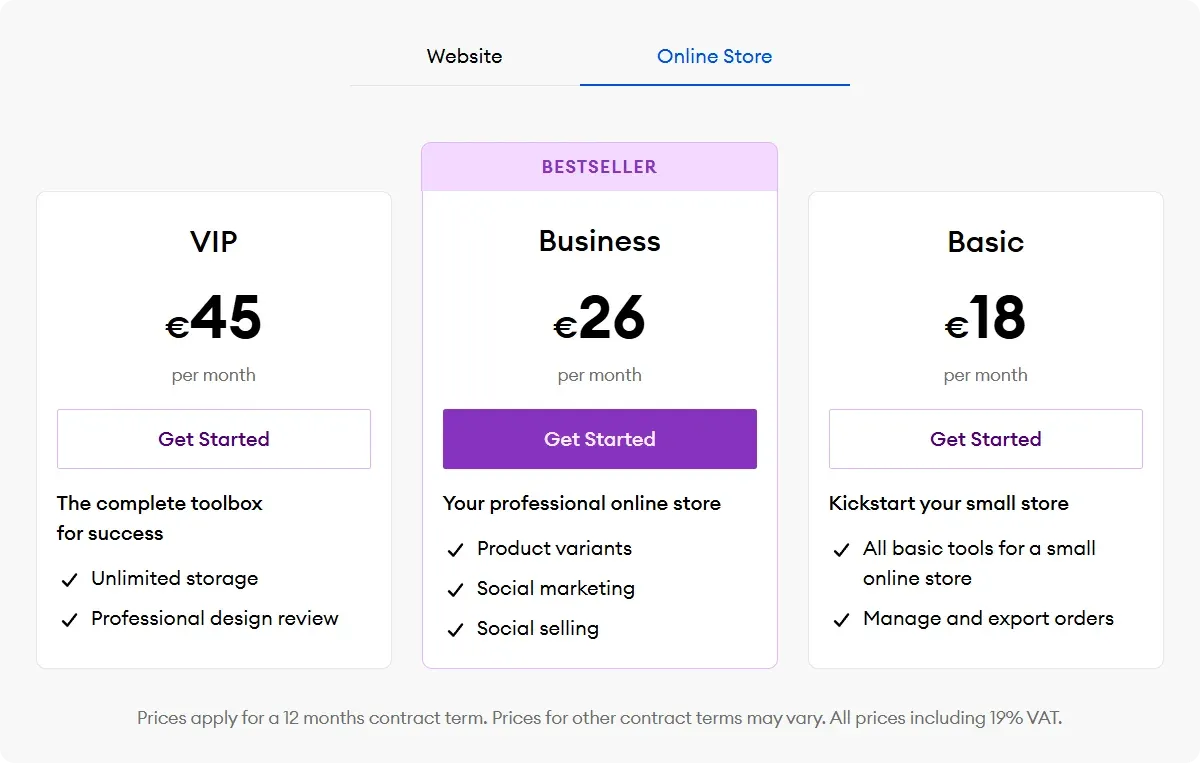
Wix Overview
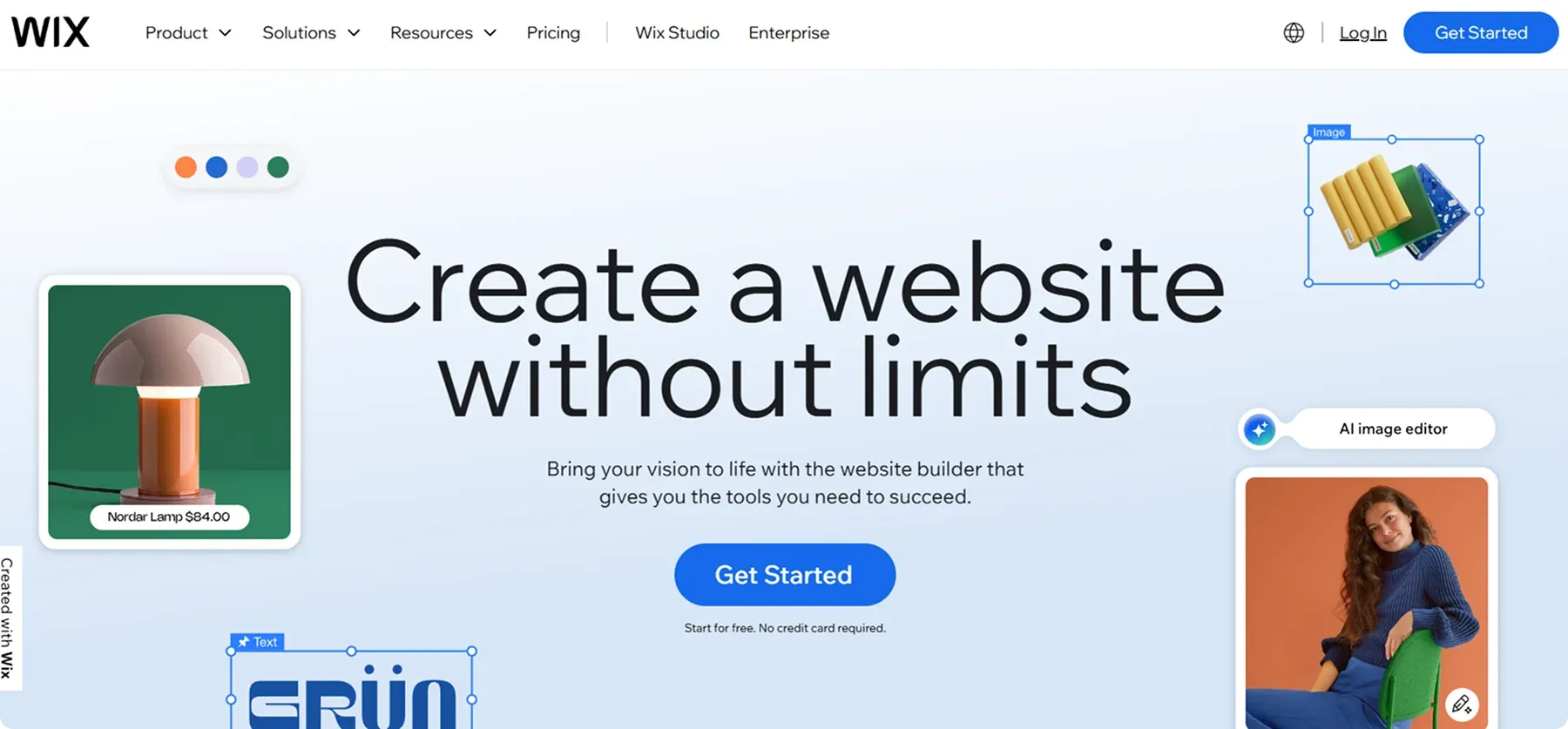
Wix is a versatile website builder that helps you create unique, professional websites using AI tools and a library of over 900 customizable templates.
It supports various business needs, including eCommerce, portfolios, blogs, online courses, and event management.
The platform offers built-in marketing features like SEO tools, social media integration, and AI-powered email campaigns to help drive traffic and engagement.
Wix also provides a centralized dashboard to manage payments, customer relationships, analytics, and automation.
Key Features:
1. Website Builder
With Wix Website Builder, you can establish a professional online presence using powerful tools, flexible design options, and integrated business features.
Here are the core aspects of this feature:
✨ AI-powered website creation – Quickly generate a personalized, fully functional site with the help of a built-in AI website builder.
✨ Designer-made templates – Choose from 900+ free, professionally designed templates, fully customizable to suit your brand, industry, or niche.
✨ Drag-and-drop editor – Easily move and arrange text, images, buttons, and entire sections with intuitive tools.
✨ Built-in AI tools – Use AI to assist with everything from generating content to optimizing layouts and marketing, making your workflow faster and smarter.
✨ Advanced design features – Unlock flexible design tools like animation, custom interactions, and responsive layouts to give your site a polished, modern look.
✨ Integrated business tools – Add and manage eCommerce, booking, blogging, portfolios, online courses, and more—all in one platform as your business evolves.
✨ Free custom domain – Get a professional domain name free for the first year when you upgrade to an annual Premium plan.
✨ Ad management – Easily create and launch targeted ads on Google, Facebook, and Instagram directly from your dashboard to attract more traffic.
✨ Social media marketing – Design and schedule social posts within the platform to engage your audience across multiple social channels.
✨ Centralized business dashboard – Keep everything organized with a unified dashboard that manages payments, CRM, content, and operations in real-time.
2. eCommerce
With Wix, you can build, run, and scale your online store using a powerful and fully integrated eCommerce platform. Here is what you can do:
✨ Instant store setup – Start selling immediately with everything you need on one unified platform.
✨ Custom storefront design – Build high-converting, branded storefronts with no-code tools and AI features.
✨ Diverse product options – Sell physical goods, digital downloads, subscriptions, dropshipping, or print on demand.
✨ Multi-channel selling – Reach customers online, in-store, or on-the-go with fully synced sales tools.
✨ Marketplace integration – Sell on Amazon, eBay, Etsy, Google, Facebook, Instagram, TikTok, and Wish, all from one dashboard.
✨ International sales support – Go global with multilingual features, currency converters, and 80+ payment providers.
✨ Built-in POS systems – Use Wix Retail POS and Mobile POS to sell in-store and on-the-move.
✨ Custom automation – Automate daily tasks and customer journeys with built-in workflows to save time and boost efficiency.
✨ Mobile management – Edit your website, track performance, and run your business on the go with a powerful mobile app designed for flexibility.
3. SEO Tools
Wix SEO tools help your website rank higher by providing powerful features that optimize your site’s performance and visibility. Here are the key SEO tool features:
✨ Robots.txt editor – Allows editing of the automatically generated robots.txt file to control how bots crawl and index the site.
✨ Structured data markup – Automatically adds schema markup to pages for rich results and allows custom modifications using variables.
✨ Server side rendering (SSR) – Enables search engines to fully read site content by rendering pages server-side.
✨ URL customization – Supports editing of URL slugs and structures, while automatically managing sitemaps, redirects, and meta tags.
✨ Custom meta tags – Automatically generates SEO-friendly tags and provides full control for customization.
✨ Canonical tags – Sets default canonical tags with the ability to customize them for indexing control.
✨ Social sharing optimization – Lets you control how pages appear on social media platforms with custom images, titles, and descriptions.
✨ SEO settings dashboard – Centralizes control of SEO elements like slugs, indexing, structured data, and meta tags by page or page type.
✨ XML sitemaps – Automatically generates image sitemaps to improve visual search and image discoverability.
Pros and Cons:
Here are some of the most important pros and cons of Wix according to Capterra, G2, and Software Advice user reviews.
🟢 Pros:
- The drag-and-drop editor is simple and beginner-friendly.
- 900+ templates cover many styles and industries.
- Built-in tools support SEO, e-commerce, and blogs.
- App Market adds extra features and integrations.
- Free plan available for basic website needs.
🔴 Cons:
- Templates can’t be changed after publishing without rebuilding.
- Too many features can overwhelm new users.
- Lacks tools needed for large or complex businesses.
- Some users report slow loading times.
- Premium features and ad removal can get pricey.
Pricing
Wix offers 4 Paid Plans starting at $17 per month.
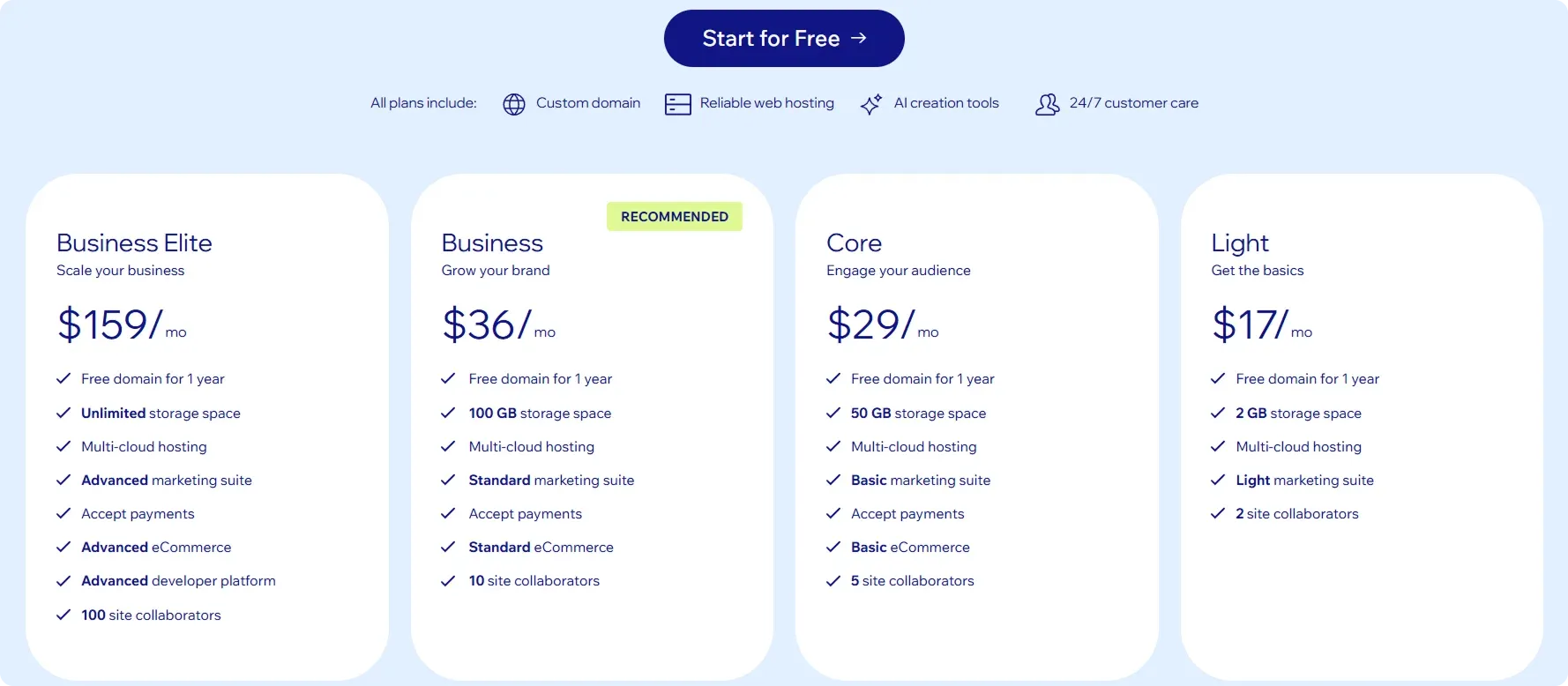
Jimdo vs. Wix: Which One to Choose?
Jimdo is a user-friendly platform ideal for beginners who want to get online quickly with minimal effort.
Wix, on the other hand, offers a more extensive template library and greater design flexibility, making it a better fit for users seeking creative control.
When it comes to eCommerce, Wix has more built-in tools and options, making it easier to grow and manage an online store. For SEO, Wix also has the upper hand with more advanced tools and customization options.
Jimdo, however, offers a free plan and a more affordable pricing structure, making it a solid option for individuals or small businesses with limited budgets.
Ultimately, each platform shines in different areas, so the best choice depends on your specific needs and level of experience.
Codesi – The Perfect Website Builder for You
Codesi is an AI-powered one-page website builder that makes it easy to create a professional online presence in 3 minutes.
It requires no coding or technical skills, making it a smart and efficient solution for anyone looking to get online with ease.
Ideal for small businesses, startups, and individual projects, Codesi offers three core products:
- AI Landing Page Generator
- AI Logo Generator
- AI Image Generator
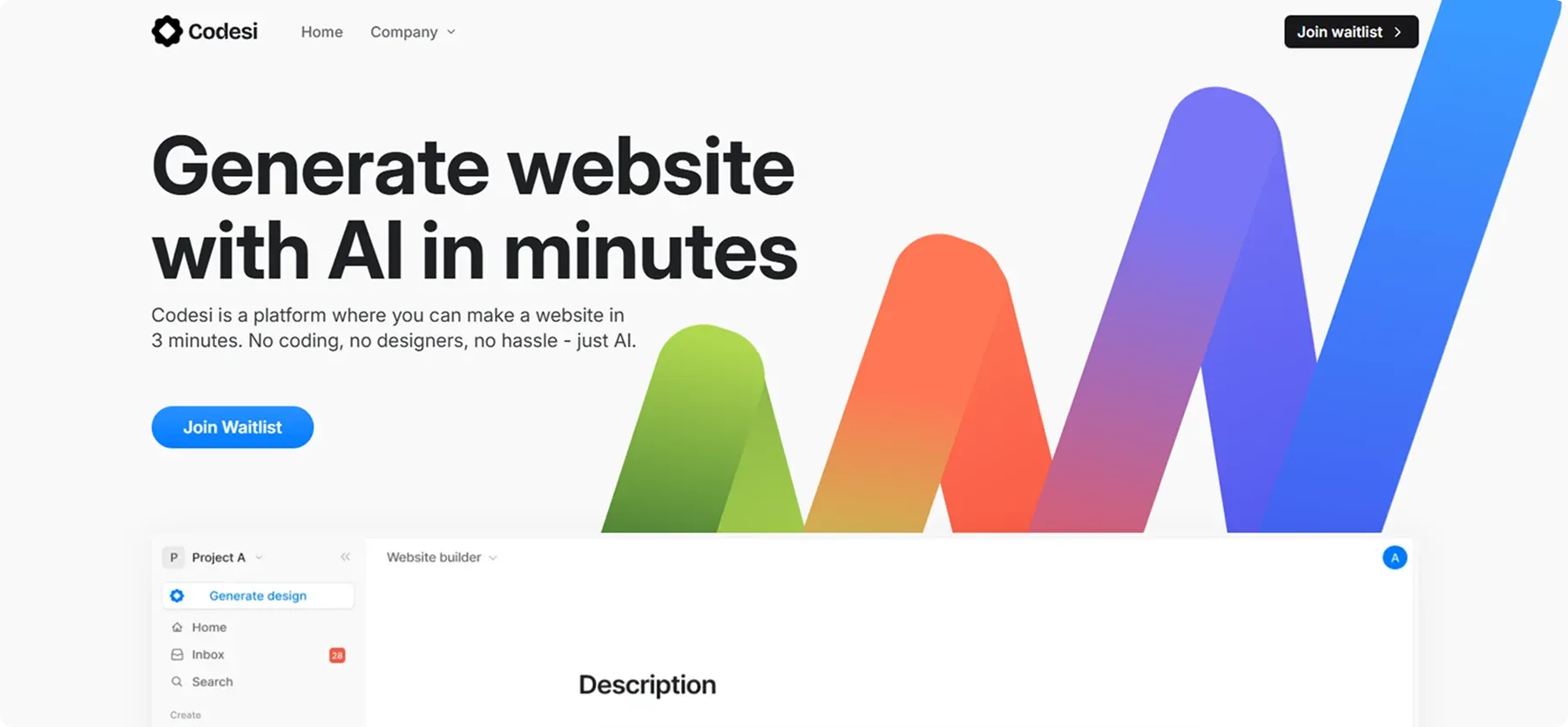
Unlike traditional website builders that rely on generic templates and stock photos, Codesi leverages AI to deliver personalized, high-quality designs tailored to your specific text prompts. Every website is unique, helping your brand stand out from the start.
Here are Codesi's key features:
With Landing Page Generator, it has never been easier to build and launch your website.
Simply enter a prompt, and with one click, your landing page is live.
Here is how it works:
✨ Instant website creation – Generate a fully structured, visually appealing landing page, complete with relevant content and images, based on a simple prompt.
✨ Customizable design – Select the sections you need, apply a color scheme, and tailor the design to align seamlessly with your brand identity.
✨ Built-in editor – Use the integrated editor to easily update text, swap images, rearrange sections, or remove elements.
✨ Domain flexibility – Publish to your custom domain (e.g., yourdomain.com) or use our free hosting with a ready-to-share link (e.g., codesi.ai).
✨ Live preview – Review your generated site to ensure everything meets your expectations before going live.
✨ Built-in feedback forms – Easily gather inquiries or feedback from visitors through integrated forms, with responses delivered directly to your inbox.
✨ Track performance – Connect Google Analytics to monitor traffic, analyze visitor behavior, and track real-time engagement.
Just like building a website, you provide the ideas, and we handle the design.
Our system creates a high-quality, custom logo for you, which you can easily personalize by changing the colors, fonts, brand name, and slogan.
Your logo pack includes 4 unique logo designs, each in 3 different styles:
- Text and slogan to the right of the logo
- Text and slogan below the logo
- Logo-only version (no text or slogan)
3. AI Image Generator
Bring your ideas to life with stunning visuals! Simply enter a text prompt, and our AI will instantly create high-quality, custom images tailored to your vision.
Codesi’s free option includes:
- 5 Free website generation on Codesi’s subdomain.
- 20 Free logo creations.
- 10 Free image creation and downloads.
Paid option depends on the number of generations you create, and it ranges from $5 for 5 generations to $35 for 50 creations.
If you want to publish more than one website on Codesi’s subdomain or publish the website on your own domain, Codesi will charge hosting, starting from $20 for 1 month.
Start with Codesi for free and create unique landing pages in under 3 minutes!
Create your website with AI today
Codesi is a platform where you can make a website in 3 minutes.
No coding, no designers, no hassle - just AI.
