Back to blog
10 Best Tilda Alternatives to Consider in 2025 [Comparison]
Explore the best Tilda alternatives to boost performance, design freedom, SEO control, and build faster, smarter websites without limitations.

Jul 16 2025
![10 Best Tilda Alternatives to Consider in 2025 [Comparison]](https://codesi.ai/admin/static/Cover_12da10ff92.webp)
Tilda has earned its place as a favorite among designers, storytellers, and entrepreneurs, with its elegant block-based layout, visually driven templates, and intuitive design.
But in 2025, simplicity alone isn't enough. Users now expect more than aesthetics. They want speed, innovative features, SEO control, and efficient team collaboration.
What if you could keep the visual appeal that made you choose Tilda, while gaining scalability and power?
We'll walk you through the best Tilda alternatives for 2025, breaking down what each one offers and helping you find the right platform.
Top 10 Best Tilda Alternatives for Visual Design and Performance
Here's a side-by-side comparison of Tilda alternatives to help you see how each one measures up:
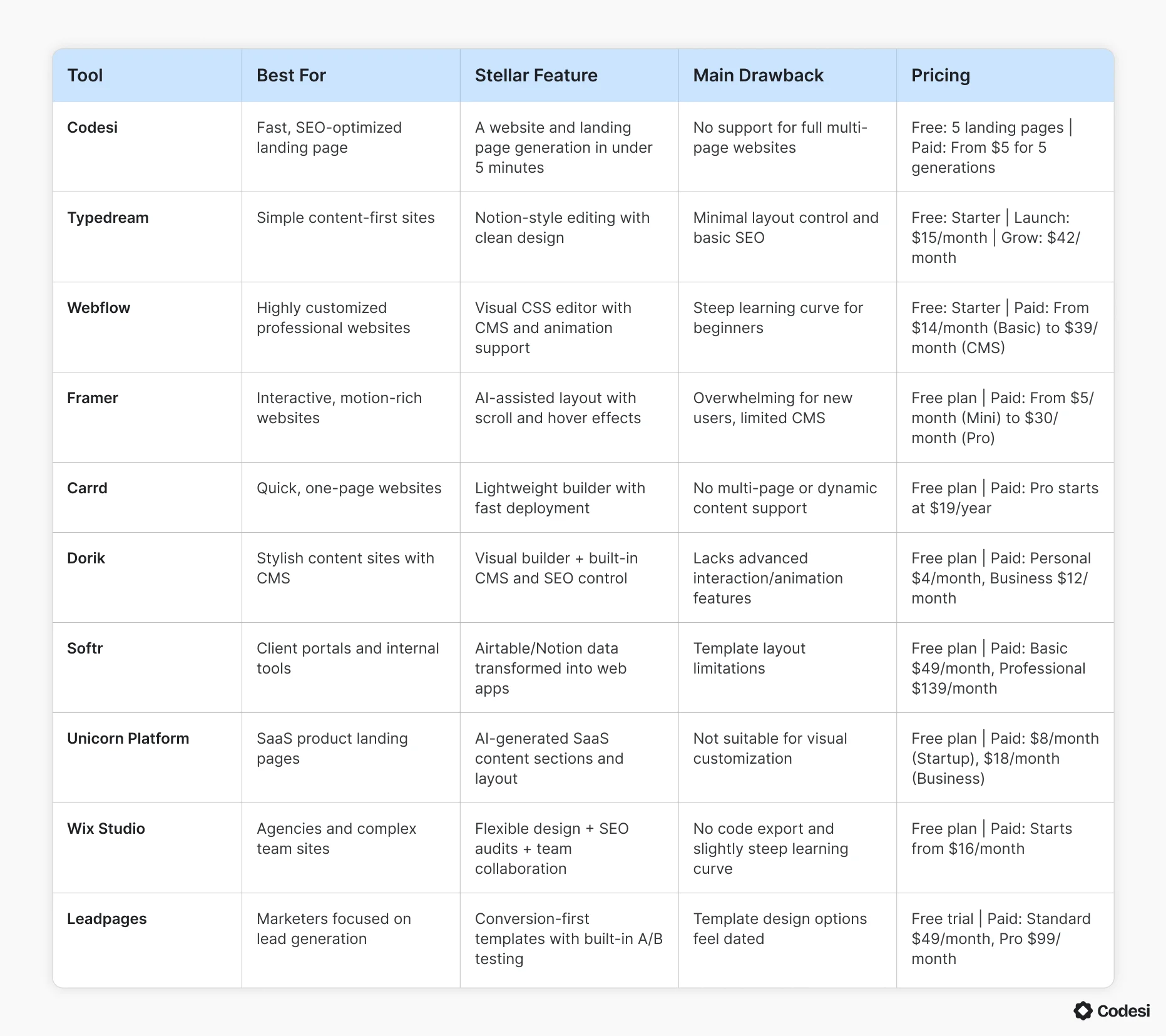
*All pros and cons are based on user reviews on G2, Trustpilot, Capterra, TrustRadius, and Product Hunt.
1. Codesi
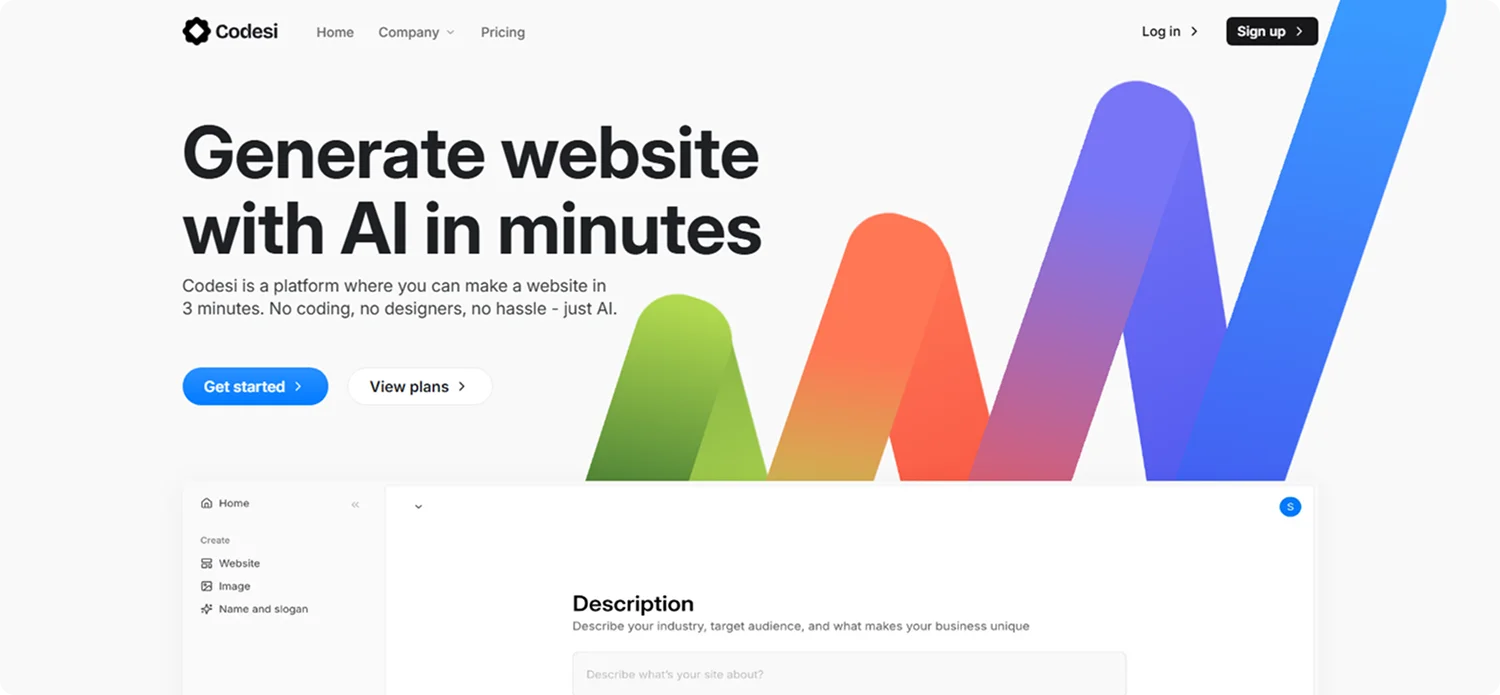
Codesi is an AI-powered landing page builder built for speed, performance, and conversions. It combines AI-generated copy with a live code editor, allowing you to create fully optimized pages in minutes, without relying on developers.
Unlike Tilda's template-based system, Codesi gives you total control over layout, SEO, and A/B testing, all in a blazing-fast, no-code environment. It's a go-to choice for growth teams, marketers, and founders who want measurable results fast.
Key Features:
- AI Copy and Layout Generator: Instantly generates persuasive copy blocks and layouts tailored to your goals.
- Live SEO and Speed Optimization: Real-time feedback on Core Web Vitals, load speed, and metadata.
- A/B Testing Engine: Built-in dashboards for testing page variations, no plugins or extra tools needed.
- Blank Canvas and Prebuilt Blocks: Choose from high-converting templates or design from scratch.
- CRM and Zapier Integration: Easily connect your existing tools and embed custom scripts.
Pros:
✅ Extremely fast page load speeds with auto-minified assets
✅ Built-in A/B testing without third-party software
✅ Real-time content collaboration and pre-publishing sync
✅ Detailed SEO controls and performance insights
Cons:
❌ Not designed for full multi-page websites
Why is Codesi a good Tilda alternative?
While Tilda excels at visual storytelling, Codesi outperforms when speed, SEO, and conversion tracking are top priorities. It offers more granular control and faster deployment, making it ideal for results-driven landing pages that don't require developer handoff.
2. Typedream
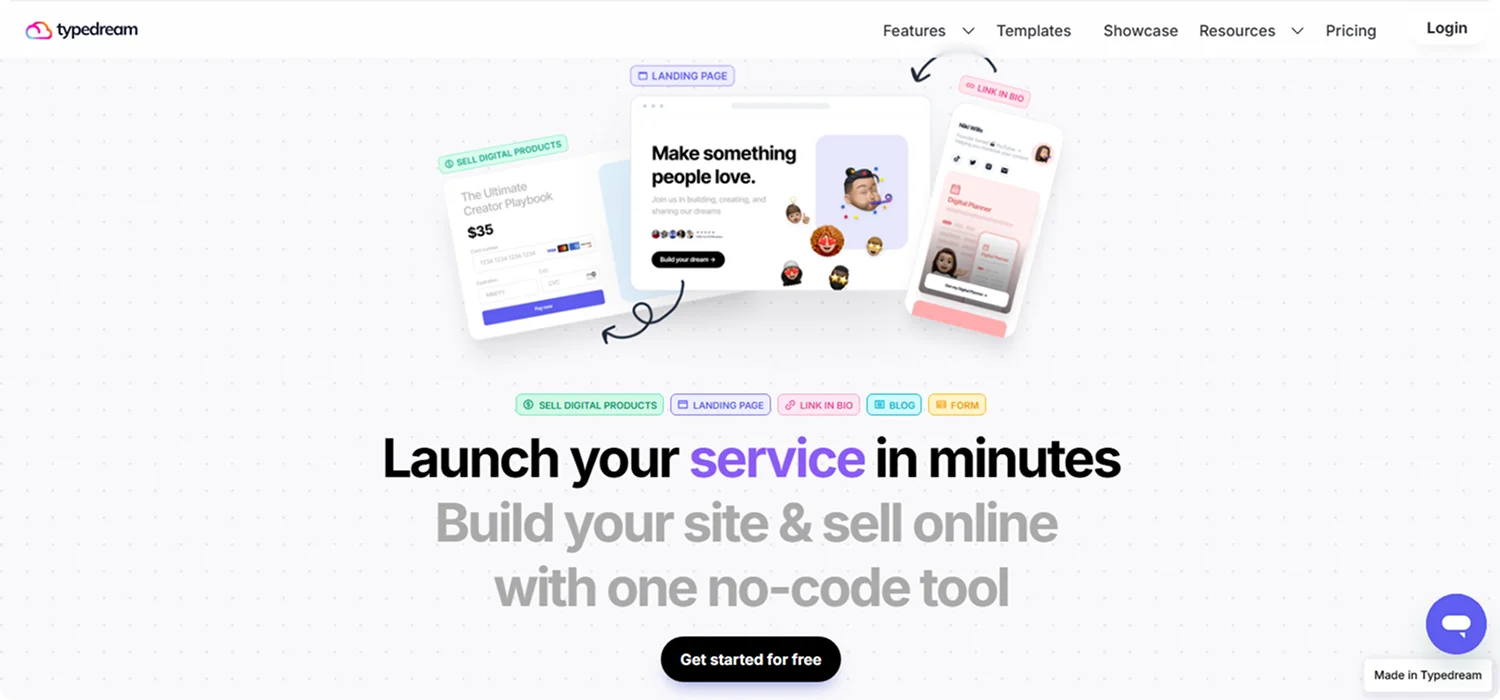
Typedream brings a Notion-like experience to website building: minimal, intuitive, and built around clean content blocks. It's a favorite among creators looking to launch simple, professional sites without unnecessary complexity.
You get a modern writing interface, markdown support, and seamless integrations, ideal for lightweight portfolios, personal pages, and microsites.
Key Features:
- Inline and Block Editing: Build pages like you would in Notion or Medium.
- Jamstack Hosting: Fast global delivery via static serverless deployment.
- Data and CMS Integrations: Connect with Supabase, Webflow CMS, or Airtable.
- Privacy and Custom Domains: Lock pages behind passwords or assign branded URLs.
Pros:
✅ Intuitive for content creators, writers, and bloggers
✅ Clean design with minimal load times
✅ Free starter plan and flexible upgrade options
Cons:
❌ Limited control over complex layouts or animations
❌ SEO and analytics are basic compared to other tools
Why is Typedream a good Tilda alternative?
If you're focusing on content-first pages with a lightweight editing experience, Typedream offers faster performance and a more natural workflow than Tilda's design-heavy interface.
Exploring alternatives to Typedream? This guide covers the leading options.
3. Webflow
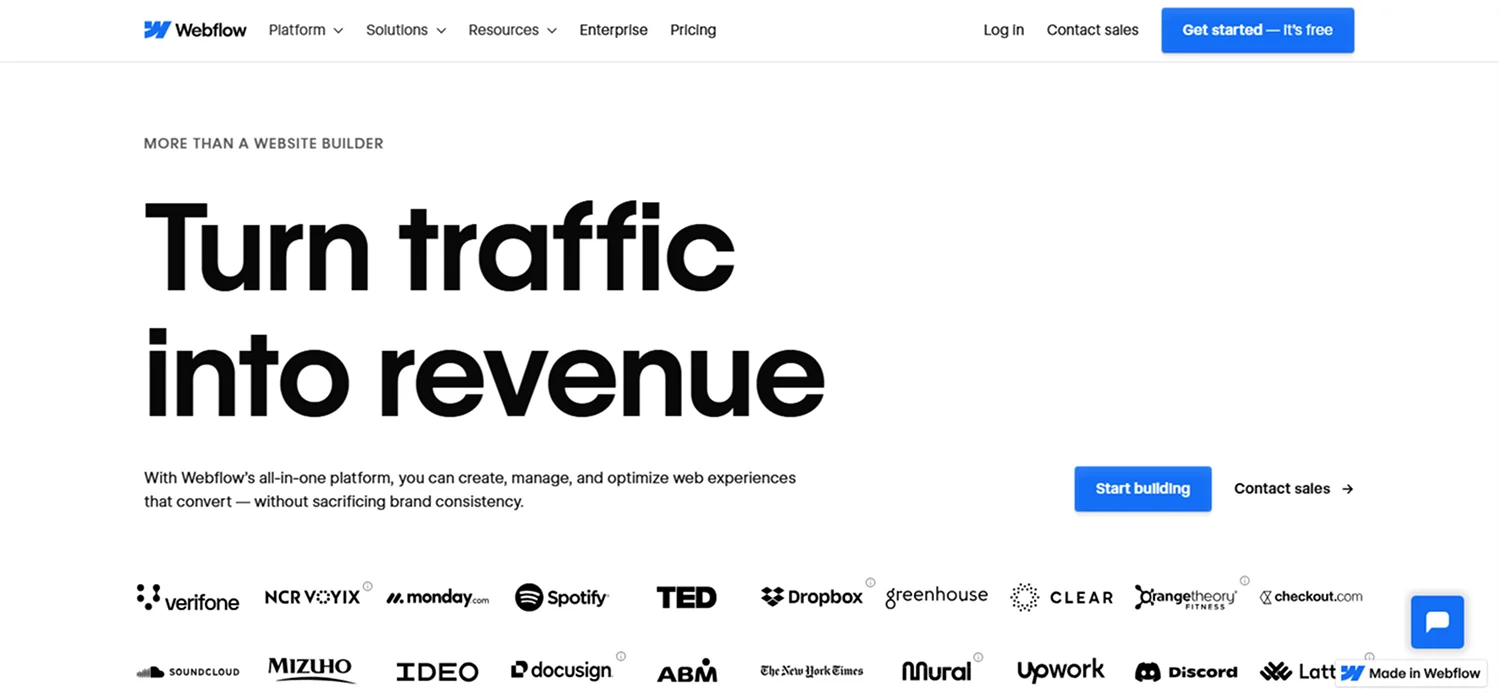
Webflow is the go-to platform for professionals who want complete control over their site's design and behavior, without sacrificing visual editing. Designers, agencies, and startups use it to build highly customized, scalable websites.
From custom animations to full CMS backends, Webflow bridges the gap between design and front-end development like few others.
Key Features:
- Visual CSS Editor: Adjust every element, class, and interaction visually.
- Dynamic Content Management: Create and manage structured content easily.
- Code and API Access: Embed scripts or connect workflows via Logic.
- Team Collaboration: Invite team members, use staging sites, and roll back changes.
Pros:
✅ Professional-grade tools with a designer-friendly interface
✅ Production-ready code exports for developers
✅ Excellent support for scaling complex websites
Cons:
❌ Not the most beginner-friendly option
❌ Advanced plans can get expensive at scale
Why is Webflow a good Tilda alternative?
If you're hitting creative or technical walls with Tilda, Webflow opens up advanced design freedom, CMS tools, and production-level performance that Tilda doesn't offer.
Curious about the differences between Webflow and Carrd? Check out our complete comparison guide.
4. Framer
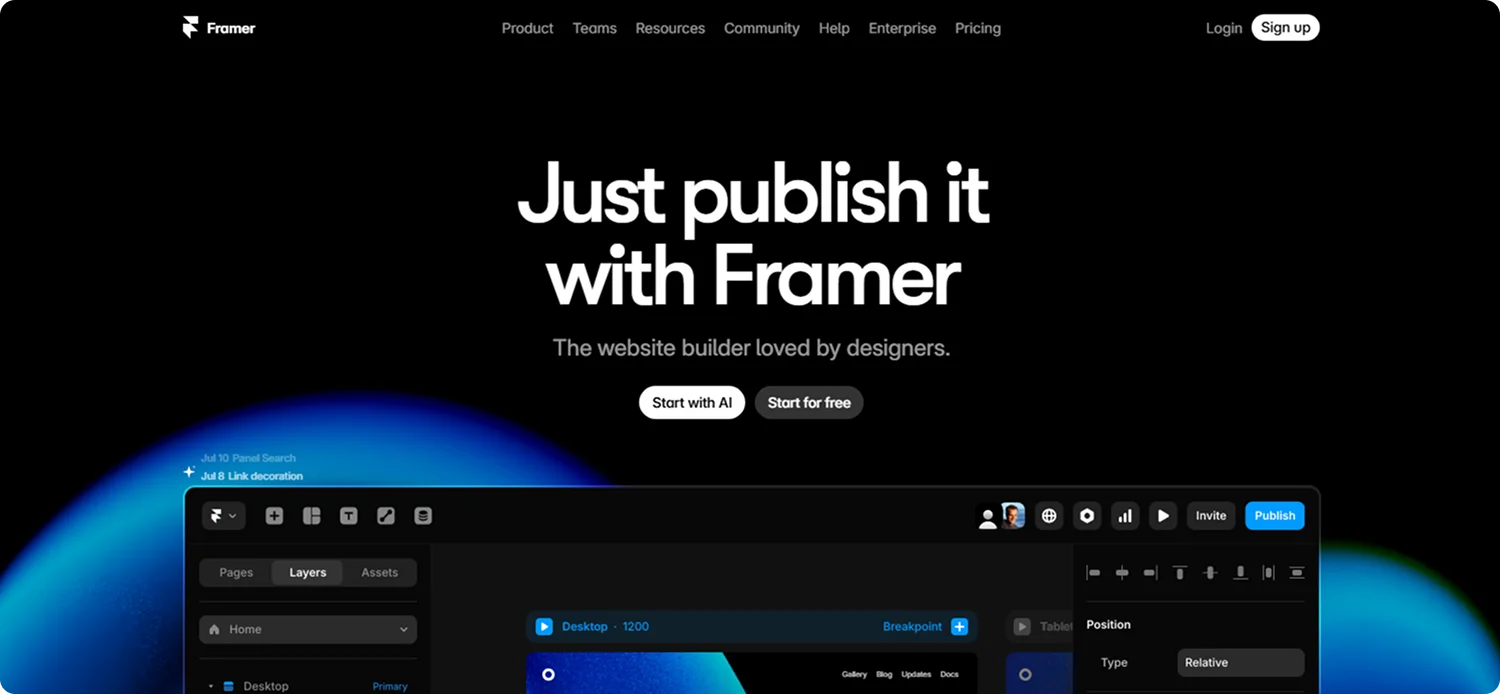
Framer blends visual design with interactive motion and AI-assisted layout generation. Originally a prototyping tool, it now powers fully responsive websites with scroll effects, hover animations, and streamlined team collaboration.
It's best for creatives who want flexibility, speed, and animation without compromising on design quality.
Key Features:
- AI Layout Suggestions: Generate sections quickly and adjust visually.
- Responsive Interaction Design: Build dynamic user flows with built-in animation tools.
- React Export and Figma Sync: Bring in designs or hand off to developers.
- SEO and Performance Ready: Server-side rendering and metadata control.
Pros:
✅ Ideal for motion-rich sites with storytelling elements
✅ Strong team workflows with reusable components
✅ Built-in SEO structure for discoverability
Cons:
❌ May overwhelm those unfamiliar with animation tools
❌ Not ideal for large-scale CMS-driven sites yet
Why is Framer a good Tilda alternative?
For projects that rely on movement and flow, not just content, Framer offers a richer, more interactive canvas than Tilda's static templates allow.
5. Carrd
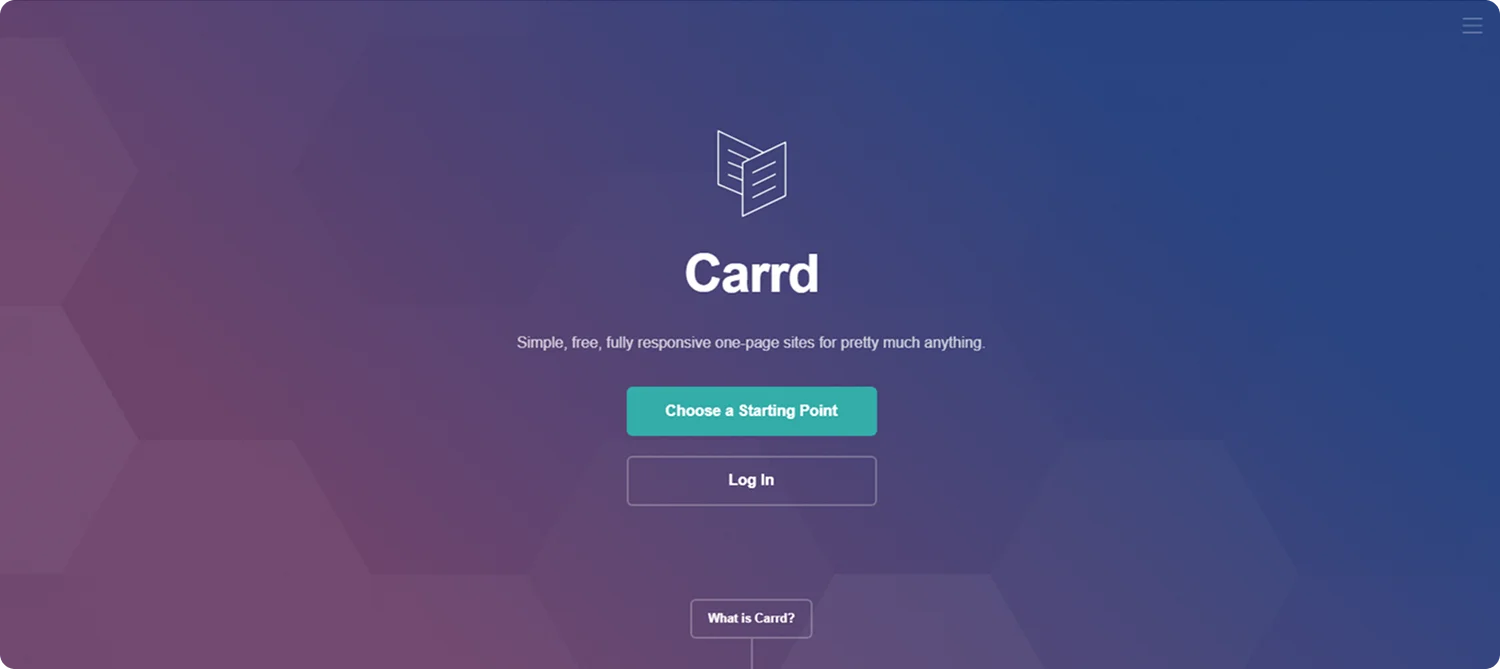
Carrd's one-page setup is ideal for landing pages, bio links, and temporary campaigns, making it quick and easy to launch.
Key Features:
- Drag-and-Drop Sections: Easily build a structured page without code.
- Responsive Templates: 75+ designs optimized for mobile and speed.
- Custom Domain and Forms: Add forms, connect to services, and go live in minutes.
- Analytics and Embeds: Plug in tracking tools or embed media widgets.
Pros:
✅ Extremely beginner-friendly interface
✅ Lightning-fast load times
✅ An affordable option
Cons:
❌ No support for multi-page or content-rich sites
❌ Lacks CMS or dynamic content options
Why is Carrd a good Tilda alternative?
Carrd strips away complexity. If you need to get online quickly with something clean and mobile-first, it's faster and more focused than Tilda.
Interested in tools similar to Carrd? Check out this article for the best alternatives.
6. Dorik
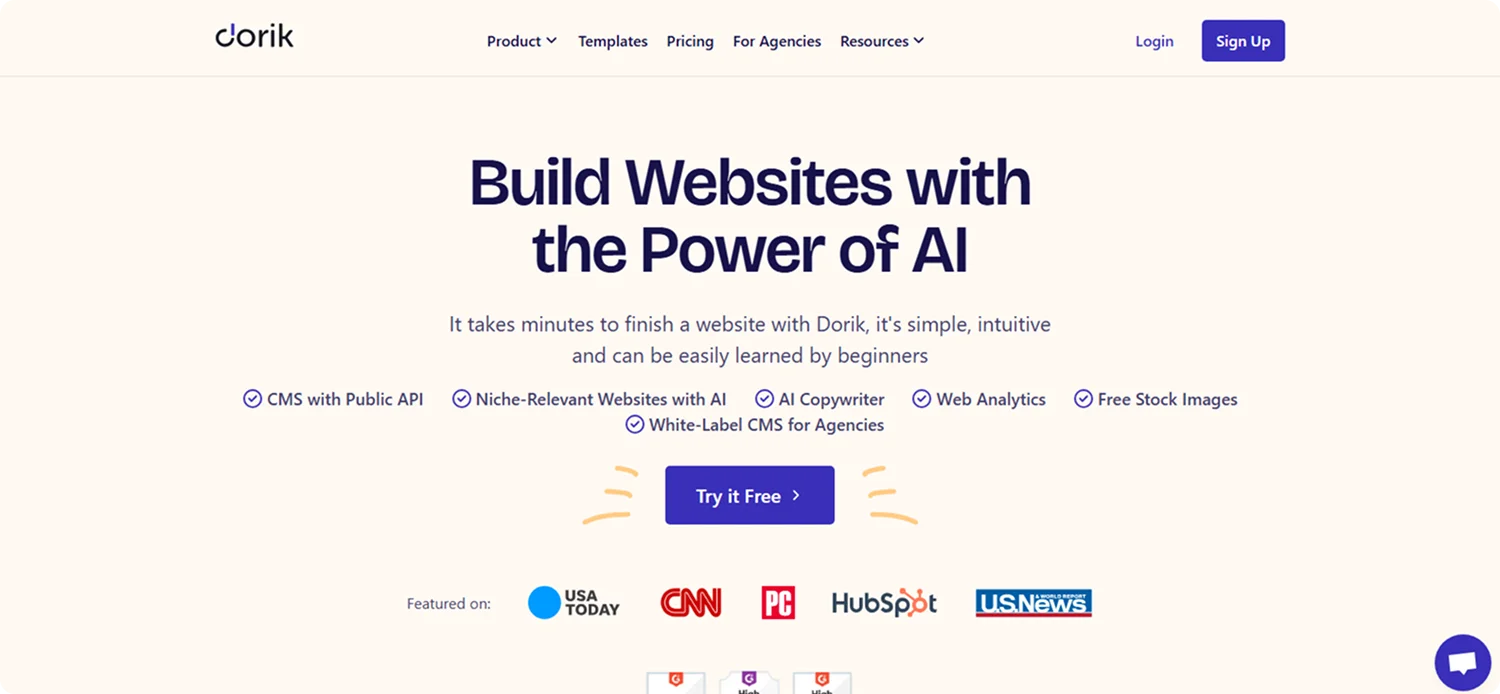
Dorik offers a perfect balance between simplicity and power. It's a visual website builder with a built-in CMS, making it ideal for freelancers, bloggers, or small teams who want stylish sites with dynamic content.
It's more extendable than Tilda when you want content structure without writing code.
Key Features:
- Drag-and-Drop Builder: Create pages visually with modern UI elements.
- Built-in CMS: Manage blogs, team pages, testimonials, and more.
- Third-Party Integrations: Zapier, Webhooks, and Google Sheets support.
- Custom Code and SEO Settings: Inject head/body tags and customize metadata.
Pros:
✅ Affordable for individuals and growing teams
✅ Supports CMS without technical overhead
✅ Smooth performance on modern tech stack
Cons:
❌ Limited animation and advanced interaction tools
❌ No native A/B testing or analytics dashboards
Why is Dorik a good Tilda alternative?
Dorik delivers a similar visual design but adds easier content management and more flexibility, especially useful for dynamic sites or growing teams.
7. Softr
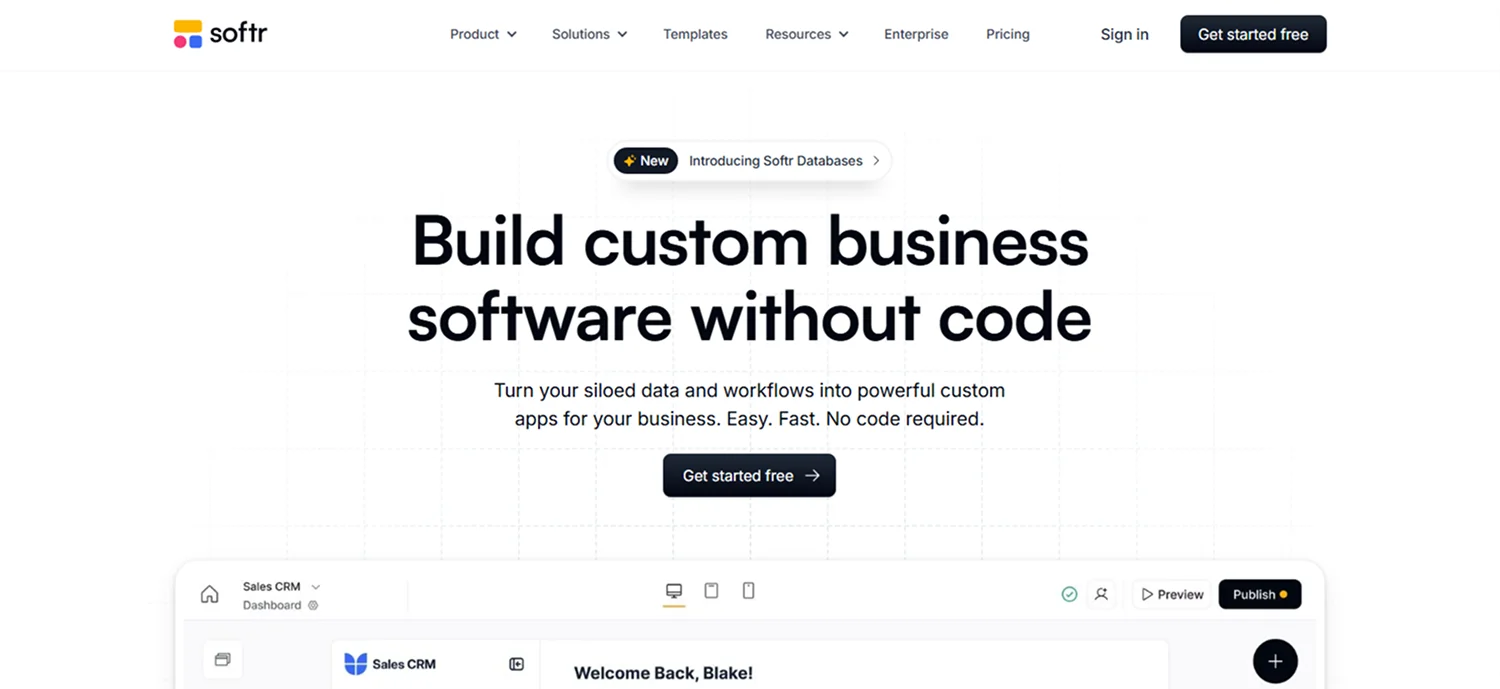
Softr stands out by transforming Airtable or Notion databases into functional web apps.
Building a client portal, job board, or internal tool? Softr provides authentication, filters, and search with no coding required.
Key Features:
- Data-Powered Pages: Connect Airtable or Notion to generate lists, tables, and directories.
- User Login and Roles: Set permissions, gate content, and manage accounts.
- E-commerce Ready: Add Stripe for payments and gated access.
- Real-Time Search and Filters: Create dynamic, searchable interfaces.
Pros:
✅ Launch full-featured apps without dev help
✅ Built-in authentication and user logic
✅ Works for both public-facing and internal tools
Cons:
❌ Layout customization is limited to pre-set blocks
❌ Less suited for branding-heavy marketing pages
Why is Softr a good Tilda alternative?
If you need interactivity, logins, and real-time data, not just content display, Softr unlocks use possibilities Tilda was never built for.
8. Unicorn Platform
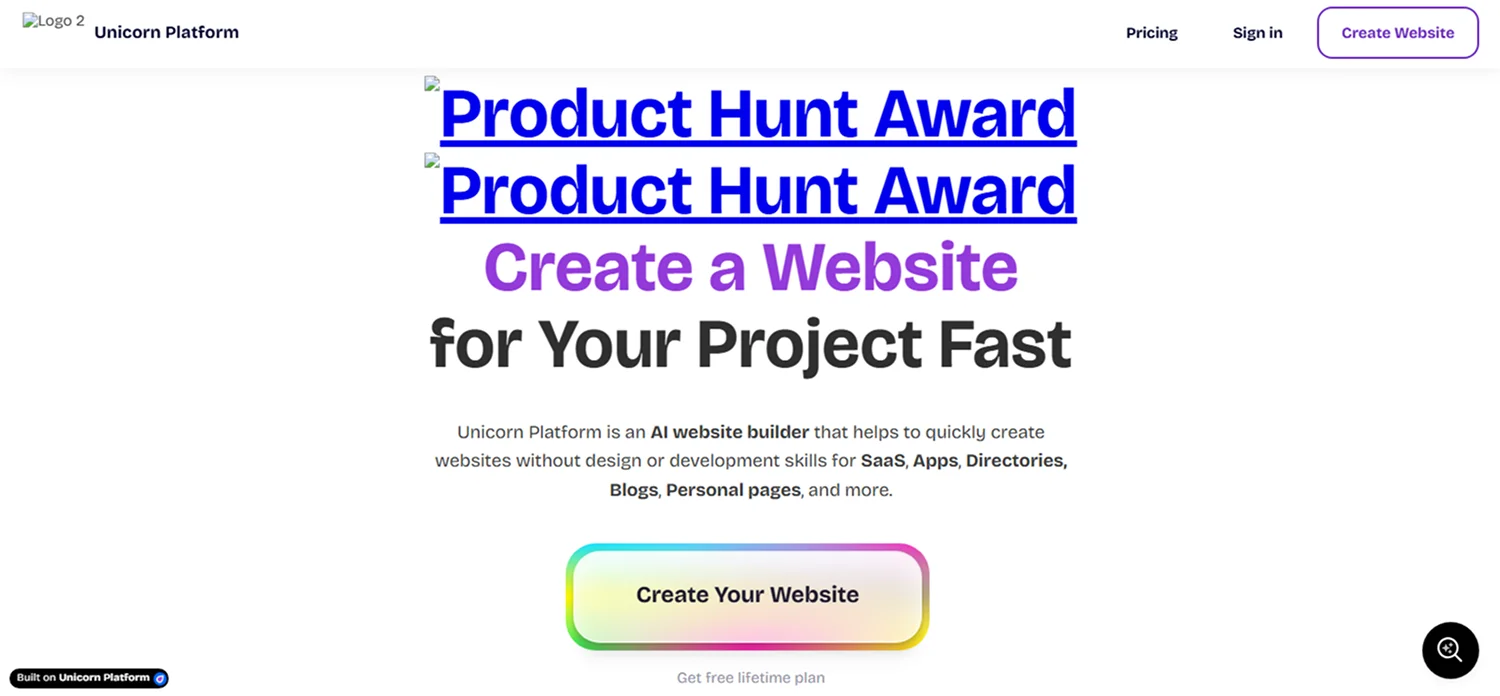
SaaS founders use Unicorn Platform to create websites with AI-generated sections and layouts built for conversion.
You input your product info, and it builds a launch-ready landing page that looks clean and sells well.
Key Features:
- AI Section Builder: Generates copy and layouts from short prompts.
- Startup-Focused Templates: Built-in sections like testimonials, pricing, and CTAs.
- Mailing List Tools: Forms, integrations, and lead magnets.
- Custom Code and Open Graph Setup: Tweak visuals and meta content.
Pros:
✅ Designed for product launches and MVPs
✅ Fast setup and guided content generation
✅ Beginner-friendly with smart defaults
Cons:
❌ Not suitable for custom visual designs
❌ Some AI content may require heavy editing
Why is Unicorn a good Tilda alternative?
It removes the guesswork from SaaS landing pages. If speed, structure, and selling matter more to you than polish, Unicorn does more out-of-the-box than Tilda.
9. Wix Studio
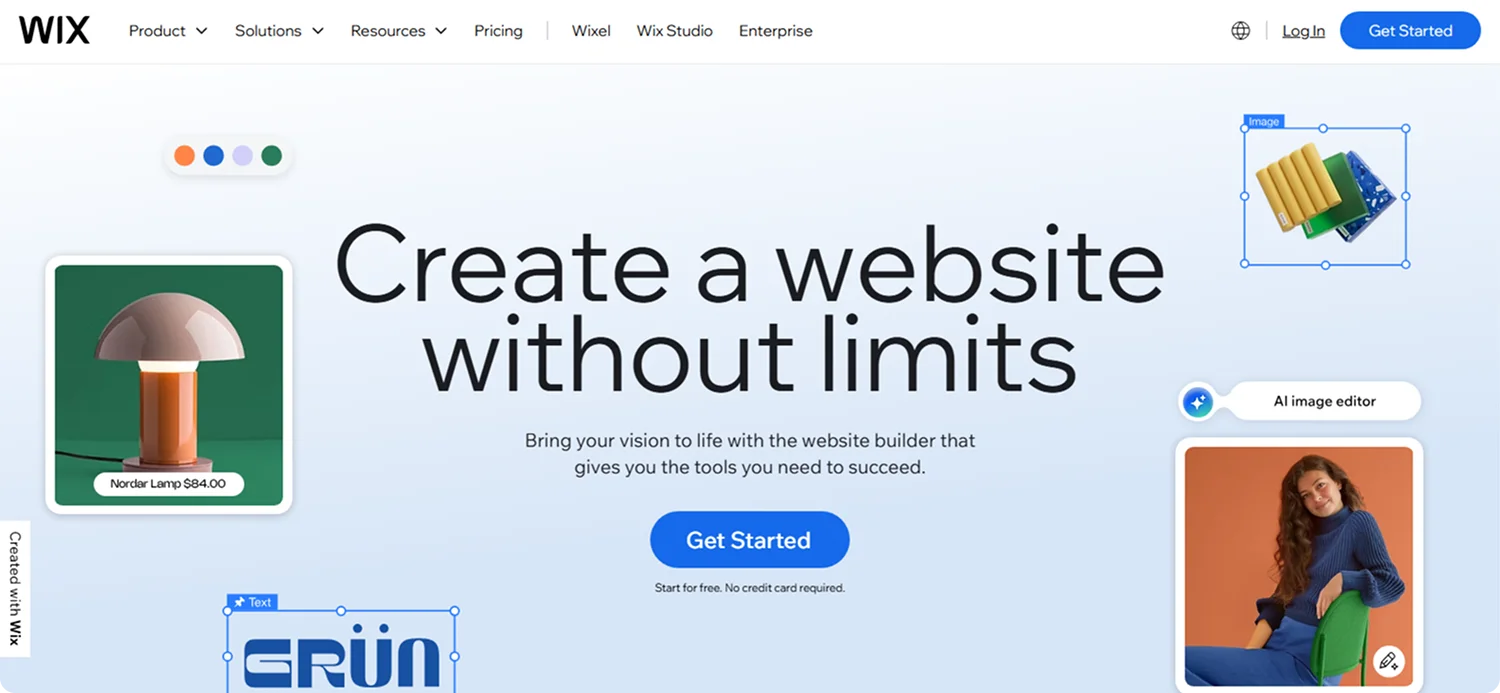
Wix Studio is the pro-level evolution of Wix, combining flexible design tools with advanced features like staging environments, multi-user control, and built-in auditing for SEO and accessibility.
It's ideal for teams that want enterprise-level collaboration without leaving the drag-and-drop ecosystem.
Key Features:
- Smart Visual Editor: Start with AI suggestions, then refine every pixel.
- Performance and SEO Reports: Built-in tools for optimization.
- Staging and Roles: Preview changes safely, assign user permissions.
- Serverless Logic: Build interactions and dynamic components.
Pros:
✅ More structured and powerful than classic Wix
✅ Excellent for agencies with multiple clients
✅ Strong focus on accessibility and metadata control
Cons:
❌ No support for code export
❌ Slightly steeper curve than beginner builders
Why is Wix Studio a good Tilda alternative?
It brings a more serious toolkit to visual web design, great if you've outgrown Tilda's restrictions and need deeper control or collaboration features.
Looking for more Wix alternatives? Check out this full guide. And if you're curious how Wix compares to Jimdo, we've got a detailed comparison here.
10. Leadpages

Leadpages is all about performance marketing and helping businesses build landing pages that capture leads and convert. Its focus is less on flashy design and more on data, testing, and results.
It's great for marketers who want ROI fast, not endless pixel tweaking.
Key Features:
- Conversion-Focused Templates: Prebuilt flows with forms, CTAs, and popups.
- Built-In Split Testing: Run A/B tests with visual feedback.
- Marketing Integrations: Works with HubSpot, Mailchimp, Zapier, and more.
- Lead Gen Tools: Alert bars, popups, and digital delivery.
Pros:
✅ Marketing tools included out of the box
✅ Templates designed to maximize conversion
✅ Easy to plug into existing lead funnels
Cons:
❌ Limited design freedom for custom branding
❌ Some templates feel outdated visually
Why is Leadpages a good Tilda alternative?
If design isn't the end goal, but lead generation is, Leadpages gives you sharper tools for testing, tracking, and converting than Tilda's visual approach can match.
Looking for tools like Leadpages? This guide highlights the top alternatives to try now.
What to Look For in a Tilda Alternative
Still not sure which Tilda alternative fits best? Keep these key points in mind when comparing your options:
- Ease of Use: Can you build and publish fast, or will you need tutorials just to get started?
- Design Flexibility: Does it let you break free from templates with custom layouts, CSS, and animations?
- E-commerce Tools: Can you manage products, accept payments, and scale your store without extra plugins?
- SEO and Performance: Does it support clean URLs, meta tags, sitemaps, and fast load times?
- Integrations: Can it connect to your favorite tools, CRMs, email platforms, analytics, and more?
- Pricing and Value: Is it affordable now, and still worth it as your needs grow?
Why Codesi Stands Out as the Best Tilda Alternative
All the platforms we've explored offer unique strengths, but if your priority is launching high-converting, lightning-fast landing pages without sacrificing control, Codesi rises to the top.
Tilda gives you beautiful templates. Codesi gives you launch-ready results.
Here's what sets Codesi apart from the rest:
- AI-generated layout and copy: Enter a prompt and get a complete page, copy, design, and structure, all tailored to your goals from the start.
- Control without complexity: Edit SEO tags, embed custom code, and connect to CRMs or automation tools, all without fighting the interface.
- Made for marketers, creators, and growth teams: From first draft to published page, Codesi streamlines the process while keeping your brand front and center.
Ready to move beyond Tilda's limits?
Startup speed meets pro-level design – build your next site with Codesi in minutes, no code needed.
Create your website with AI today
Codesi is a platform where you can make a website in 3 minutes.
No coding, no designers, no hassle - just AI.
