Back to blog
Jimdo vs WordPress: Which One Is Better for You in 2025?
Explore Jimdo vs WordPress to find the best website builder for your goals, whether you want simplicity, flexibility, or room to grow.

Jul 8 2025

Ready to pick a website builder that won't hold you back in 2025?
In the clash between Jimdo and WordPress, one offers AI-powered simplicity, while the other provides unmatched customization.
It's a classic case of speed vs flexibility, and the right choice depends on your goals.
Jimdo vs WordPress? This guide breaks down everything you need to know about these two platforms, plus one more game-changing alternative at the end, so you can make the best decision for your website.
Jimdo Overview
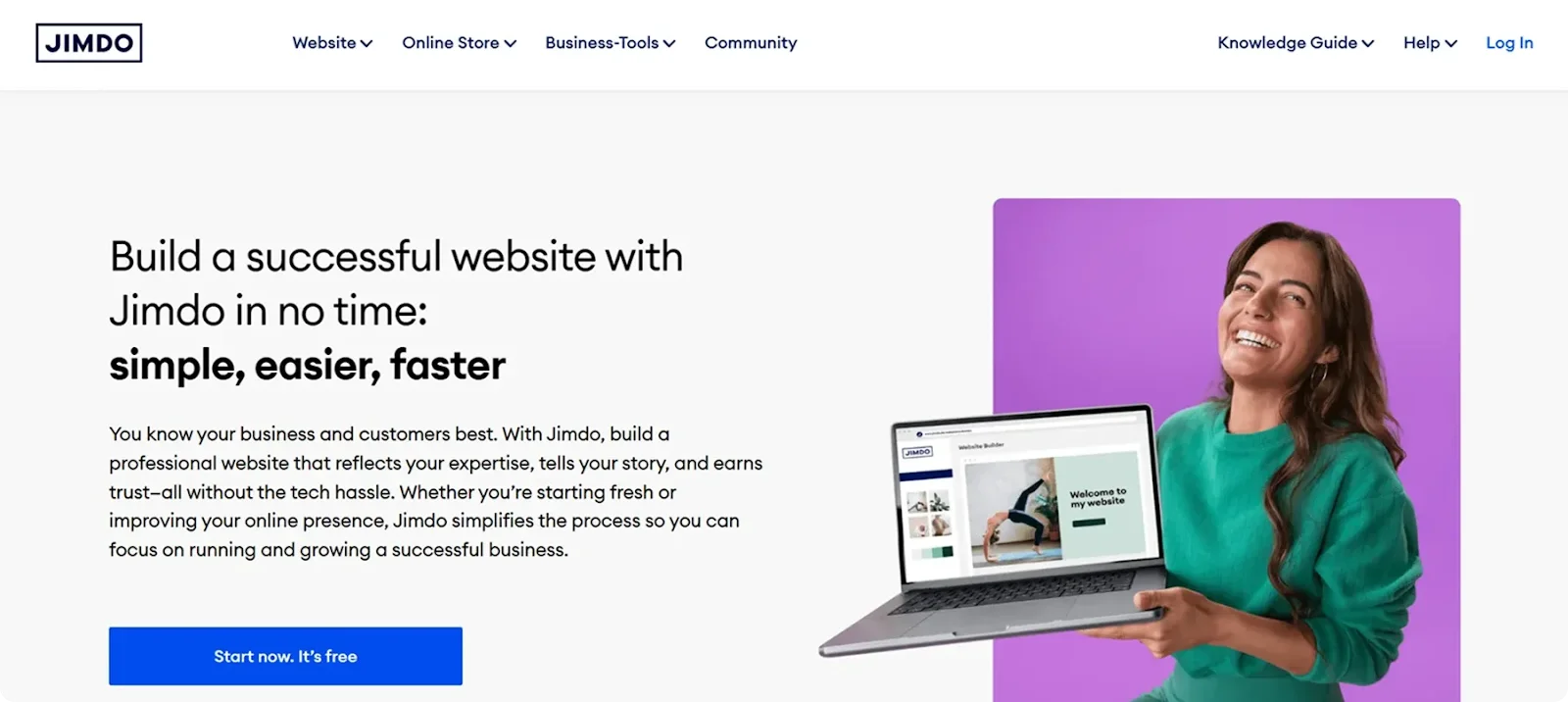
Jimdo is a German website builder aimed at beginners and small businesses. It combines hosting, templates, and tools into a single platform, allowing you to "build a professional website without the tech hassle."
Jimdo is notable for its AI-driven site builder (formerly called Dolphin), which asks a few questions and then generates a starter website automatically.
In short, Jimdo claims to provide "everything you need" – a custom domain, SEO tools, business listings, contact forms, and more – all bundled together.
Considering Wix instead of Jimdo? See how they stack up in this detailed comparison.
Key Features:
1. AI Website Builder
Launch your site in minutes with Jimdo's built-in AI assistant – no coding, design skills, or tech setup required.
Here's what it can do:
- Auto-builds your website – Answer a few questions, and Jimdo generates a fully structured landing page tailored to your business.
- Built-in logo generator – Create a simple brand logo during setup, so your site looks polished from day one.
- Personalized starter copy – The AI generates placeholder content and images tailored to your industry and goals.
- Step-by-step guidance – Walks you through each step, making it ideal for non-tech users.
2. Hosting and Domain Included
Jimdo removes the hassle of managing multiple services by bundling everything into one plan.
Here's what you get:
- Free custom domain – All paid plans come with a custom domain, free for the first year.
- Built-in hosting – No need to pay for third-party hosting or mess with technical setup.
- SSL security – Jimdo automatically protects every site with HTTPS encryption.
- Maintenance-free – Jimdo takes care of software updates and uptime so you can focus on content.
3. Business and Marketing Tools
Jimdo includes essential tools to help you grow and promote your website with ease.
You can take advantage of:
- Built-in SEO wizard – Automatically handles key SEO settings and gives step-by-step optimization tips.
- Smart contact and booking forms – Capture leads or let clients schedule meetings directly from your site.
- Social media integrator – Sync your business information and images from Facebook or Instagram instantly.
- Google and Facebook listing – Automatically connect your site to business platforms for wider reach.
4. E-Commerce Store
Transform your website into a mini online store with no additional plugins or coding required.
Here's how it helps you sell:
- No transaction fees – Keep 100% of your revenue.
- Multiple payment methods – Accept PayPal, Stripe, and more with local options available.
- Easy order management – Track orders, mark them as paid or shipped, and manage products all in one place.
- Simple inventory tools – Manage your product catalog with basic but effective controls.
5. Mobile Optimization
Jimdo ensures that your site looks great and functions smoothly on any device.
Here's what that includes:
- Responsive templates – Every Jimdo theme is mobile-friendly by default.
- Mobile editing – Make changes to your site from your smartphone or tablet.
- Seamless user experience – Visitors can browse, shop, or book easily on the go.
Pros:
✅ Easy to use for first-time website creators.
✅ Hosting, SSL, and domain bundled together.
✅ Free plan to test-drive the platform.
Cons:
❌ Roughly 21 template styles – limited design freedom.
❌ Can't switch templates after launch.
❌No advanced blogging, custom code, or third-party app marketplace.
Pricing
Jimdo's website pricing includes a Free Plan and 3 Paid Plans, starting at $11 per month.
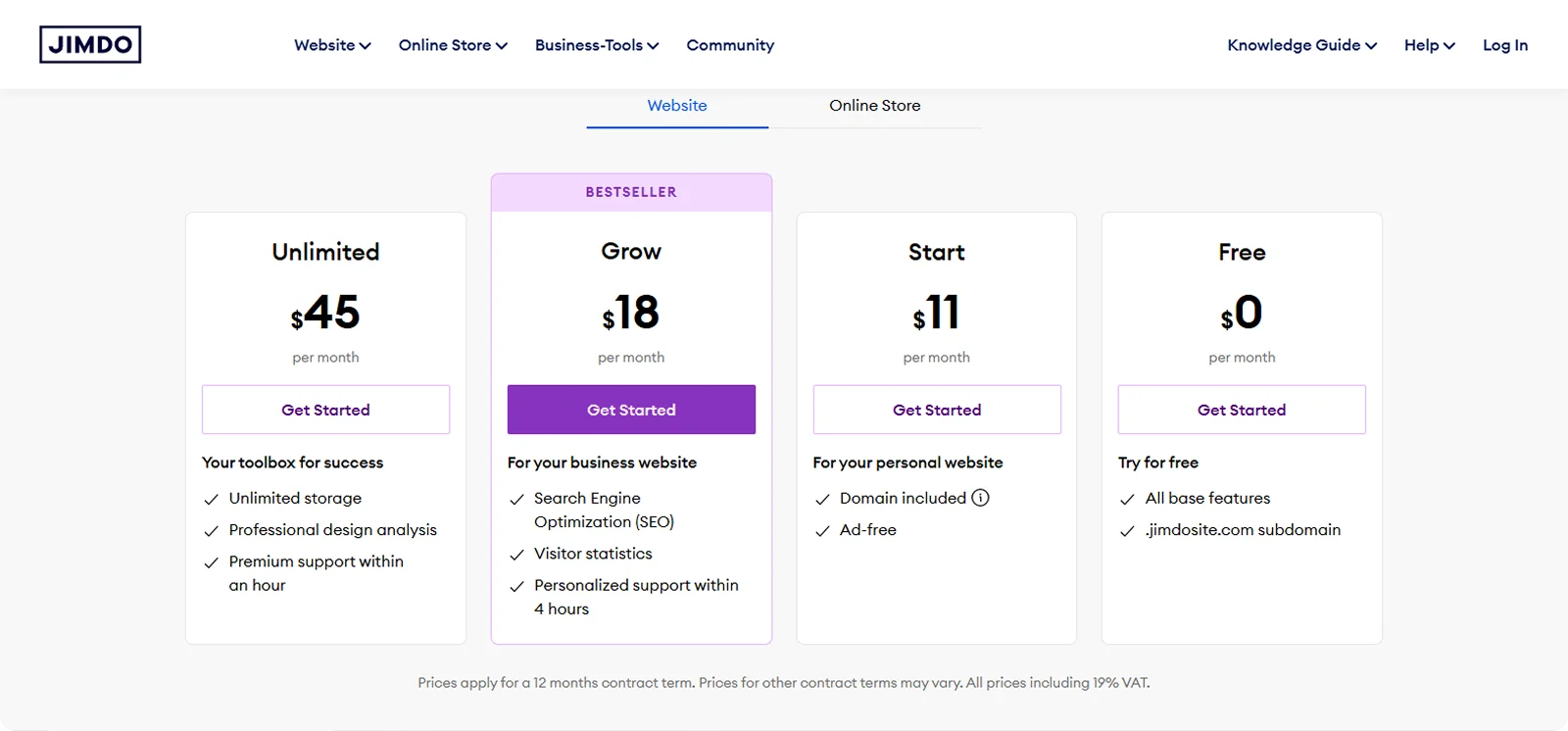
Online Store pricing includes 3 Paid Plans starting at $18 per month.
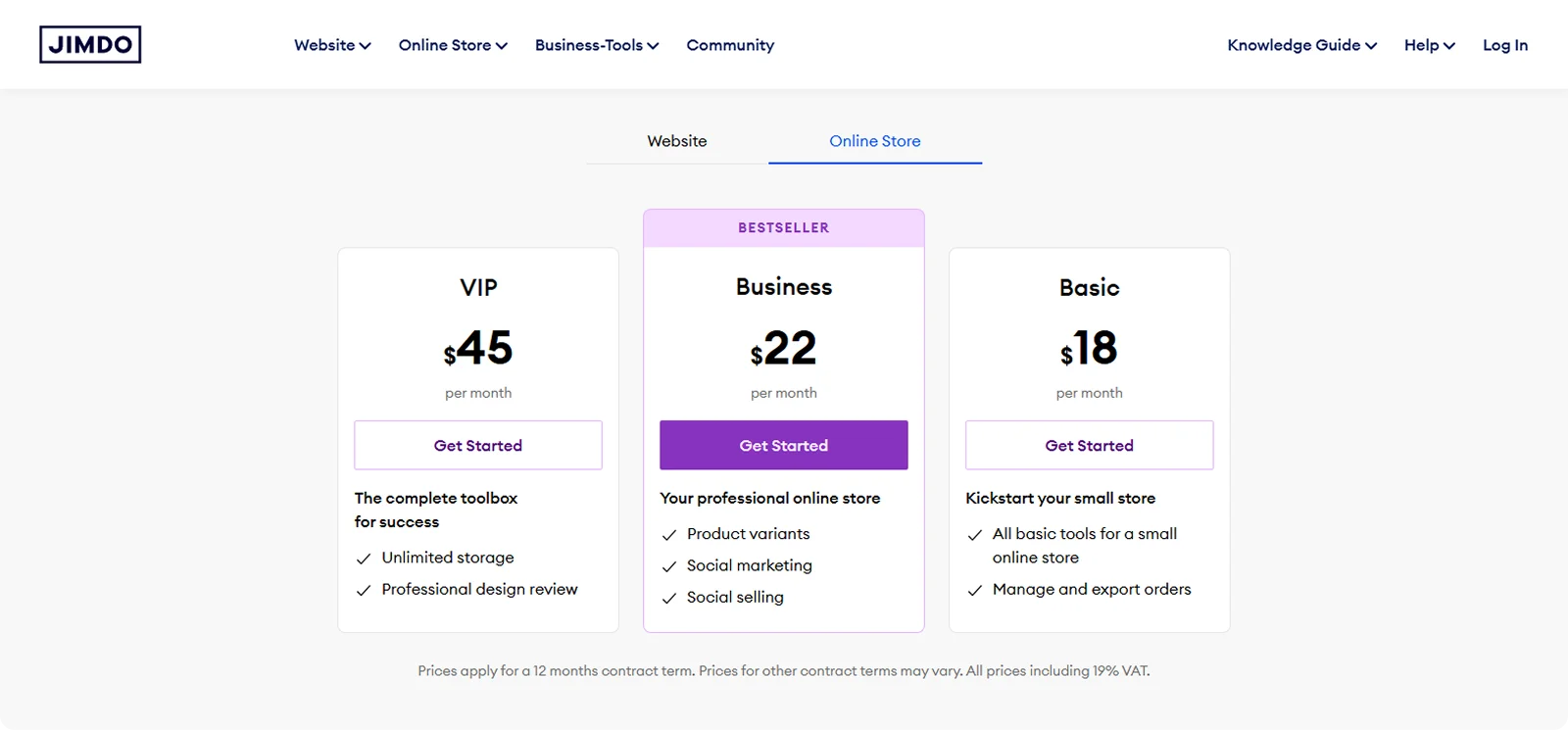
WordPress Overview
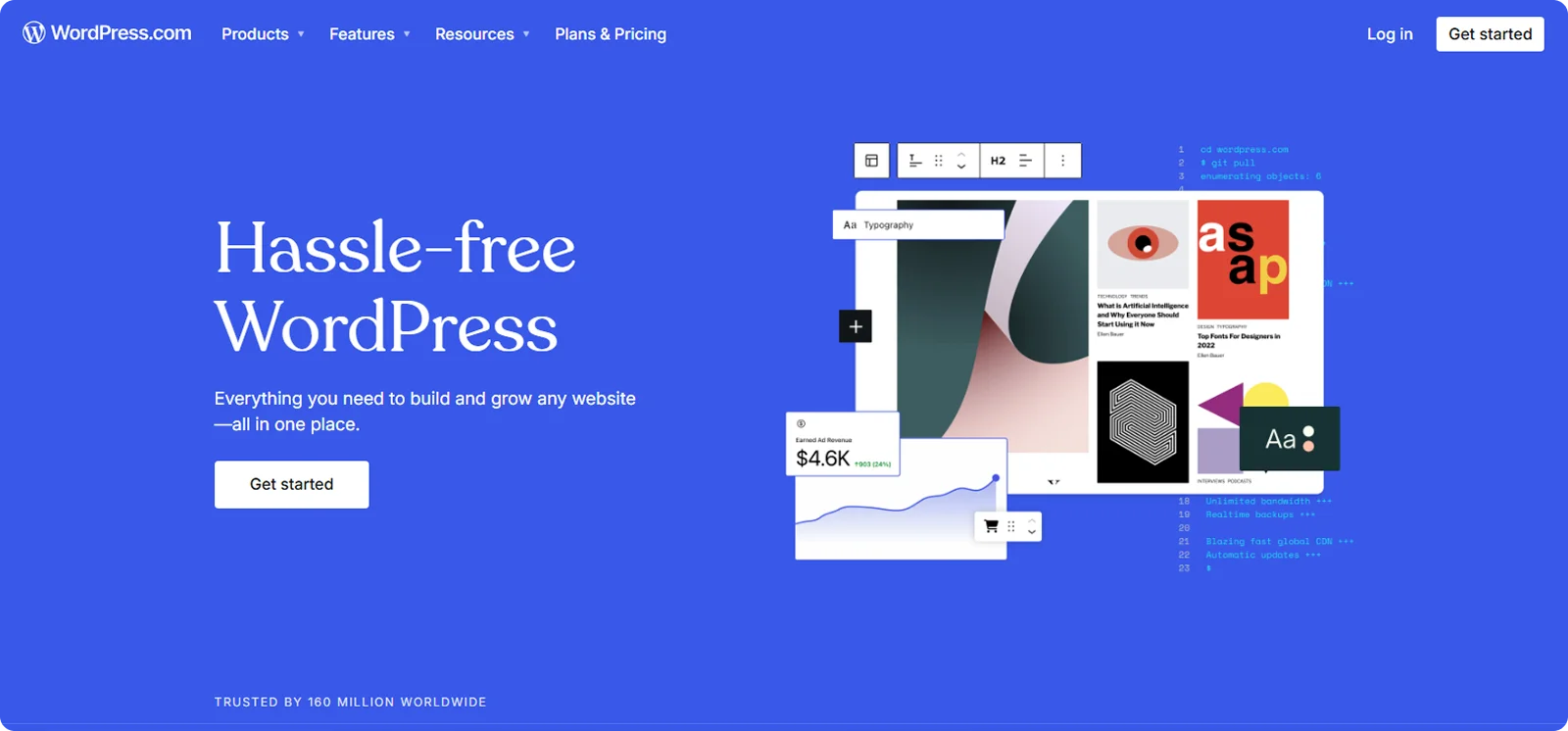
WordPress is a powerful, open-source content management system (CMS) that powers approximately 43.4–43.6% of all websites globally, translating to over 529 million live sites today.
In 2025, WordPress has matured into a vast ecosystem, offering over 12,000 free themes for site design, along with a massive plugin directory (approximately 59,000+ plugins and counting) that can add almost any feature imaginable.
Looking for more WordPress alternatives? Check out our guide to the best options available.
Key Features
1. Customizable CMS
WordPress gives you complete creative and technical control over your website, whether you're building a landing page, blog, or complex membership platform.
Here's what you can do:
- Use the block editor (Gutenberg) – Build pages visually with drag-and-drop content blocks.
- Add custom code – Insert HTML, CSS, or JavaScript for complete design flexibility.
- Scale with ease – From single-page sites to enterprise-level builds, WordPress adapts to your needs.
- Control every detail – Customize layouts, metadata, widgets, and menus without limits.
2. Themes and Plugins
Thousands of themes and plugins let you shape WordPress into exactly what you need, no matter your industry or experience level.
Here's what makes it powerful:
- Massive theme selection – Choose from 12,000+ free themes or go premium for niche-specific design.
- Page builder support – Use tools like Elementor, Divi, or SeedProd for drag-and-drop layouts.
- Plugin library – Access over 70,000 plugins to add features like sliders, forms, pop-ups, or AI integrations.
- One-click installs – Easily add functionality without coding.
3. Blogging and Content Management
Initially built for blogging, WordPress remains unmatched in terms of publishing and organizing content.
Here's what it offers:
- Built-in blogging – Create posts, categories, and tags with ease.
- Comments and moderation – Engage your audience and manage conversations.
- Scheduled publishing – Plan content in advance and automate your release schedule.
- Rich content support – Add images, galleries, embeds, and custom formats effortlessly.
4. SEO and Marketing
WordPress gives you everything you need to grow traffic and optimize visibility, especially when paired with the right plugins.
Here's how it helps you grow:
- SEO-friendly structure – Clean URLs, fast performance, and accessible markup.
- Advanced SEO plugins – Install Yoast SEO, Rank Math, or AIOSEO for deeper control.
- Marketing integrations – Connect email platforms, analytics, and CRM tools.
- Content optimization – Use keyword suggestions, readability scoring, and schema tools via plugins.
5. E-Commerce (via WooCommerce)
Turn your WordPress site into a full-featured online store with WooCommerce – the most widely used e-commerce plugin in the world.
Here's what you gain:
- Complete control – Manage inventory, orders, coupons, and product variants.
- Global payment options – Accept credit cards, PayPal, Stripe, crypto, and hundreds of other methods.
- Shipping integrations – Offer real-time rates, print labels, and handle global logistics.
- Scalability – Add advanced features like subscriptions, bookings, POS, or custom product builders.
Pros:
✅ Offers full control over design, layout, and features.
✅ Massive ecosystem with 70,000+ plugins and 12,000+ themes.
✅ Extremely SEO-friendly with powerful plugins like Yoast and Rank Math.
✅ Strong community support, tutorials, and documentation.
Cons:
❌ Requires separate hosting, domain setup, and manual maintenance.
❌ Not as easy to pick up for beginners.
❌ Lacks official customer support.
Pricing
WordPress is free, but you'll need to pay for hosting and extras.
- Website pricing starts around $4/month for hosting.
- Domain costs about $10–$20/year.
- Premium themes and plugins are optional add-ons.
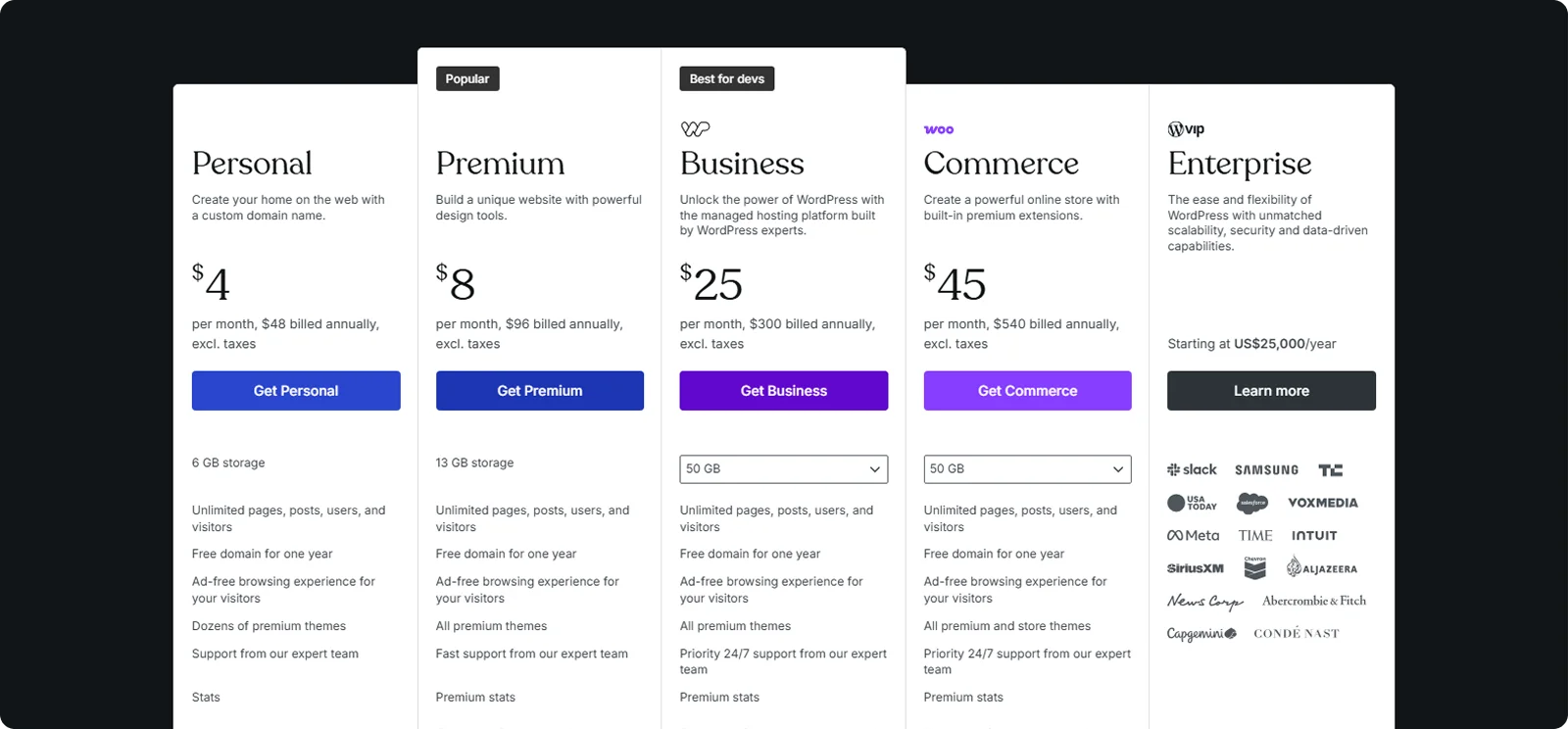
Jimdo vs WordPress: Key Takeaways Before You Decide
Here's a brief comparison table to help you decide between Jimdo and WordPress based on the features that matter most:
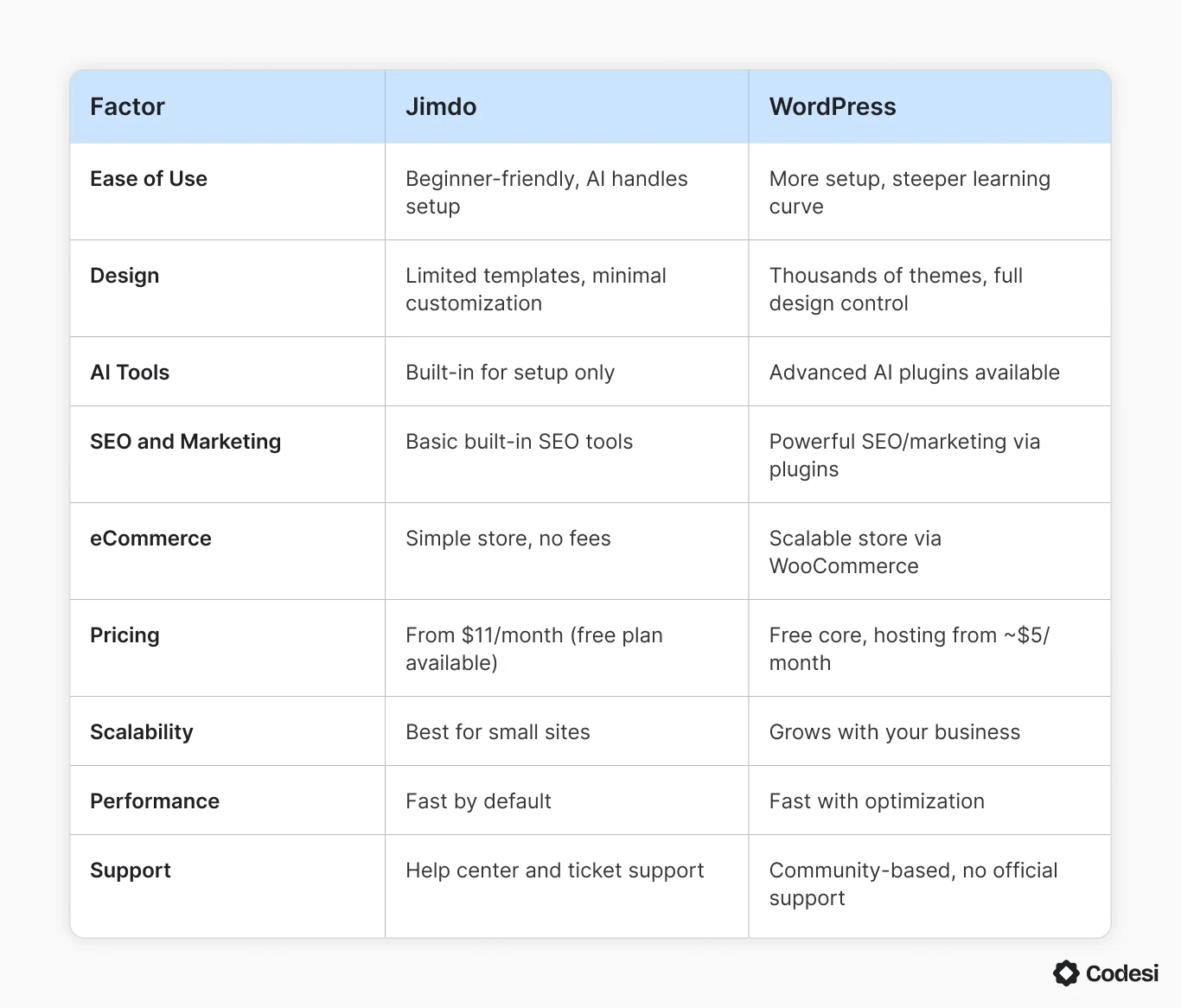
*All insights are based on user feedback from platforms like G2, Trustpilot, Capterra, TrustRadius, and Product Hunt.
Ease of Use
Jimdo is excellent for beginners. Its AI builder asks a few questions, then creates a ready-to-go website in minutes. But with that simplicity comes limited flexibility.
WordPress offers more freedom but requires a bit more effort. You choose a hosting plan, install the software, select a theme, and configure plugins. Its block editor is beginner-friendly, but navigating menus and plugins can feel overwhelming at first.
➡️ Bottom line:
Jimdo wins on simplicity.
WordPress wins on control.
Design and Templates
Jimdo offers 21 responsive themes with limited customization. You can tweak colors and fonts, but can't move elements freely or change templates later.
WordPress gives you thousands of free and premium themes across all industries. You can build almost any design you imagine.
➡️ Bottom line:
Jimdo is fast but limited.
WordPress offers full creative freedom.
AI Tools and Workflows
Jimdo utilizes AI to build your site from the outset. It also offers a built-in logo generator and some content suggestions, but does not provide ongoing AI support after setup.
WordPress doesn't include AI by default, but you can add AI-powered plugins like SeedProd, Elementor AI, and Divi AI.
➡️ Bottom line:
Jimdo's AI is integrated, but basic.
WordPress offers more advanced AI via plugins.
SEO and Marketing
Jimdo includes an SEO wizard that covers basics, such as metadata and keyword prompts.
WordPress shines with SEO plugins like Yoast, Rank Math, and AIOSEO – ideal for fine-tuning every part of your site.
➡️ Bottom line:
Jimdo is ideal for simple SEO.
WordPress is better for advanced strategies.
eCommerce
Jimdo includes a basic online store on paid plans – no transaction fees, PayPal and Stripe support, and local pickup. But there are no advanced features like POS, subscriptions, or integrations.
WordPress utilizes WooCommerce to transform your site into a comprehensive online store.
➡️ Bottom line:
Jimdo works for simple stores.
WordPress (via WooCommerce) handles large, complex shops.
Pricing and Scalability
Jimdo offers a free plan and paid plans starting at $11 per month, with clear limits on pages and features.
WordPress is free to use, but you'll need to pay for hosting ($10–$20/year).
➡️ Bottom line:
Jimdo is easier to budget.
WordPress grows with your needs.
Performance
Jimdo sites load quickly because the system is lightweight and streamlined.
WordPress depends on your hosting and plugin setup. With optimization (CDN, caching, and image compression), it can match or exceed Jimdo's speed, but it requires more effort.
➡️ Bottom line:
Jimdo is faster by default.
WordPress can be faster, but only if you optimize it.
Support
Jimdo assists with a knowledge base, support tickets, and social media channels. There's no live chat or phone support.
WordPress has no central support. You rely on community forums, tutorials, and expert advice from third parties.
➡️ Bottom line:
Jimdo is more accessible for beginners.
WordPress requires a DIY or developer approach.
Or Try Codesi – The AI Website Builder That Outpaces Jimdo and WordPress
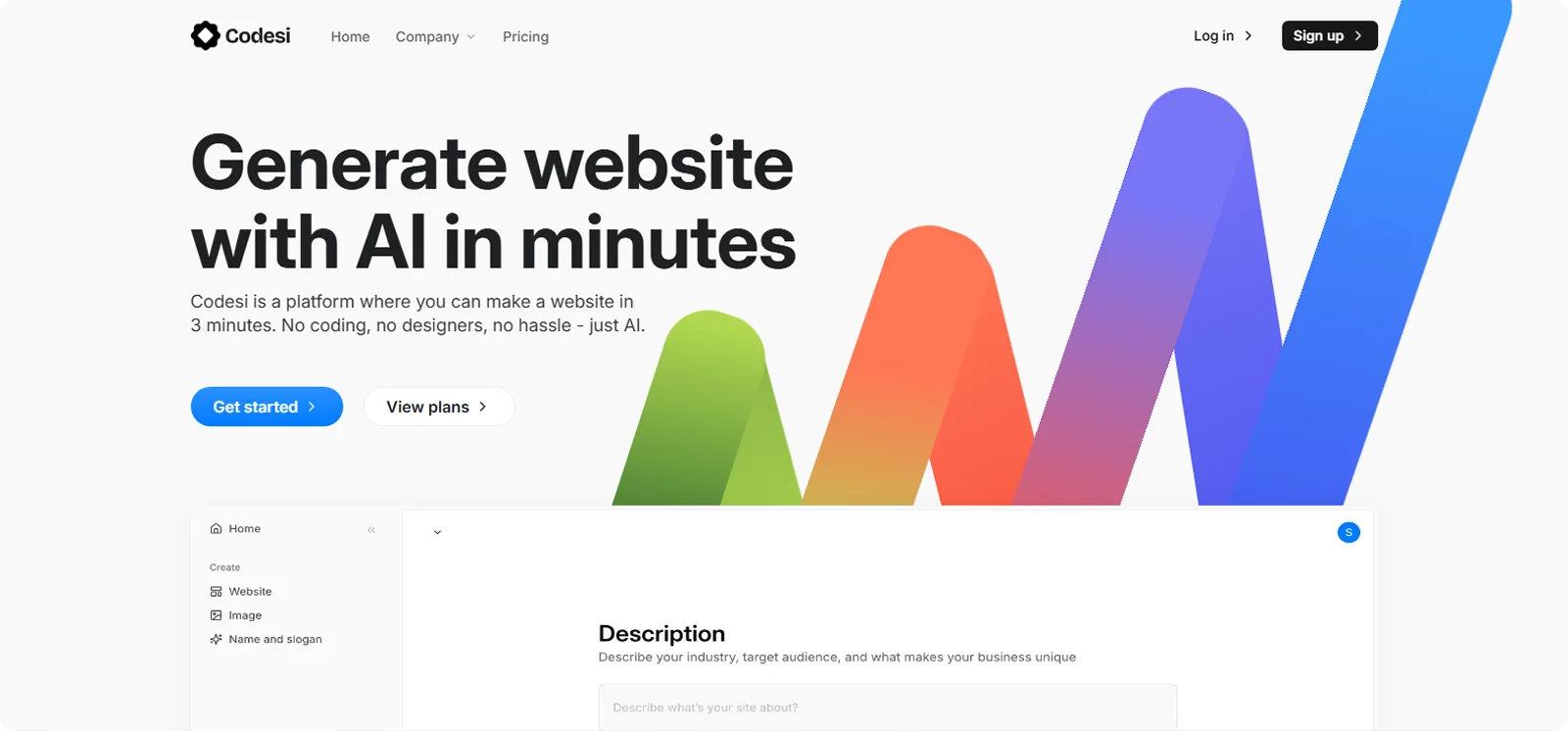
Looking for a website drag-and-drop builder that's faster than WordPress and more flexible than Jimdo?
Meet Codesi – an AI-first platform built to launch stunning landing pages in record time.
While Jimdo offers a streamlined experience and WordPress provides full open-source freedom, many users prefer a middle-ground – something drag-and-drop simple, yet flexible enough to grow with their brand.
Why Codesi might be the better fit:
1. Website in Under 3 Minutes
Just describe your business in one sentence, and Codesi instantly generates a complete, on-brand landing page with images, text, layout, and structure.
2. No Templates, No Guesswork
Skip the clutter of themes and plugins. Codesi's AI designs your page from scratch, giving you a unique site that doesn't look like anyone else's.
3. Everything Built-In
AI page generator, AI logo designer, and AI image tools – all in one place. You also get hosting, SSL, and domain setup – handled automatically.
Codesi Highlights:
- AI Website Generator – Instant landing pages from a single prompt.
- AI Logo Generator – Multiple logo options in seconds based on your brand.
- AI Image Generator – Unique visuals with zero stock photo fatigue.
- One-Click Publishing – Go live instantly with SSL and domain included.
No coding. No plugins. No design blocks. Just a live site that works.
Want to build your site in minutes, not hours or days?
Try Codesi for free and publish your landing page today.
Create your website with AI today
Codesi is a platform where you can make a website in 3 minutes.
No coding, no designers, no hassle - just AI.
