Back to blog
18 Best AI Websites You Need to Try in 2025 [Ultimate List]
Explore the best AI websites to streamline your workflow, boost creativity, and save time with tools that help you work smarter and faster.

Jul 26 2025
![18 Best AI Websites You Need to Try in 2025 [Ultimate List]](https://codesi.ai/admin/static/Cover_a0251b5249.webp)
Just a few years ago, building a website or producing content meant hours of work, and often, a whole team was required.
Today, AI tools handle design, copy, code, and research in minutes.
In fact, in a recent survey by the U.S. Chamber of Commerce and Teneo, nearly every small business (98%) reported using at least one AI-enabled tool in their daily operations.
But speed comes with trade-offs. Many tools produce identical layouts and generic copy, raising concerns about creativity and originality. Can software trained on averages offer anything truly new?
The answer lies in the tools you choose and how you use them. This guide features the 18 best AI websites and tools that help you work smarter without losing your unique voice.
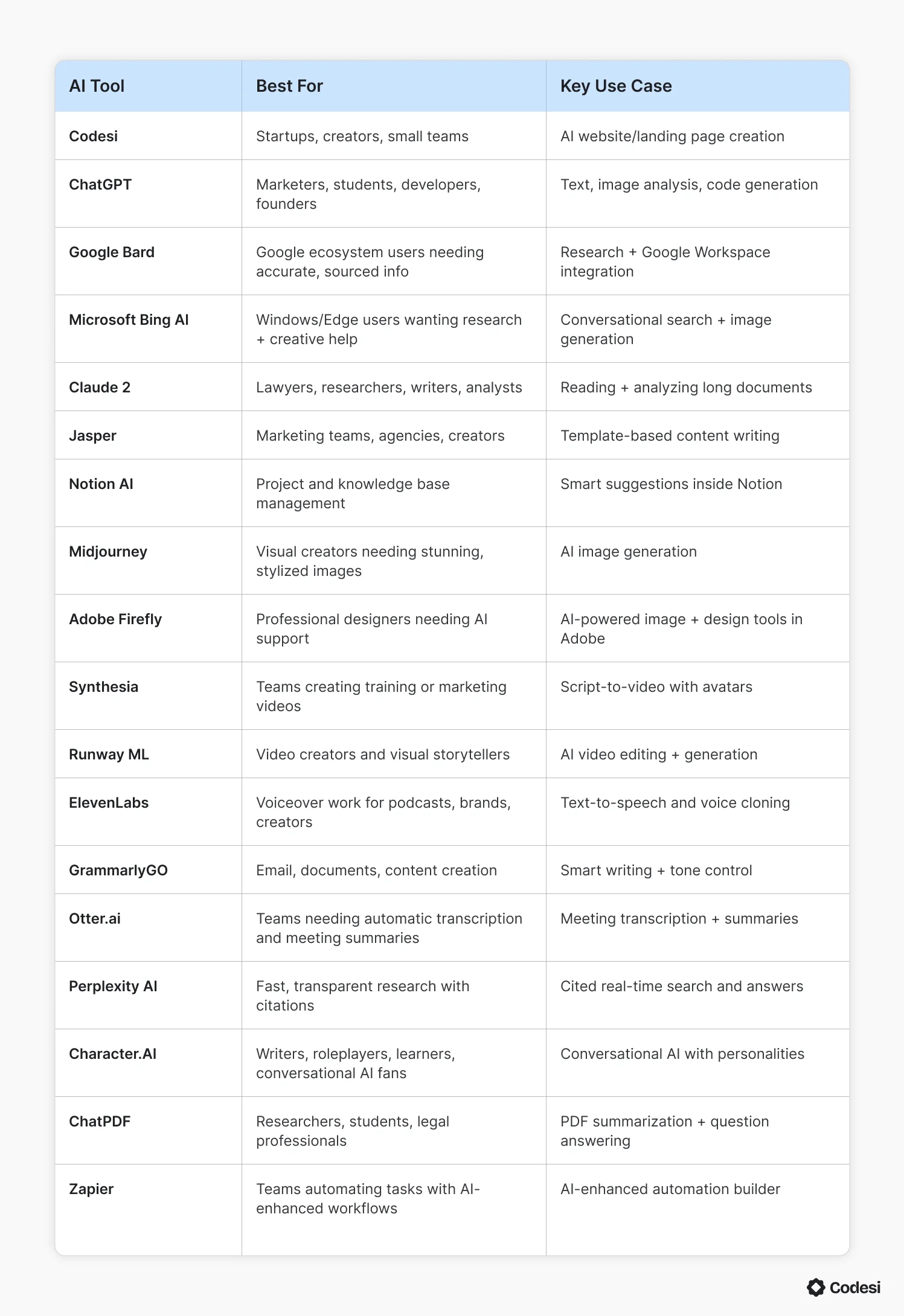
18 Best AI Websites to Streamline Your Workflow in 2025
Here are 18 of the best AI websites to use in 2025, reliable tools designed to automate routine tasks, improve output, and help you work more efficiently:
1. Codesi
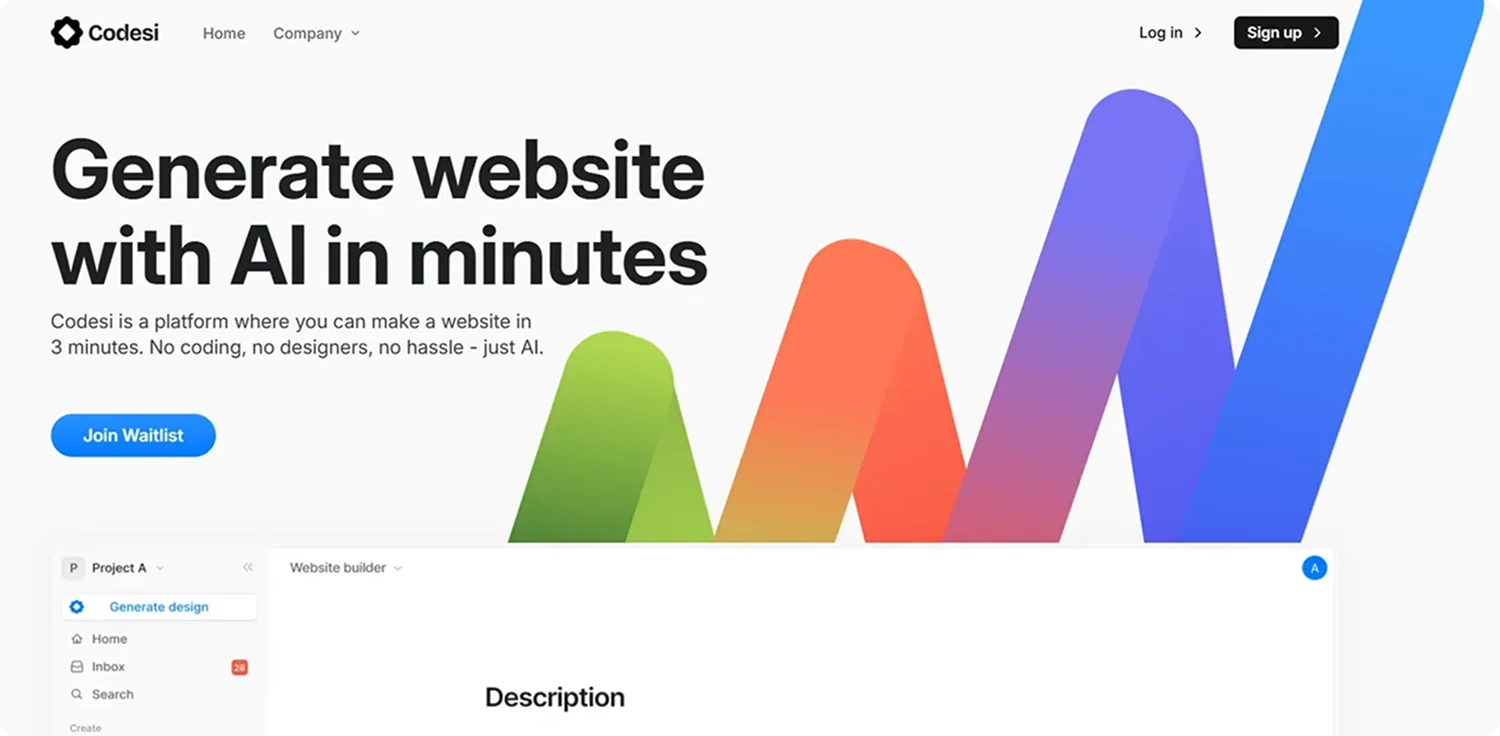
Codesi earns its spot on this list by doing exactly what most users want in 2025: turning ideas into polished, high-converting landing pages in minutes.
It's a strong contender for anyone who needs a professional site without the hassle of templates, code, or delays.
Key Features:
- AI Landing Page Generator: Build a full site from a one-line prompt, then customize instantly.
- Lightweight CMS: Create and manage dynamic content at scale without complexity.
- Built-in SEO + Analytics: Customize meta tags, inject custom code, and track performance from day one.
Best For:
Startups, creators, and small teams who want to launch landing pages quickly and test ideas without relying on developers or expensive design tools.
Pro Tip:
Use Codesi to generate multiple versions of a landing page, to test headlines, layouts, or CTAs, then let the built-in analytics show you which version performs best.
2. ChatGPT (OpenAI)
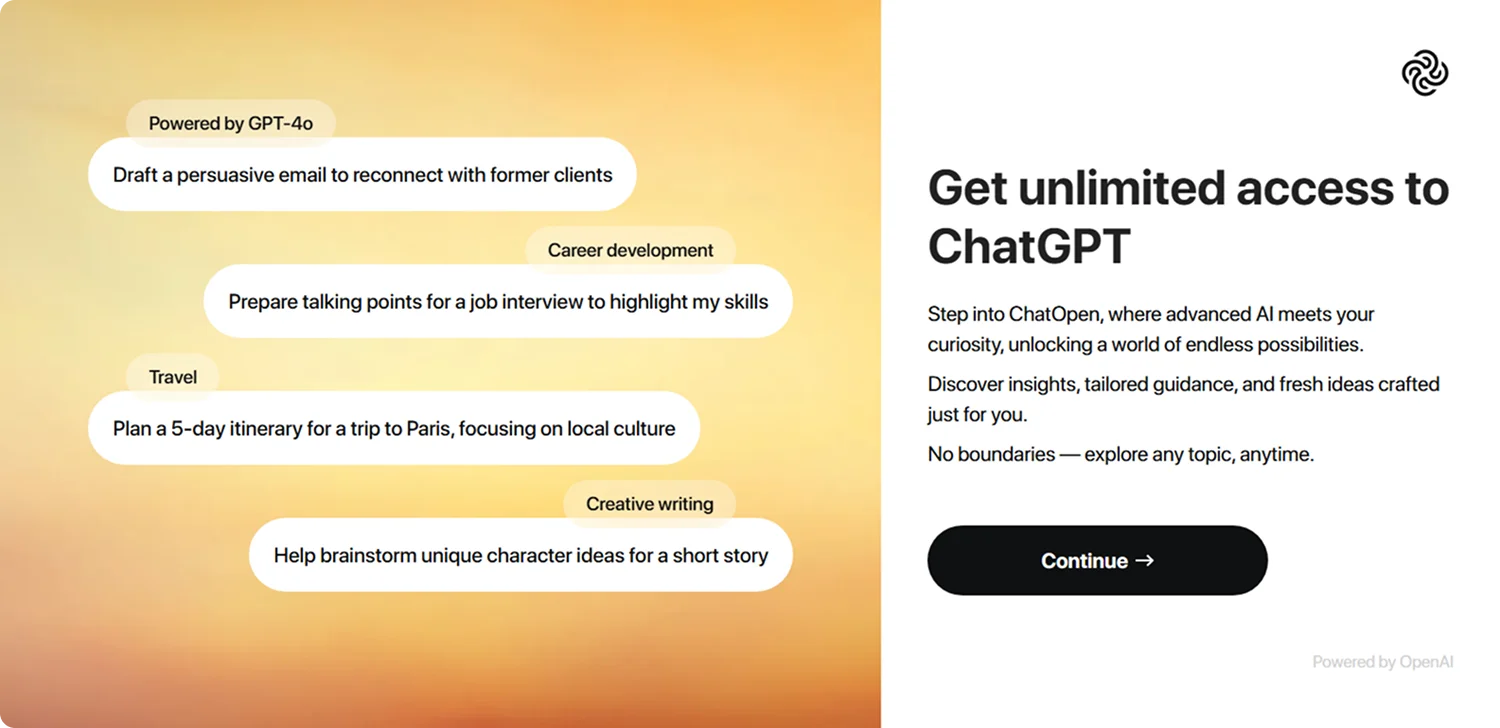
Everyone is familiar with ChatGPT, and in 2025, it remains one of the most capable and widely used AI tools available. With hundreds of millions of users, it’s also become the fastest-growing platform in history.
Powered by OpenAI's latest GPT models, it understands both text and images, remembers long conversations, and connects to a growing set of plugins. This makes it versatile enough for everything from writing emails to analyzing data, or even helping you build a website.
Key Features:
- Multimodal input: Analyze images, charts, and screenshots alongside text.
- Extended context window: Handle large documents and conversations without losing track.
- Code generation and debugging: Writes, explains, and fixes code in multiple languages.
Best For:
Anyone who needs fast, thoughtful help – marketers, students, developers, founders.
Pro Tip:
Use the "Analysis" mode in ChatGPT Plus to upload PDFs, CSVs, and text files. Ask it to summarize, extract insights, or compare documents, ideal for quick decisions without manual review.
3. Google Bard (Gemini)
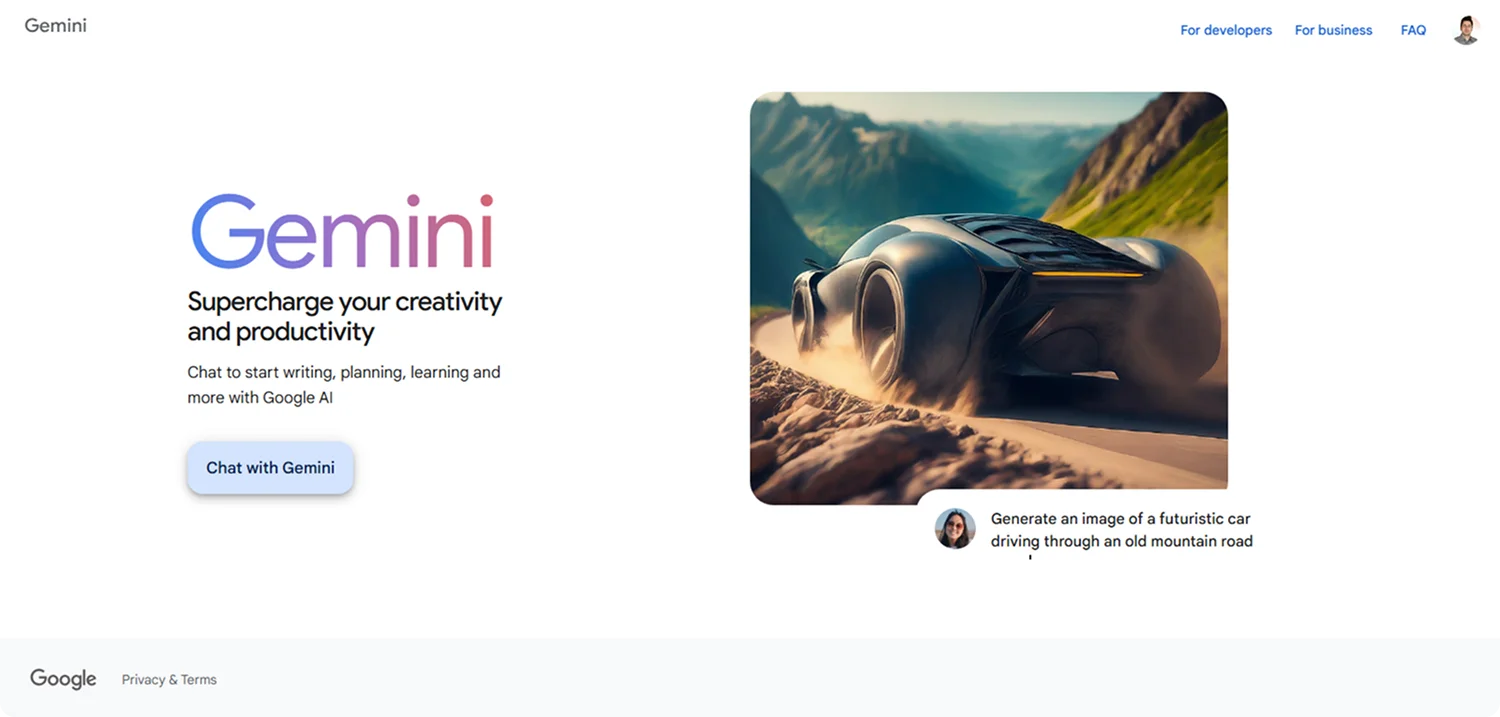
Bard, now powered by Gemini, integrates deeply with Google Search and your personal Google apps.
It delivers factual answers with citations, drafts content, and pulls insights from Gmail, Docs, and Sheets, making it ideal for fast, verifiable research and task execution.
Key Features:
- Live web access: Pulls real-time data with linked sources.
- Google Workspace integration: Summarizes emails, reads Docs, and extracts data from Sheets.
- Fact-check button: Verify claims instantly via Google Search.
Best For:
Users who need accurate, sourced answers fast, especially those working within the Google ecosystem.
Pro Tip:
Enable Bard Extensions and ask it to summarize a PDF in Drive and draft a reply email, perfect for speeding through admin work with minimal clicks.
4. Microsoft Bing AI
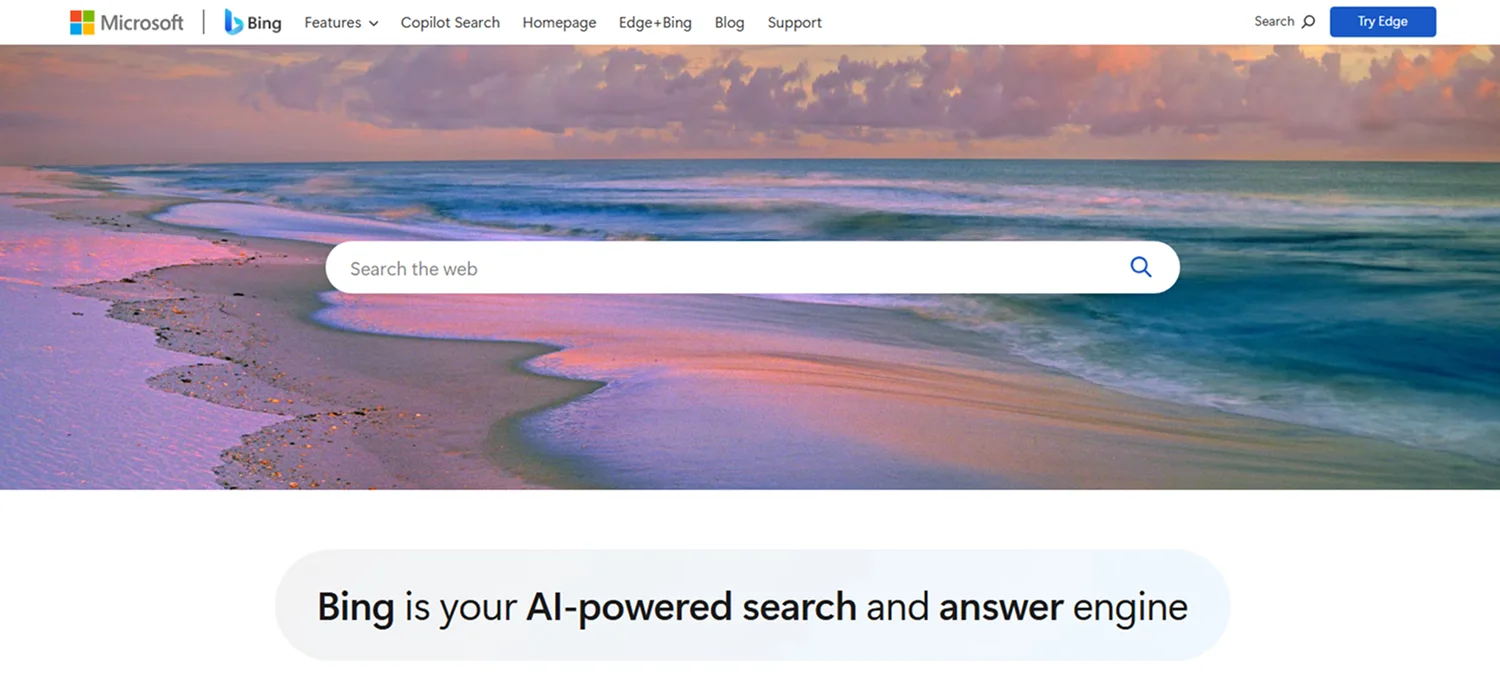
Bing AI combines conversational search with creativity tools, such as DALL-E image generation.
Built into the Edge browser and Windows, it supports real-time research, creative writing, image generation, and even live summarization of documents or webpages.
Key Features:
- Sourced answers: Always includes links to verify responses.
- Built-in image generator: Create visuals using DALL·E 3 directly in chat.
- Windows integration: Summarize or explain any text from desktop apps.
Best For:
Users who want accurate answers and creative help in the same workspace, especially Windows and Edge users.
Pro Tip:
Use Bing's "Creative" mode for idea generation and "Precise" for research. Try the sidebar in Edge to summarize PDFs or webpages on the fly.
5. Claude 2
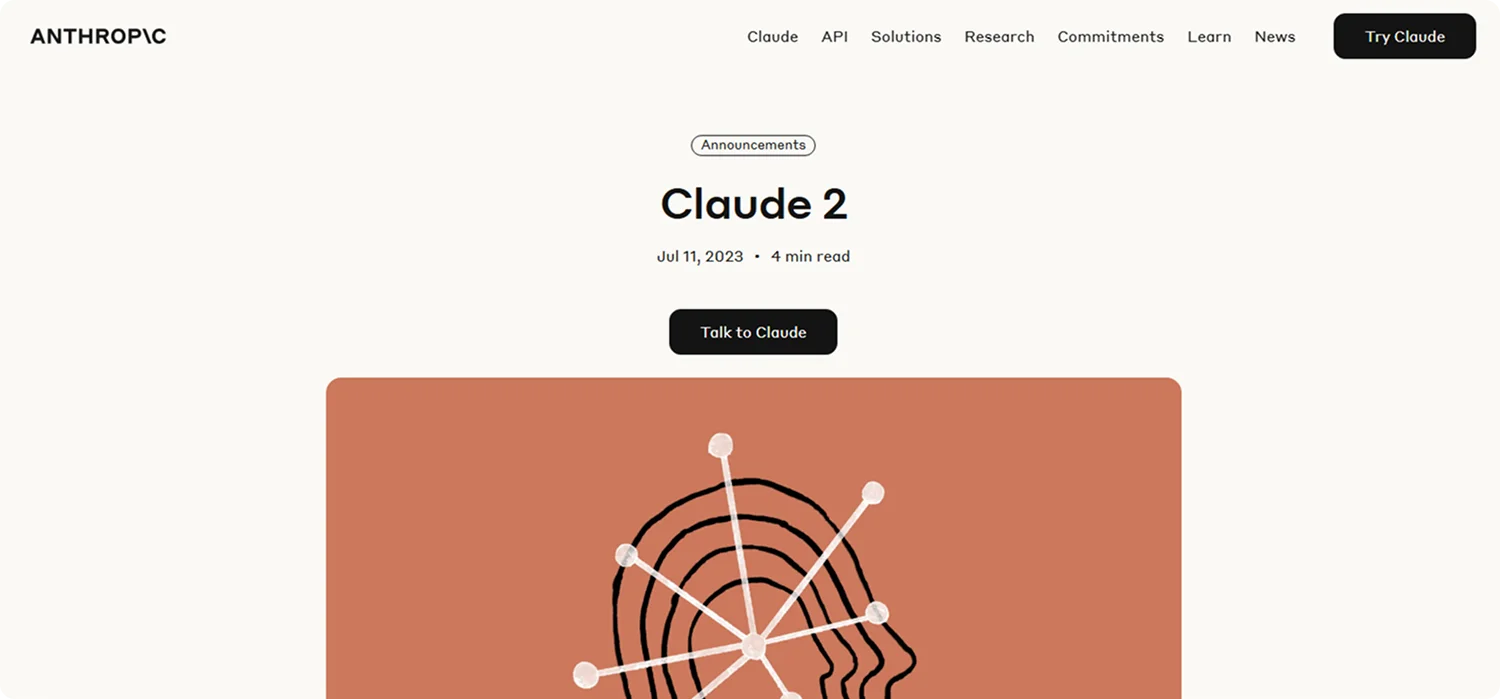
Claude 2 is known for its massive context window and safe, human-like responses.
It excels at reading and analyzing lengthy texts, such as legal contracts, research papers, or meeting transcripts, without losing context.
Key Features:
- 100k token memory: Reads and reasons over 70k+ word documents.
- Conversational tone: Clear, thoughtful replies with a more human feel.
- Strong reasoning and coding: Great for debugging and structured logic.
Best For:
Anyone working with large volumes of text, specifically lawyers, researchers, writers, and analysts.
Pro Tip:
Upload a multi-file dataset and prompt Claude to compare or summarize key differences. It handles cross-document insights better than most models.
6. Jasper
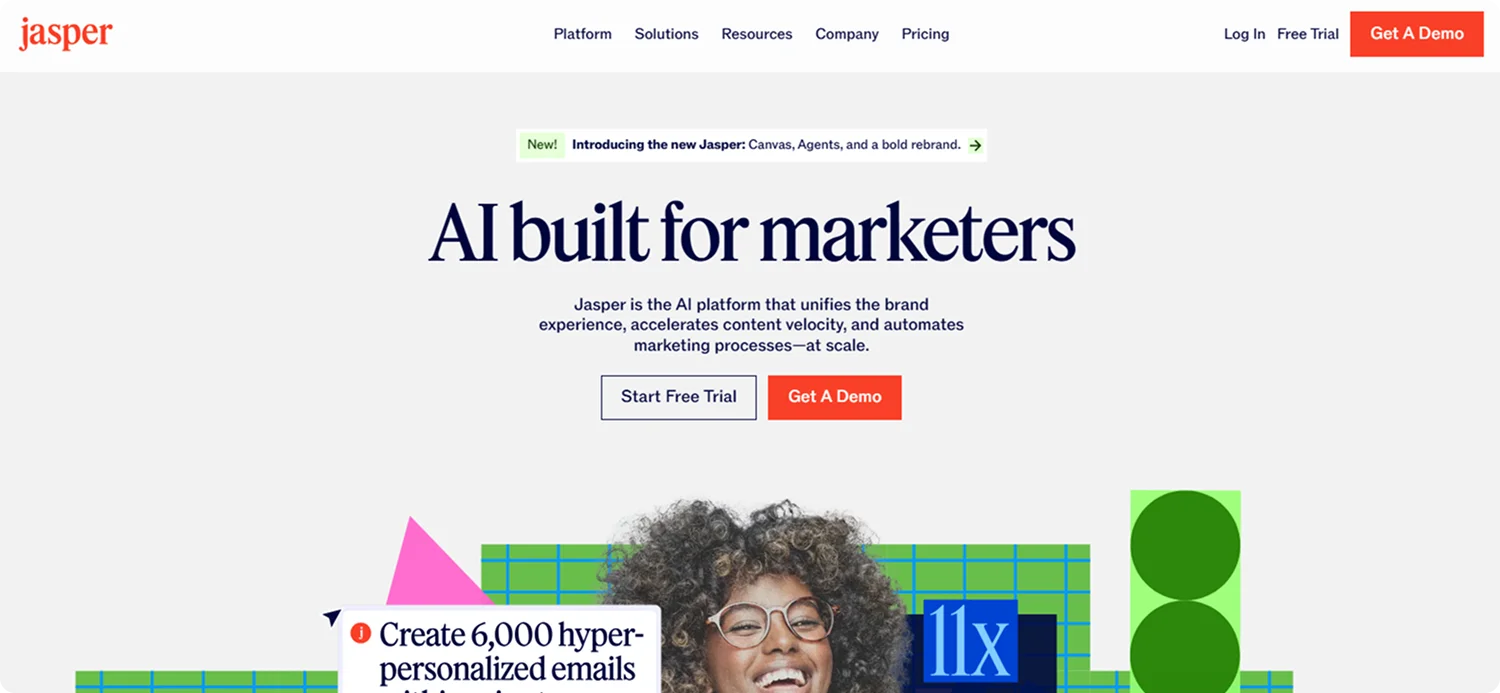
Jasper offers ready-made templates for ad copy, blog posts, product descriptions, and more, tailored to match your brand's voice, tone, and SEO goals.
It pulls from multiple AI models and integrates with marketing tools.
Key Features:
- 100+ content templates: From email campaigns to ad headlines.
- Multi-model engine: Uses the best AI model for each task.
- Brand voice adaptation: Trains on your existing content style.
Best For:
Marketing teams, agencies, and creators who need high-volume, on-brand content fast.
Pro Tip:
Use Jasper's "Boss Mode" for direct command prompts, such as "Write a blog intro about X", it responds quickly and in your voice if properly trained.
7. Notion AI
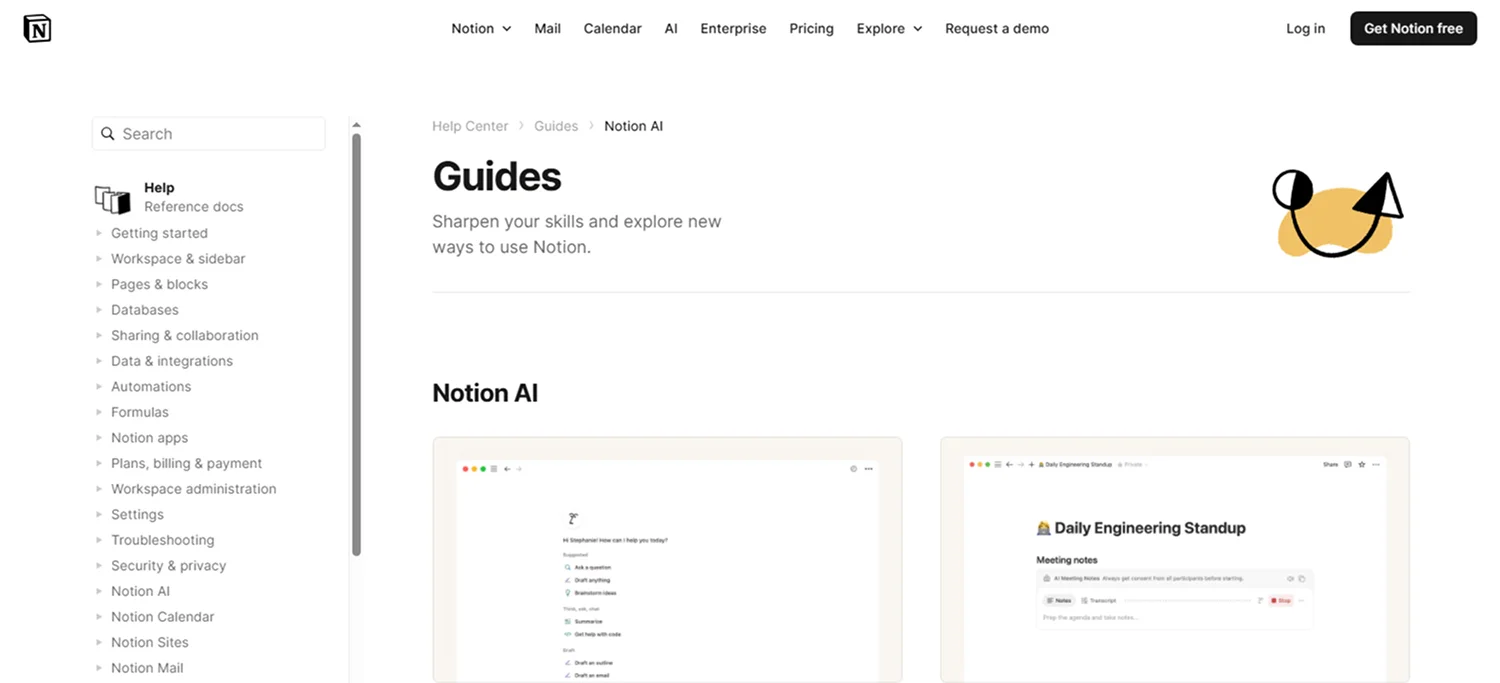
Notion AI turns your existing notes, docs, and projects into a dynamic productivity hub.
It drafts content, summarizes pages, answers questions based on your knowledge base, and even fills in database fields, all within the familiar Notion interface.
Key Features:
- Context-aware suggestions: Understands and uses your workspace content.
- On-page writing tools: Summarize, expand, translate, and rewrite instantly.
- Database automation: Autofill statuses, next steps, and priorities.
Best For:
Notion users managing projects, docs, wikis, or tasks who want smarter, faster workflows.
Pro Tip:
During live meetings, make a rough outline in Notion and ask the AI to summarize action items before the meeting ends. It'll generate tasks and takeaways instantly.
8. Midjourney
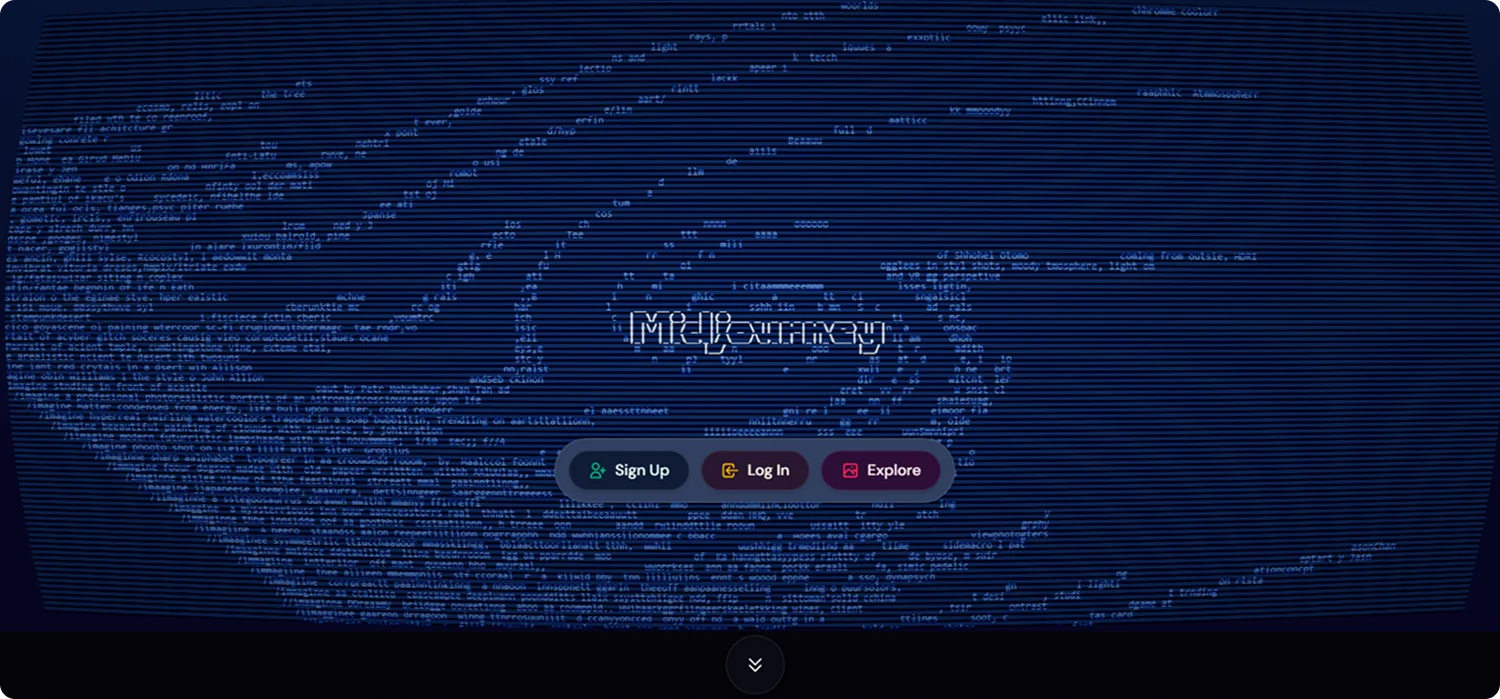
Midjourney generates stunning visuals from simple text prompts, with outputs that often resemble handcrafted work.
Known for its detail, texture, and stylized rendering, it has become the go-to for concept art, mood boards, and standout visual content.
Key Features:
- Photorealistic results: Rich, high-quality images in seconds.
- Style customization: Prompt tweaks allow complete control over look and tone.
- Web + Discord support: Use via browser or the original Discord interface.
Best For:
Designers, creators, marketers, and anyone who needs original visuals, fast and flexible.
Pro Tip:
Use the new inpainting feature to edit images directly, perfect for cleaning up mockups or customizing elements without re-generating from scratch.
9. Adobe Firefly
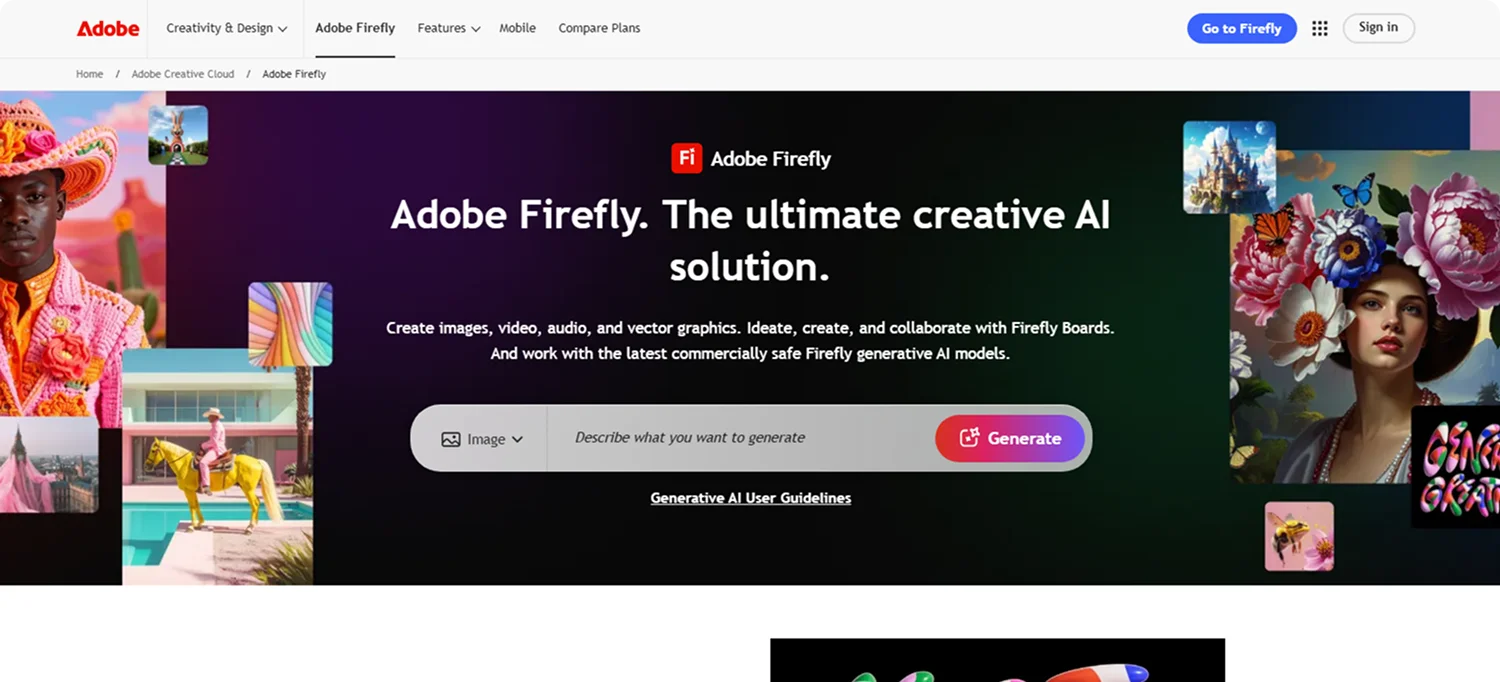
Firefly integrates AI directly into Adobe's professional tools, such as Photoshop and Illustrator. It creates images, designs, and effects from prompts, licensed and safe for commercial use.
Key Features:
- Generative Fill in Photoshop: Add, remove, or expand imagery with a sentence.
- Vector and text style generation: Prompt-based graphics and custom typography.
- Video + audio tools: Auto-generate scenes, effects, and captions in Premiere.
Best For:
Creative pros using Adobe, or anyone creating visual content for commercial use.
Pro Tip:
Try Adobe Express + Firefly for quick, polished graphics. Simply type what you need, and it generates a complete design with your brand assets in seconds.
10. Synthesia
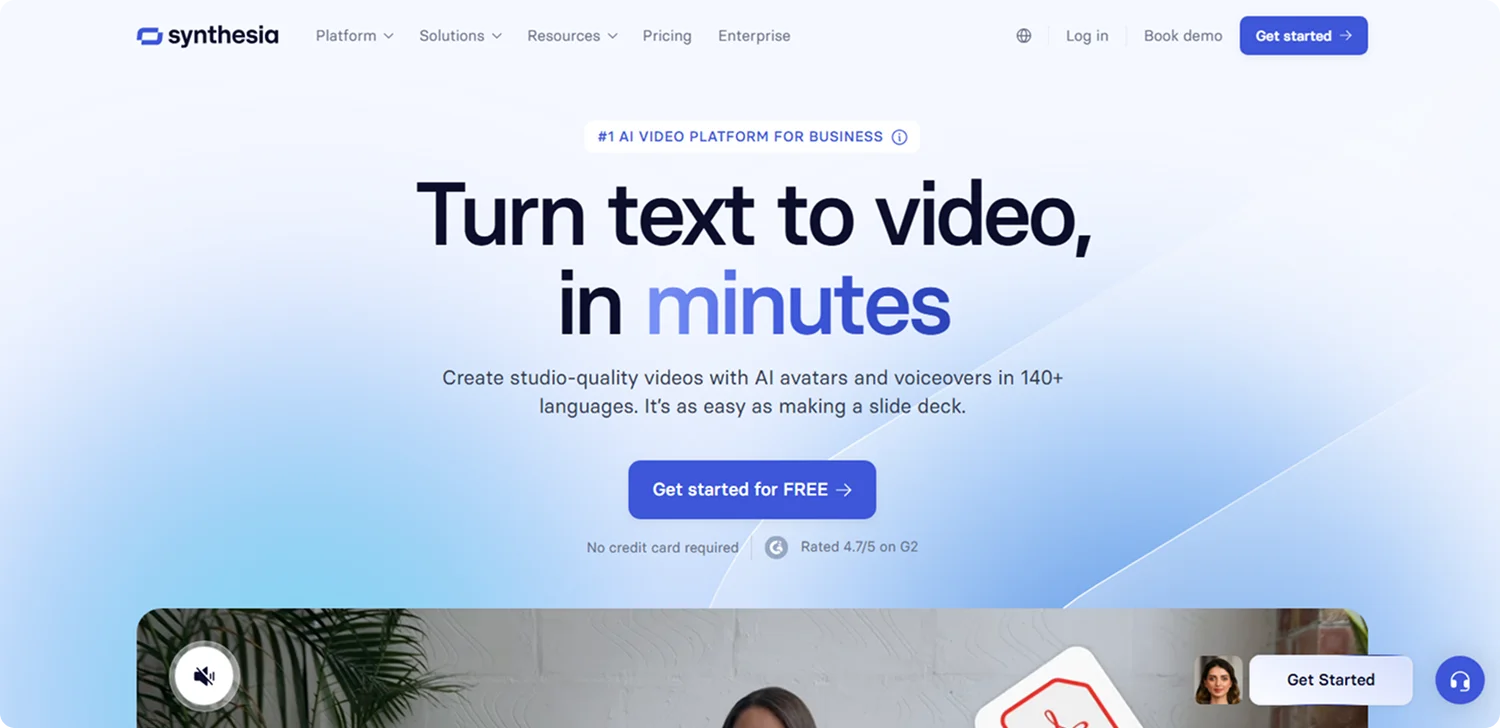
Synthesia creates professional-looking videos with AI avatars.
You write the script, choose a presenter, and generate a multilingual, on-brand video, no filming or voice acting required.
Key Features:
- Customizable avatars: Pick from dozens or clone your own.
- Support for over 120 languages: Localize content at scale.
- Drag-and-drop editor: Add logos, text, music, and slides.
Best For:
Startups, HR teams, and content creators producing instructional or marketing videos.
Pro Tip:
Use Synthesia's dual-avatar scenes for dialogue-style videos. It adds a more natural, conversational tone to training or promotional content.
11. Runway ML
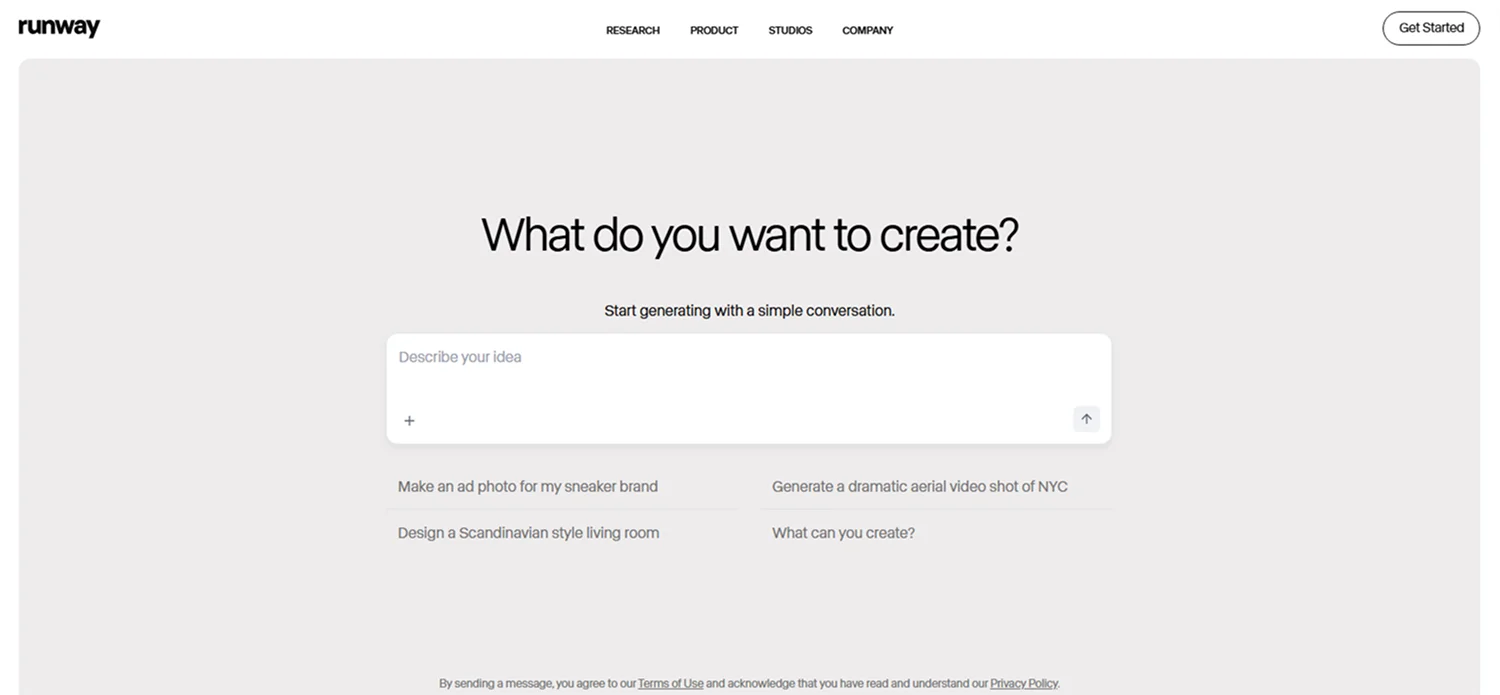
Runway ML offers AI tools that remove video backgrounds, generate new footage, and even create clips from text prompts.
With Gen-2, Runway became one of the first tools to let users generate full video scenes using only text and image guidance.
Key Features:
- Magic tools: Remove backgrounds, apply motion tracking, upscale frames.
- Text-to-video (Gen-2): Generate short video scenes from prompts.
- Browser-based editor: No installs needed, fully collaborative.
Best For:
Video creators, marketers, and experimental storytellers looking to push boundaries.
Pro Tip:
Use image + text combo prompts in Gen-2 for better video control, perfect for visualizing product concepts, creative ads, or animated mockups in seconds.
12. ElevenLabs
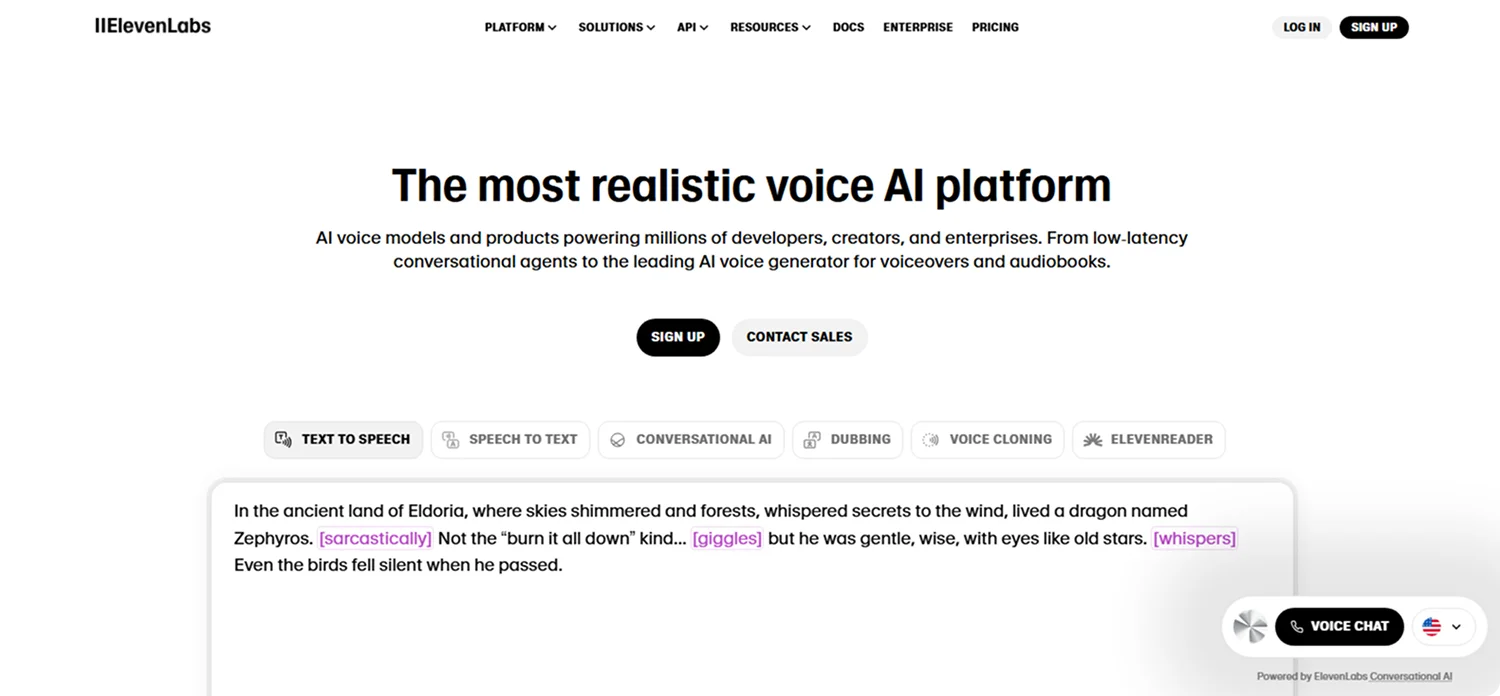
ElevenLabs offers incredibly lifelike text-to-speech in over 30 languages. Its voice cloning feature allows you to replicate any voice (with consent) and speak in multiple languages while preserving tone and emotion.
Key Features:
- Voice cloning: Create digital voices that sound nearly identical to real people.
- Multi-language dubbing: Translate and preserve the original speaker's identity.
- Emotion control: Adjust tone, pacing, and delivery with precision.
Best For:
Podcasters, creators, educators, and brands needing natural voiceovers without hiring voice talent.
Pro Tip:
Fine-tune your voice clone using the stability and similarity sliders: boost stability for narration, loosen it for expressive reads like character dialogue.
13. GrammarlyGO
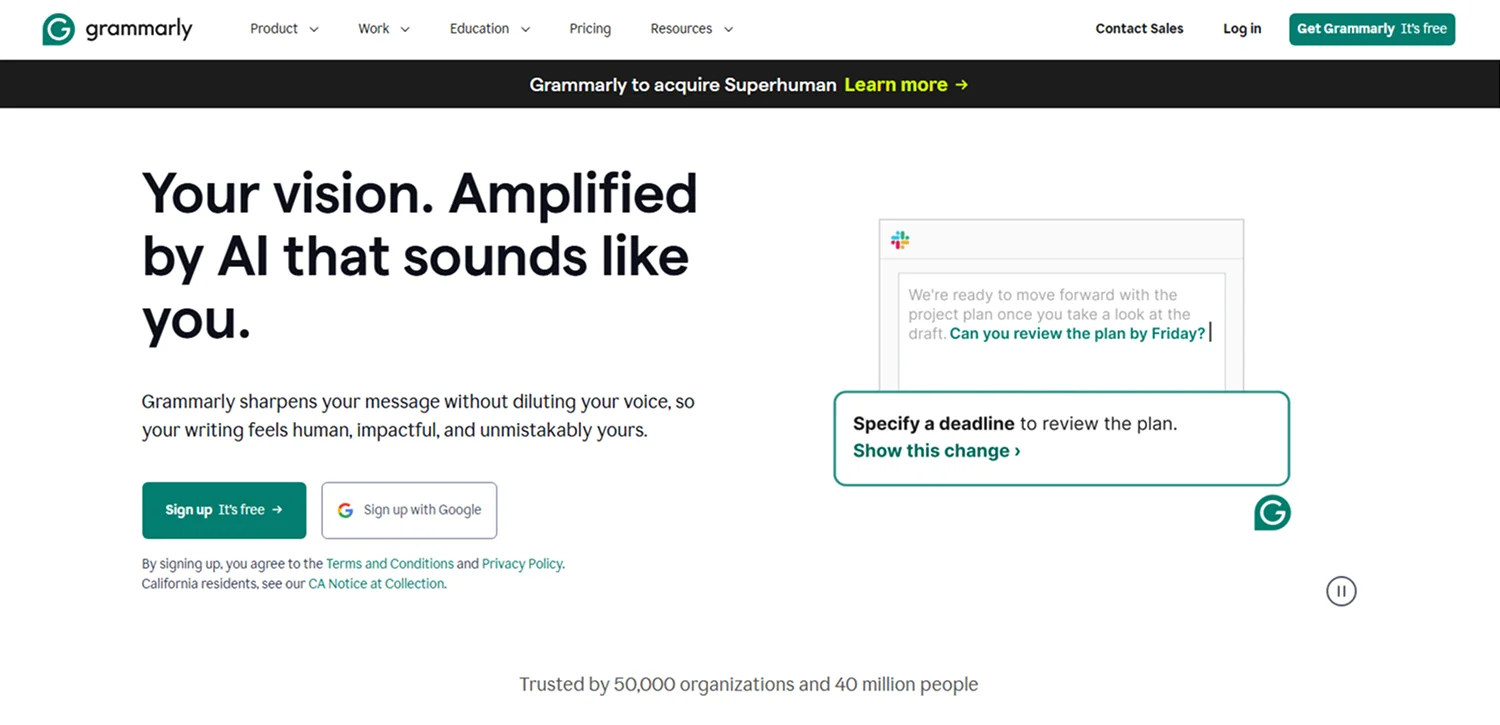
GrammarlyGO brings AI-generated writing to Grammarly's trusted editing platform.
It helps you draft, rewrite, and respond across email, documents, and web forms, all while matching your tone and intent.
Key Features:
- Contextual email replies: Suggest full responses based on incoming messages.
- On-demand composition: Generates blog outlines, paragraphs, and summaries.
- Tone and style control: Choose formal, friendly, concise, or custom tones.
Best For:
Anyone writing emails, documents, or content, especially professionals, students, and non-native English speakers.
Pro Tip:
Use the tone selector to tailor your writing fast. Combine GrammarlyGO's drafts with Grammarly's style checks for polished, effective communication.
14. Otter.ai
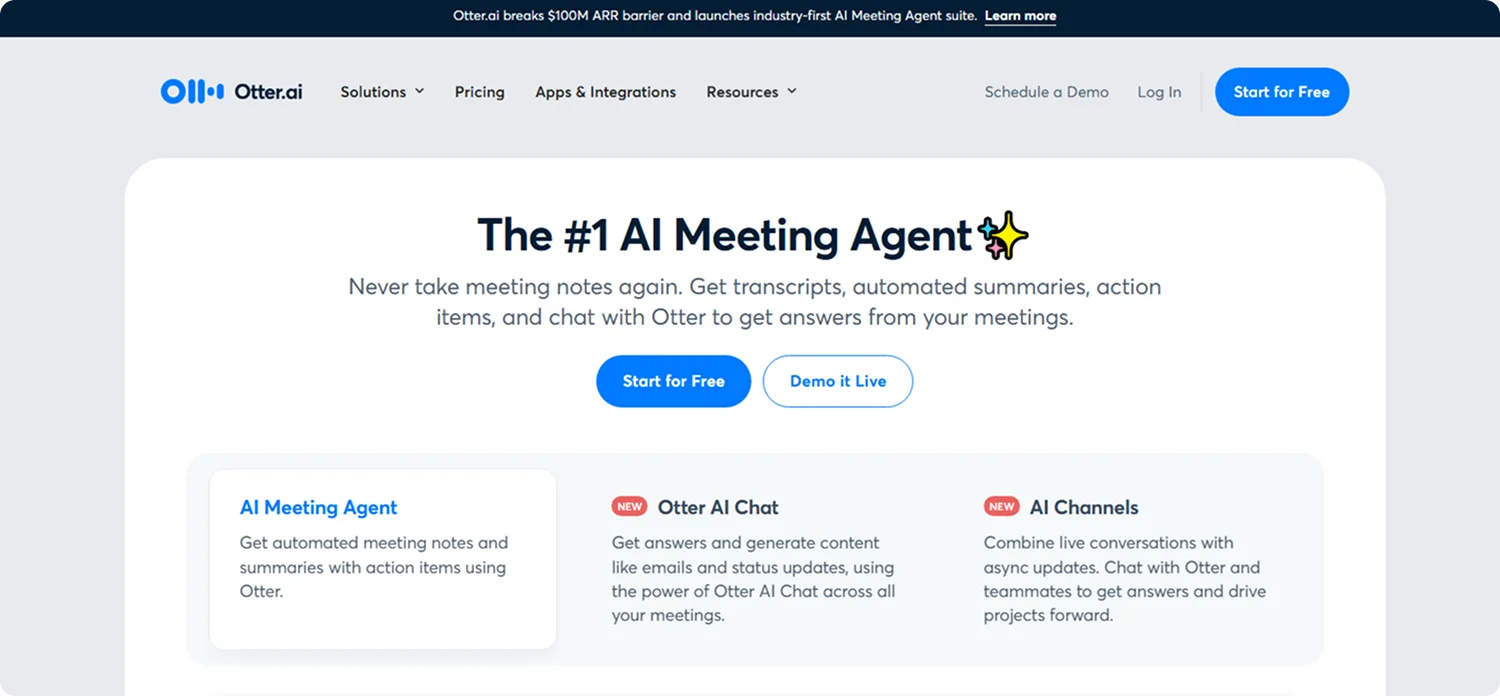
Otter.ai joins your meetings as a virtual assistant, providing live transcription, speaker identification, and automatic summaries with action items.
It's like having instant meeting minutes, no note-taking required.
Key Features:
- Live transcription + highlights: Follow along or scroll back during meetings.
- Auto-summaries with action items: Get key points instantly after the call.
- Calendar + Zoom/Meet integration: Otter automatically joins and records meetings.
Best For:
Teams, students, journalists, and anyone who wants searchable, shareable meeting records.
Pro Tip:
Tag key decisions in real-time during meetings. Otter learns from these and improves its summaries over time.
15. Perplexity AI
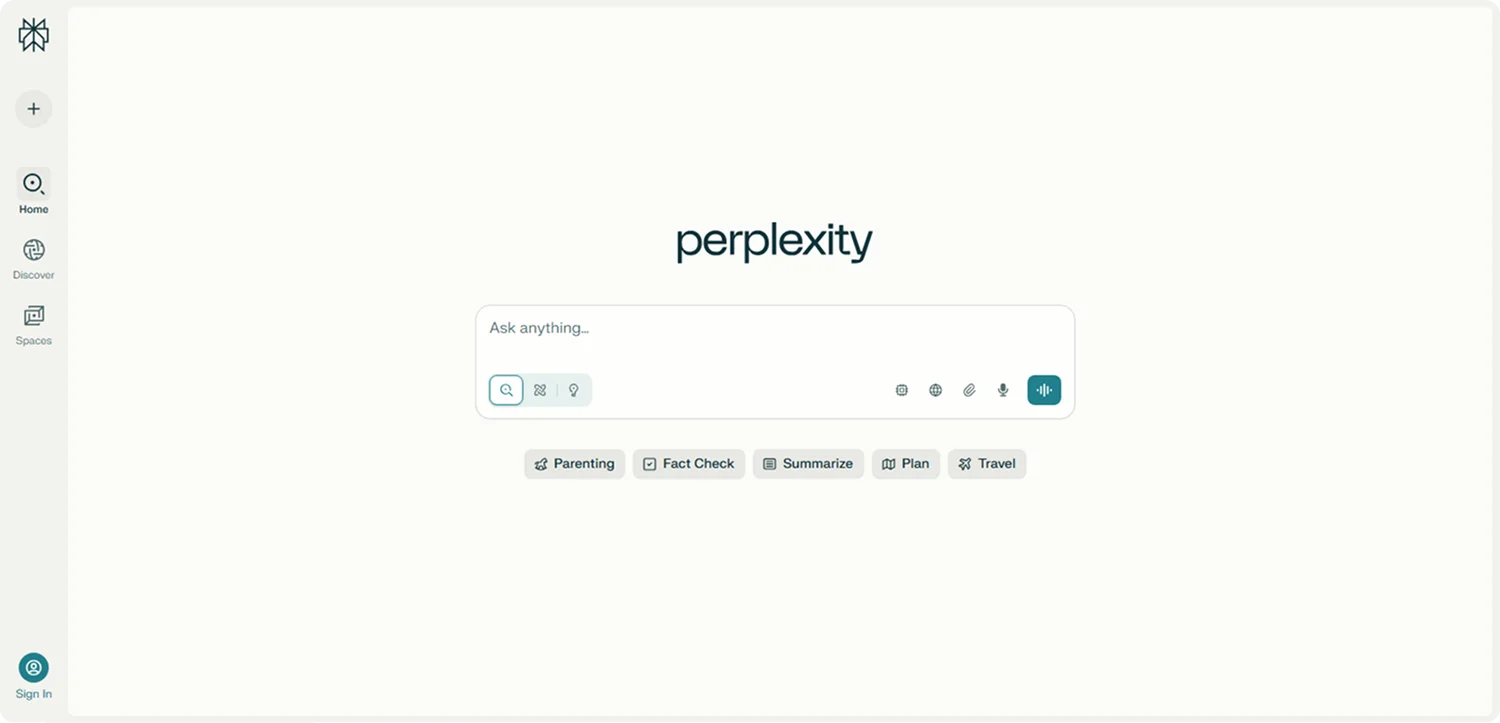
Perplexity answers questions with real-time web search and quoted sources, combining AI summarization with transparent fact-checking.
It's perfect for fast, trustworthy research, with no guessing where the answer came from.
Key Features:
- Cited answers: See exactly where each claim is sourced from.
- Follow-up context: Ask clarifying questions and refine your query to ensure accuracy.
- Academic and threaded modes: Ideal for deep dives or structured reports.
Best For:
Students, researchers, analysts, and professionals who need reliable answers quickly.
Pro Tip:
Use Co-Pilot mode to browse and ask questions side by side, it lets you guide the AI's research process in real-time.
16. Character.AI
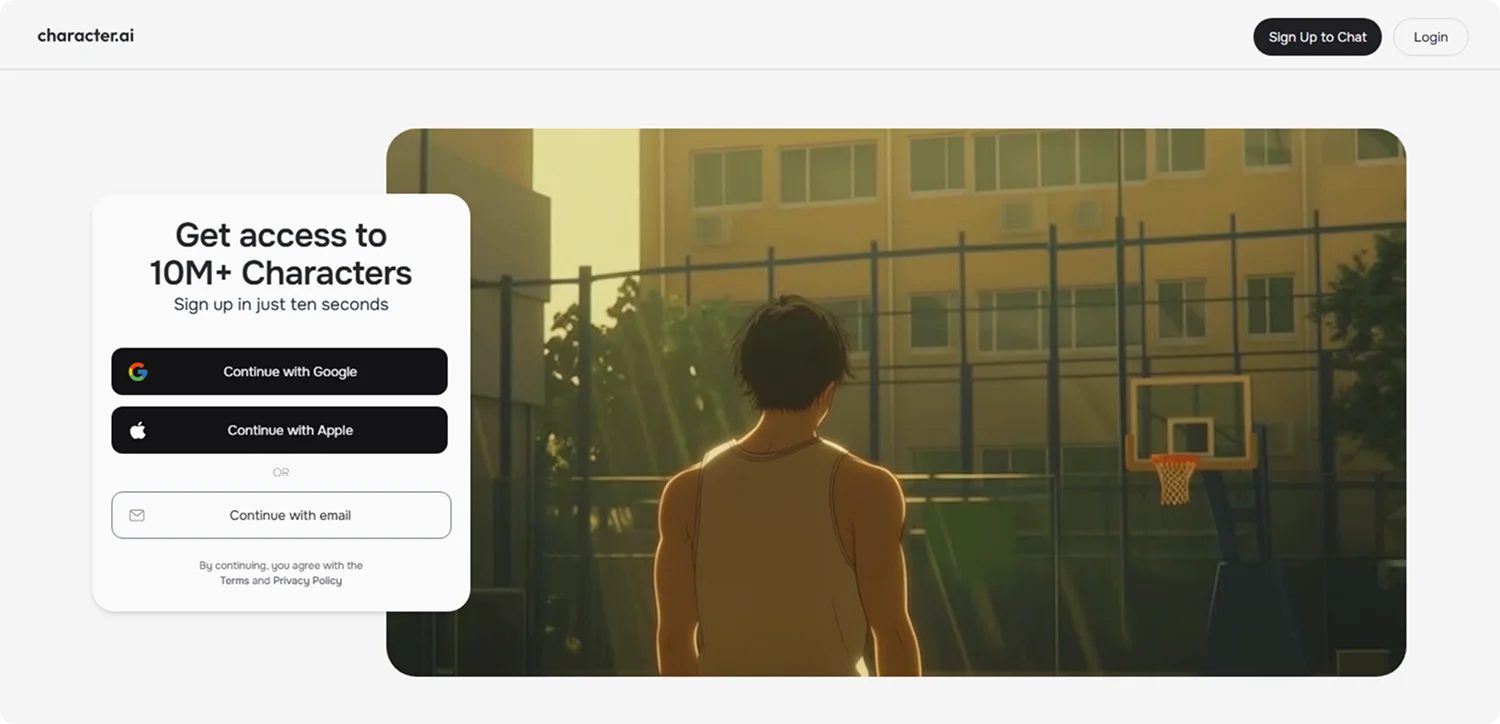
Character.AI enables you to interact with AI-powered personalities, whether real, fictional, or custom-built.
From historical figures to mentors and original characters, conversations feel natural and adaptive.
Key Features:
- Massive character library: Thousands of community-created personas.
- Custom character builder: Define tone, style, and behavior in minutes.
- Long-form memory: Conversations evolve with context over time.
Best For:
Writers, roleplayers, learners, and anyone looking for creative, conversational AI experiences.
Pro Tip:
Craft better characters by adding sample dialogues, these shape the AI's tone and style more reliably than just a short bio.
17. ChatPDF
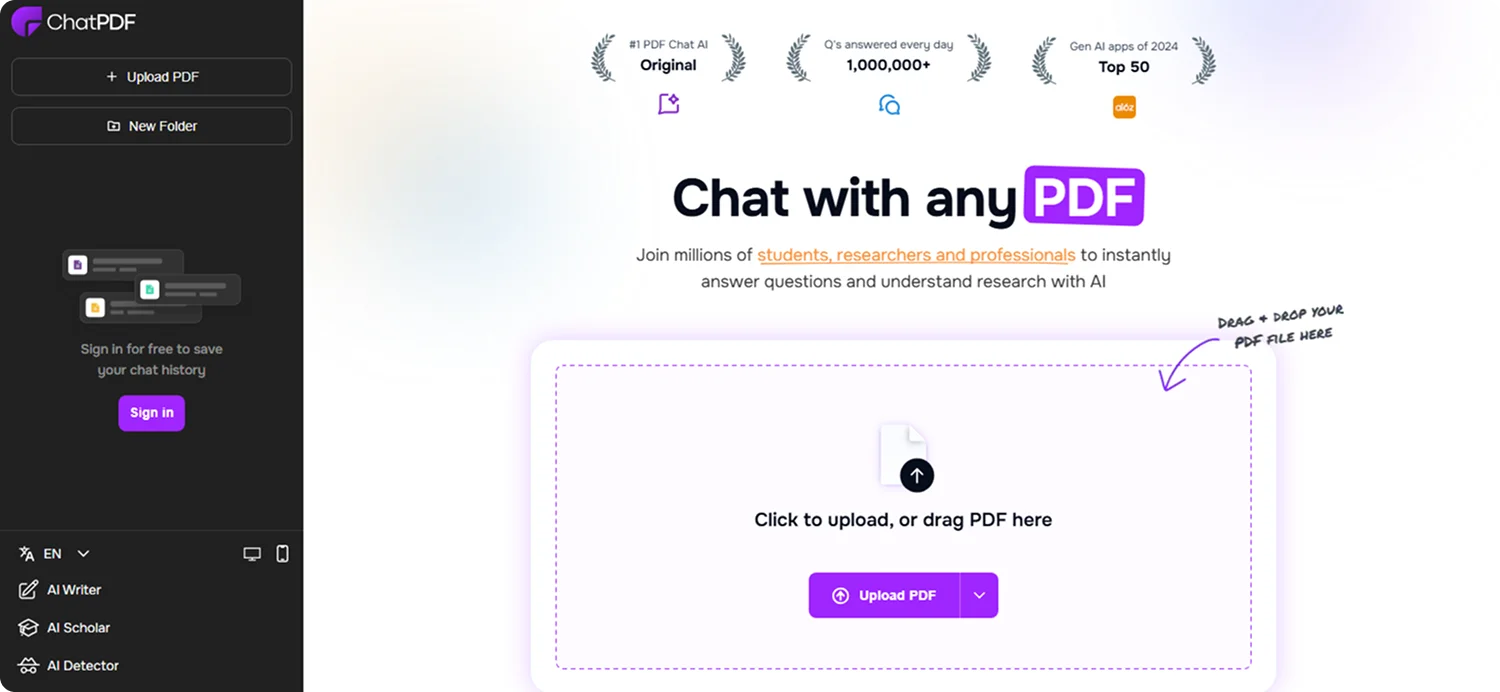
ChatPDF turns any document into a conversation.
Upload a PDF and ask questions, get summaries, or request simplified explanations, ideal for reports, research, legal contracts, and academic papers.
Key Features:
- Instant summaries: Grasp key points in seconds.
- Direct Q&A: Ask detailed questions and get grounded answers.
- Multi-file support: Compare and analyze across documents.
Best For:
Students, lawyers, analysts, and anyone working with long or technical documents.
Pro Tip:
Start with a "Summarize this PDF" request, then search specific pages or terms for faster understanding and context retention.
18. Zapier
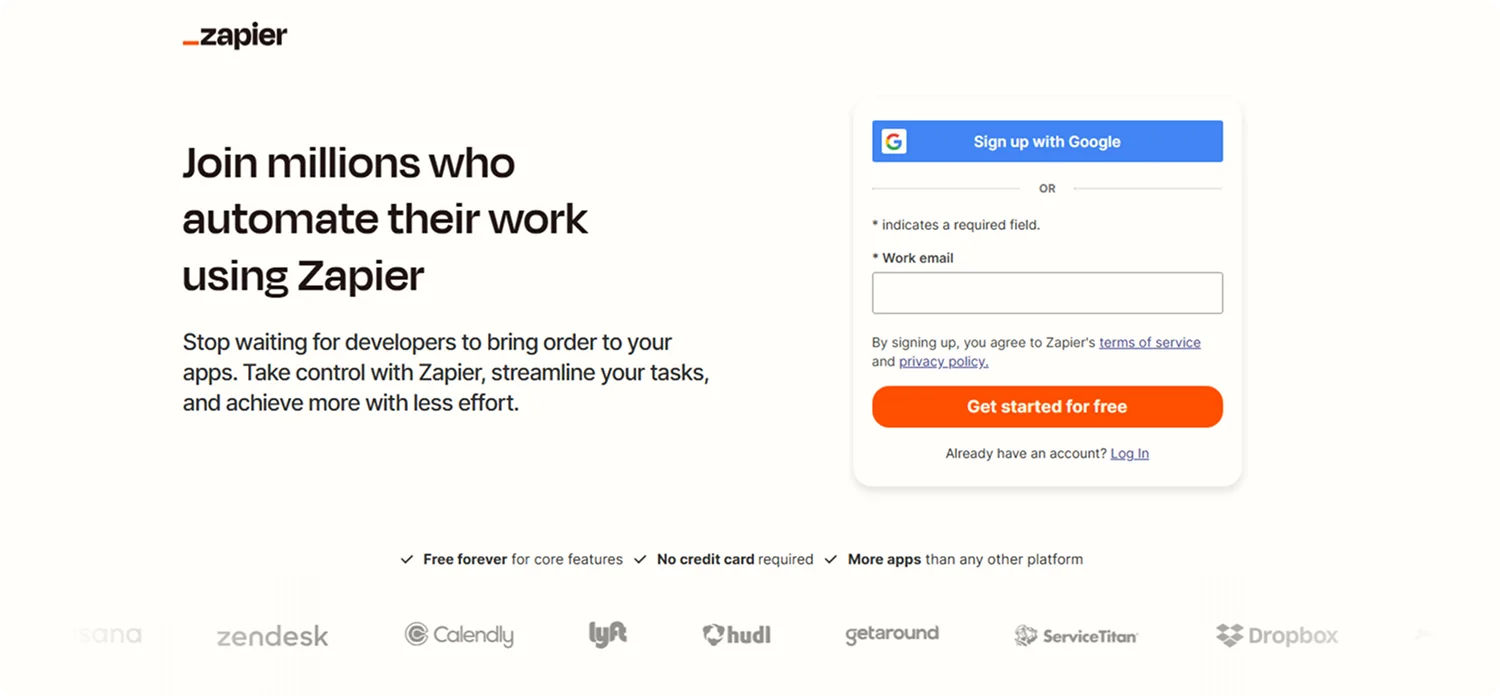
Zapier now includes AI to make workflow automation even easier.
Just describe what you want, and Zapier builds it, whether it's sending a Slack message, updating a CRM, or analyzing feedback with AI mid-flow.
Key Features:
- Natural language builder: Type a request, get a working Zap.
- AI-powered actions: Summarize, categorize, or transform data mid-automation.
- Prebuilt templates: Quickly launch AI-enhanced workflows.
Best For:
Founders, marketers, and ops teams who want to automate without writing scripts.
Pro Tip:
Use AI steps to clean up or summarize form inputs before they hit your CRM, which keeps your data clean and usable at scale.
How to Choose the Right AI Website for Your Needs
Choosing the best AI website comes down to a few key decisions:
- Match the Tool to Your Mission: First, define what you actually need. Are you building a site from scratch? Writing content at scale? Targeting a global audience? The right tool will specialize in solving your core challenge, not someone else's.
- Consider Your Constraints: Are you a solo creator or working with a team? Do you need something free, or are you open to investing in premium features? Clarifying these boundaries early will narrow your options and save time.
- Test Drive Before You Commit: Most AI platforms offer free tiers or trials, so take advantage of them. The right platform should feel intuitive and empowering, not clunky or confining.
- Check for Key Integrations: Your AI site builder should integrate seamlessly into your existing tech stack, including email tools, CRM, scheduling platforms, analytics, and more.
- Prioritize Learning and Support: Great AI websites come with great support. Look for tutorials, templates, documentation, and responsive customer service.
How Codesi Became One of the Best AI Websites for Fast Site Creation
The website examples we explored above illustrate a key point: the future belongs to those who leverage AI as co-creators and assistants. But success doesn't just come from using AI. Real progress comes from picking the tools that actually make a difference.
That's where Codesi stands out.
Designed for startups, creators, and anyone building fast-moving digital experiences, Codesi transforms a single sentence into an entire landing page, with complete SEO, analytics, and conversion-ready design.
It's your shortcut from idea to live site in under three minutes.
No coding. No overused templates. Just you, your vision, and a powerful AI to back it up.
Ready to build smarter, move faster, and leave the busywork behind?
Start with Codesi, the best AI website builder for turning your next idea into a live site in just minutes.
Create your website with AI today
Codesi is a platform where you can make a website in 3 minutes.
No coding, no designers, no hassle - just AI.
